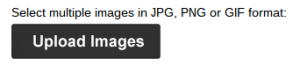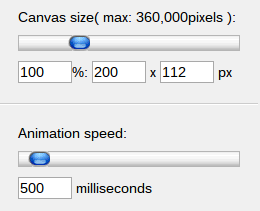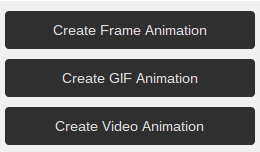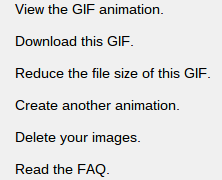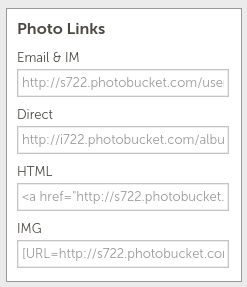A GIF is like a little slideshow of images. You probably see them in the comments section of blogs or at the top of some webpages.
You can also use GIFs on Pinterest now too! To do that, just take a few pictures of the project you want to GIF from start to finish.
1. Visit GIF Maker Me
2. Upload your pictures:
3. In the control panel, you can chose the size and speed of your GIF:
4. Choose Create GIF animation. It will save in your download folder:
5. Download it to your computer. It will save to your download folder.
6. Now you need to upload it to an image hosting site like Photobucket. From Photobucket, click on your uploaded GIF and choose to share it either via a social media site, or click the little paperclip link thing to get the html or direct links to embed on your blog!