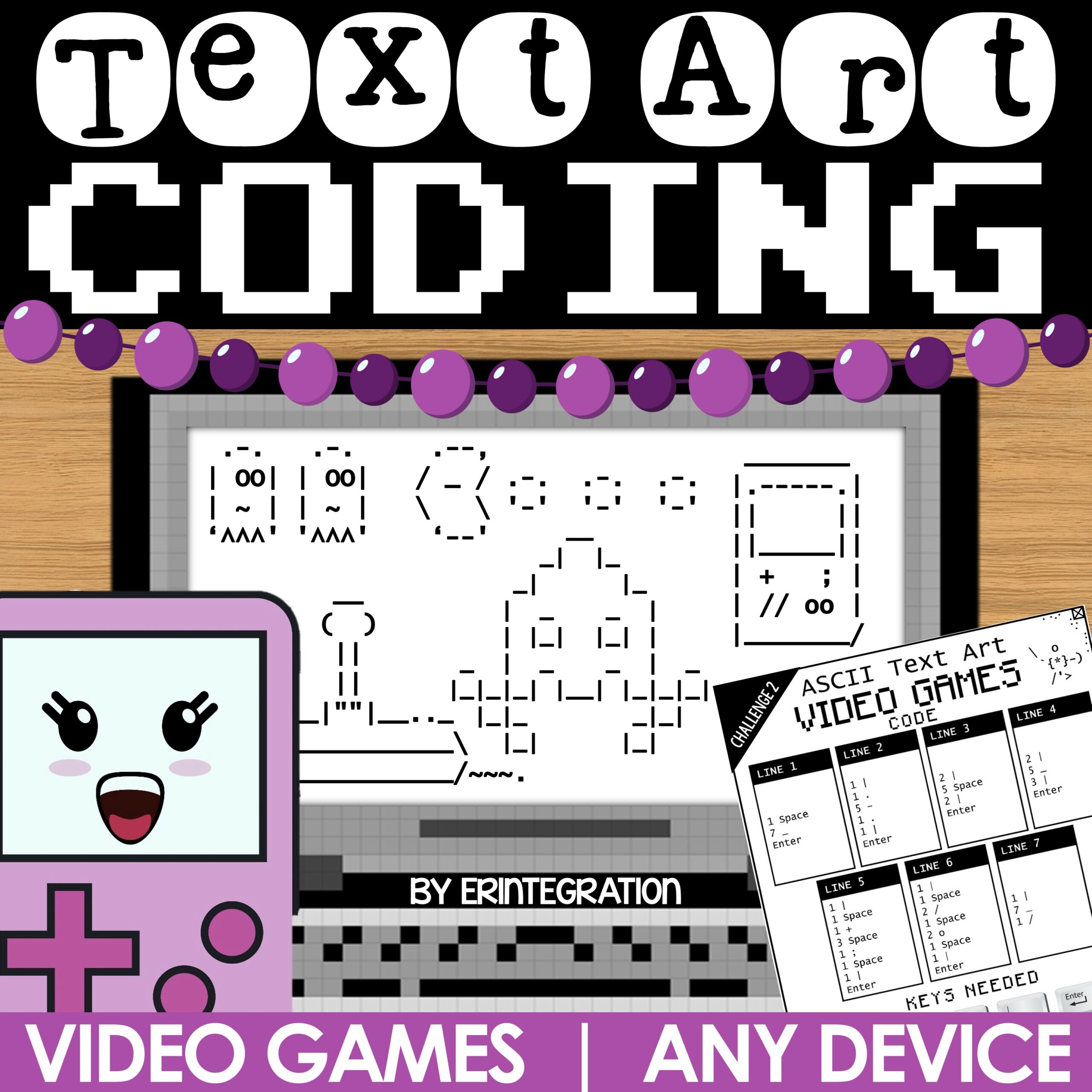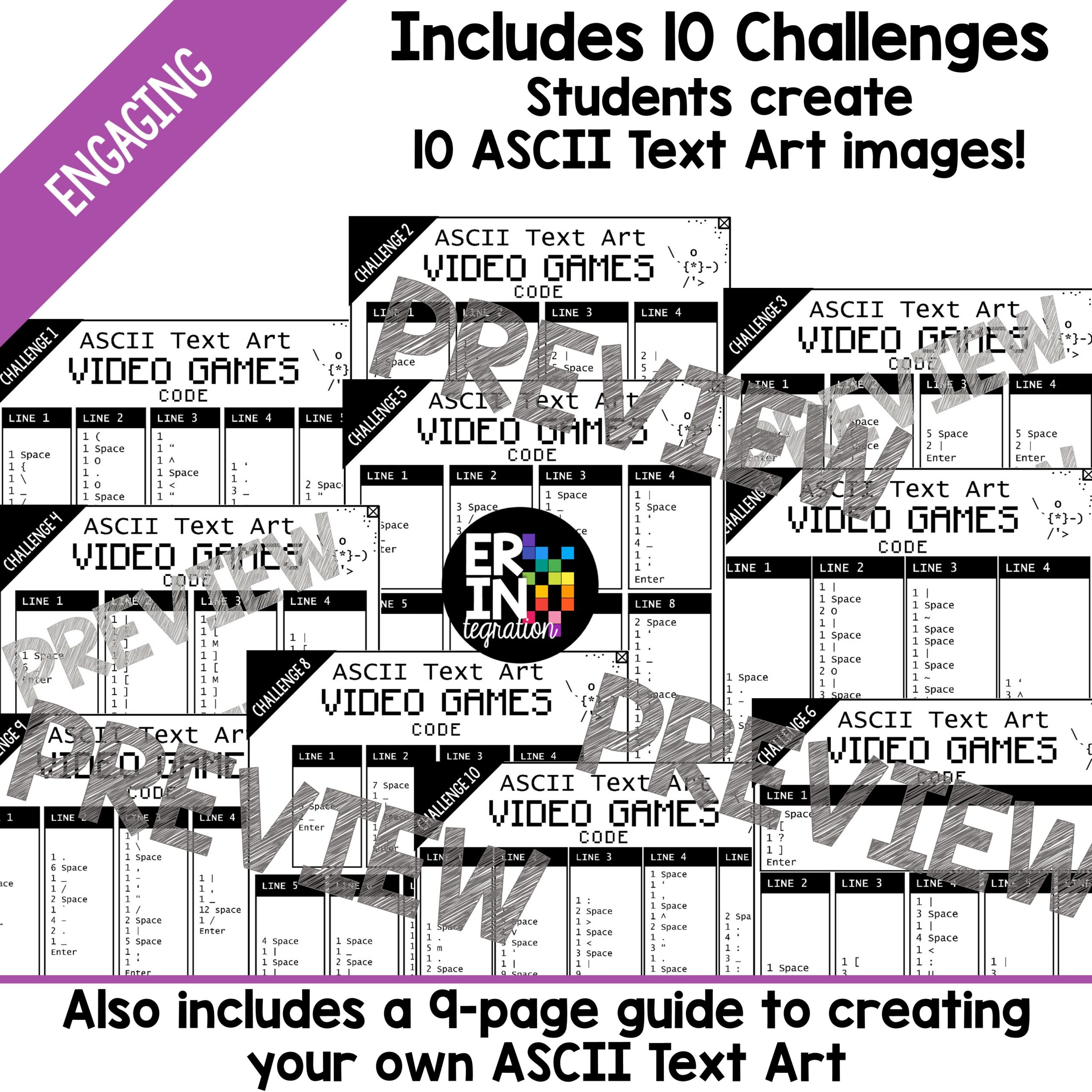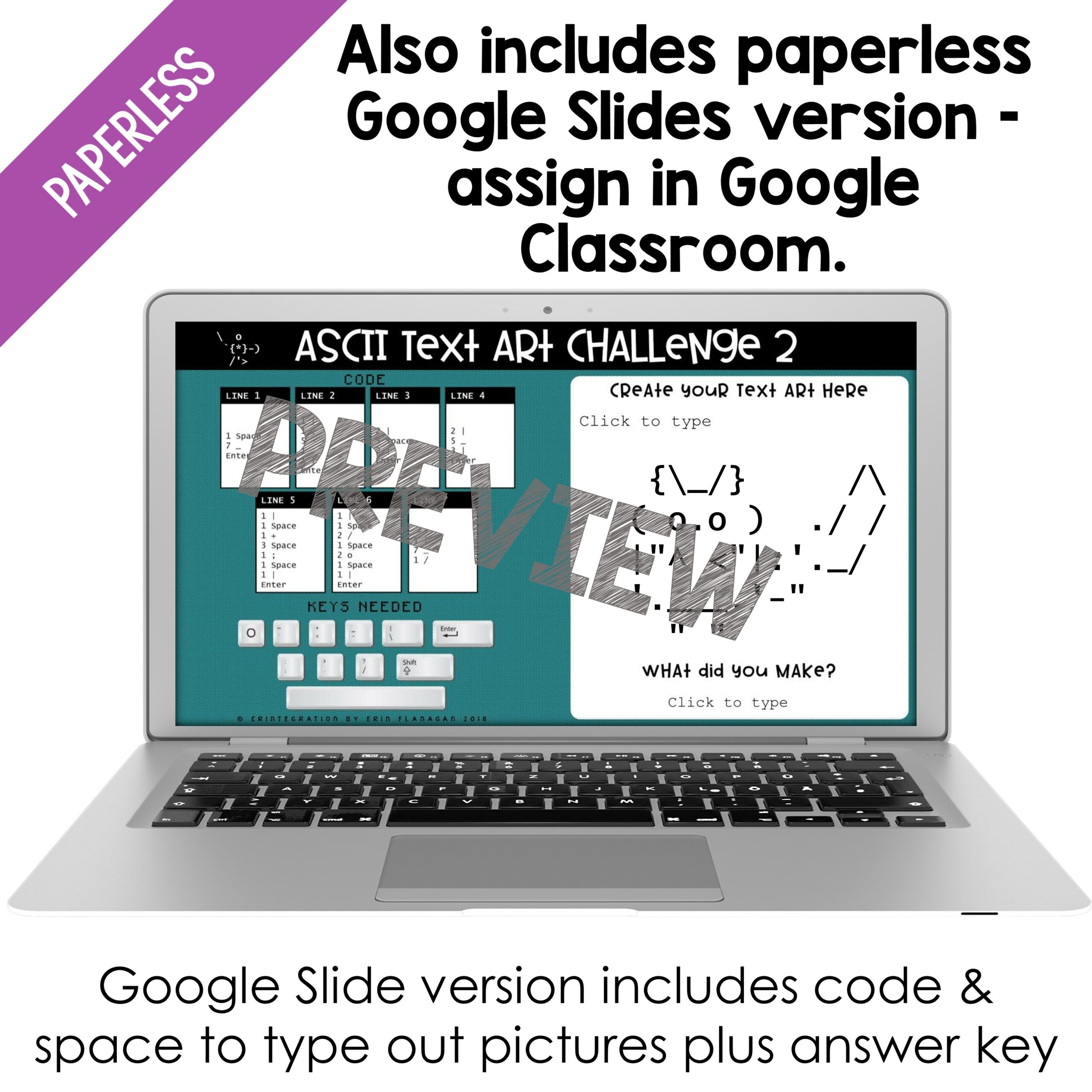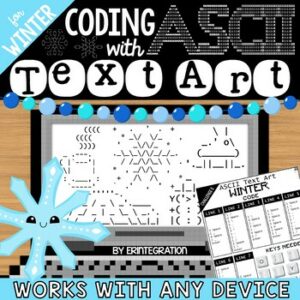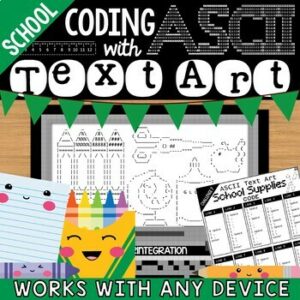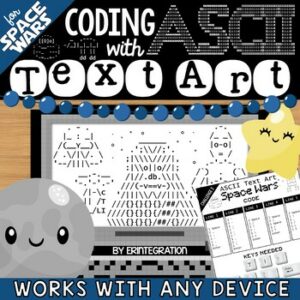Description
Practice coding and typing with ASCII Text Art for any device! Easily integrate technology into your keyboarding, coding, or computer lab lesson plans with this low-prep and engaging coding and typing practice activity. Students follow the code to type 10 various video game themed images. Also includes a detailed visual guide for creating and coding your own ASCII Text Art! Perfect for a Video Game Day, Mario Day, or Pokemon Day classroom activity, too!
**Also Includes ALL CHALLENGES ON GOOGLE SLIDES**
How It Works:
- ASCII Text Art is created by using the ASCII characters (i.e. the standard characters on all keyboards) to create an image.
- By arranging characters, spaces and lines in a specific way, an image can be created on any word processing program or text editor.
- Coding with ASCII Art works on ANY digital devices and includes directions for Chromebooks, iPads, Windows, Kindles, as well as popular programs like Google Docs, Seesaw, and Microsoft Word.
Packet includes:
★ 10 Coding Challenges to create 10 different video game images.
★ Detailed guide to ASCII includes visual directions and tips for creating your own ASCII Art.
★ Answer Key
★ Directions for popular devices & programs
★ Link to a Google Slides version of the 10 challenges for paperless completion.
Students will need digital devices with word processing or text editing software such as Google Docs, Microsoft Word, Windows Notepad, Notepad on Mac/iPad/iPhone, Kindle Docs, Apple Pages, SeeSaw, Pic Collage, etc.
MORE VIDEO GAME THEMED ACTIVITIES:
- Text Art Coding Video Game Theme
- Video Game Escape Room Keyboarding on Google Slides + Printable
- Video Game Pixel Art Reveal – Addition & Subtraction
- Video Game Craft & Coding Activity: One Page Craft & Writing Prompt
- Video Games Pixel Art Magic Reveal – Multiplication & Division
- Design Your Own Video Game Technology Activity on Google Slides