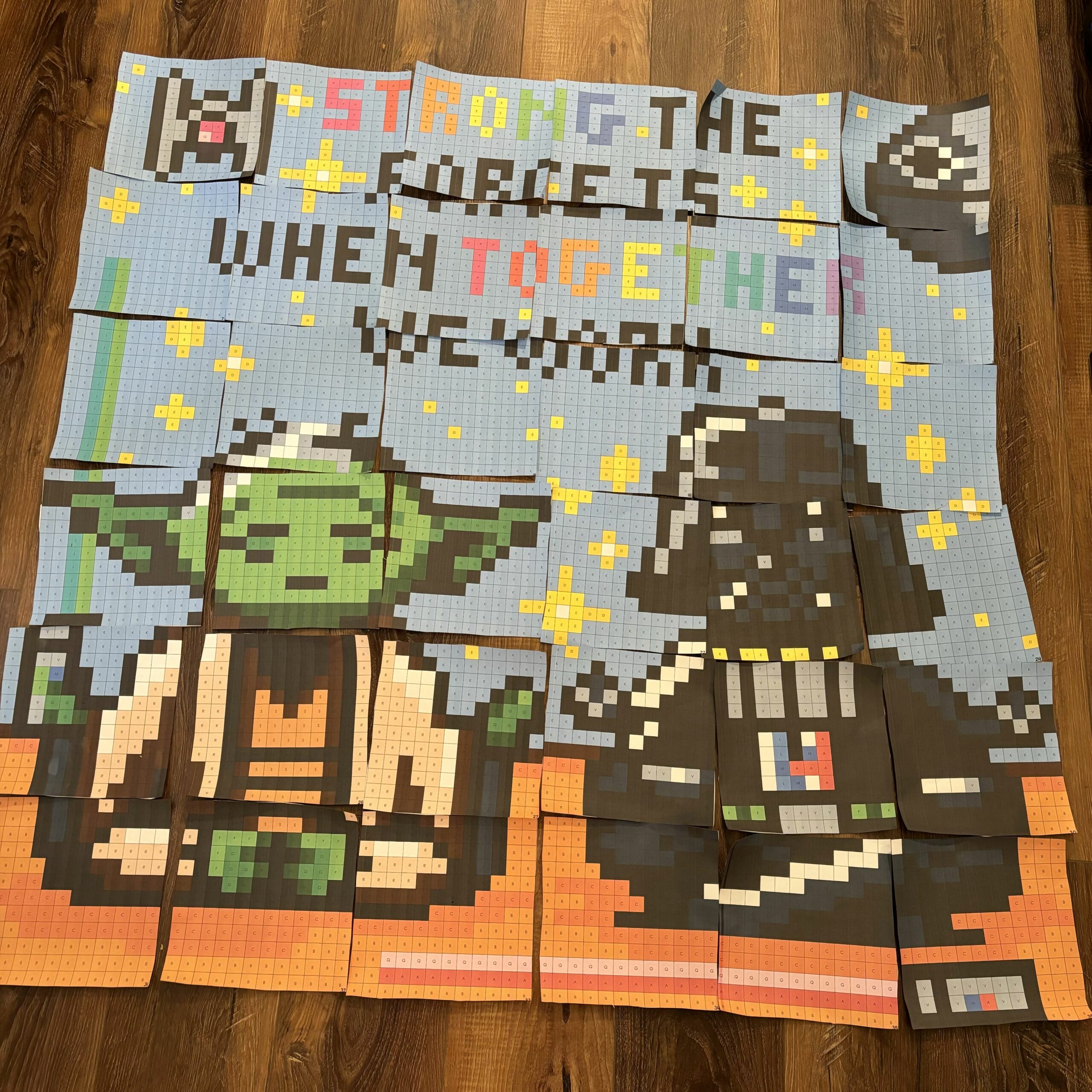
Star Wars Day Buddy Activity: Uniting Grades with a Collaborative Pixel Poster
As teachers, we are always on the lookout for engaging, educational activities that captivate our students’ imaginations and foster a sense of community. With Star
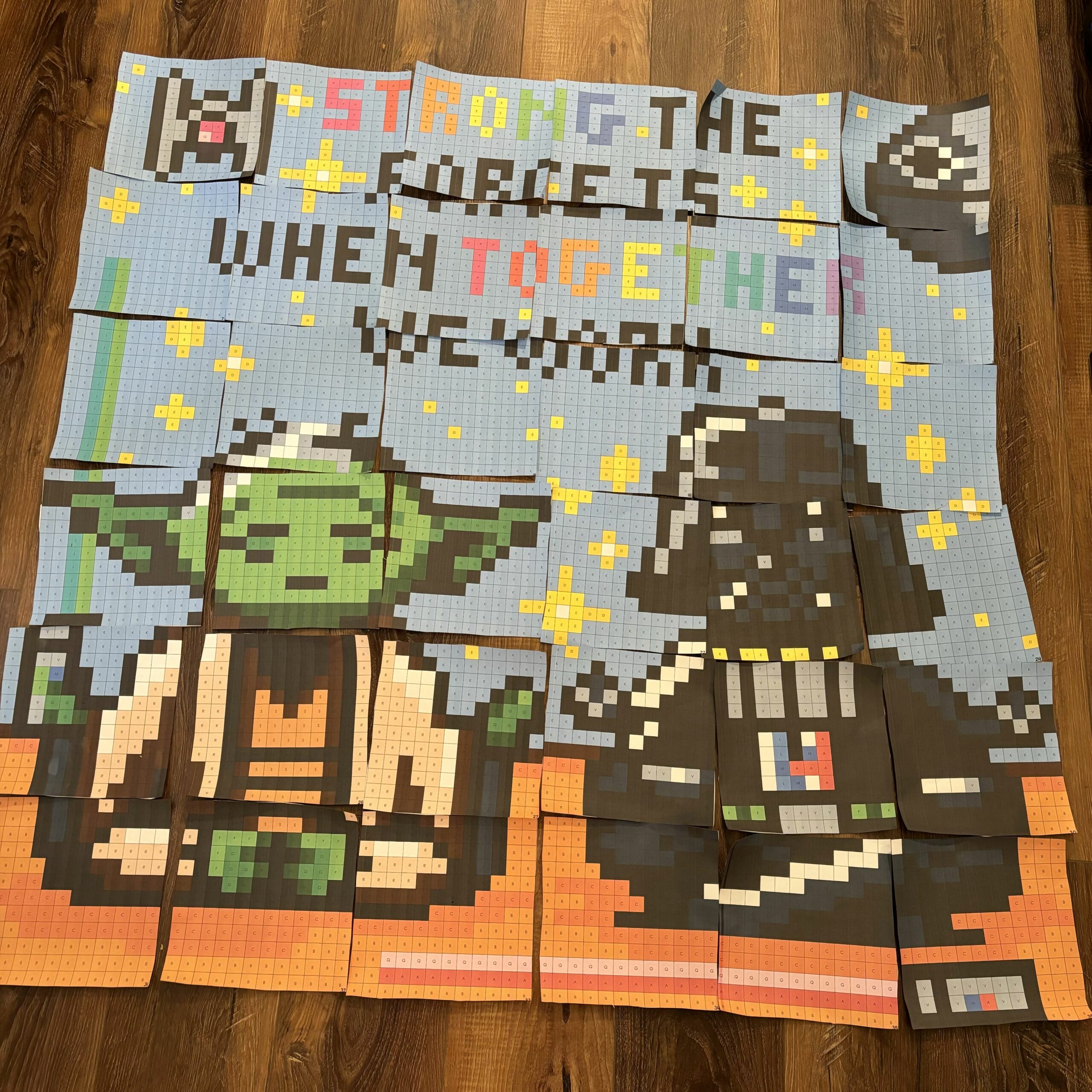
As teachers, we are always on the lookout for engaging, educational activities that captivate our students’ imaginations and foster a sense of community. With Star
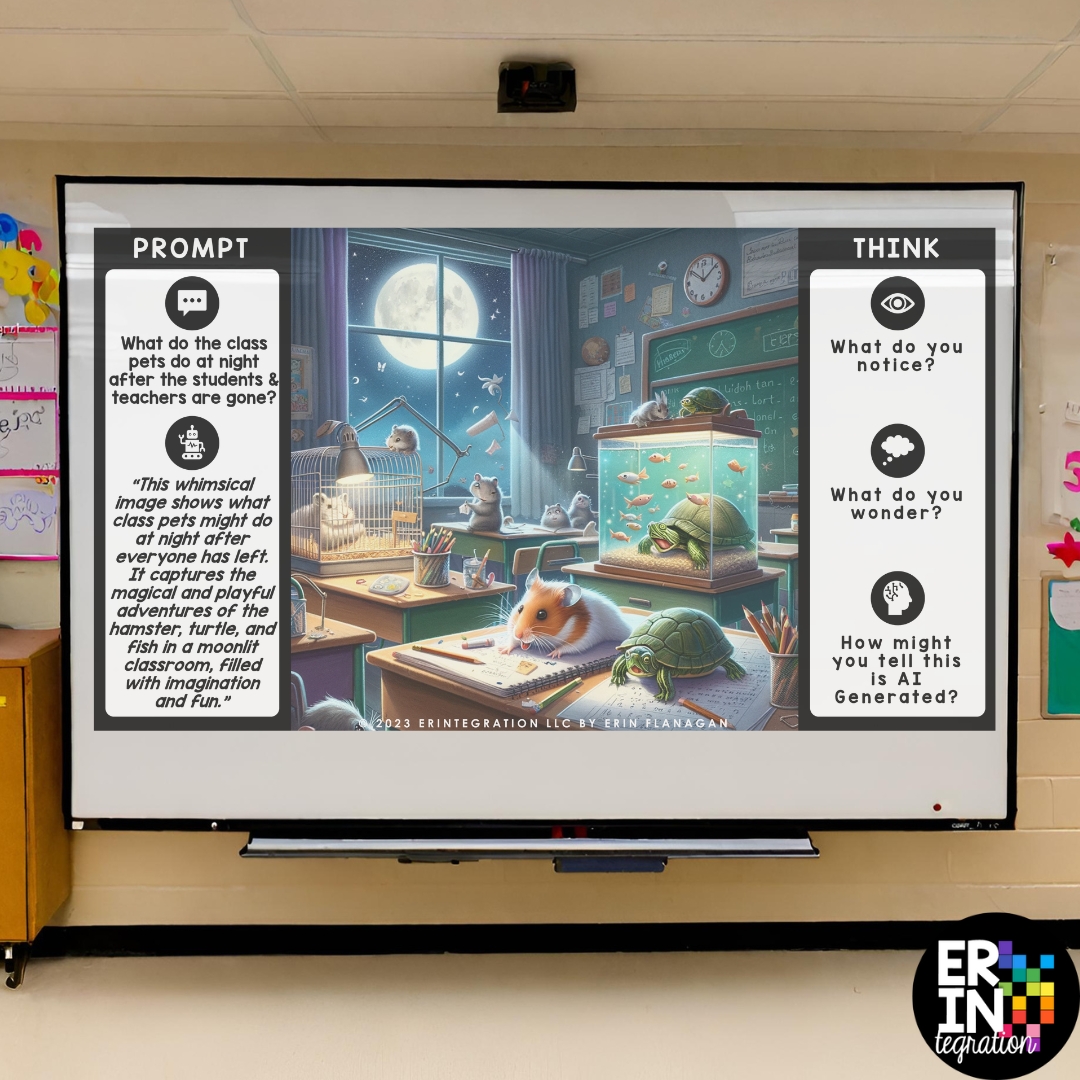
Looking for an engaging AI generated art lesson for your computer lab or media literacy unit? Looking for ideas on using AI generated art in

Are you eager to integrate more STEM activities into your classroom in a fun and engaging way? Our Collaborative Pixel Posters are designed to captivate

So you used ChatGPT to create questions for students to answer, but now what? Combine ChatGPT questions and Magic Reveal Pixel art to create activities

Organizing laptop, iPad, and Chromebook carts in the classroom can be a challenging task, especially in elementary settings. Here’s a list of common issues and

The development of ChatGPT, a large language model trained by OpenAI, in the mix, some teachers may wonder if teaching coding is still relevant. After

To help students understand the impact of climate change, Google Earth Timelapse provides a valuable tool to explore changes to the Earth’s surface over time.

I’m sharing my best tips for spring cleaning your digital device and online spaces. As the school year winds down, you may find that your
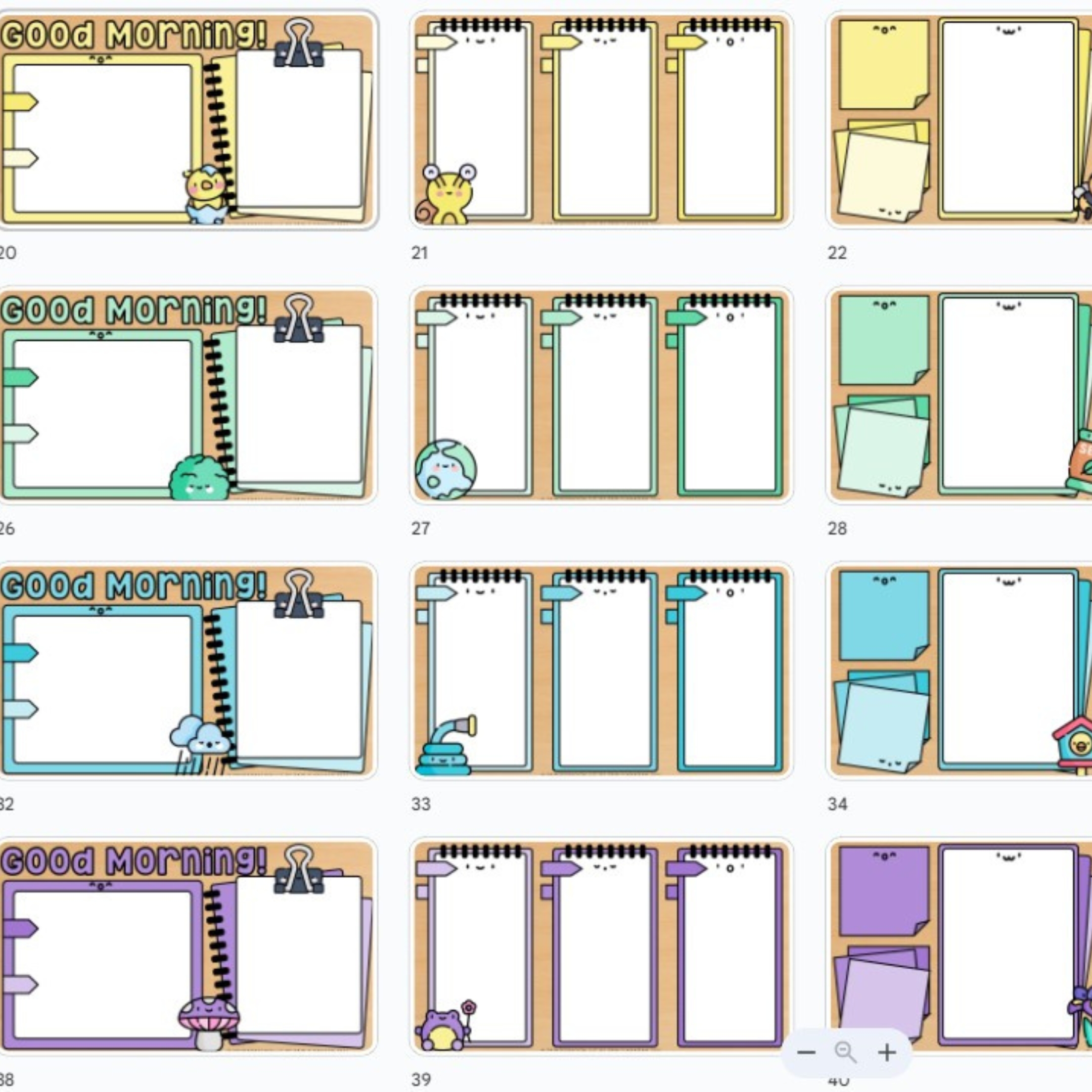
One way to keep your classroom running smoothly is to use daily agenda slides. These slides can help you stay organized, keep students engaged, and
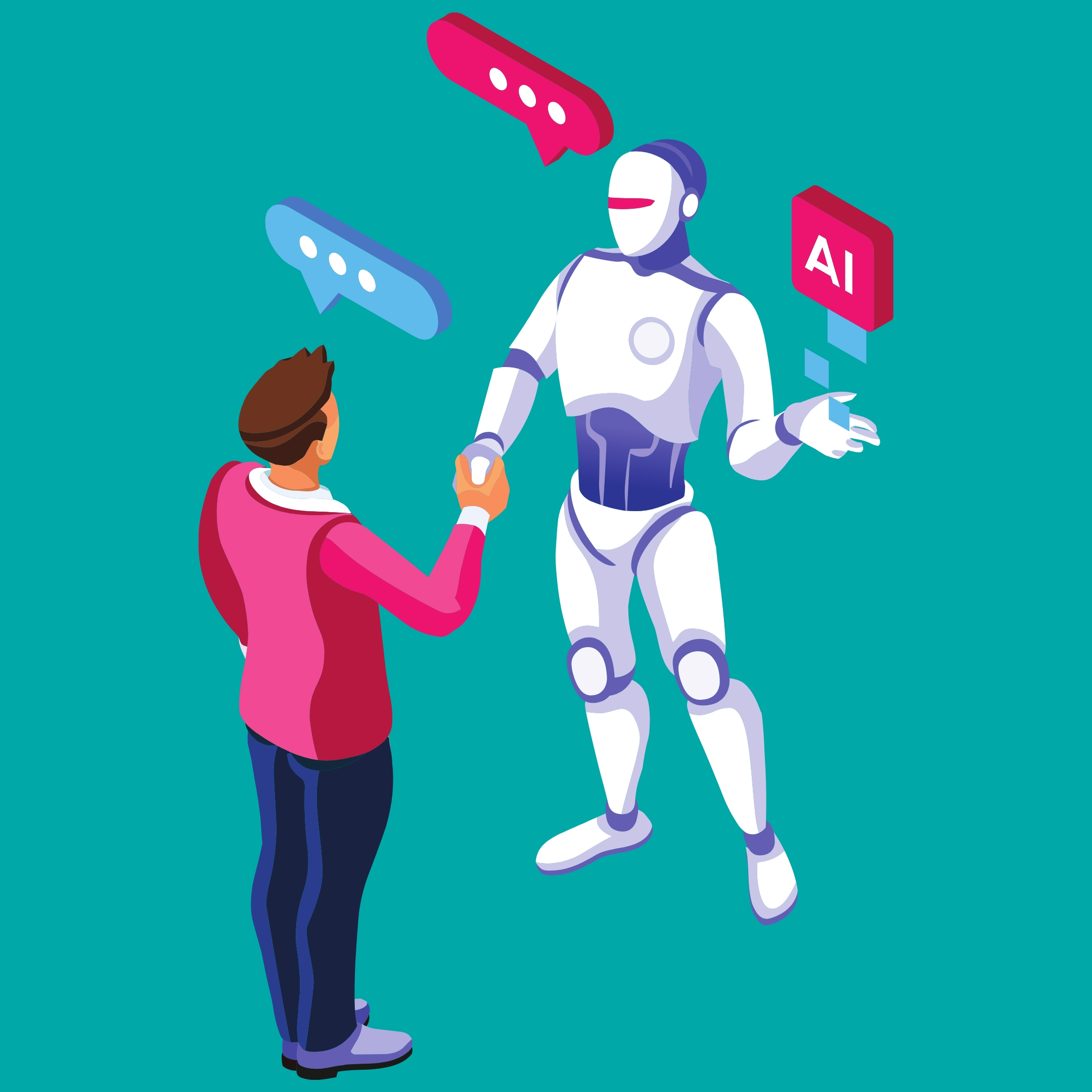
Discussing ChatGPT with elementary students provides a unique opportunity to promote responsible and ethical digital behavior before they are exposed to AI language models “in

As most elementary standardized testing taking has shifted to online formats, it is crucial for teachers to help students navigate the digital testing landscape. Whether

Are you ready to power up your classroom with some fun video game-themed activities? March 10th, also known as Mario Day is the perfect time
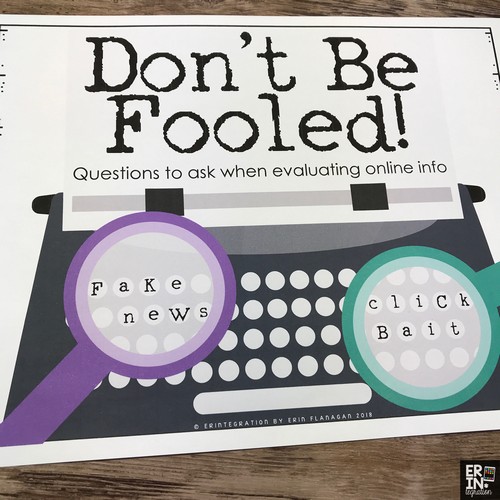
As educators, we all know the importance of teaching our students to think critically and evaluate the information they come across online. With the constant
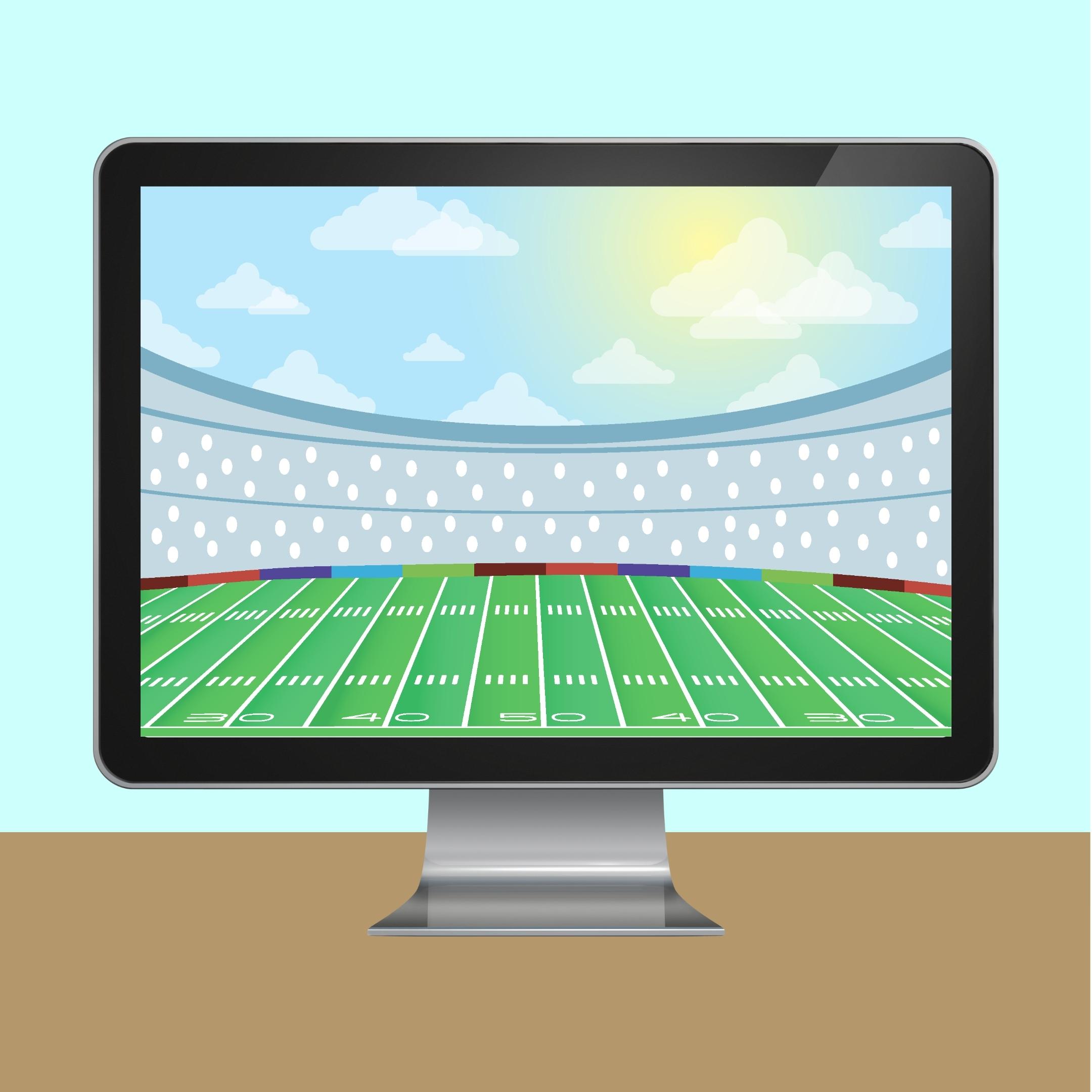
As we anxiously await the upcoming Super Bowl, why not use this as an opportunity to engage your students in technology activities related to the

Celebrating Pokemon Day on February 27th in the elementary classroom can be a fun and engaging way to incorporate STEM activities and reading and writing

Writing prompts for ChatGPT should not take longer than the task you are using it for. If you are an elementary teacher using ChatGPT to
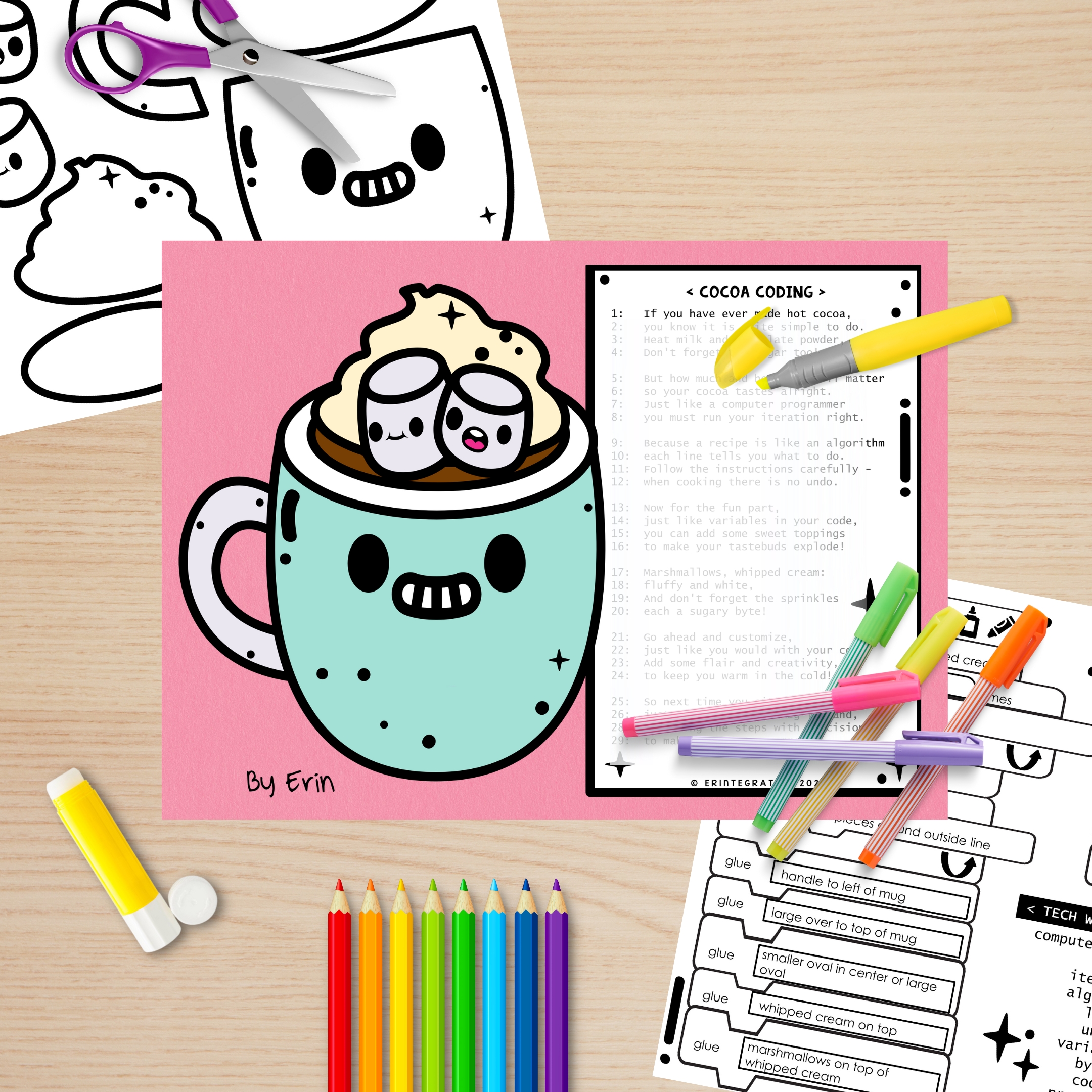
Teaching coding concepts and technology vocabulary in the elementary classroom is more important than ever. With technology becoming an increasingly integral part of our daily
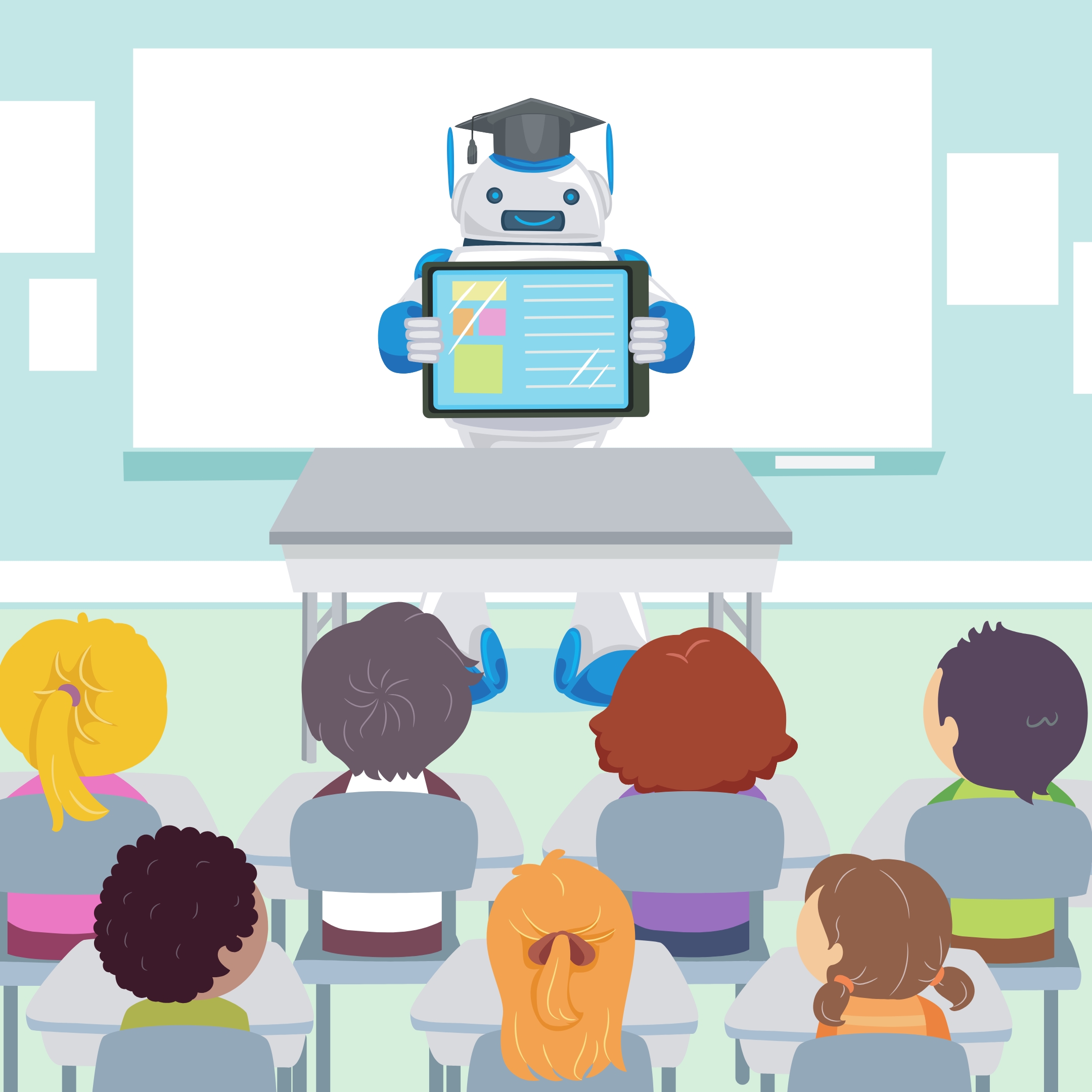
Are you an elementary school teacher who is always looking for ways to save time? If so, you might want to consider using OpenAI ChatGPT
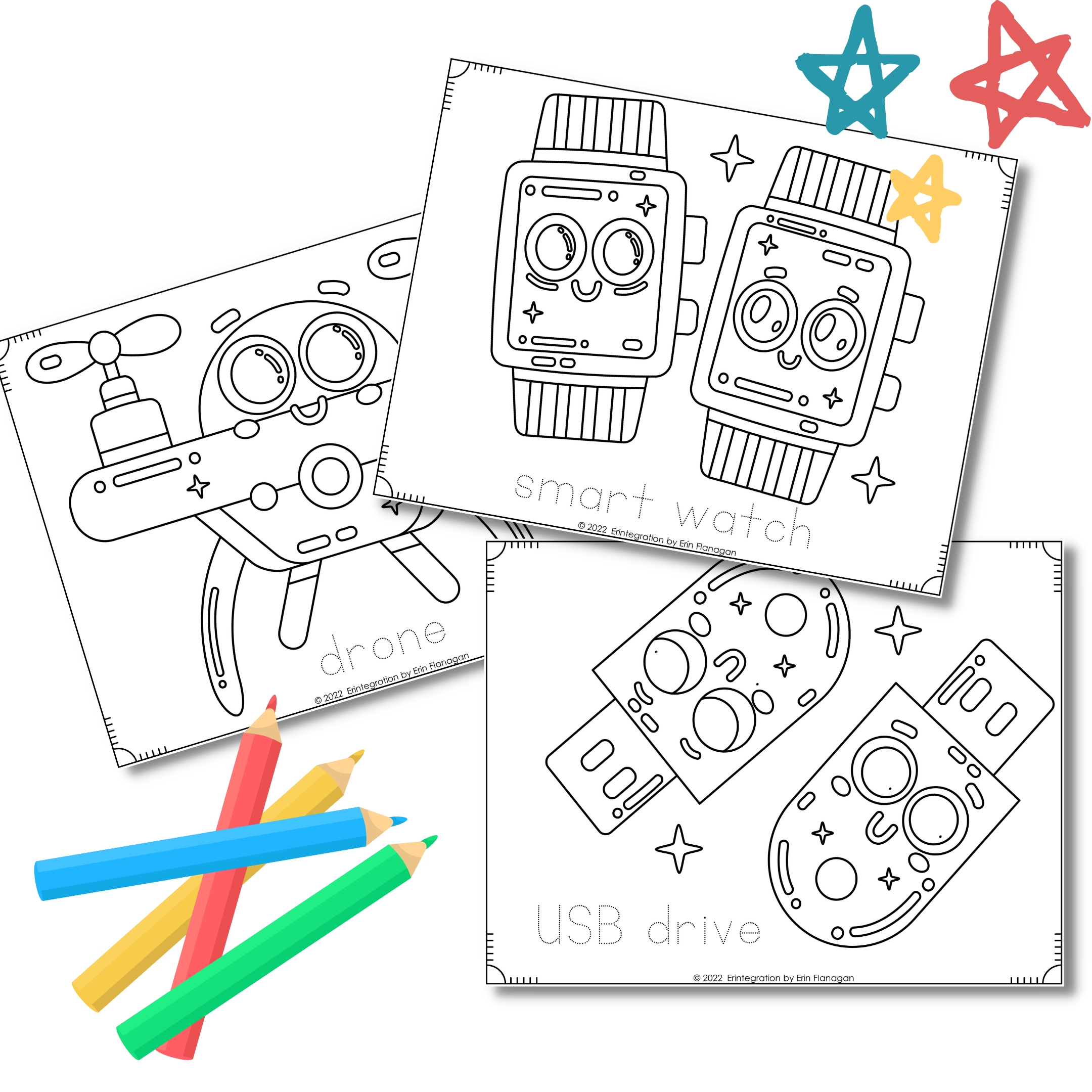
Are you looking for a fun and interactive way to introduce basic technology vocabulary and skills to your students while also gaining the benefits of

TPT sellers frustrated by TPT search. Hi. Listen, if you are looking to optimize the SEO of your product titles and listings to better support

There is a popular meme with a screenshot of Pam from the Office looking at two images and saying “It’s the same picture.” I’m reminded

While we know Google Slides wasn’t designed specifically for elementary students, there are definitely a ton of things that teachers love about using Slides in

Do you have a technology center during math center rotation in your elementary classroom? Or are you considering adding tech time to your math workshop

Help kids learn keyboarding and home row typing skills using the many websites, apps, and programs recommended in this post! What to Look for in

Looking for our meaningful screen time resources to recommend to parents or to use with your own children this summer? Guest blogger Scott Winstead has
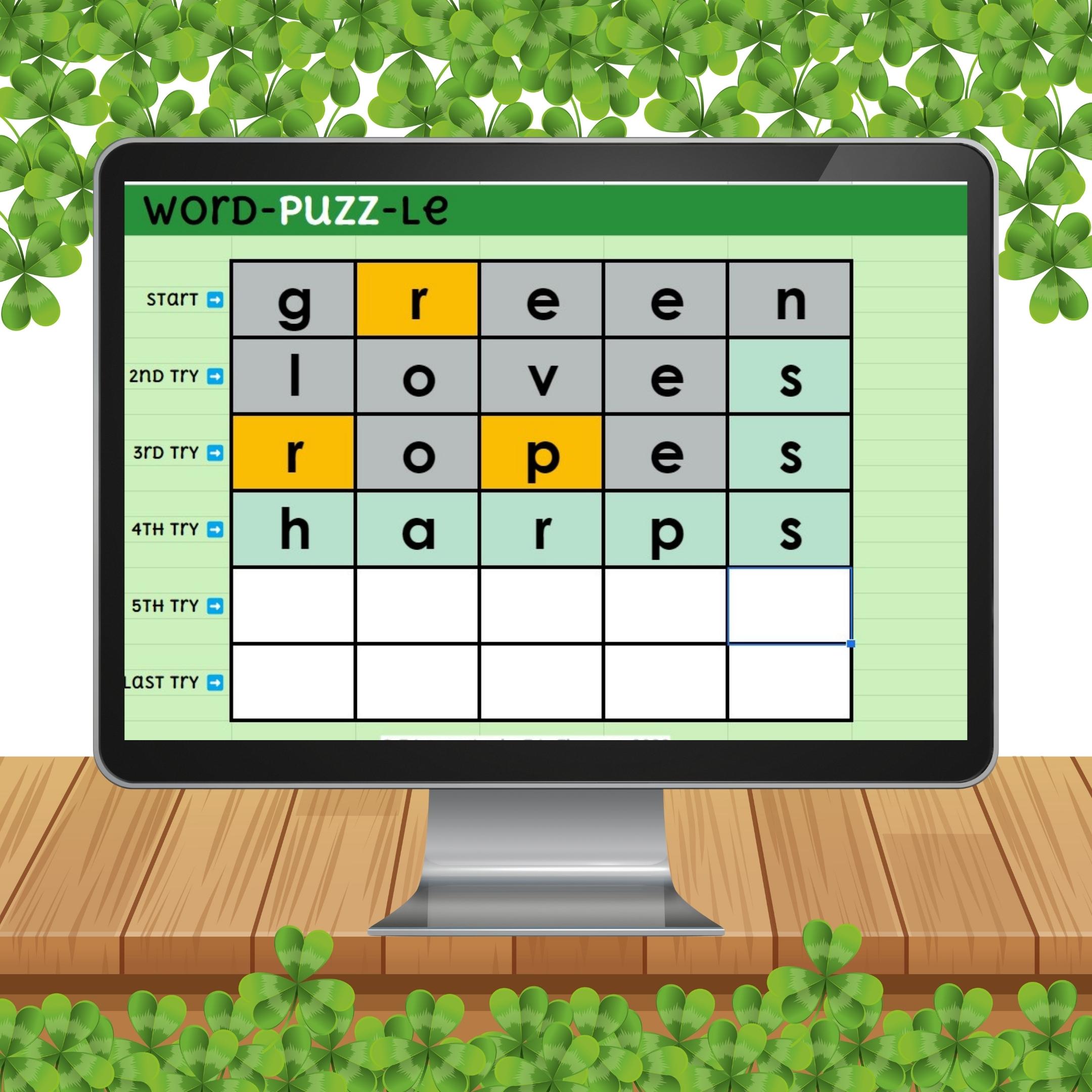
Students will love solving for these 10 St. Patrick’s Day words on Google Sheets! Download the free editable themed template for Google Sheets and learn

Grab some FREE Seesaw activities for littles to do this St. Patrick’s Day. Perfect for K-1, these 10 Saint Patrick’s Day Seesaw Basics activities make
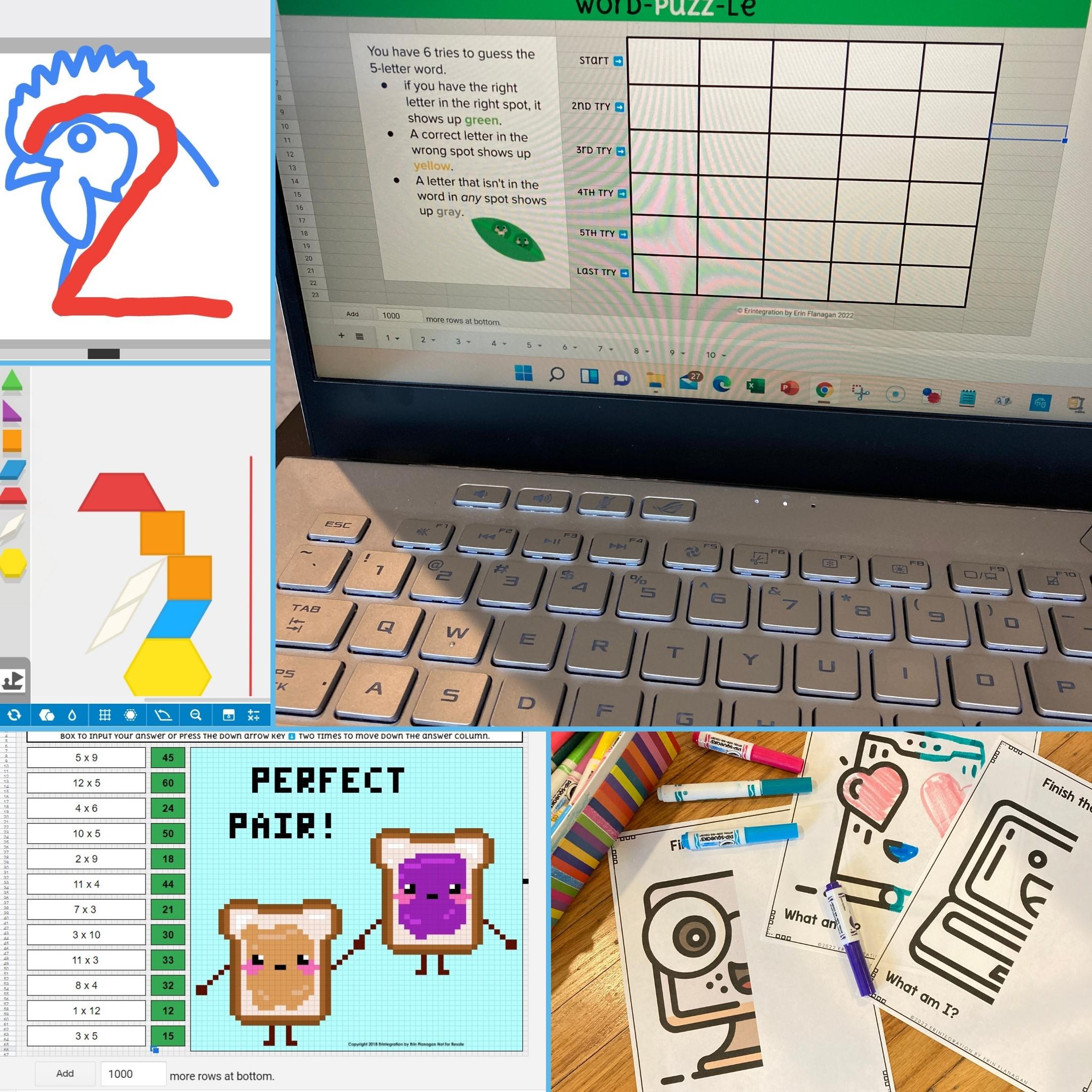
February 22, 2022 is unofficially Two’s Day and it even falls on a Tuesday! Celebrate this once in a lifetime date in the classroom with

Looking to integrate Wordle and other Wordle-like games into the elementary classroom? Check out these tips and download free editable themed templates on Google Sheets.

Integrate math skills and learn about the Olympics by keeping tracking of the medals earned across the 15 Winter Games events on a class bulletin
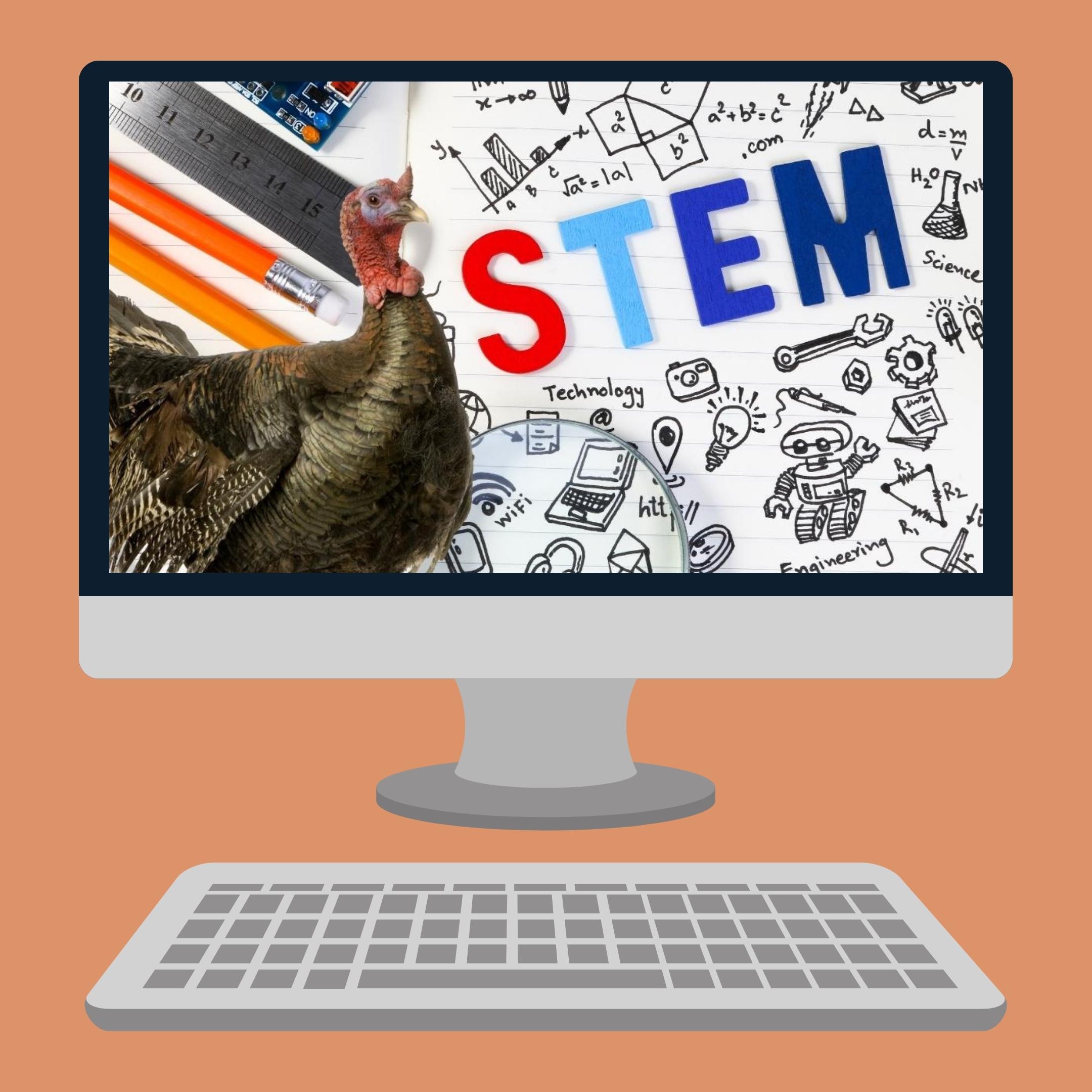
This is a roundup of Turkey themed STEM activities and lesson ideas – both with and without technology – to use the week of Thanksgiving,

Learn how students can use custom shapes to create, customize and write about digital friendship pies in Google Slides! This no-prep paperless lesson is the

Learn how students can use custom shapes to create, customize and write about digital Halloween cakes in Google Slides! This no-prep paperless lesson is the
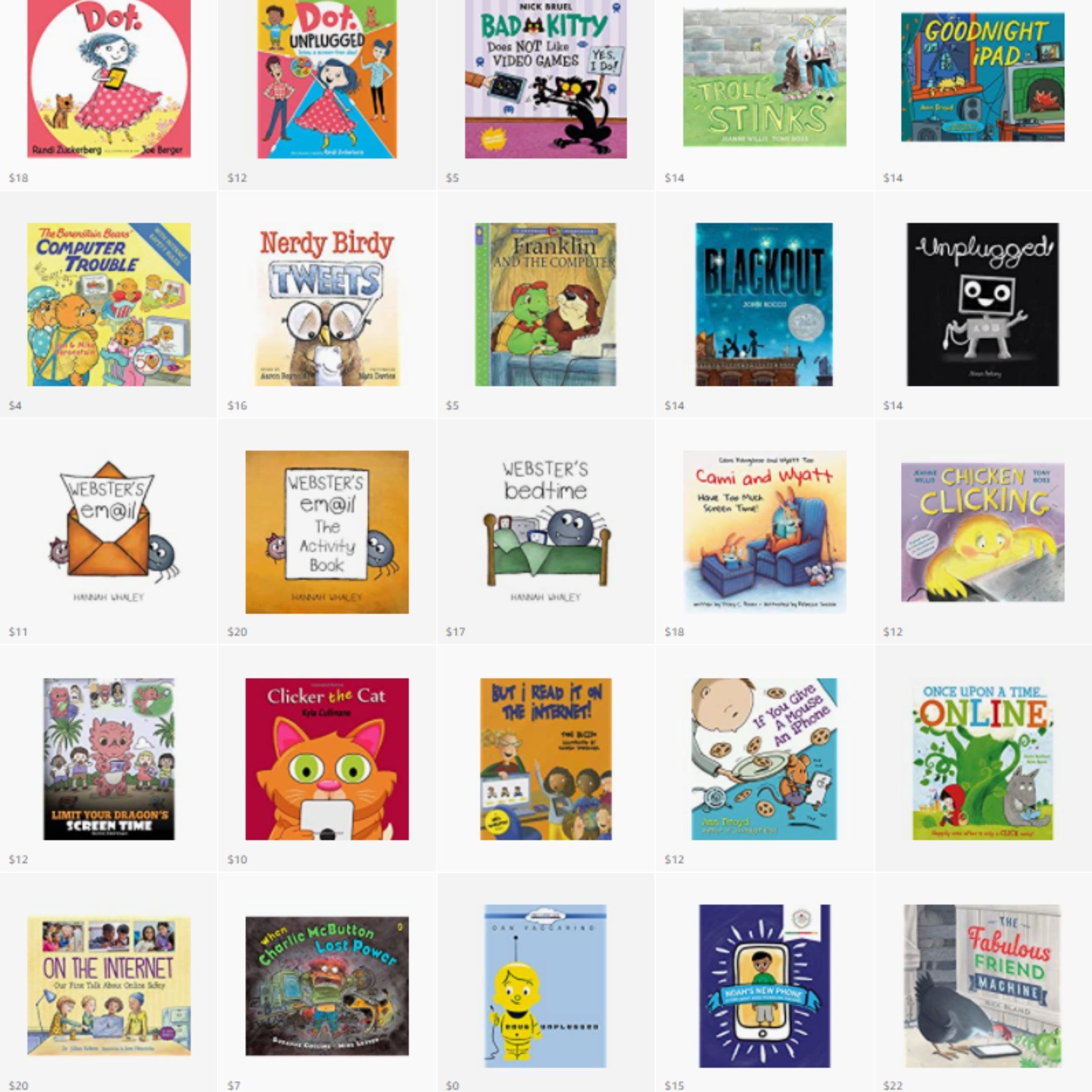
Kick off your digital citizenship discussions with these digital read alouds video for elementary students. Perfect for lessons during Digital Citizenship week the third week
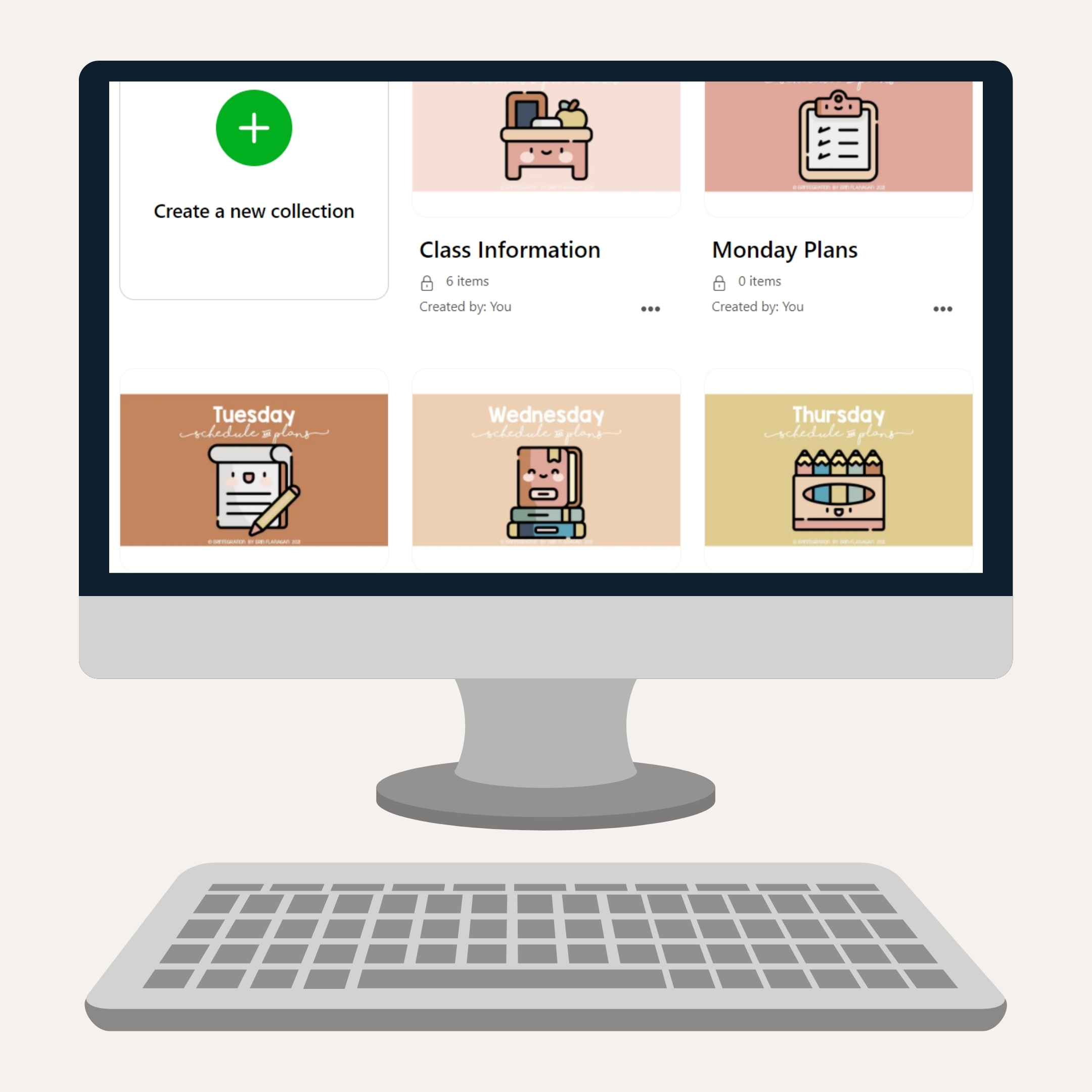
Learn how to create digital sub plans quickly with these time saving tips and tools including my favorite way to organize sub plans with Wakelet!

Teachers know it is important when creating technology rules in the classroom to get students involved. But if you want to help students unlearn unexpected
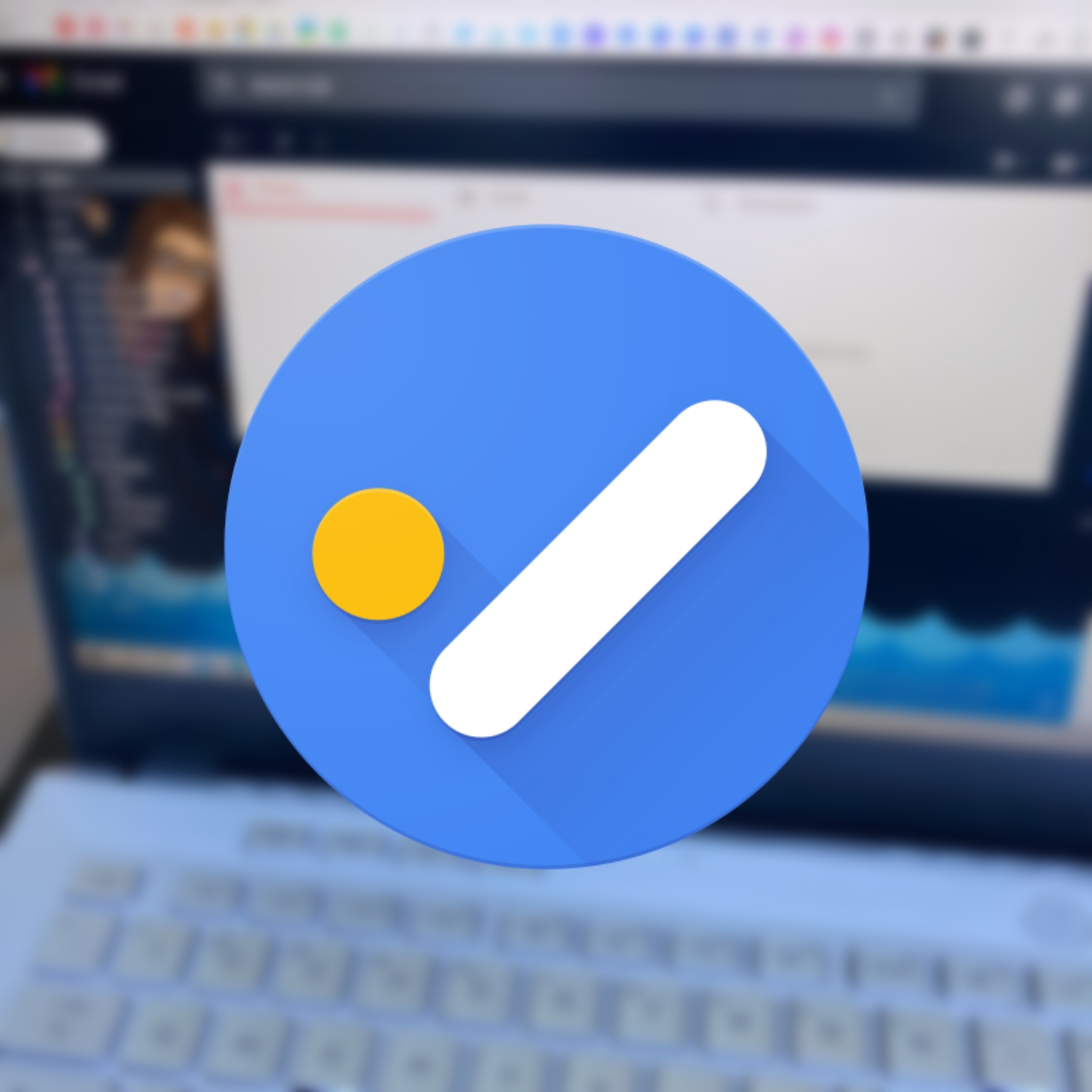
Google Tasks is a simple organization tool that can also be used to keep your Gmail inbox under control. Turn your emails into a to-do

Digital board games with Google Forms and Google Slides are an engaging way to review skills online. As students get answers correct, the “character” appears
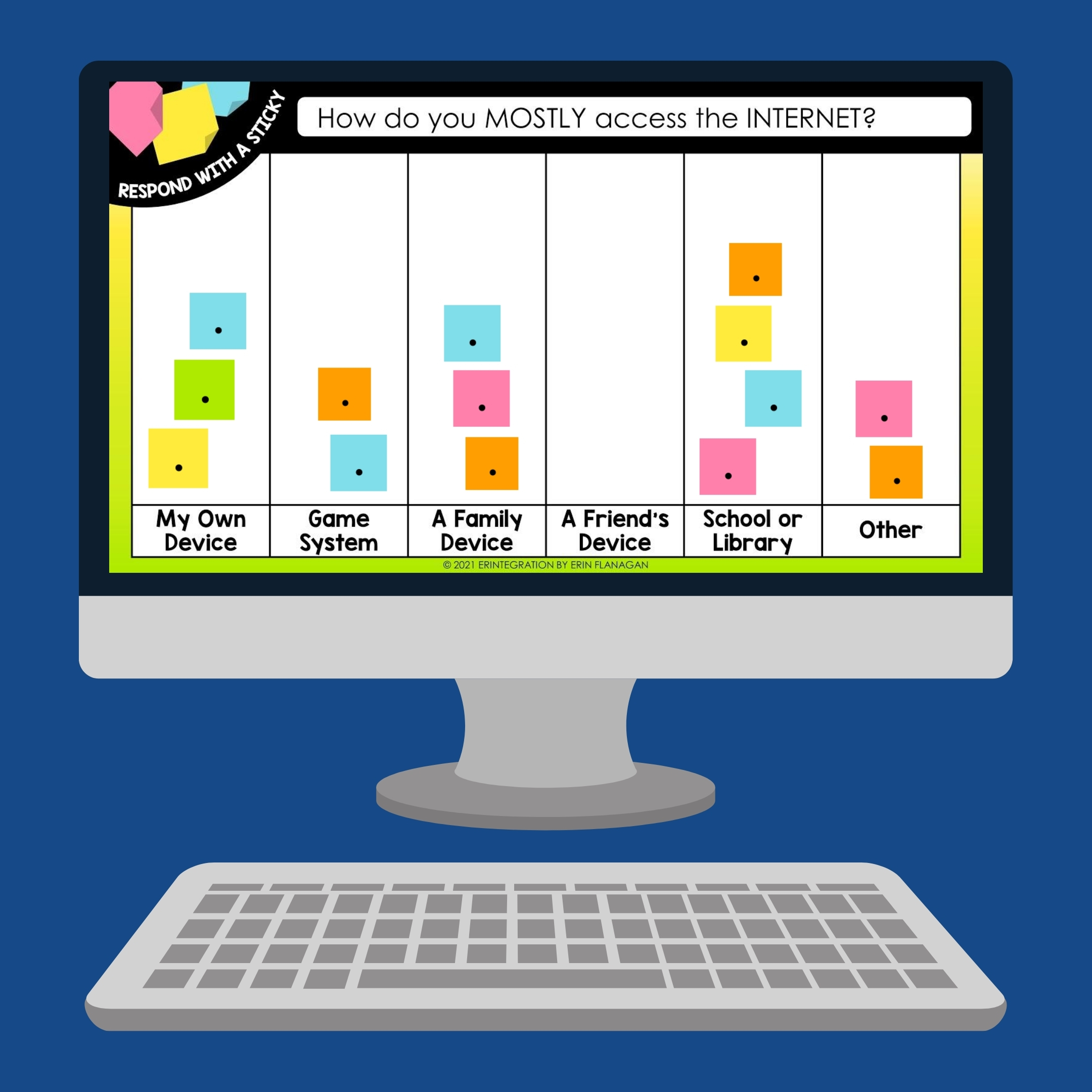
Google Jamboard is a collaborative whiteboard tool that is simple for students to access and use. Google “Jams” are stored right in your Google Drive™

Grab a FREE Mars Perseverance Rover inspired digital color by number activity on Google Slides plus browse a curated collection of other engaging digital resources

If you are needing digital Valentine card ideas for your virtual or hybrid learning classroom, I’m sharing free digital Valentines templates plus ideas for digital

Are you using digital desk pets with your students? If so, your students might want some new scenes to place their pets! Use the free

Grab a free digital desk pet template to assign to your virtual students and learn how to use digital desk pets in both Google Slides

Learn more about the Samsung Solve for Tomorrow contest and how teachers can help students discover the impact of STEM to solve real problems in

Digital pixel art, magic pixel art, magic revealing pixels – all of these terms describe a type of pixel art that is revealed to students

Wakelet Spaces is a simple way for educators to collaborate, share, and work together on curating and collecting resources for the classroom! Learn how to

Add digital dice to your Seesaw activities to engage students in a “online question of the day” activity! Plus grab the Seesaw Creative Tools icon

Virtual jobs are a great way to build classroom community when in-person teaching is not an option. Assigning students a specific job to do during

Learn how to create a custom Google Chrome home screen using a Bitmoji scene! If you have added your Bitmoji to your Google Classroom banner,

Get your Google Drive decluttered and organized by joining the completely free Google Drive Detox, today! Complete 14 specific tasks to get your Google Drive

Get your Gmail inbox organized and keep it that way by joining the completely free ABC Countdown Gmail Challenge. Learn 26 Gmail organization tips –

Stay connected with students during the summer, on school breaks or during distance learning with the Bitmoji Flat Teacher Project! Plus get a FREE template

Learn how to create digital choice boards & learning menus on Genially plus how they can be used remotely for engaging, interactive, & meaningful distance

Learn everything about using Bitmoji in your virtual classroom to personalize Google Slides, Google Classroom, as a header on a website or your class LMS!

Read about easy tools for removing backgrounds from images to “shrink” your students that can be used to show off STEM projects and integrated across

Use digital stickers to give fun feedback to students on work completed in Google Classroom and Seesaw with these tips! Digital stickers can be used

Learn how the free media curation tool, Wakelet, can be used when remote learning to easily collect and share resources with teachers, students, and caregivers.

Learn how to set up, use, and create podcasts in the classroom along with some of our favorite kid-friendly podcasts to listen to! What is
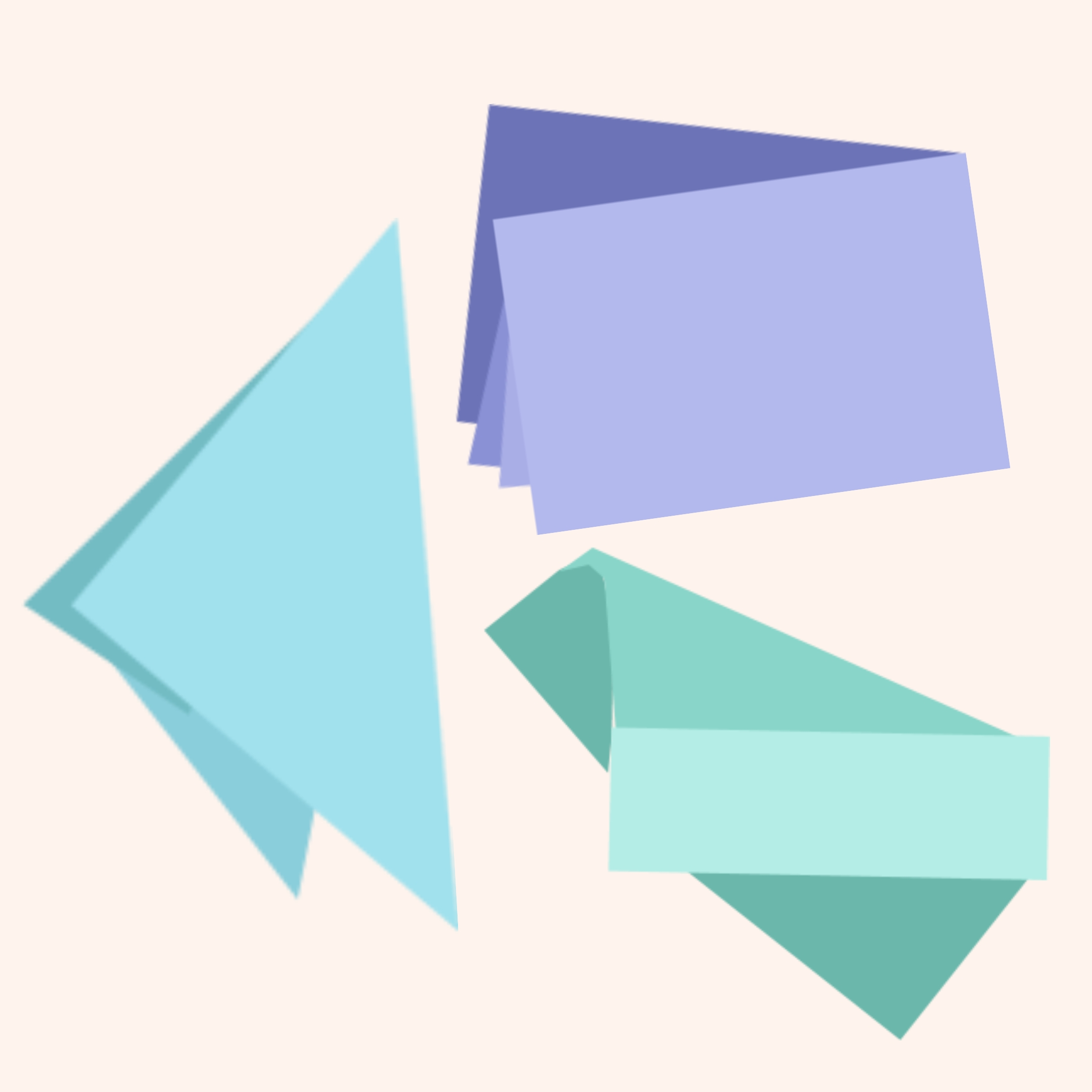
Learn about how the science of paper poppers can be used in the classroom with this engaging, standards-based STEM Challenge. Plus download a free guide

Learn some tips for remote learning and grab a clickable list of remote learning resources and subscriptions for schools impacted by the coronavirus. Is Your

Learn how to get help in an emergency by dialing 911 on any device and teach students some tips for calling 911 on landlines and
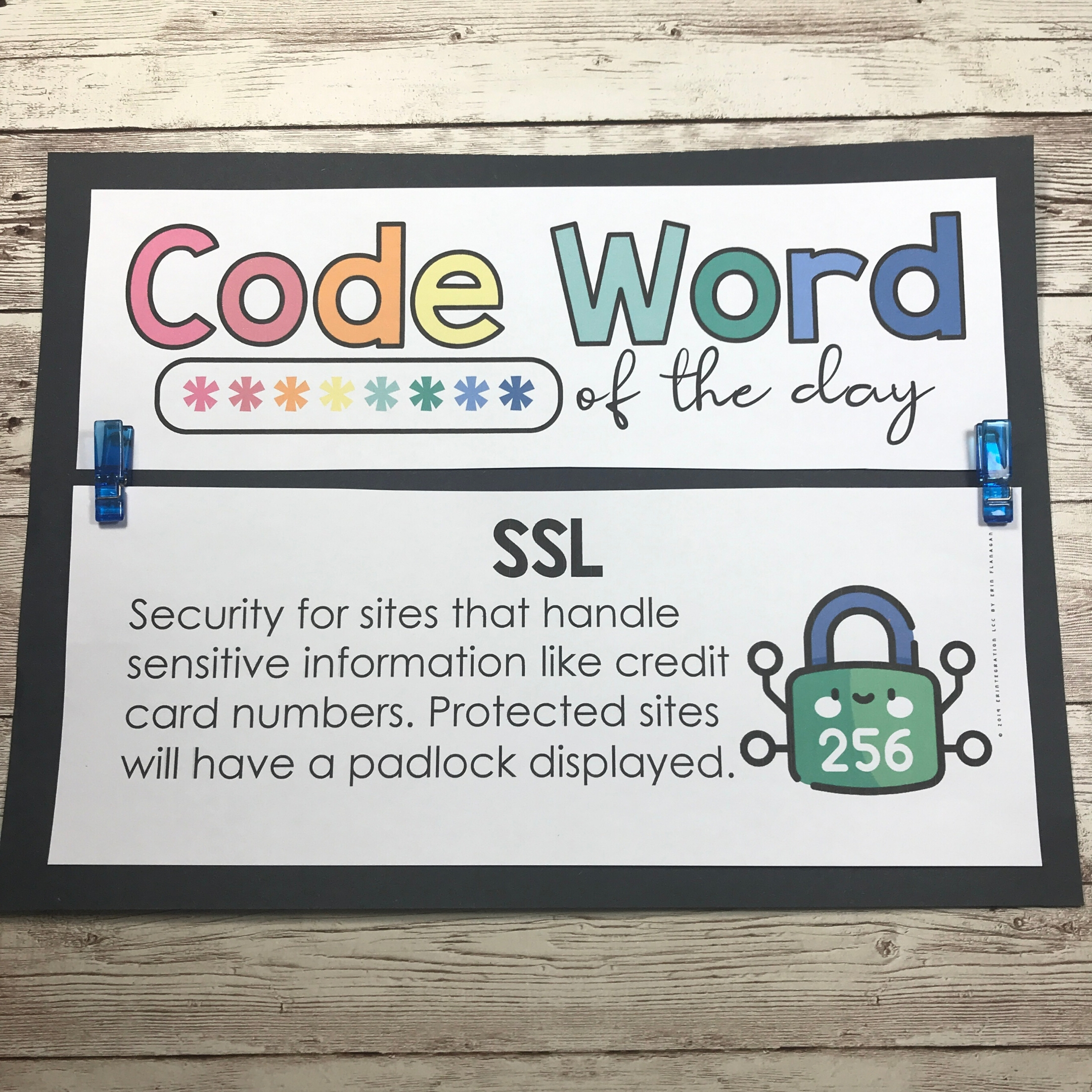
Learn how a digital citizenship word wall can be used in the classroom to teach & reinforce digital citizenship vocabulary and concepts with these display

Learn how easy it is for teachers to find and purchase k-12 digital educational resources on Amazon to use in their classrooms. Sponsored by Amazon

Google released a powerful video ad showcasing Black Americans that can be used in the classroom during Black History Month (or anytime really) to celebrate
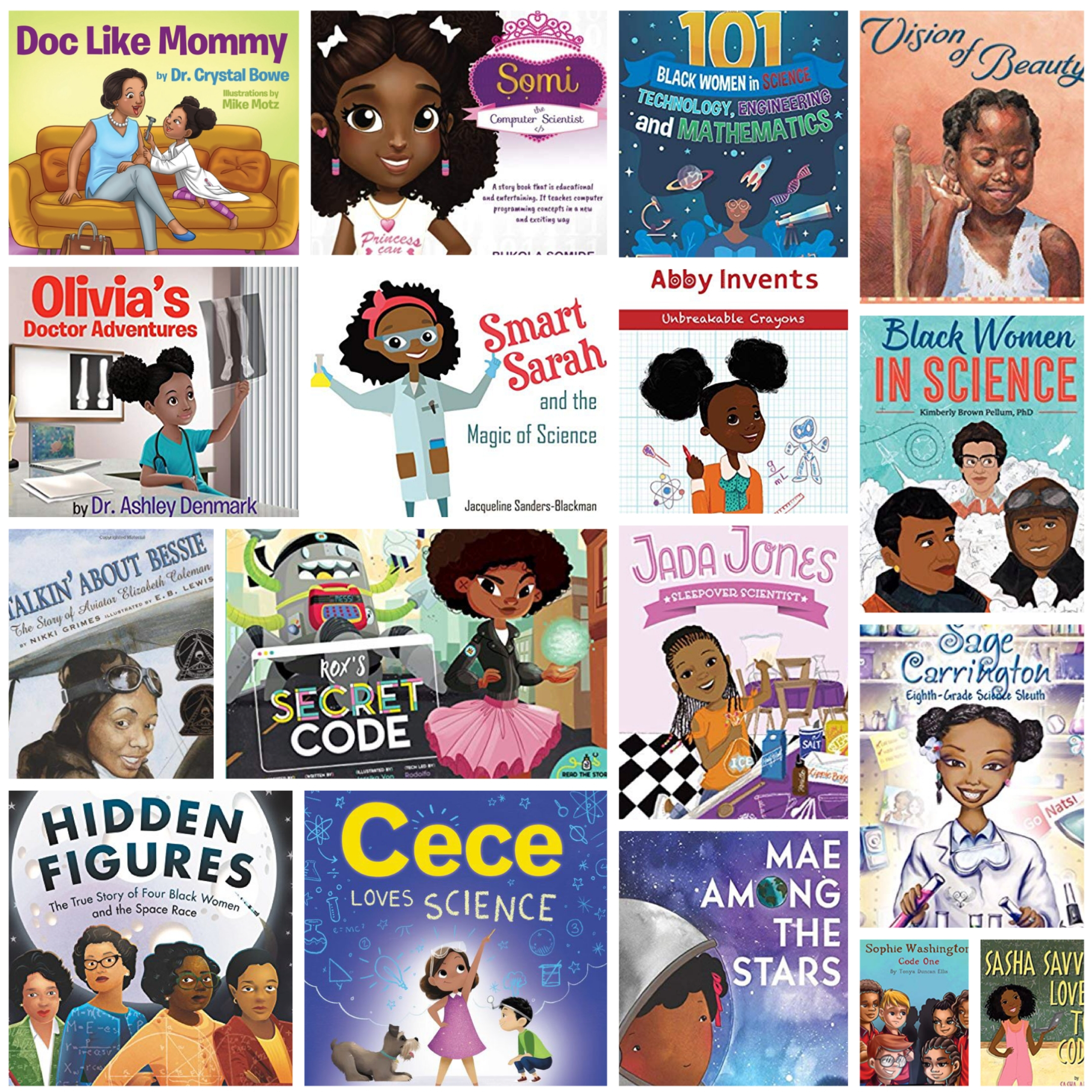
A list of STEM books that feature and celebrate Black girls and Black women so you can be sure your STEM library represents all students.

Looking for a free comprehensive K-12 technology curriculum, scope & sequence, or framework? Tasked with creating your school or district technology & computer science curriculum

Headphone storage and management in the classroom doesn’t have to be a headache with these clever storage ideas and headphone organization accessories. Headphone Headaches in
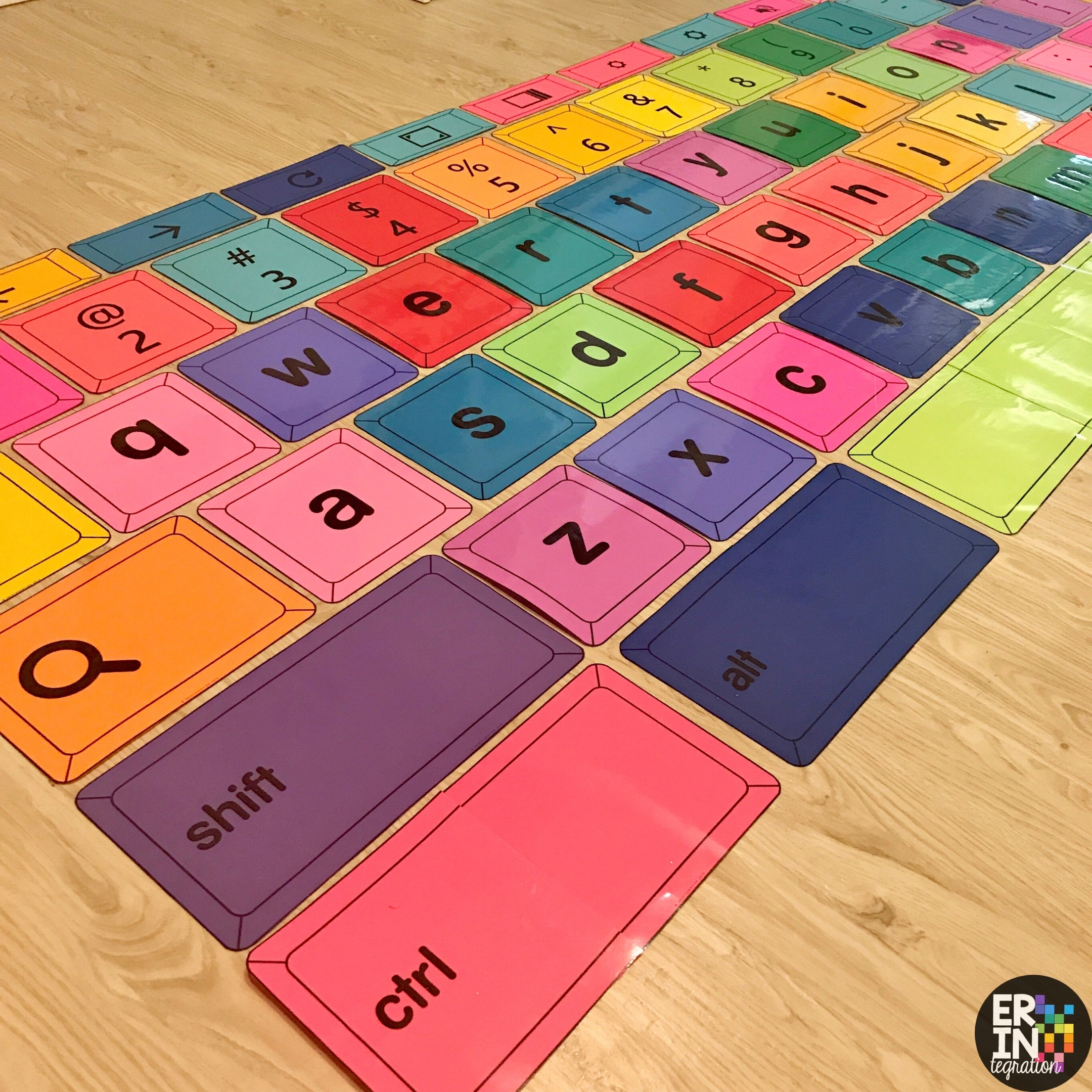
Grab a free set of large printable Chromebook keyboard keys and learn ideas for using them in the classroom. Plus check out this huge printable
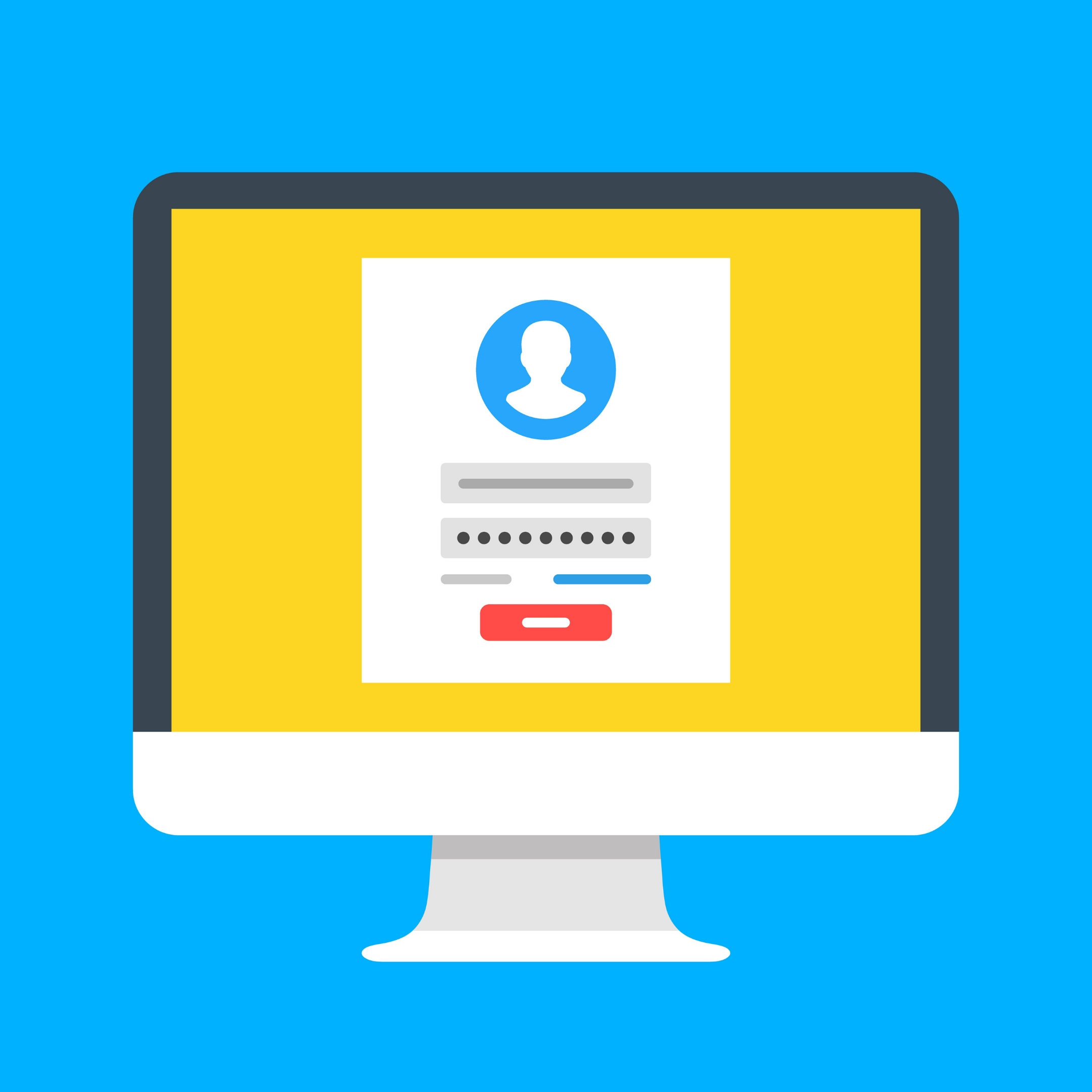
Learning usernames and passwords in the classroom doesn’t have to be difficult. Help students learn usernames and passwords for drama-free login on Chromebooks, Google Accounts,
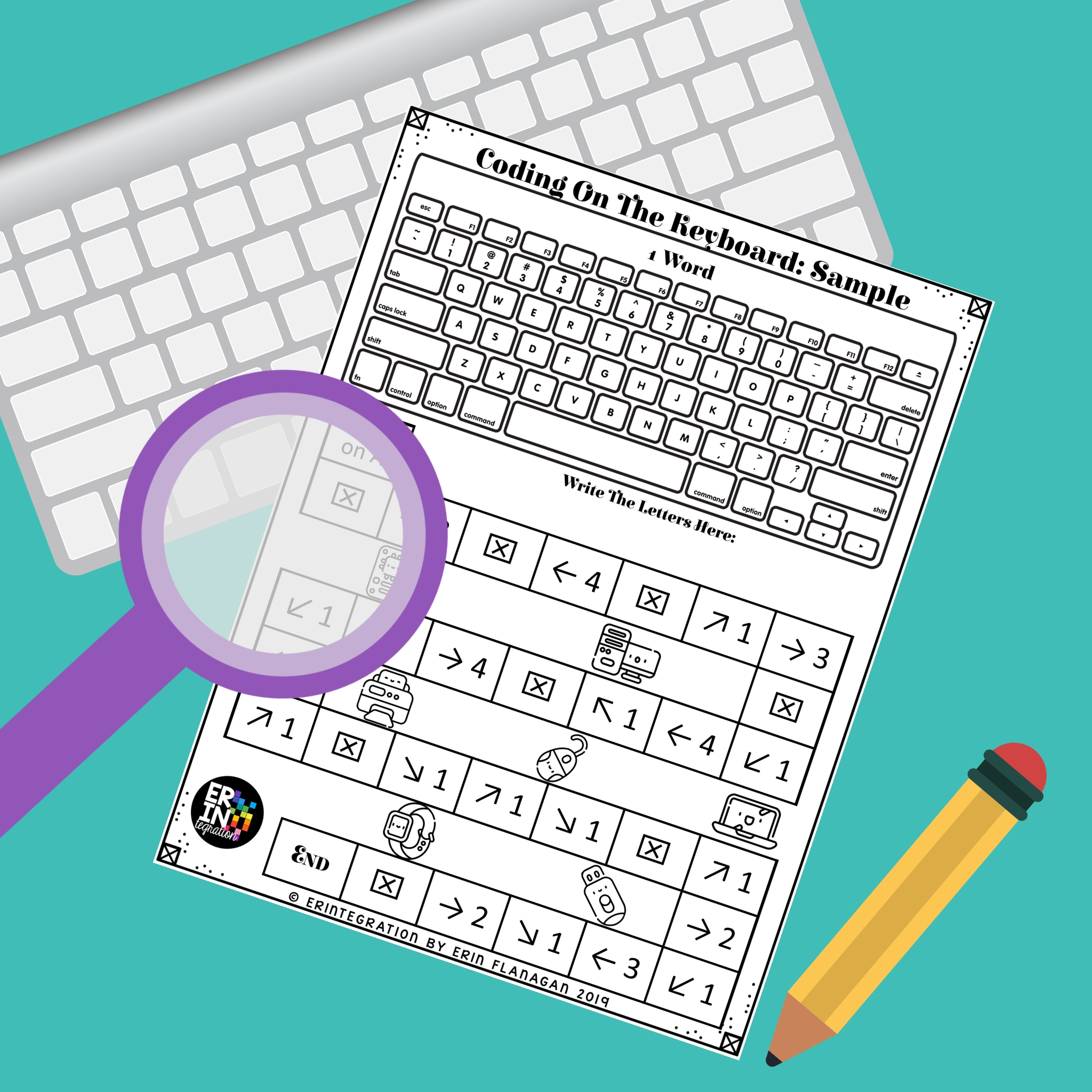
Coding on the Keyboard is a fun way to introduce coding concepts and vocabulary to kids while having them practice keyboarding! Integrating coding in the

Check out these informative digital citizenship posters and interactive digital citizenship bulletin boards for the technology classroom, computer lab, or anywhere students are using technology

Create a Mystery Wakelet of Wakelets to make mystery activities, guessing games, break out games, secret clues, escape rooms and more with this simple tutorial

Learn how to create a digital advent calendar for Christmas with a new computer game for students to click and play each day using Wakelet

Parlay is an online class discussion tool that assists teachers to create classroom discussions that are impactful, inclusive, and data-driven. Parlay sponsored this article, but

Get students to collaborate together to create an interactive infographic on Wakelet! The mood board layout on Wakelet is ideal for creating shared visual collections.
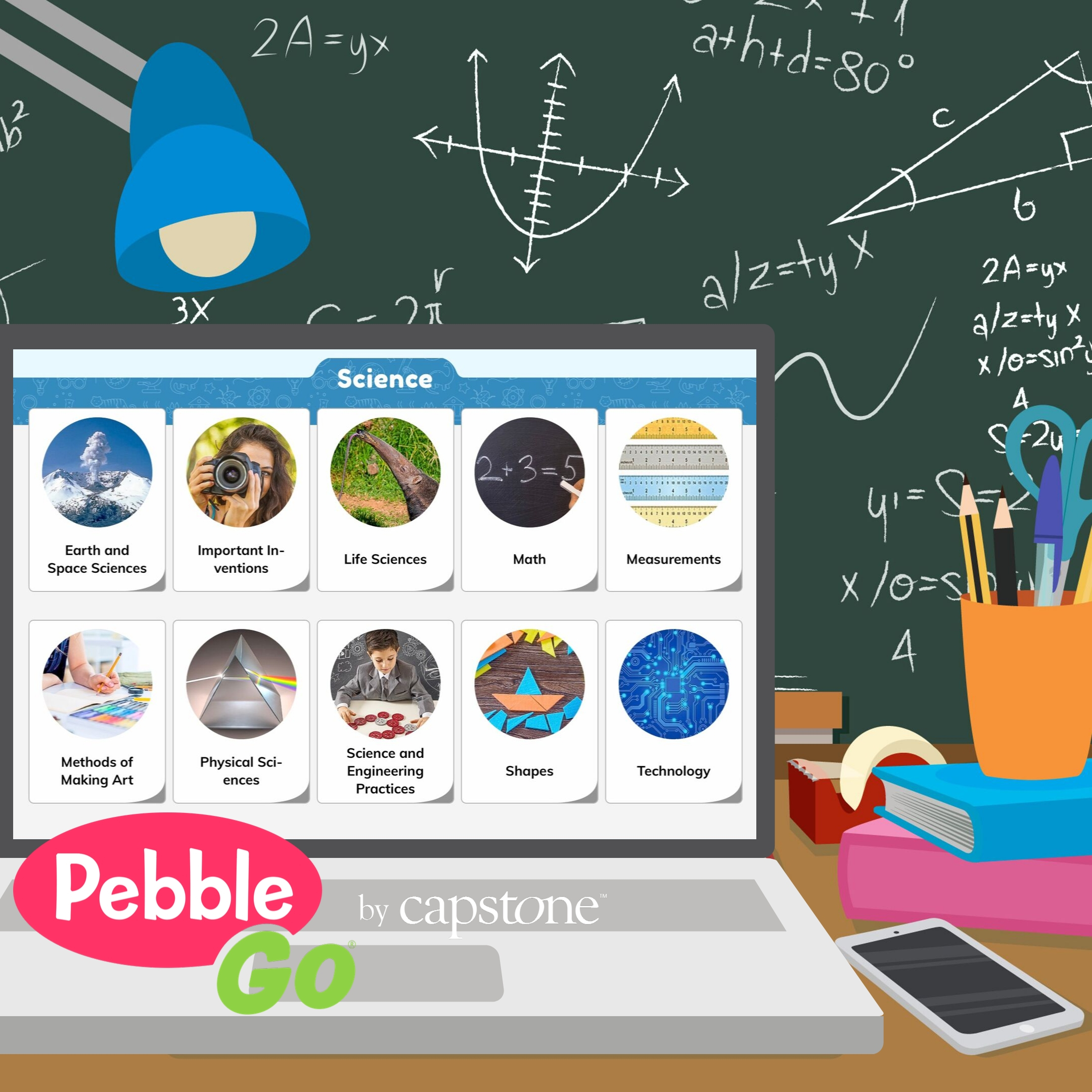
Learn how PebbleGo by Capstone can support project based learning and inquiry based learning activities in the elementary classroom. Project based learning in the elementary

Learn some creative and interactive ideas for how to use the mood board layout on Wakelet in the classroom. I’m sharing ideas for teachers looking

Learn more about the online research and reading platform PebbleGo by Capstone and how it can be used to enhance learning across the curriculum in

Learn how to create and use a Wakelet backchannel for class discussions by having students contribute text and even video responses to a shared collection.
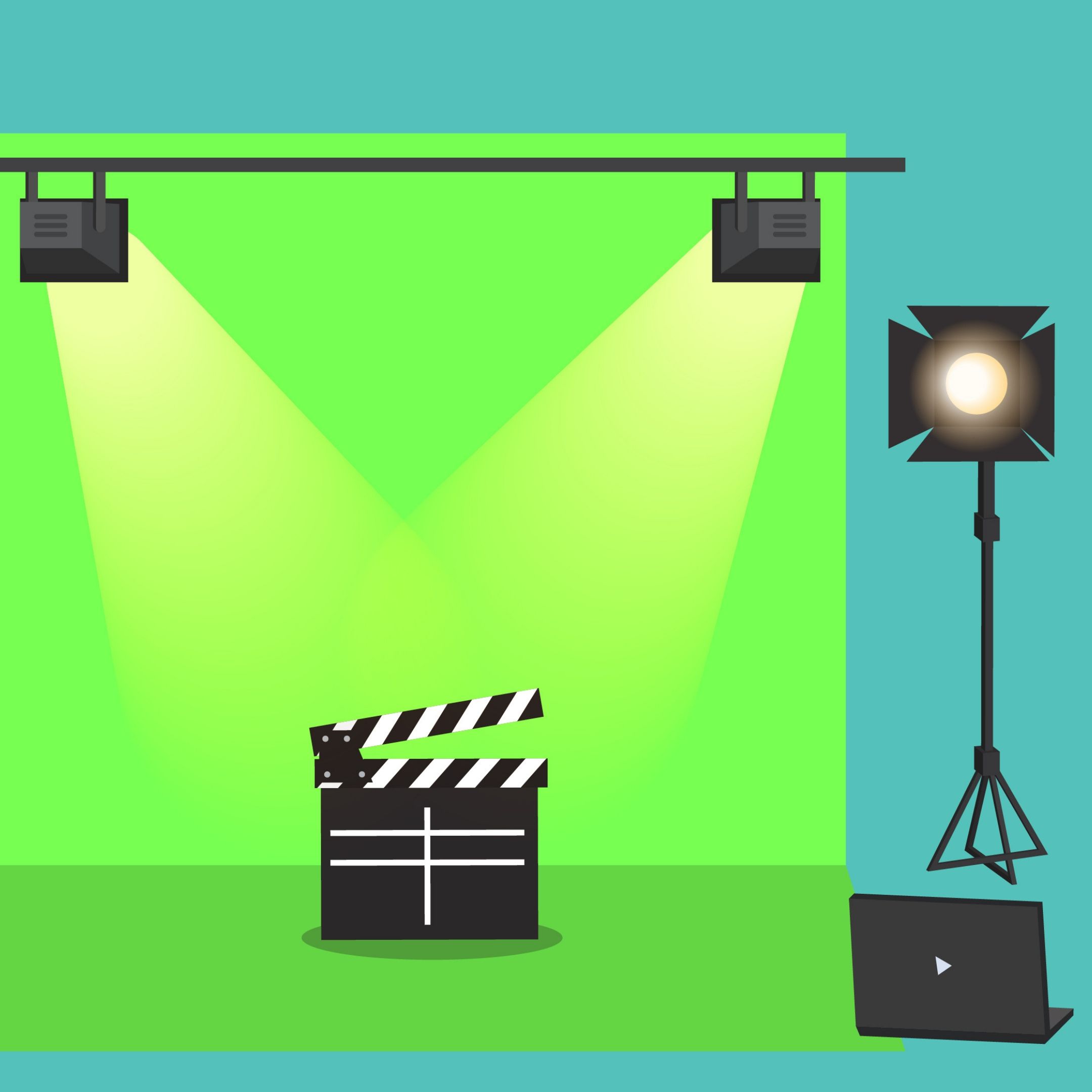
Learn how to use the new Green Screen video feature on iMovie by creating a wormhole “dot” for International Dot Day on September 15th. Participate

International Dot Day is celebrated on or around September 15th. Inspired by Peter H. Reynold’s simple yet powerful story, The Dot, students are encouraged to

Use Wakelet to easily create, update, and share digital, multimedia classroom newsletters with parents! Plus grab free editable newsletter templates to save you time. What

Use this STEM holiday & special event calendar to view and keep track of all of the significant days and inspire activities all year long.

Use Wakelet to easily create an interactive meet the teacher page and share with families before school starts! What to Share in a Wakelet Meet

Learn how to use Wakelet to curate and easily share a collection of Seesaw Activities and ideas for using them! Sharing Seesaw Activities on Wakelet
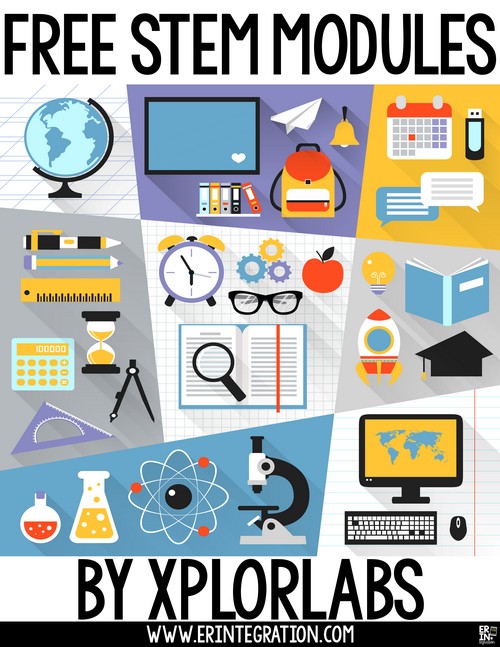
UL Xplorlabs is an educational platform designed to encourage students to solve through science. Learn more about the completely FREE low prep modules that include

As if the Wakelet Wave couldn’t get any bigger, did you know you can create breakout games with Wakelet now too? Breakout games and digital

This is a round up of creative space saving green screen ideas for the classroom! Never tried green screen? Tools from DoInk, iMovie, and WeVideo
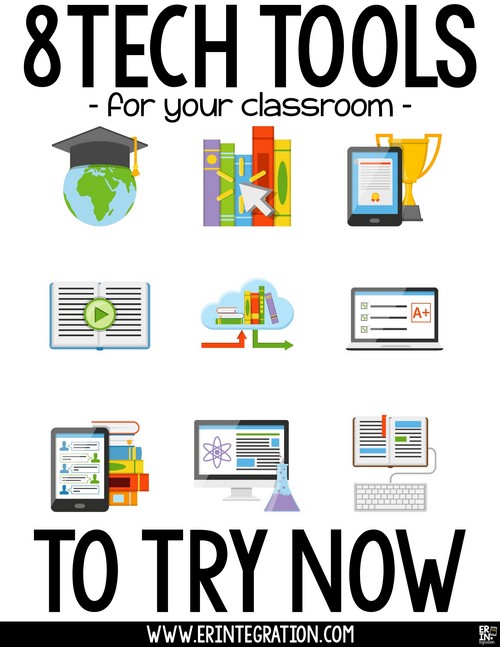
I’ve rounded up 8 tech tools and ideas for using them. Some of these tools are new and some have been around but with new

Learn how to create an engaging scavenger Fliphunt for the end of the year using Flipgrid. Students will love completing tasks and sharing the video
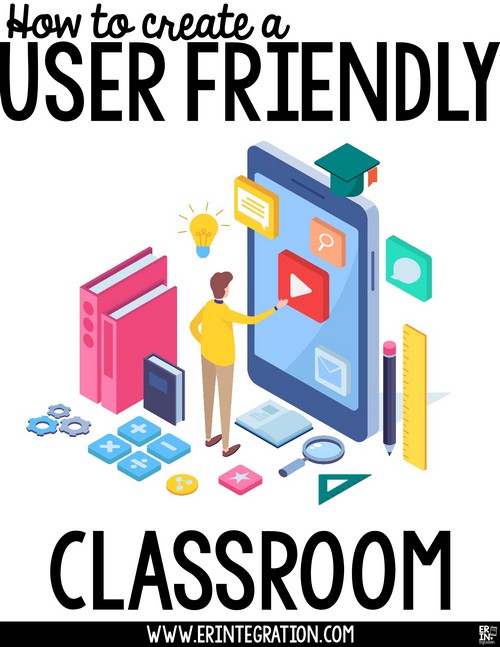
The following is an edited excerpt from my upcoming book, If Your Classroom Were An App, How Would You Make It User Friendly coming out
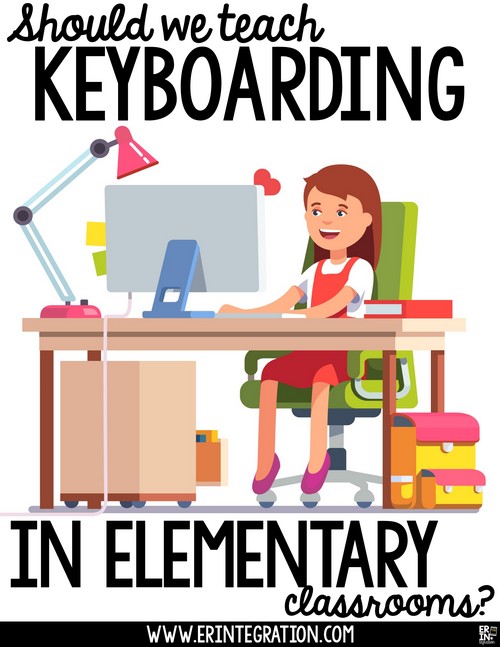
I get a lot of questions about keyboarding and typing in elementary, mainly what programs I recommend and if I even do it at all.

Learn how to use a technology student survey in the classroom to gain insight into your students’ experiences with technology in and outside of the
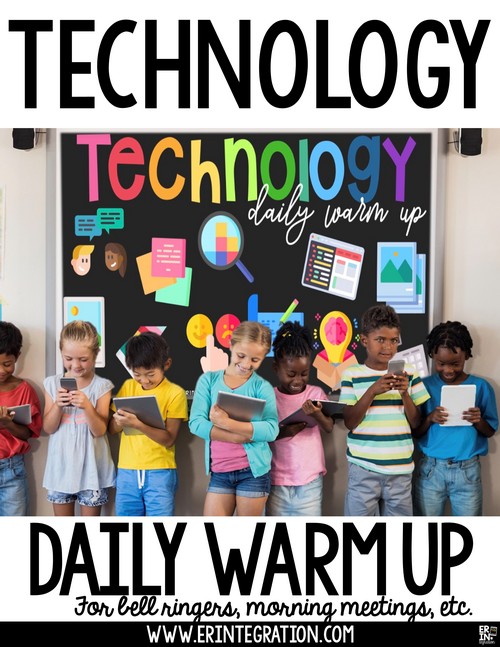
Use technology daily warm ups as a way to inject some tech into your classroom every day. If you are using technology regularly in the
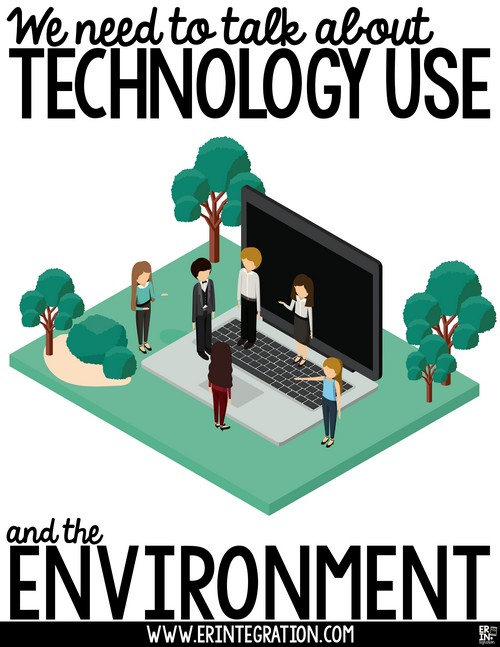
According to ISTE, the goal of effective digital citizenship instruction is to “create thoughtful, empathetic digital citizens who can wrestle with the important ethical questions
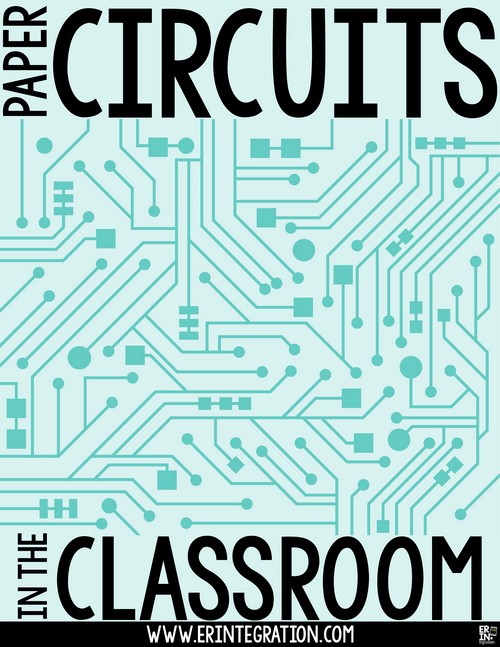
Paper circuits are a simple way to light up the makerspace and infuse STEM into classroom crafts and art activities. Paper circuits are easy to
Teaching students how to identify fake news is a daunting task since many adults continue to struggle with this skill. It is imperative that we
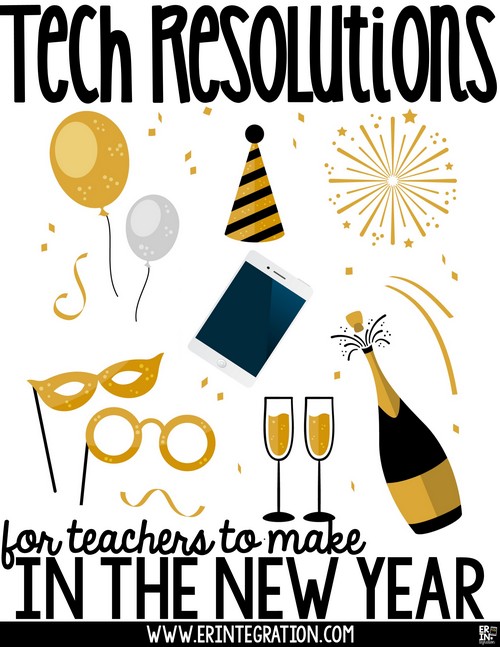
Teachers should consider these 9 tech resolutions to help take advantage of technology to work smarter (not harder) and protect data on school computers in

Use the free iPad app Pic Collage to make kid-shaped Christmas trees out of student pictures! Each student can make one using their own selfie

A collection of creative Christmas tree ideas; trees made out of books, boxes, and more! Use unconventional materials to create a STEM or maker Christmas
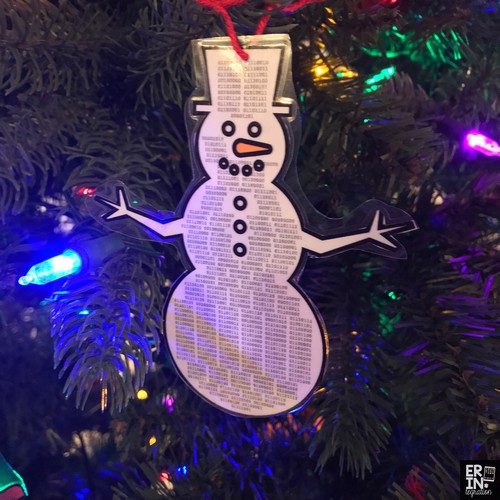
Learn how to convert Christmas carols and other holiday song lyrics into binary code to create binary code ornaments that can be used to decorate

This is a roundup of Balloons Over Broadway STEM activities and lesson ideas – both with and without technology – to use the week of
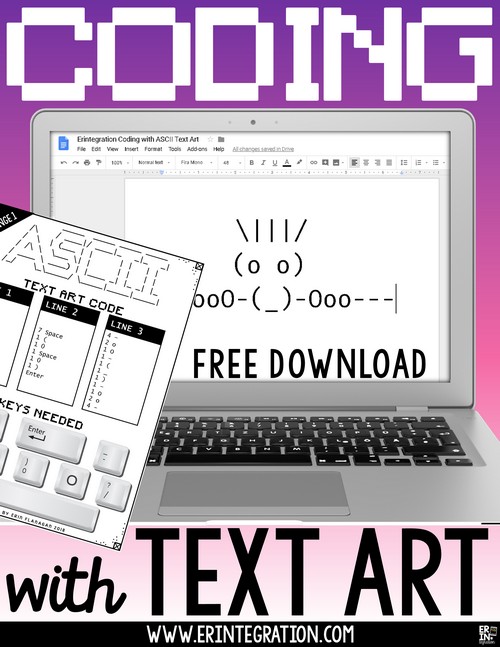
Coding with text art is an engaging way to introduce the beginning concepts of coding as well as practice typing and utilizing symbol keys on the

Recording in the classroom has changed rapidly over the last few years with the rise of easy-to-use programs like Flipgrid, Seesaw, Chatterpix, Book Creator and
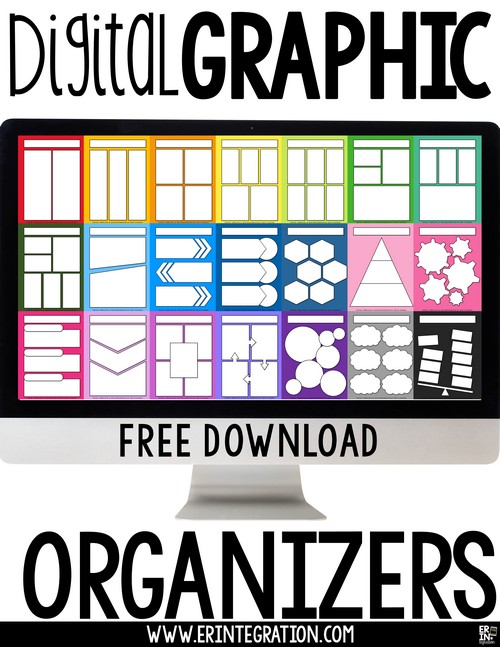
Digital graphic organizers can be used on all devices and with many free apps, websites, and programs. Get 25 digital graphic organizers FREE and learn
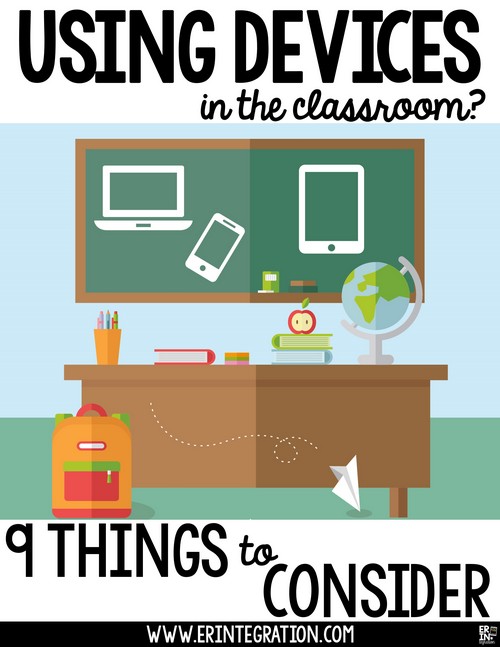
Whether you have 1:1 devices or a few to share, are just going digital this year or have had access to devices in the classroom
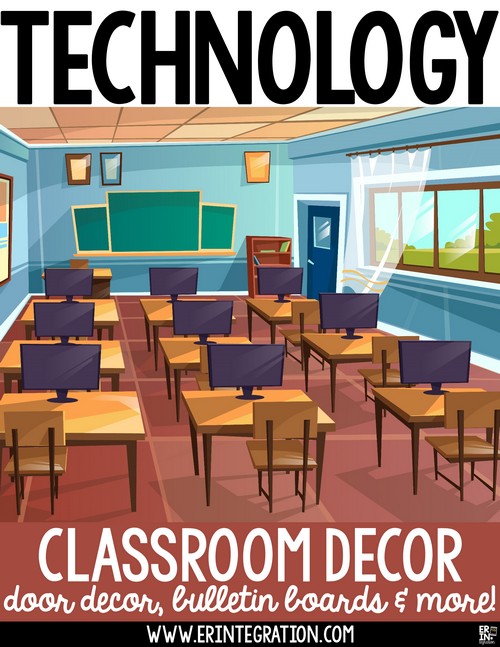
If you teach in a computer lab or are a teacher using technology in your classroom, consider decorating your room with a technology theme. I

Celebrate May 4th in the classroom with these engaging technology activities and projects for teaching, reviewing, and celebrating the universe, outer space, stars, and the

Try these engaging Earth Day technology projects and activities for iPads, Google Chromebooks, and other digital devices when celebrating Earth Day in the classroom this
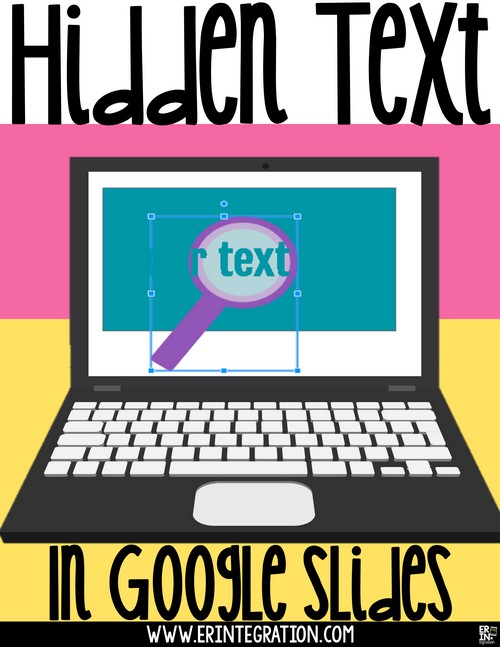
Use this hack to hide and reveal hidden text when creating digital activities for students to complete on Google Slides. Learn how and why hidden
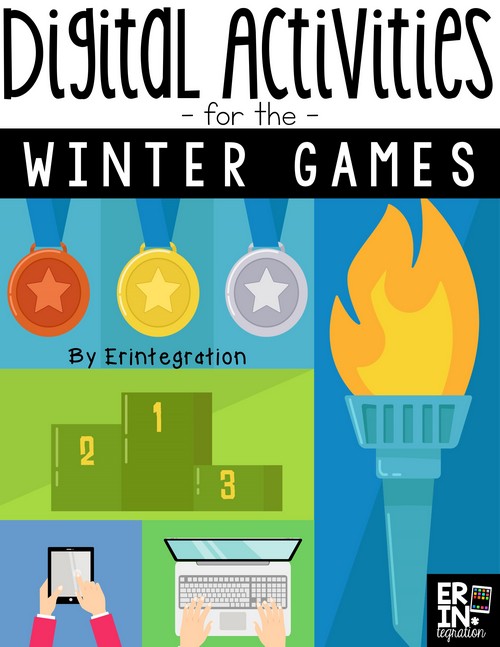
The Winter Games in PyeongChang, South Korea will be most of the month of February so I’ve created a list of digital activities for the
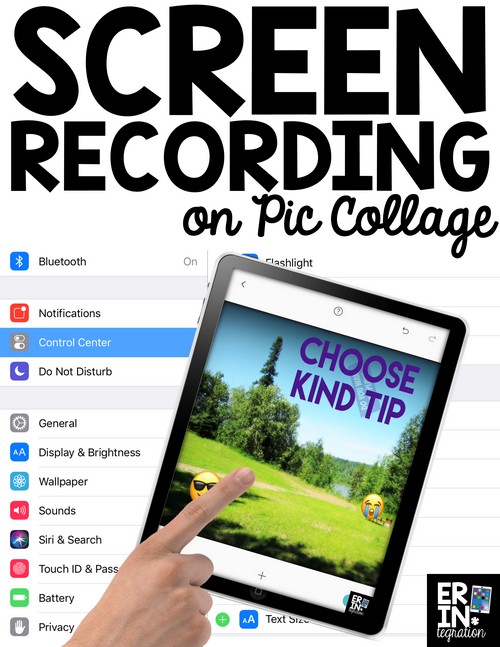
Did you know you can use screen recording on Pic Collage to create animated movies? Learn how to turn Pic Collage into an interactive whiteboard
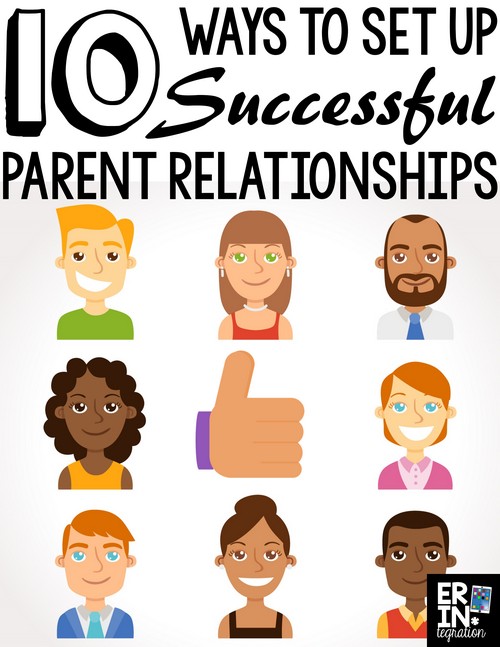
With technology, it has never been easier to forge successful parent relationships and partner with caregivers in supporting students in the classroom. Here are 10
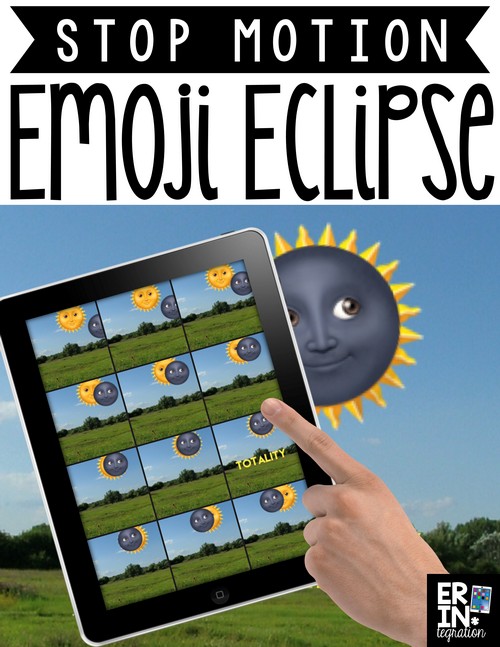
Whether you are viewing the eclipse live or watching a live stream, have students create a stop motion video of the eclipse using Emojis to

There comes a time in every man’s life when he needs to add Emojis to images on the iPad and Chromebook. I know, I’m being

I’m presenting at ISTE 2017 next week in San Antonio, and as I’m getting my packing list organized, I thought I would share my choices
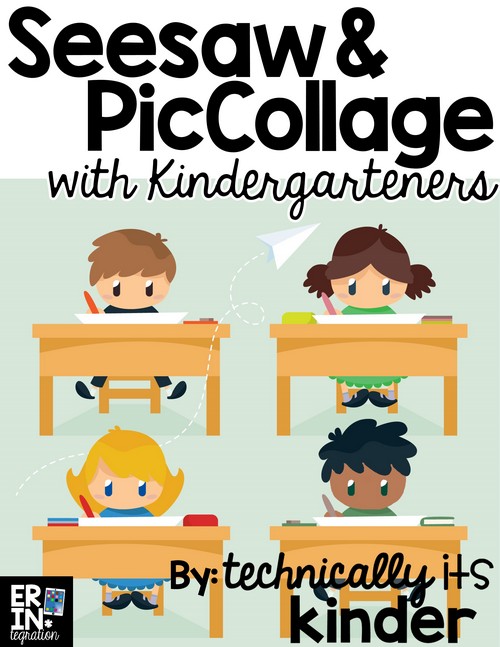
Using technology with Kindergartners does not need to be intimidating! Brittany Jackson from Technically It’s Kinder shares how she integrates Seesaw and PicCollage into her
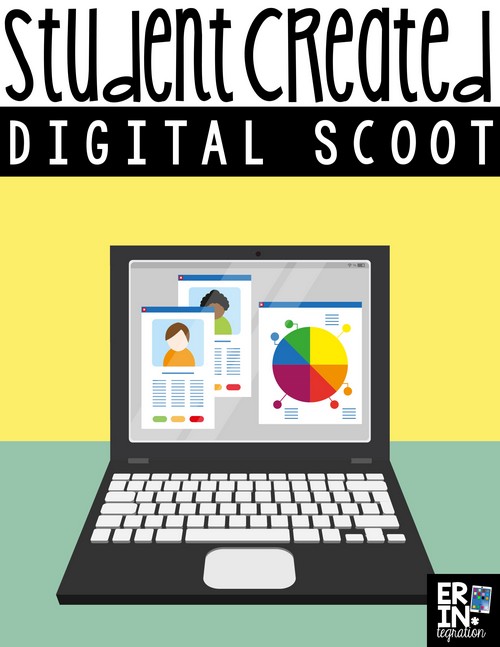
Have you played Digital Scoot on either the iPad or on Google Slides? If you are a regular reader of Erintegration then you know how
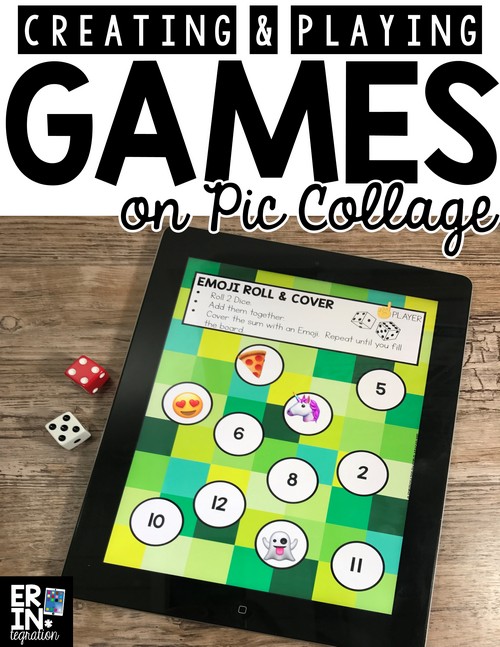
Learn how to use the fabulous iPad app Pic Collage to create game boards or play games right on the app. Plus get access to

Technology unplugged activities seems like an oxymoron. How can you use technology if you only have access to a paper and pencil? The short answer
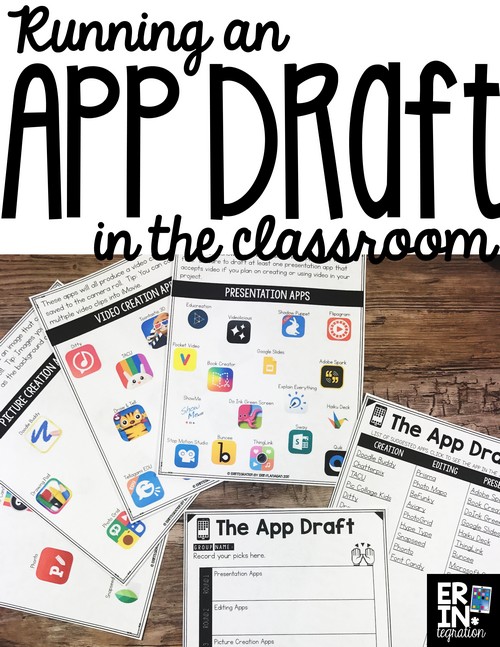
Are you looking to add more student choice into your classroom? Have an iPad App Draft and allow students to choose the apps to use
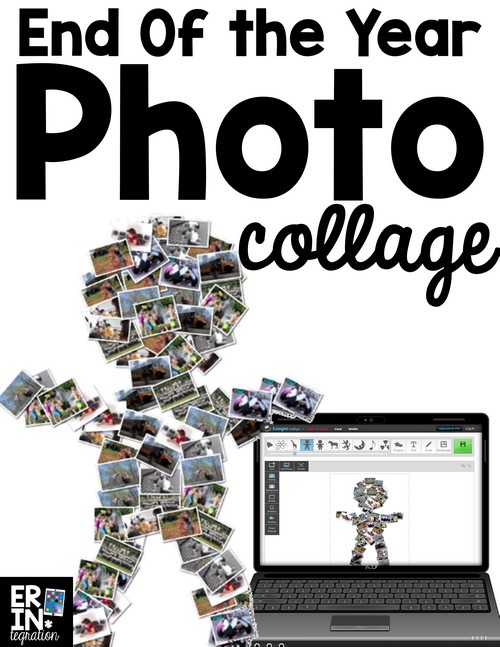
Create an end of the year photo collage on the free Chrome extension and website Loupe. Import existing photos from Google Drive, the hard drive,
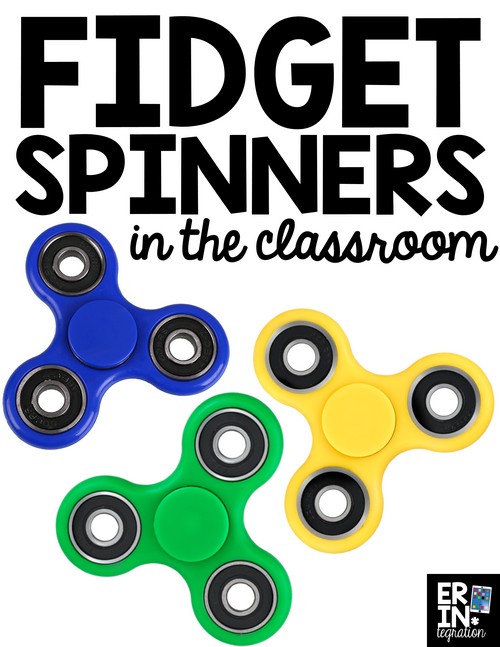
Fidget spinners in the classroom is a hot topic. While many parents and teachers see the benefits of fidget spinners and their controlled use in
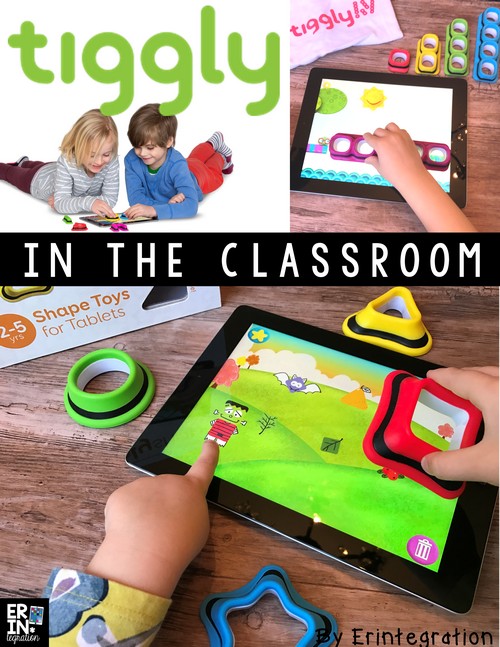
Tiggly toys bring blended learning into the primary classroom with interactive manipulatives and apps that mix the real world and digital. Learn more about what Tiggly is
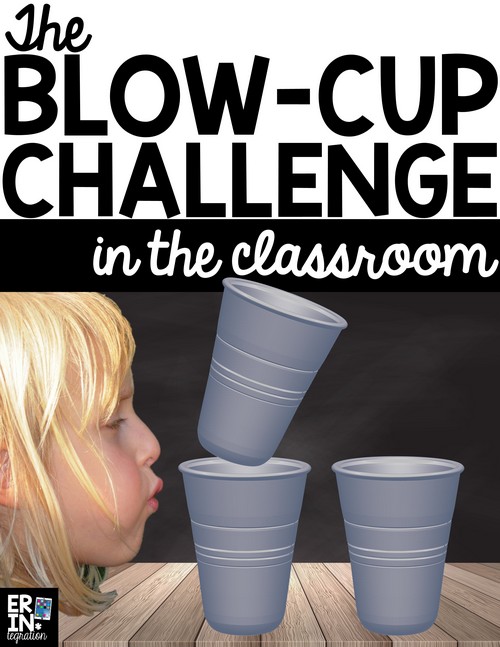
The Blow Cup Challenge is a newly popular trick made famous on Twitter and YouTube. In the Blow Cup Challenge, you set two cups on a
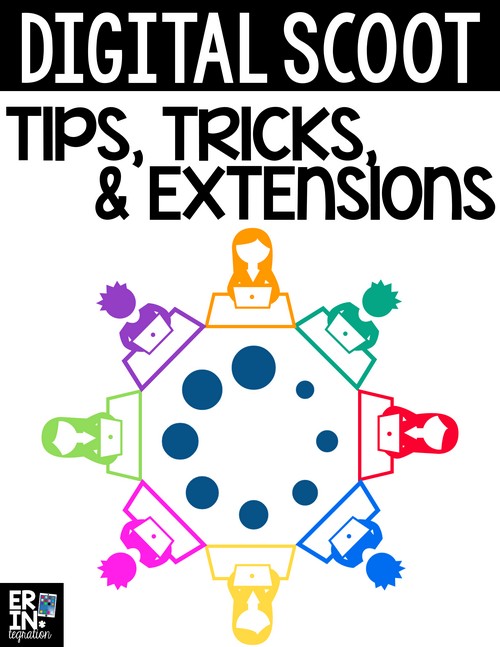
Digital Scoot is my technology integration and movement game on Google Slides and Pic Collage. If you have played or are getting ready to play,
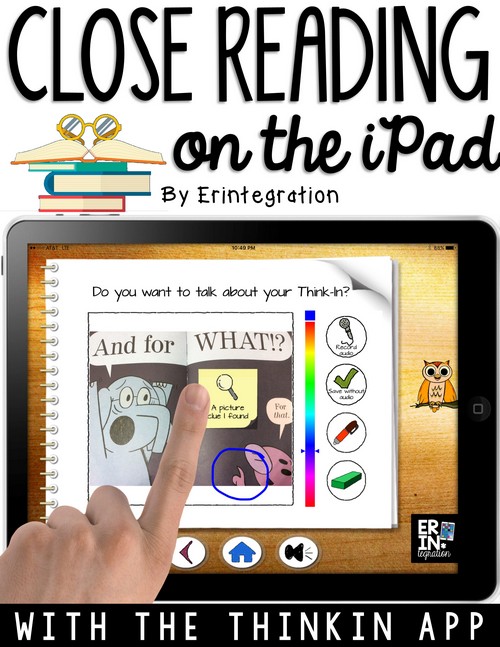
Think In is a close reading iPad app specifically designed for elementary students to share their thoughts about any book they are reading or have
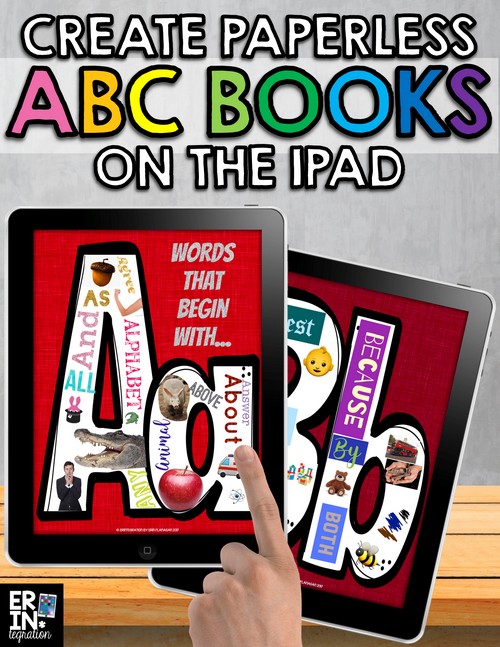
Learn how to make paperless alphabet books on the iPad with this engaging and versatile project on the free iPad app Pic Collage. Classroom ABC
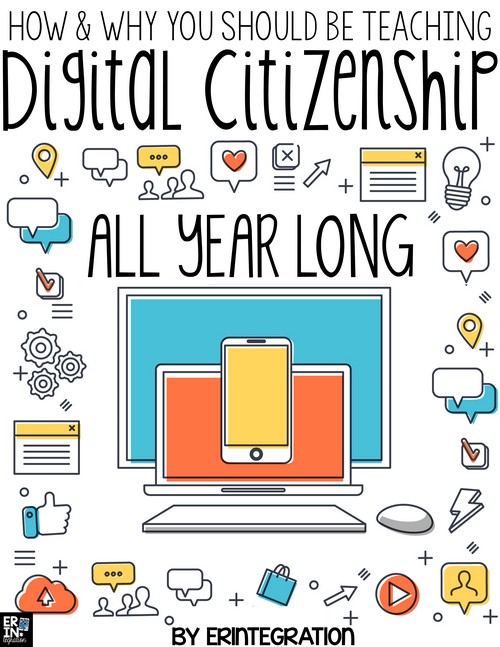
Teaching digital citizenship and keeping students in the classroom safe online (and off of course!) is a priority for teachers when using iPads, Google Apps,
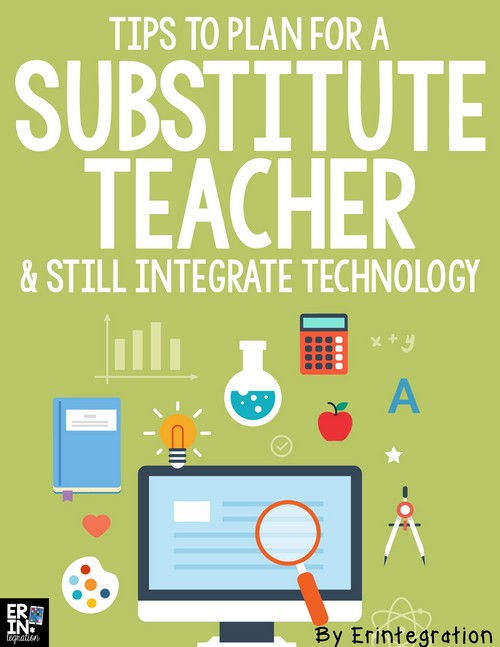
Writing substitute teacher lesson plans that integrate technology can be a positive experience for everyone involved as long as you are mindful of a few things. Because,

I’m excited to share with you my experience using ClassTag, a comprehensive parent-teacher communication tool and how I used it to schedule parent-teacher conferences in
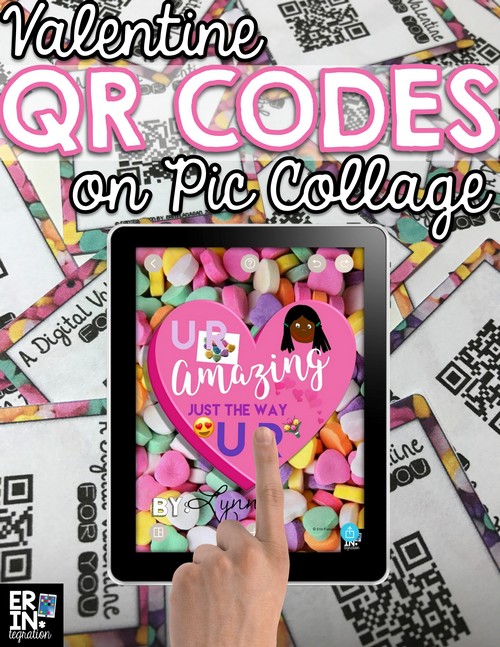
Did you know that touching the Pic Collage Copy Link in the Share Menu can generate a URL that links to the collage online for
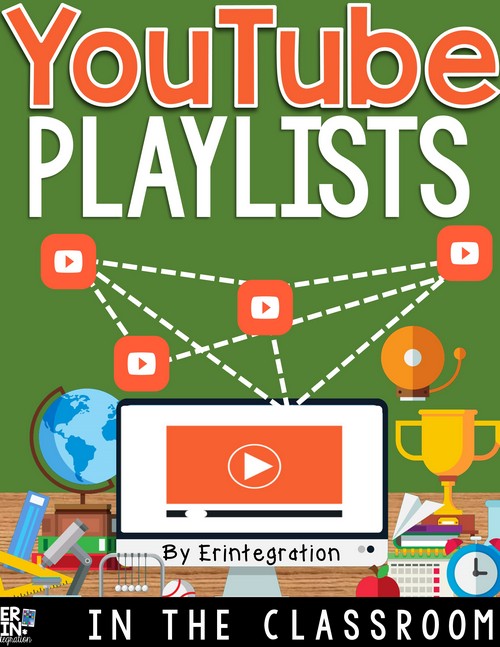
Learn how to create an ad-free and unlisted YouTube playlist then share or play it on loop. Use this workflow to quickly collect and share
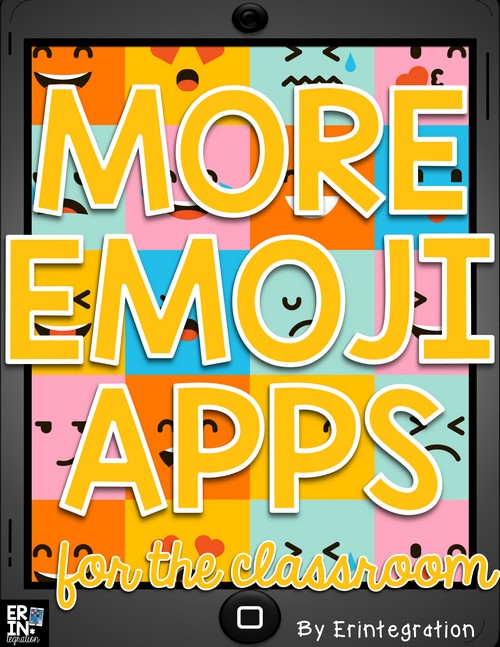
As I was compiling my list of my favorite Emoji iPad apps for the classroom, I realized that I had too many apps to fit in
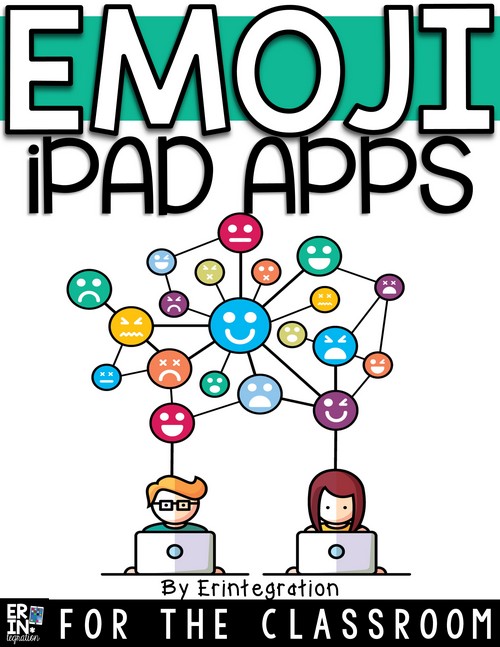
I’m sharing my favorite free Emoji apps for the classroom that use Emojis in interesting ways on the iPad. These free Emoji apps can be used
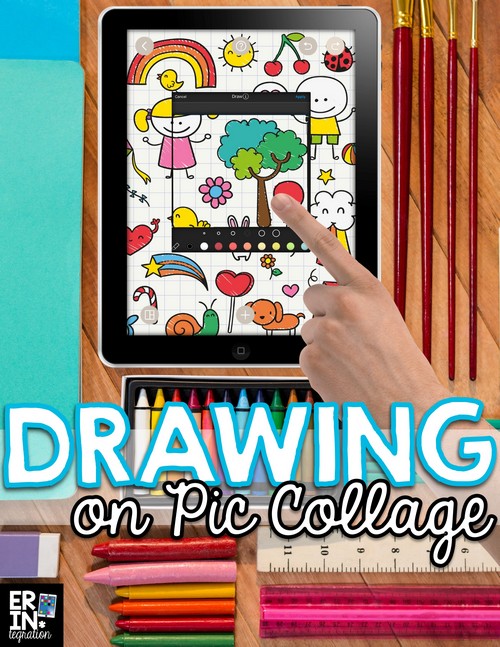
Personalize digital projects in the classroom with a simple hack for drawing on Pic Collage. Learn how to create your own pictures, doodles, portraits, sketchnotes
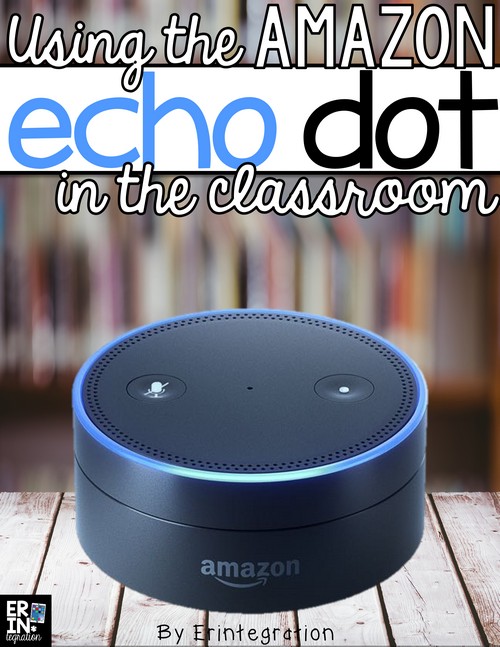
Learn some engaging ways for using the Amazon Echo Dot and Alexa in the classroom to infuse technology into morning meeting, math, reading, writing, spelling, and
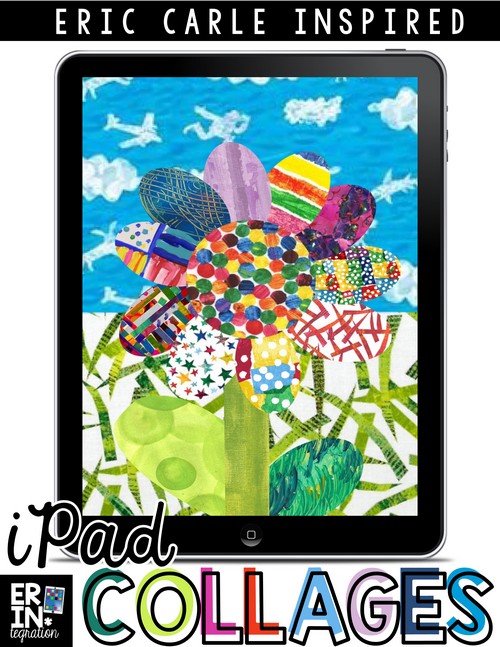
Use the app Pic Collage to create an Eric Carle inspired digital collage using the web search and clip tools. This digital collage activity makes

Use the app Pic Collage to design an ugly Christmas Sweater on the iPad using the in-app image search and stickers or clips. Learn how

Try this Christmas iPad activity using the app Pic Collage for some holiday technology integration fun! These visual directions will show you how to “reindeer yourself” on
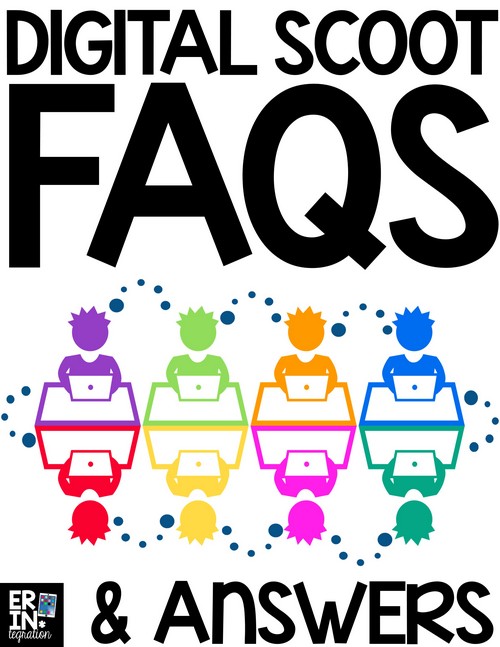
Wondering about Digital Scoot and how you can make this versatile technology and movement game work in your classroom? I’ve compiled a list of the

Learn how to create digital patchwork style Christmas trees on the iPad using the free iPad app Pic Collage. No cutting, no glue, no mess

Combine multiple slides into one large slideshow on Google Slides with this easy process. I’m sharing how to put together individual student slideshows into a
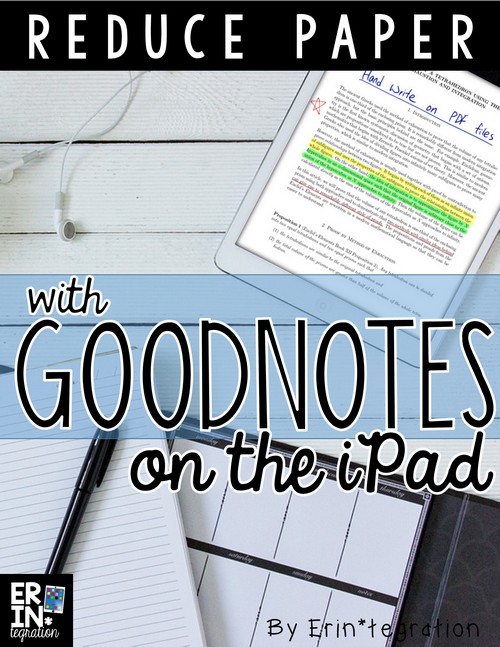
This week I used a workhorse app called GoodNotes which basically allows you to write on any PDF file on your iPad. I say workhorse
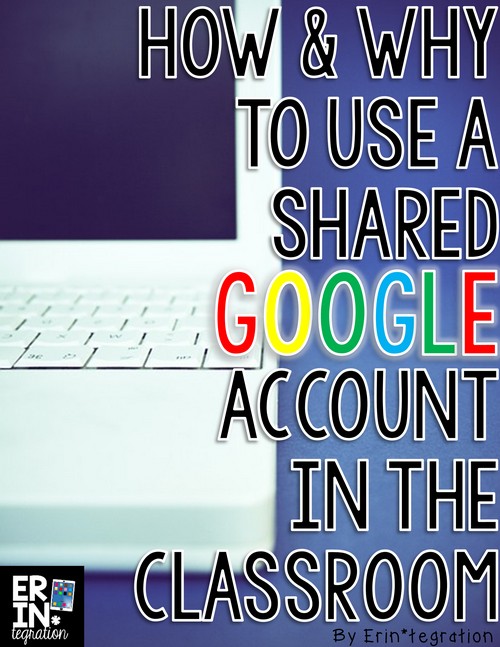
Making a Class Google Account for free is something I did for several years prior to the invention of Google Classroom so that my students
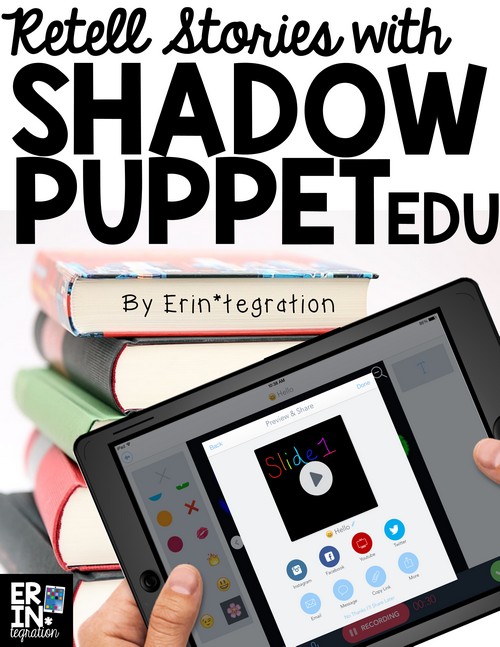
We are using the app Shadow Puppet this week to practice retelling stories. The app is free and relatively simple to use. There are two
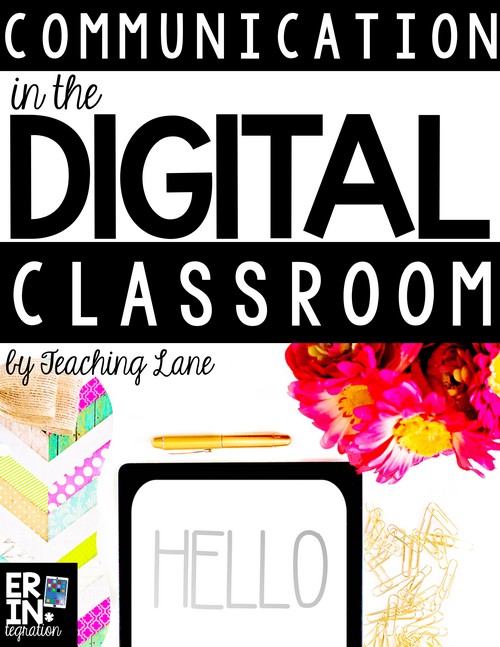
Digital assessments and assignments are becoming the norm in many connected classrooms. Teachers love the time-saving aspect and the ability to give students instant feedback.
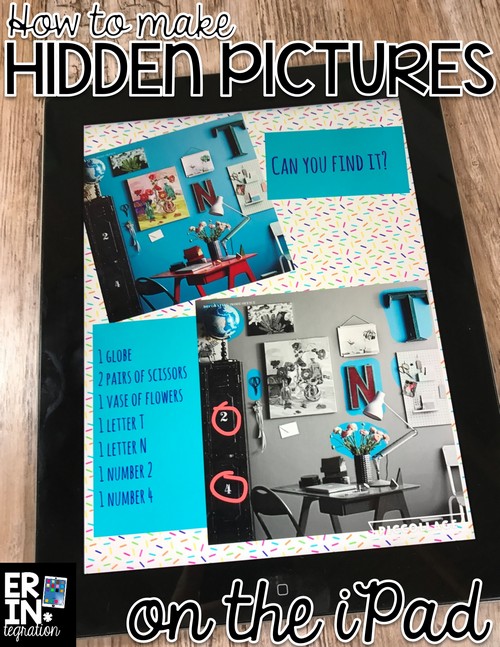
Use the free iPad app Pic Collage to create hidden pictures using the Splash tool. Exposing students to art – whether master piece art or

Integrate technology into a reading and craft lesson by making a digital version of a Leaf Man on Pic Collage or Pic Collage Kids. Last week
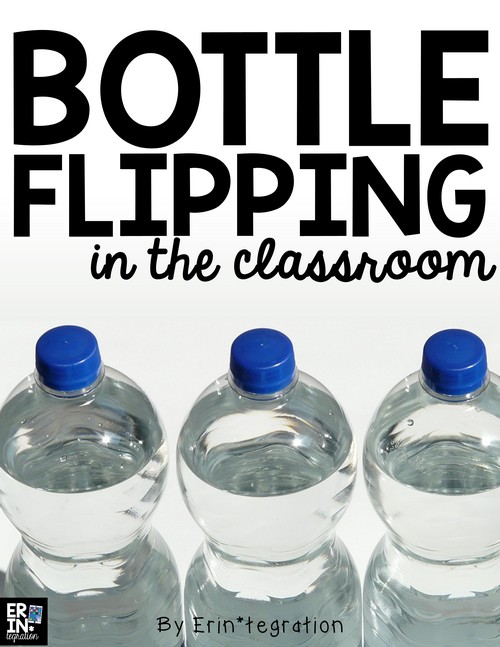
Bottle flipping, bottle tossing, the bottle flip challenge, water bottle toss challenge, or water bottle flip challenge – regardless of the name, your students are
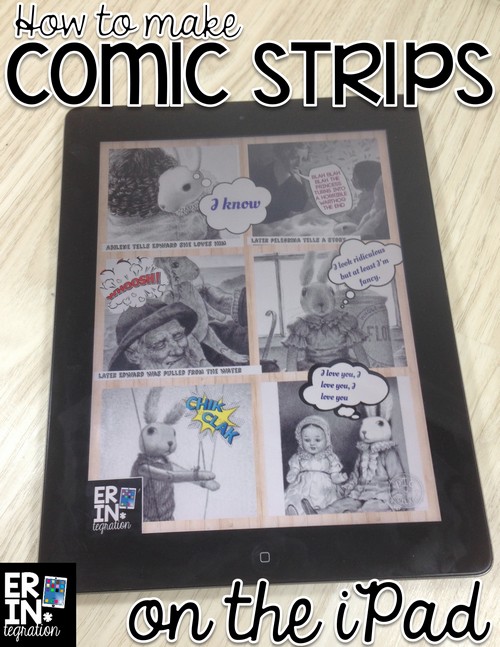
One of our members of the Facebook community, Tech with Us, posted looking for some app ideas for making digital comics on the iPad. Because

Save ink and engage students with this quick tip for printing task cards! I’m sharing a super easy low-ink trick to shake up your task cards

Using Chromebooks or PC and feeling left out of the iPad apps and cool activities I shared to go paperless this International Dot Day? No
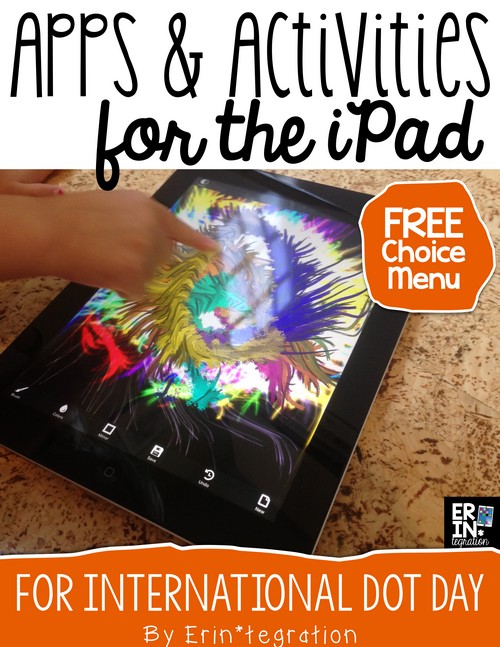
International Dot Day is just around the corner and if you have iPads, I have some apps to help students create dots and share how
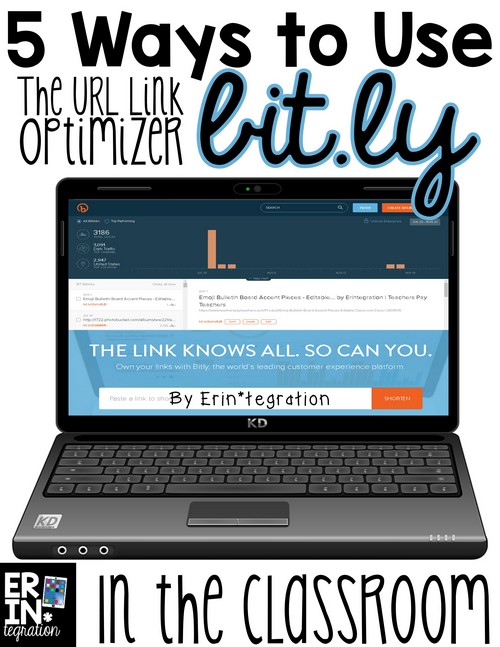
Using the URL shortening site bit.ly in the classroom may seem like an unnecessary step, but here are 5 reasons why this free site will make
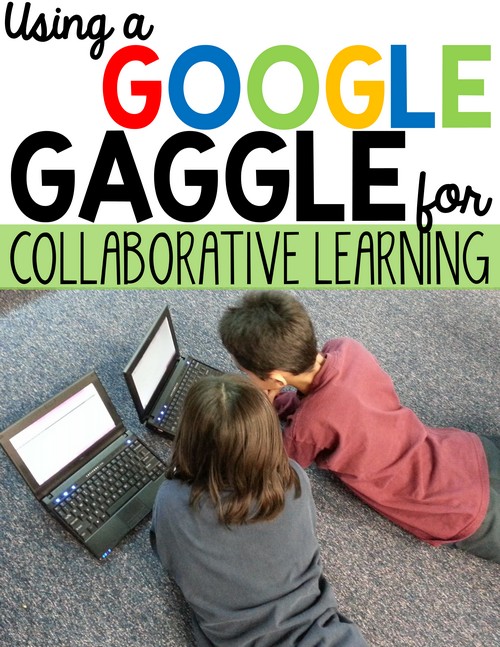
Collaborative learning with Google Apps for Education (or GAFE) has never been easier as many schools are assigning safe Google Accounts for students to use.
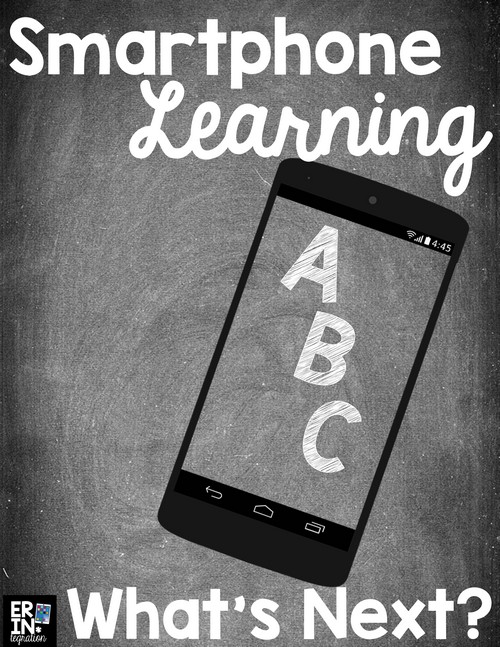
Smartphones, tablets, and other mobile devices are becoming the go-to edtech standard , but it is always fun to think what might be the next big
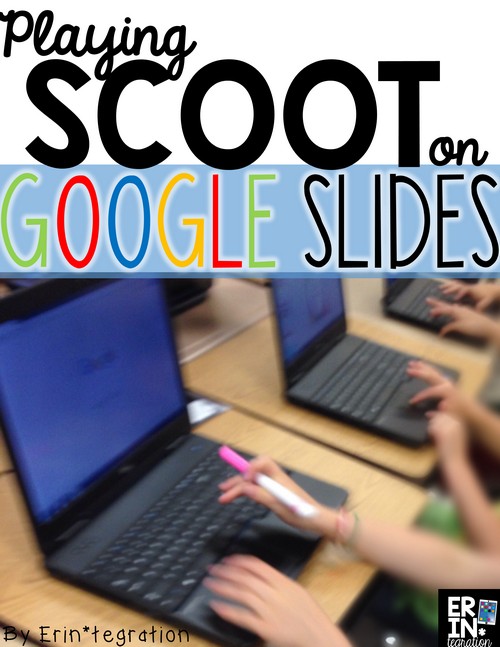
I always try to be mindful when integrating technology into a lesson that I incorporate collaboration, movement, and creation when possible to reduce passive screen time
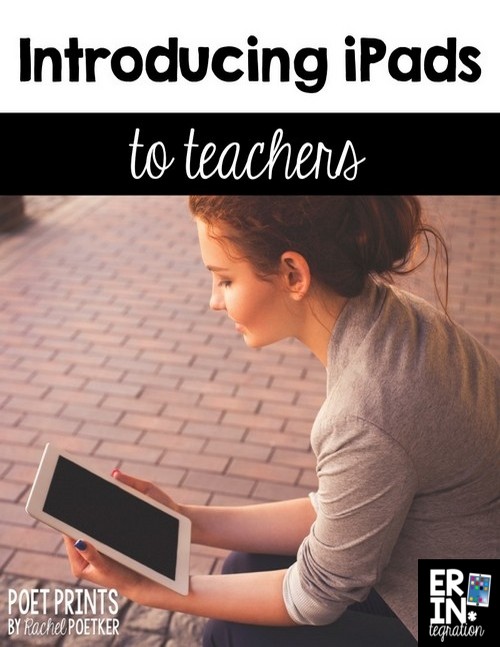
Have you been tasked with rolling out your school or district’s new iPads and are looking for tips for introducing iPads to teachers? Rachel from
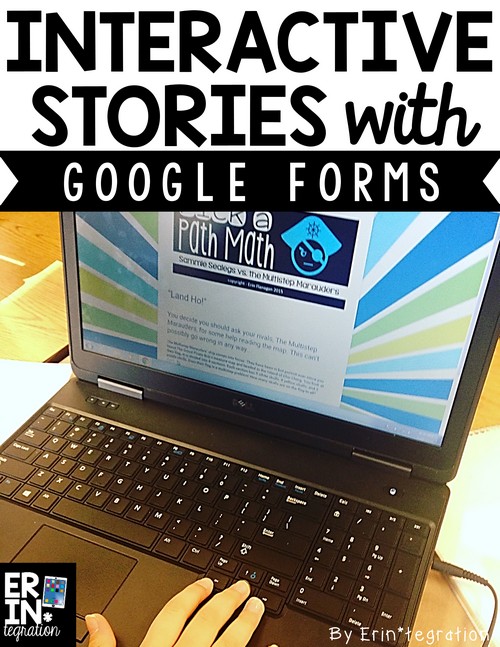
You may have been using Google Forms in the classroom to collect data, for surveys and even to grade, but did you know you can
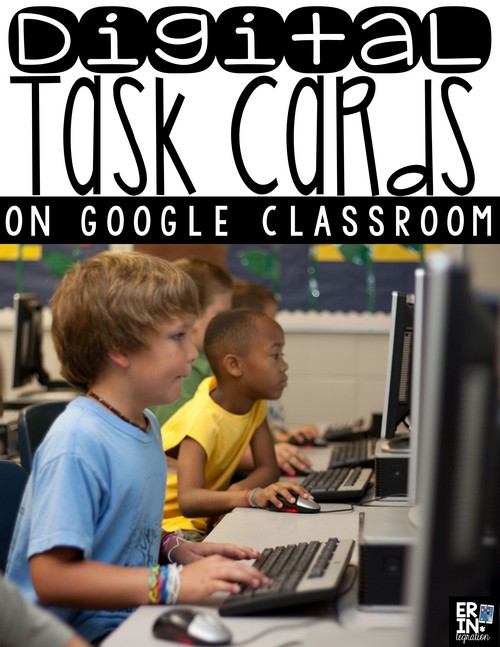
Digital Task cards on Google Classroom are differentiated, engaging, and utilize all of the benefits of the platform. Lyndsey from the blog Lit with Lyns shares how

I love the idea of exit tickets, and especially digital exit tickets. I think having students quickly reflect on what they learned and giving instant
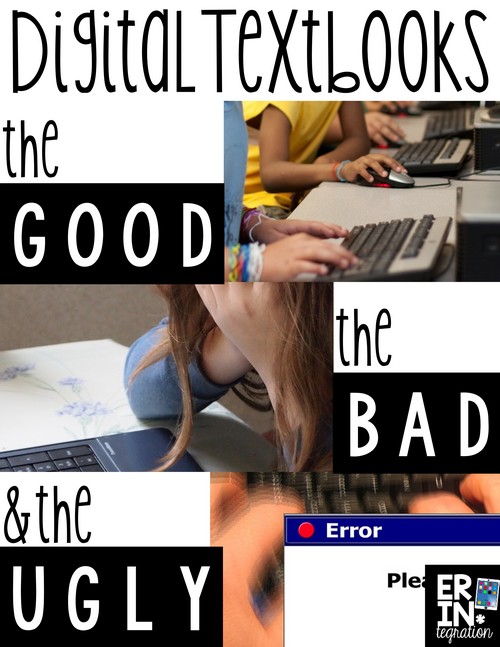
Guest author April Cullom from Cullom’s Corner shares her experiences using digital textbooks in the classroom – the pros, cons, and everything between. The Social
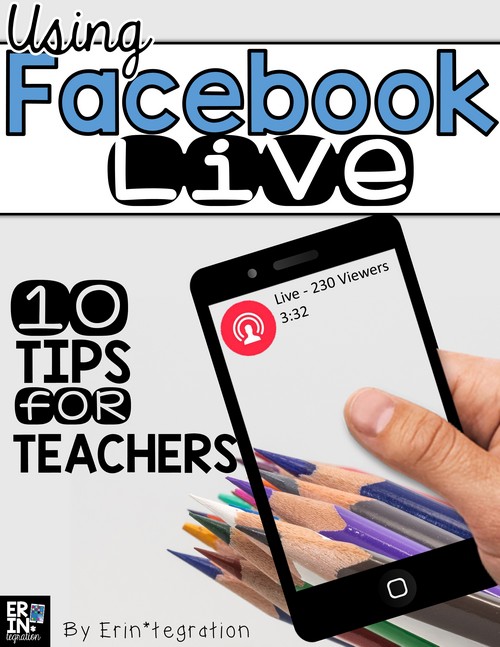
Facebook Live is the relatively new feature on Facebook that allows a user to “Go Live” and stream a film directly onto their Facebook page.
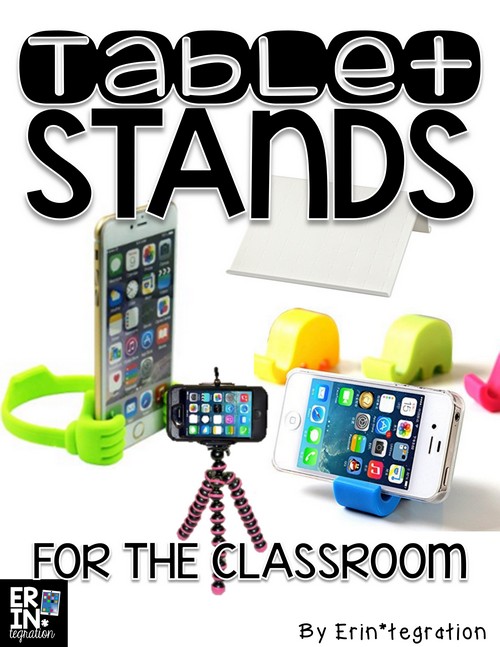
The tablet stands for the classroom you purchase will depend on the devices you have, the ways you use them, the ages of your students,

Grab these Emoji accessories for the classroom and put a smile on your students’ faces! I have rounded my favorite 10 Emoji accessories for the classroom
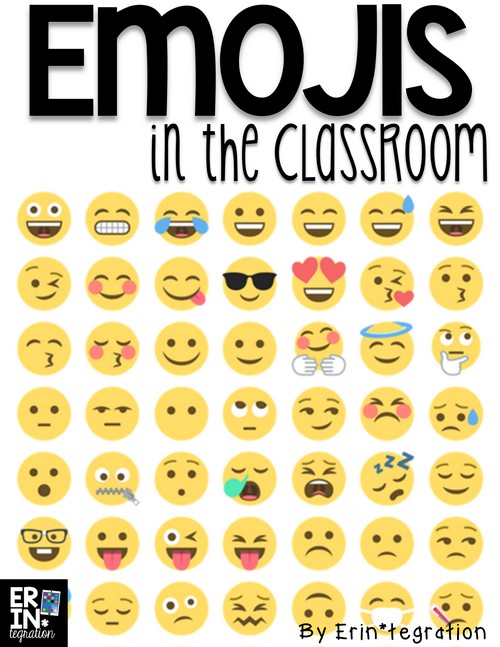
Using Emojis in the classroom is a fun way to tie recognizable visual elements into activities that all students will enjoy. I’ve rounded up 10

Use a combination of Google Classroom, Google Slides and various websites to send students on a web-quest in Social Studies and record findings on Google
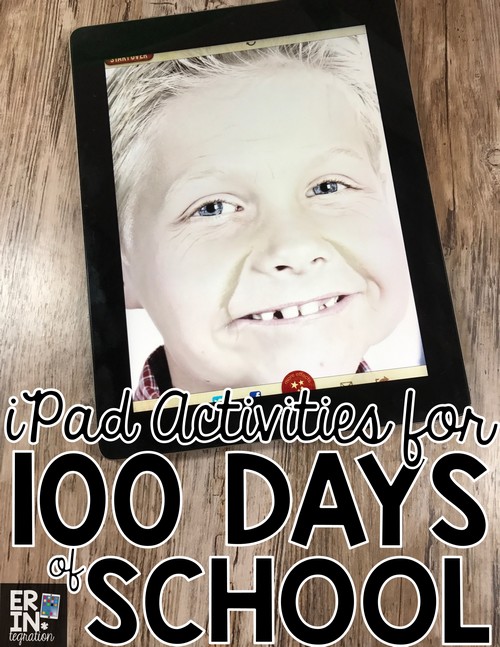
The 100th day of school is a big deal in elementary. First of all, the number 100 seems HUGE to kids so saying, “I have

Use Google Classroom to practice making inferences on Google Slides during reading using a free digital interactive notebook. Set Up the Free Google Templates First
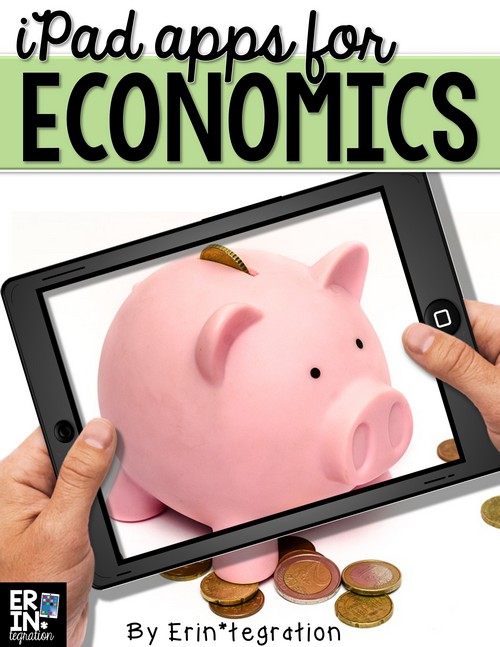
I’m sharing with you 2 free iPad apps for teaching economics in the elementary classroom – plus a free download! Just so we are all clear,
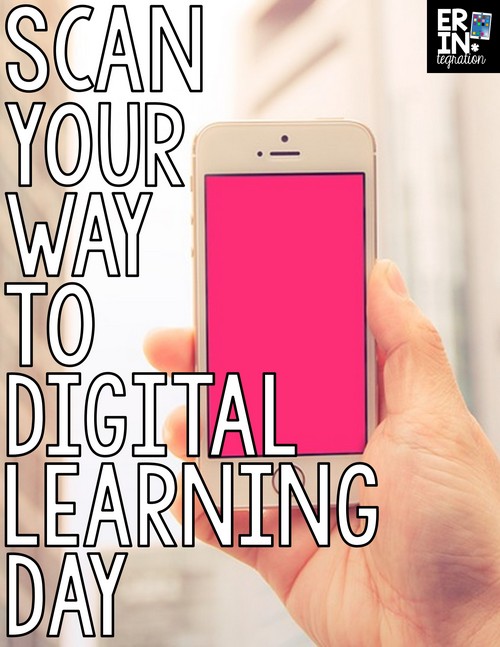
Digital Learning Day activities and resources This is your third stop on the Scan Your Way to Digital Learning Day blog hop. If you are

Integrate technology this Valentine’s Day! Valentine’s Day is fast approaching so be sure to plan some technology integration activities your students will LOVE! Here are

Using Google Earth to send students on an engaging scavenger hunt around the world without leaving their chairs! Google Earth is one of my students’
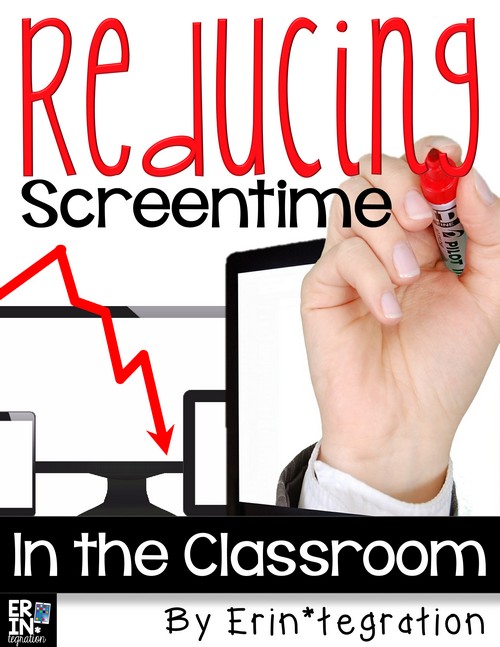
Is screen time in the classroom a negative thing? Concerns about the negative effects of too much screen time are often directed towards video games,
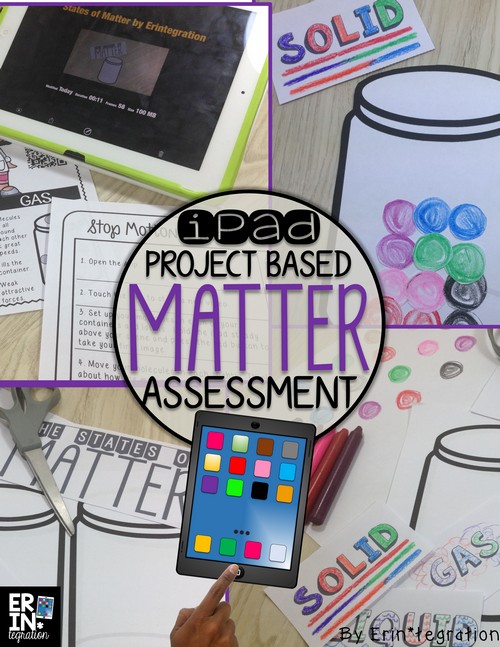
Show what you know: project based assessment iPads have made it possible for students to SHOW what they KNOW in ways that were unimaginable just a few
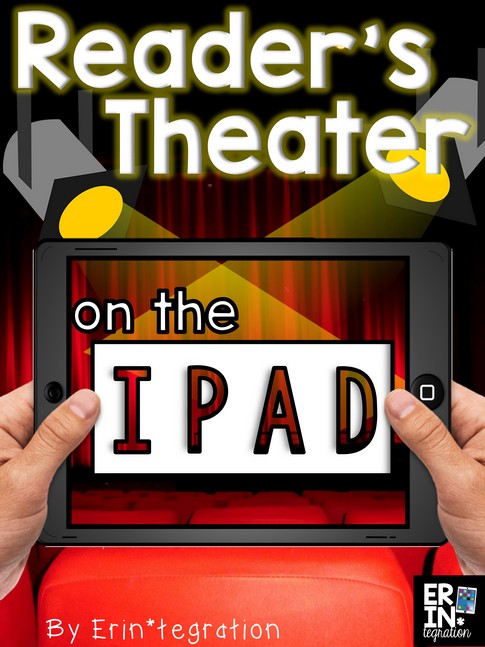
Reader’s theater is an engaging way to practice fluency, but add an iPad to it and suddenly students are begging for the next rehearsal! I’m
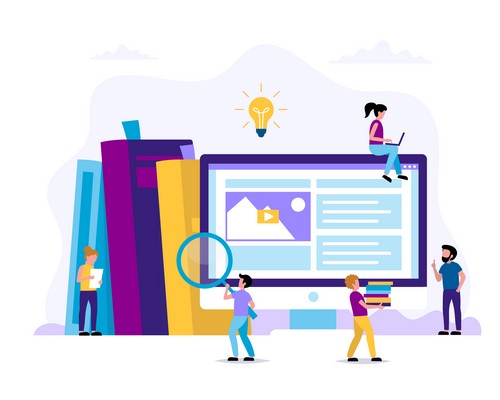
Use Google Slides to find and share nonfiction text and graphic features spotted on the web. Be sure to download the FREE capture tool direction
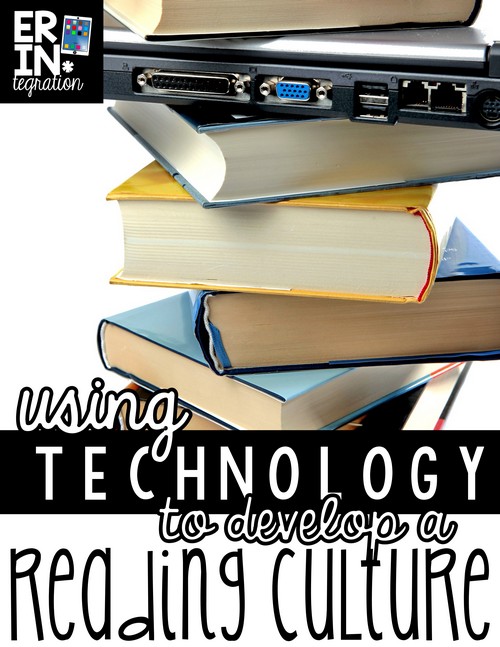
Developing a reading culture in my classroom is one of my big goals during reading workshop. A reading culture is the way you present, celebrate,
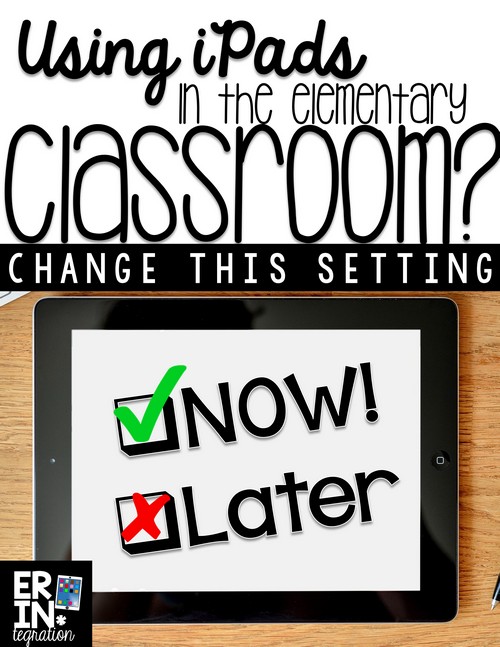
Have you updated your elementary classroom iPads to the latest iOS and checked out the newest features and iPad settings? Maybe, like us, you waited

These iPad activities for Thanksgiving are perfect for that hectic week before Thanksgiving – whether you work up until the Wednesday before, have some sort
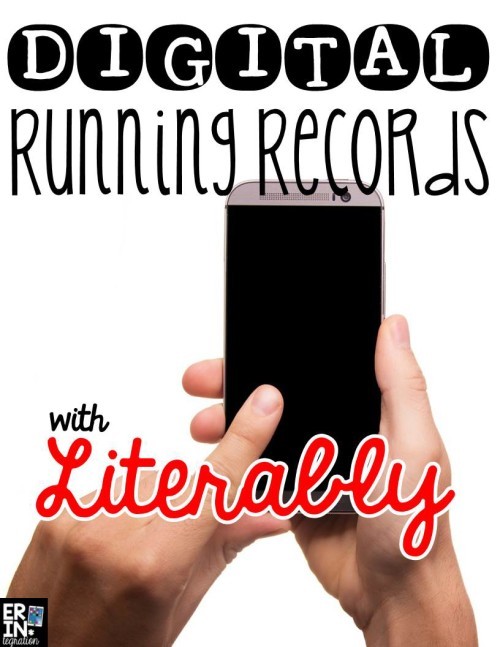
Literably is a free app and website for reading assessment. Students read the passages on the app or site aloud and Literably will automatically complete
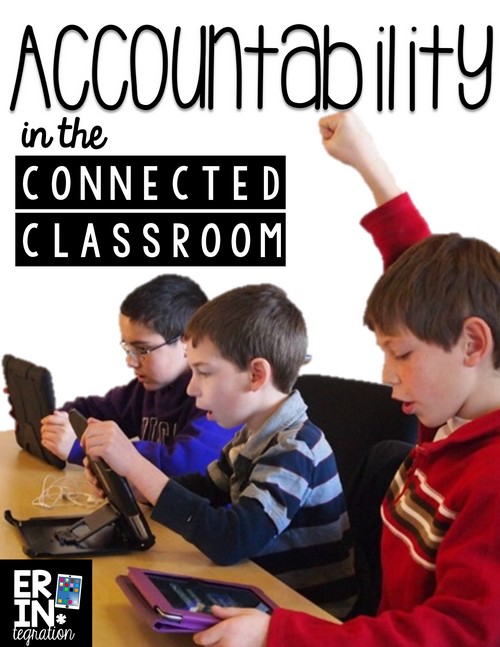
“How do I hold students accountable?” is a concern I often hear when the topic of technology use in the classroom is discussed. While there
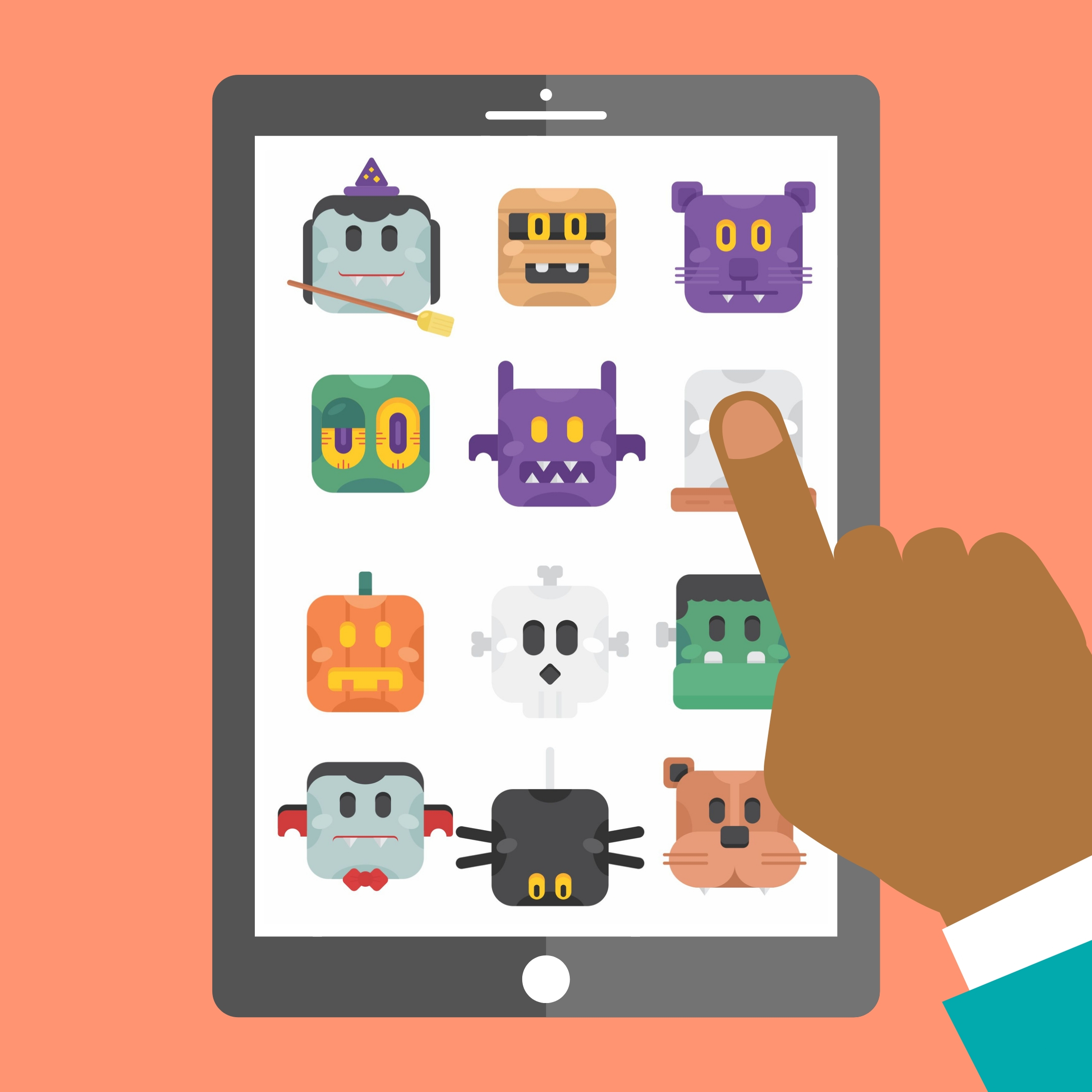
Halloween apps and activities for the 1:1 or single iPad classroom and everything in between! Can you believe Halloween is just around the corner? I’m
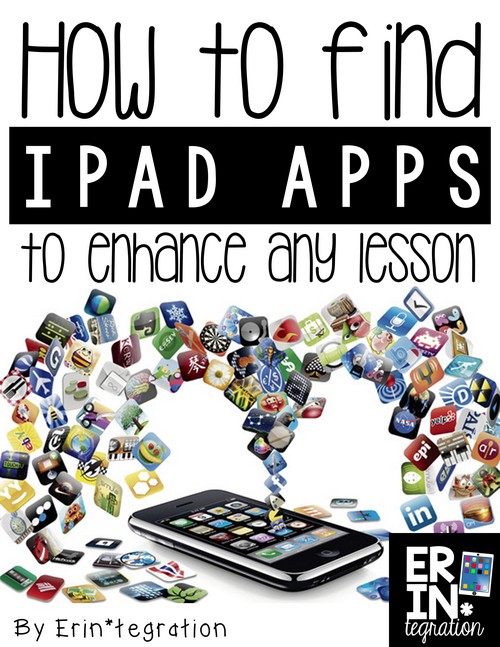
I been asked quite a bit how I find so many different apps to use with my students. Sometimes the app is a popular one
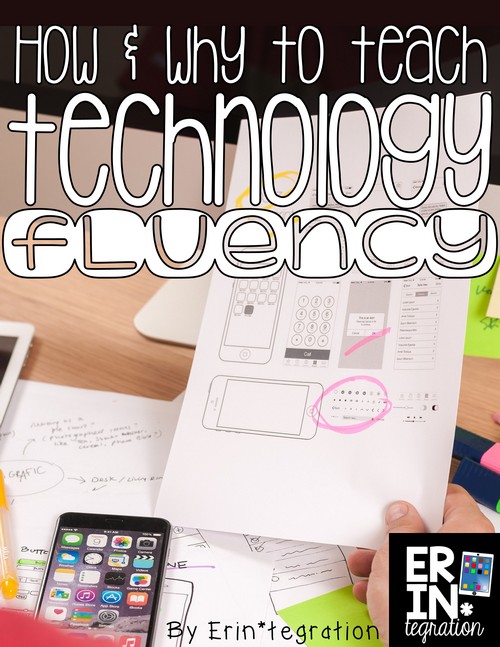
Technology Fluency – What is it? Technology fluency is the ability to navigate various devices, programs, and apps – even those that haven’t been used
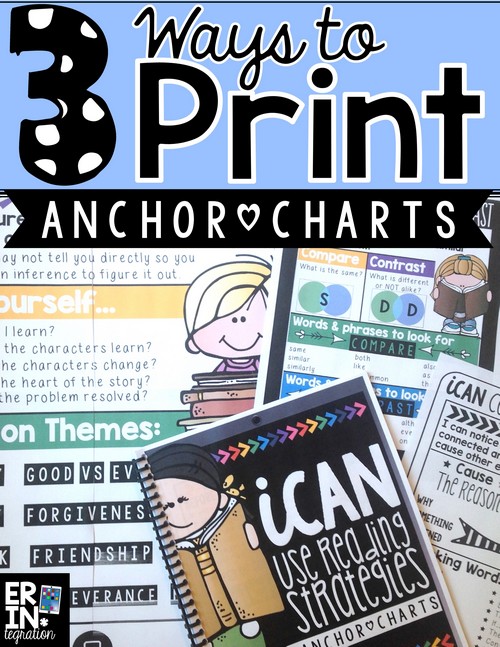
Anchor charts are the staple of any elementary classroom – even in a connected classroom – and having posters for students to reference is key
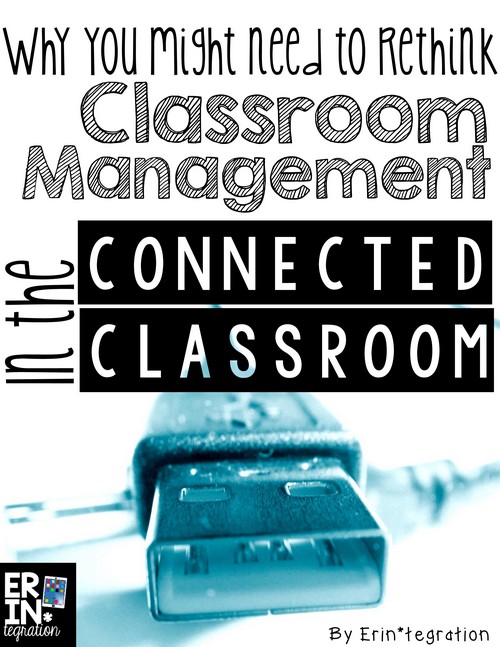
There are a few foundational practices that you can set up as a teacher to support your technology integration journey. Classroom management is the most
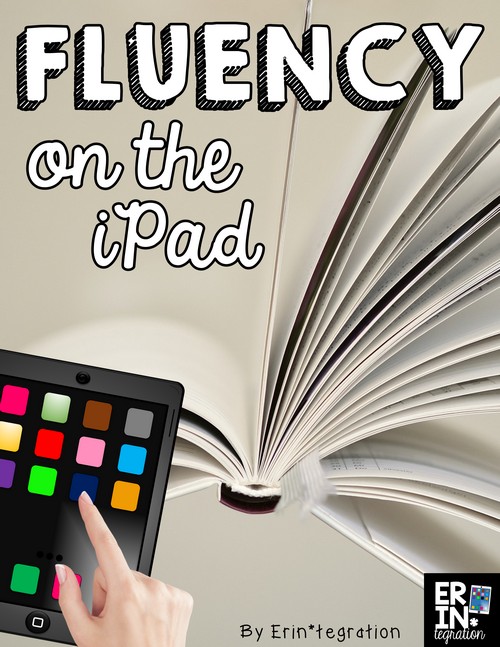
Fluency is one of the foundations of a solid reading program. All of my students have fluency goals – most of which are met during
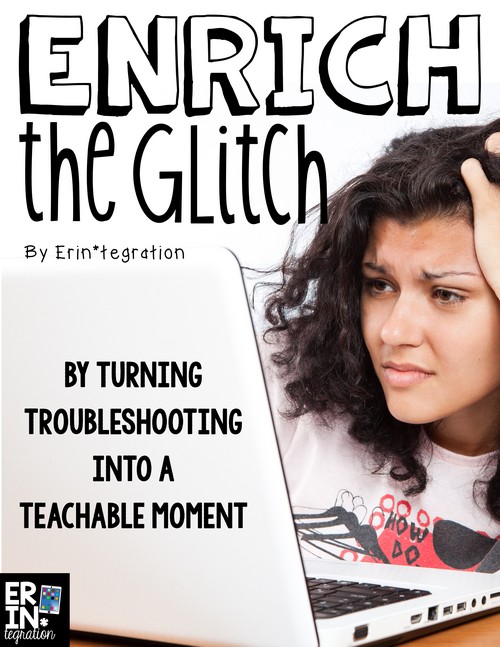
One of the roadblocks that many teachers feel limits their integration of technology is the dreaded technology glitch. I’m not talking about the times that
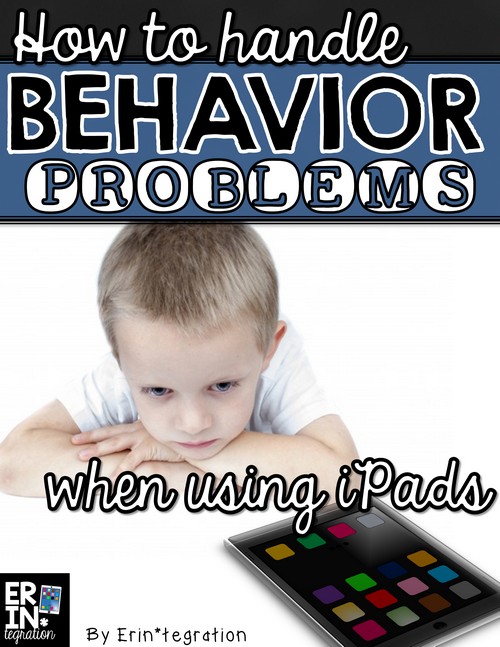
Even the best laid plans and routines can sometimes result in a student showing unexpected or problematic behavior. This sometimes becomes amplified when using technology
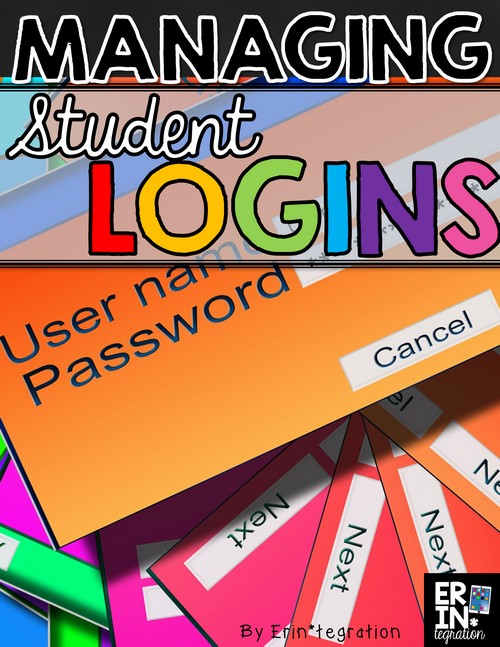
Managing student logins on devices and avoiding student log in issues is one of the more frustrating aspects of technology integration. While there seem to
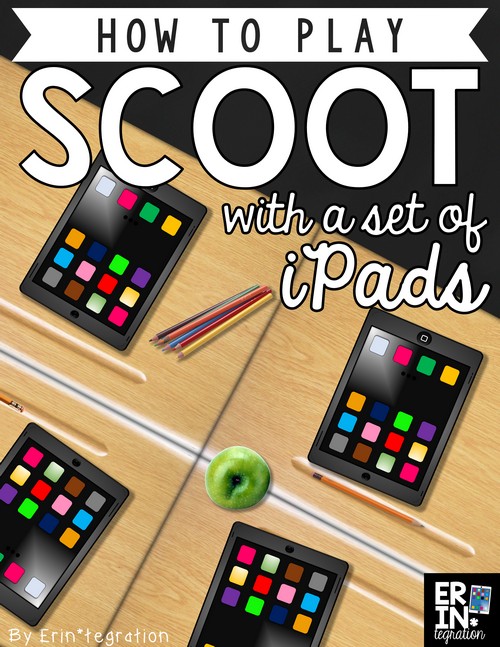
iPad Scoot combines technology integration and movement into a whole class game. Paperless, engaging and versatile, get students scooting on the iPad today! Scoot with
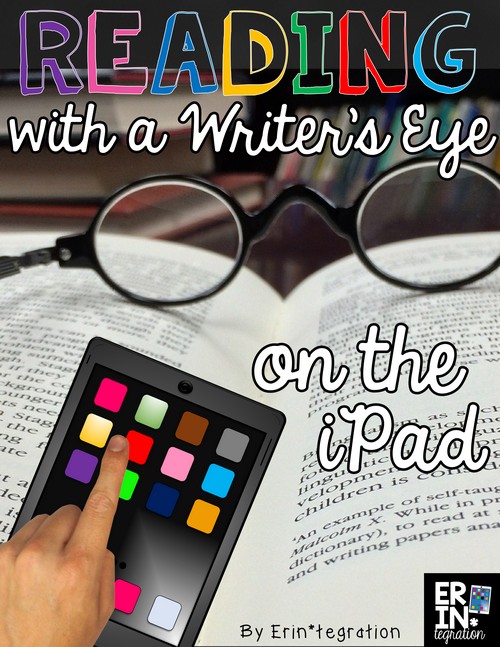
Reading like a writer on the iPad – 3 activities to strengthen the writer’s eye and teach author’s craft Integrating technology during writing tends to
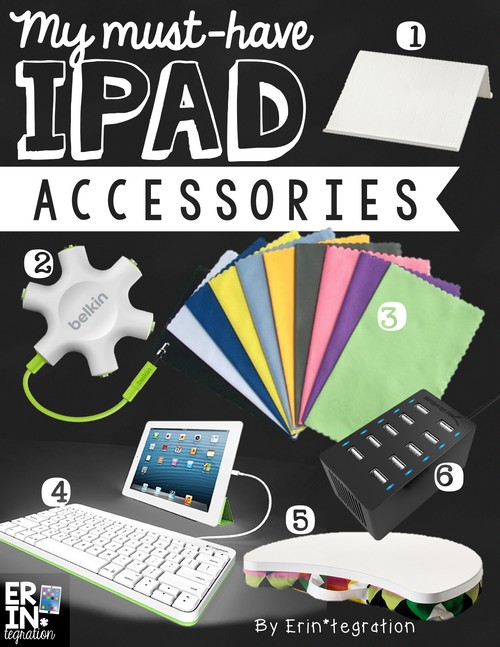
The best iPad accessories for the the classroom must be versatile, stand up to kid hands and abuse, and be cheap since you will most
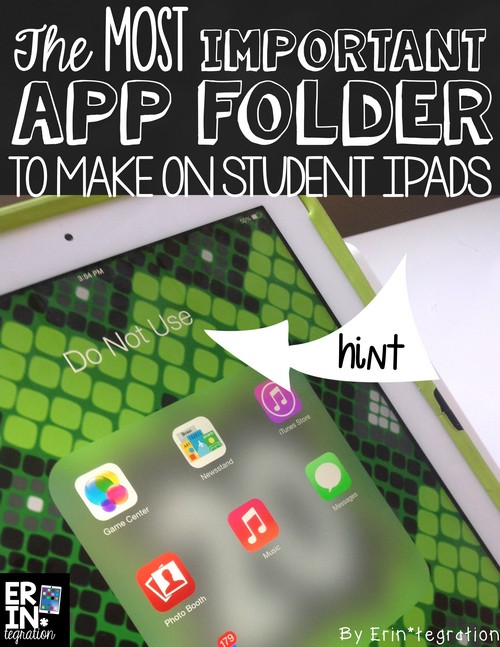
One way I organize student and teacher iPads is by creating folders on the iPad to store various apps. Setting up iPads for elementary students involves
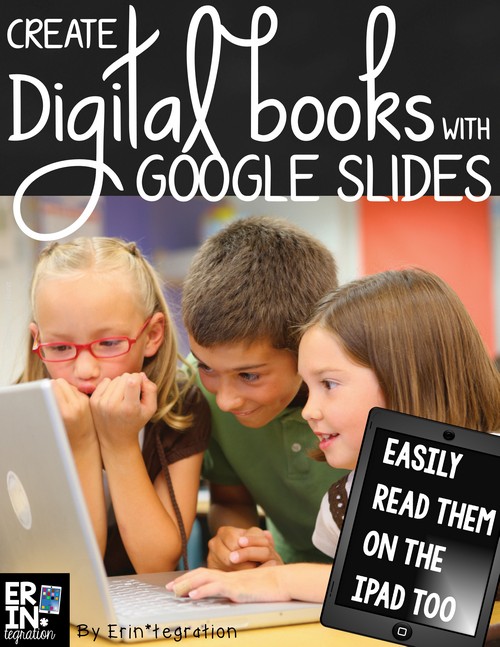
Have students use Google Slides to create and publish their own ebooks! Works especially well for research books and other nonfiction pieces. Learn how to
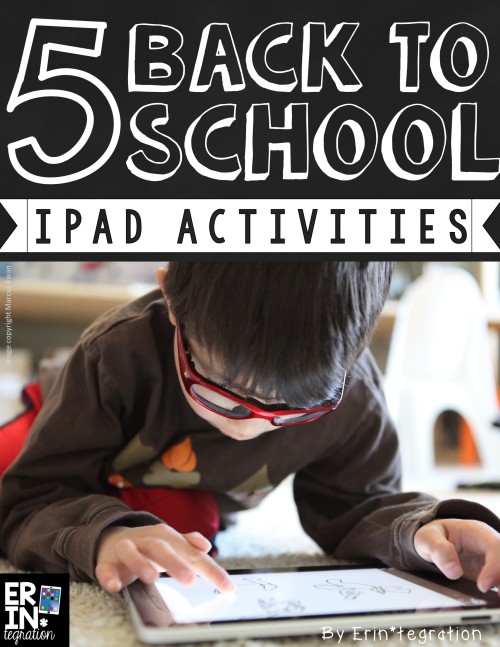
Integrating technology with back to school iPad activities & apps If you are like me, you like to spend time building your classroom community.
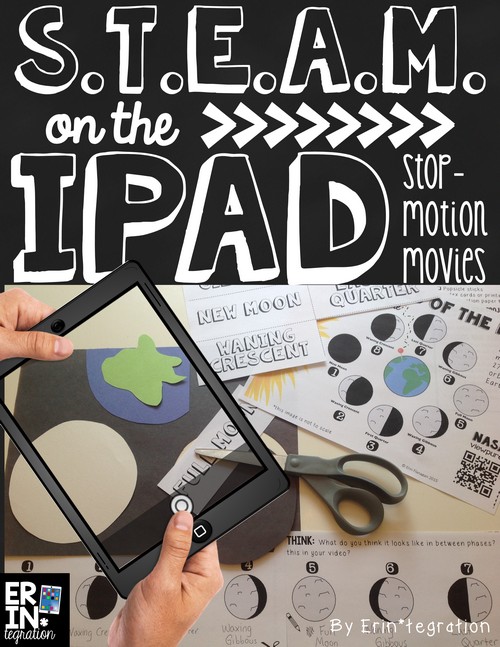
Inject the “A” into your STEM challenge projects with cut paper and the free app Stop Motion on the iPad. The “A” being Art of
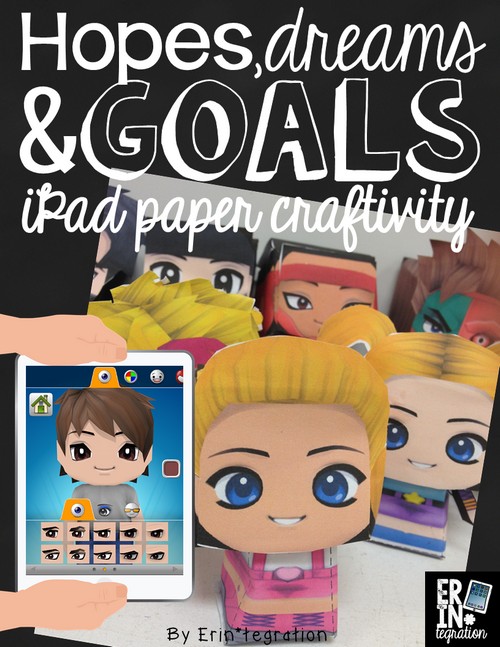
Begin the year by sharing hopes and dreams on the iPad One of my favorite beginning of year activities is having students brainstorm and share
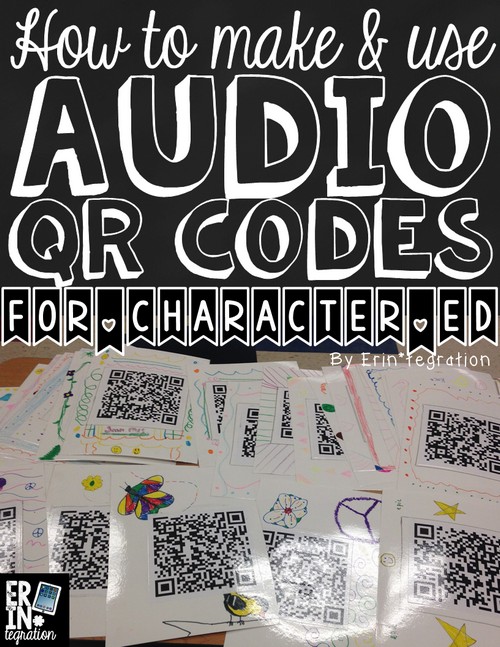
We incorporated audio QR codes into classroom community building activities to create audio QR positive messages to display around the school or classroom. Inspired by the “Choose
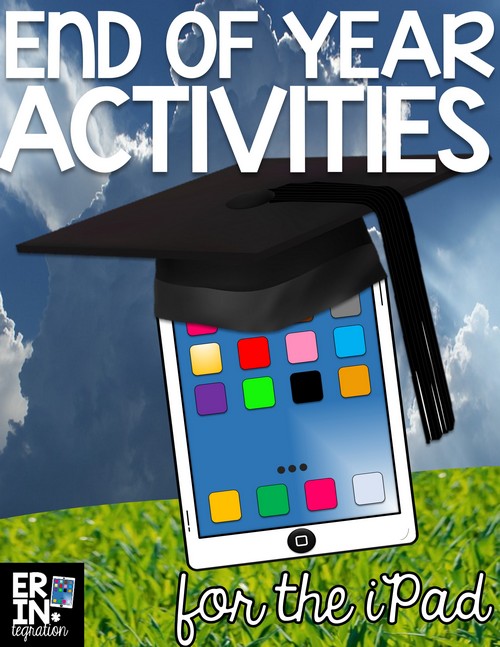
Don’t forget to integrate technology into your last couple weeks of school by planning end of year activities to keep your students engaged! I have
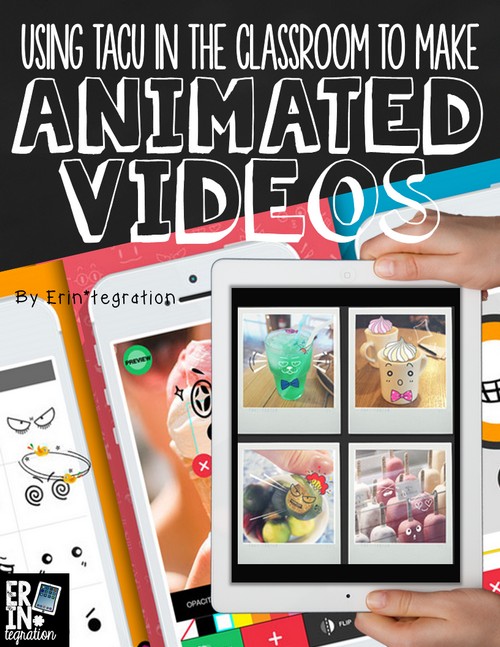
Create free animated videos with the free app TACU! Learn how students can add mouths, eyes, and more to images that move when recording is
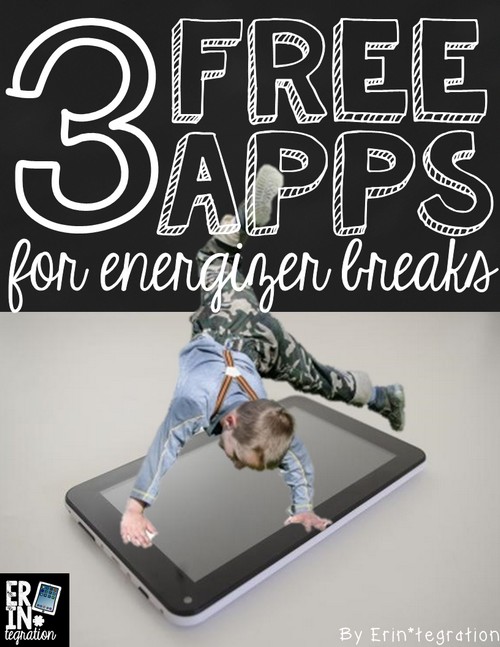
Energizer breaks and brain breaks have revolutionized my classroom as it helps kids be kids in between work time. While I’m not lecturing for hours
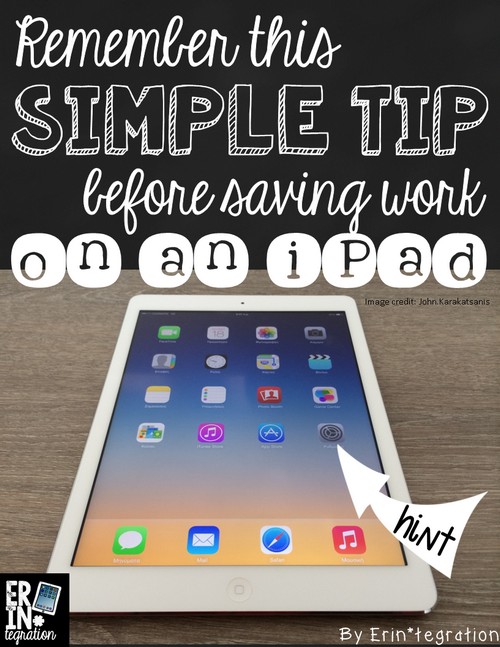
Starting out with iPads for the first time? Don’t forget to change this setting in student iPads (preferably before) saving student work. If not, make
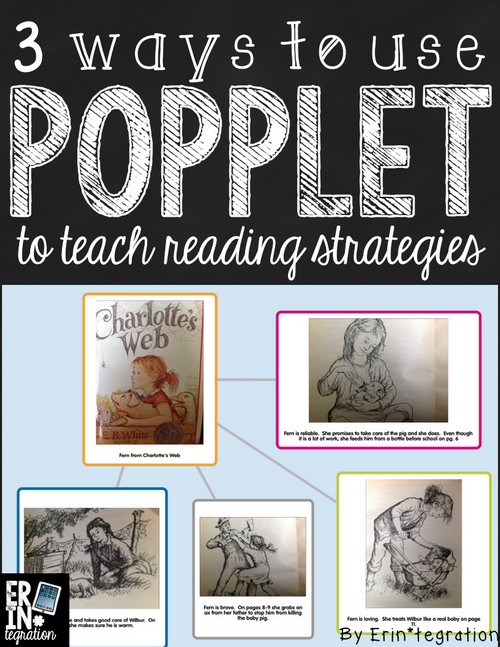
Even though I wrote this post several years ago, we still use Popplet during reading to organize our thoughts as we read. We have also
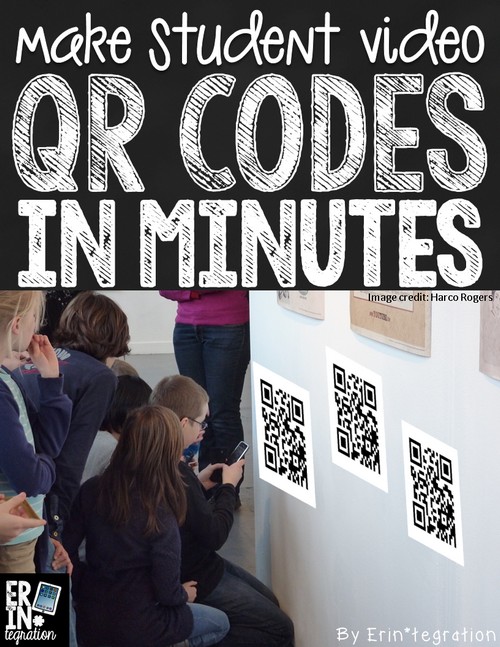
Displaying student work in elementary classrooms is important to build community, foster pride for work, and anchor student learning. However as we move to more
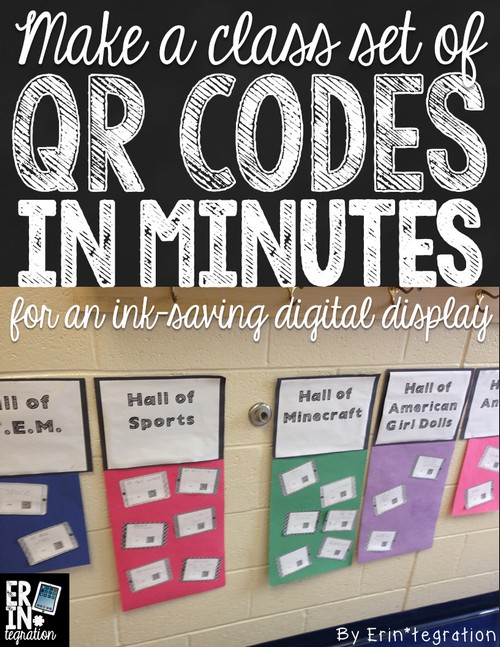
I wanted to share my workflow for creating and using QR codes to make a hallway or bulletin board display. Even though my students upload
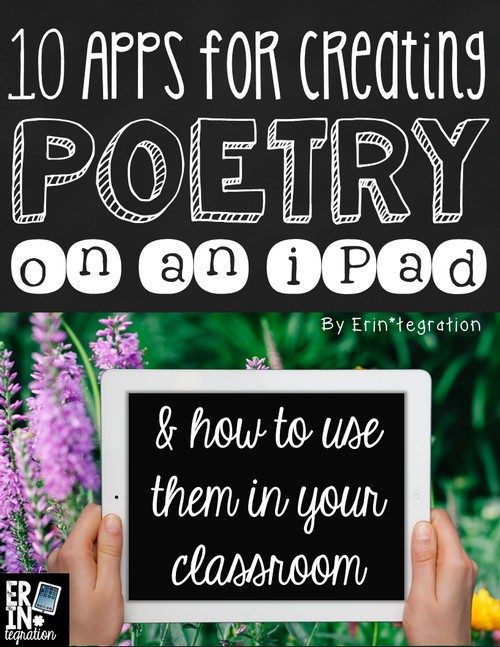
Creating poetry on the iPad is the perfect way to celebrate National Poetry Month and there are many engaging and useful apps for creating poetry available!
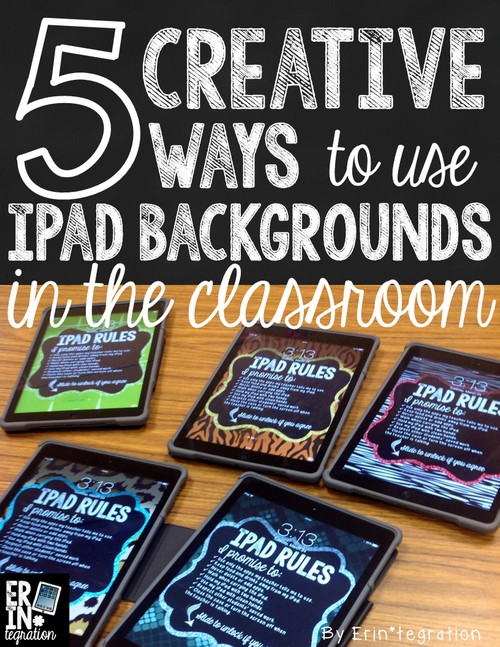
Learn how to use the valuable iPad wallpaper space on iPad backgrounds and lock screens to organize classroom iPads and reinforce rules for using them.

Inspired by the Brown Bag Teacher and her blogpost, we held a Book Tournament this year in my classroom. It coincided with the PARCC test
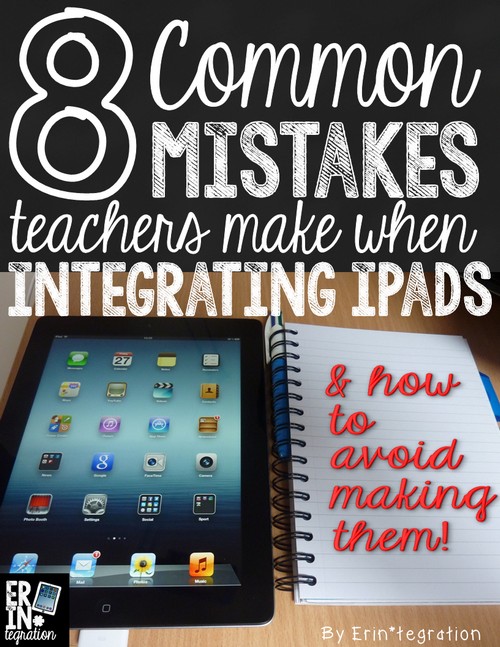
Integrating iPads into the classroom is a learning curve – whether you are a seasoned pro adjusting to the new iOS update or brand new
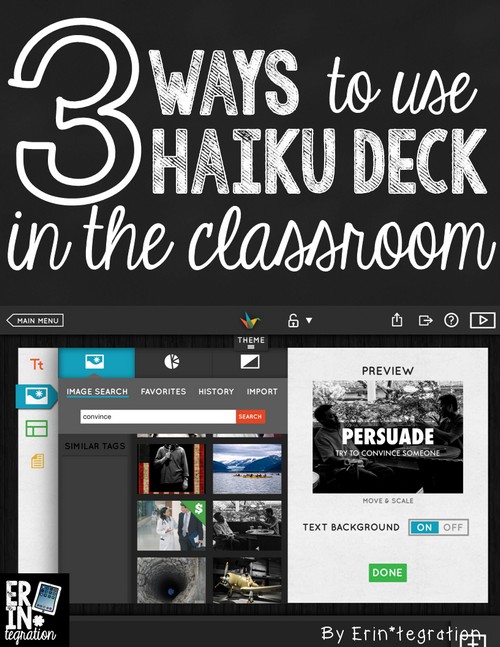
3 ways to integrate the versatile website and iPad app Haiku Deck into the classroom. Learn how to get students started and some tips for
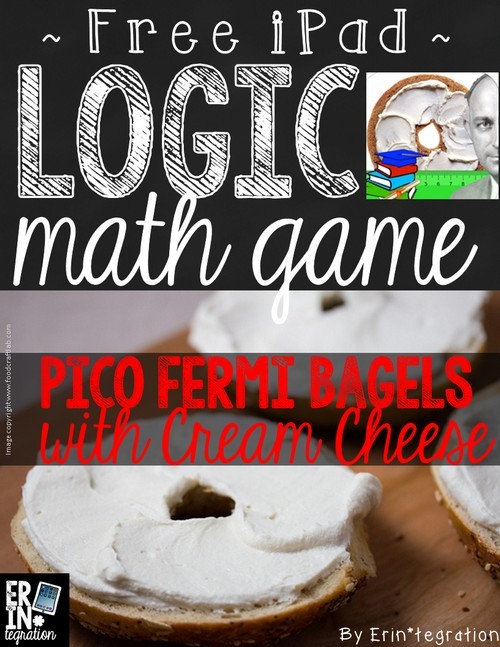
This math app is a mouthful to say but the title is a huge piece of what my students love about this logic and math
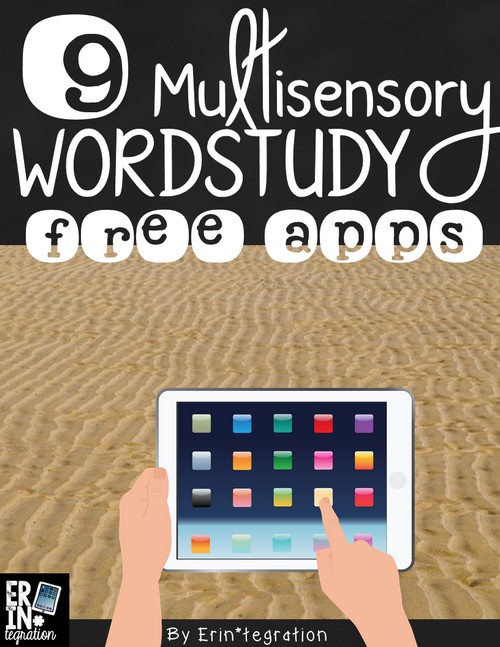
Enhance word study, word work centers, spelling and sight word practice on the iPad with multisensory apps. This list of multisensory apps is constantly
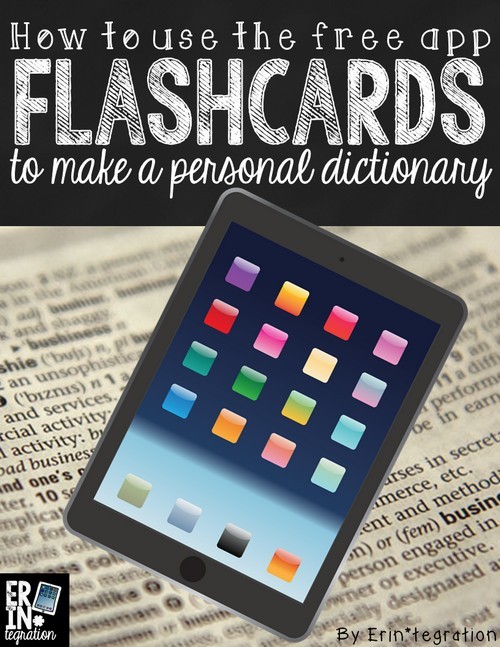
Looking for an iPad app that let’s students create customized word lists for vocabulary, personal dictionaries, spelling and more? Flashcards is a FREE iPad app
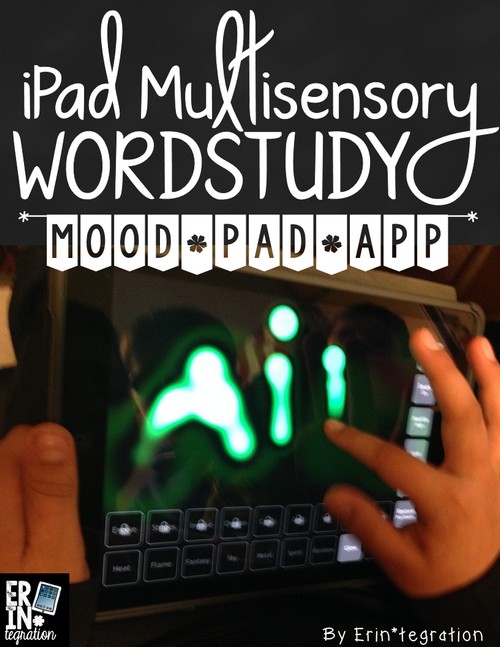
I’m a huge proponent of multisensory language programs and looking for ways to incorporate multisensory apps on the iPad into our word work centers and

A GIF is like a little slideshow of images. You probably see them in the comments section of blogs or at the top of some
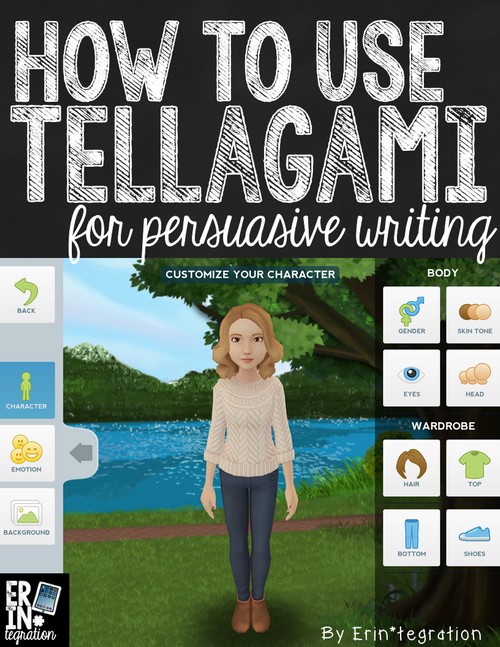
I’m sharing how we used the free app Tellagami Edu to create short videos to go with our persuasive writing pieces. Students were able to
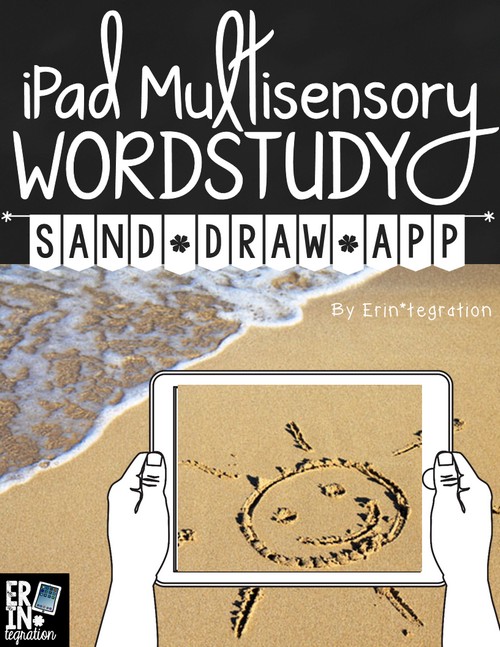
I’m a bit obsessed with all of the various multisensory ways to have students practice writing spelling and sight words during word study. I’m sharing

Upload videos to YouTube right from the camera roll on the iPad with this free guide and video. Students can upload to a shared class
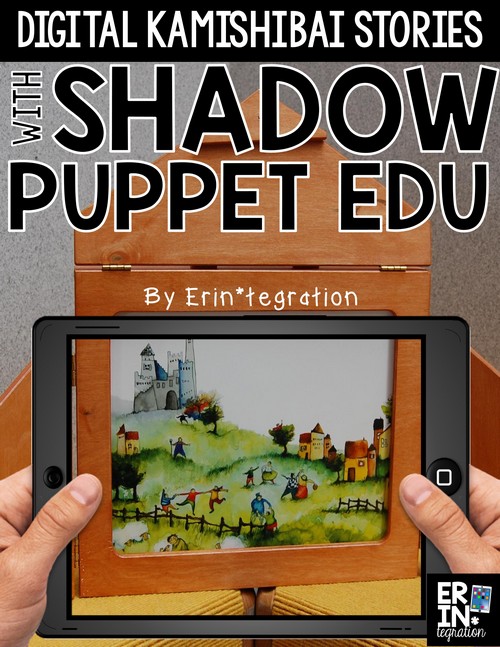
Shadow Puppet Edu is a versatile slideshow app that is perfect for creating digital book reports, retelling stories, and more. After listening to the story
Knowledge of iPad icons can increase students’ technology fluency and proficiency with using their devices. Learn why to spend time teaching this important skill and
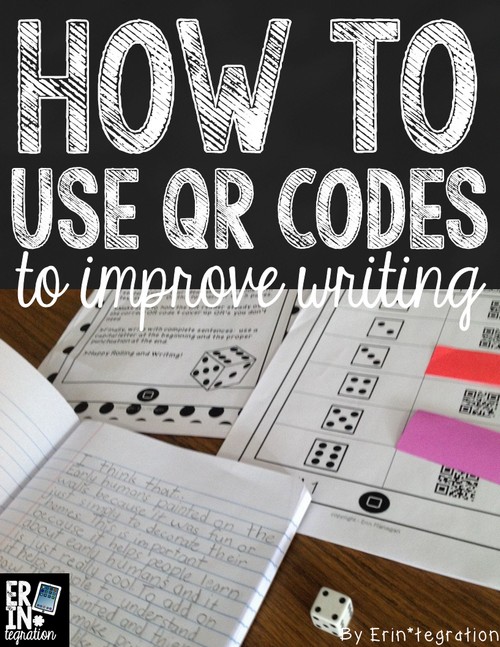
I have seen an immediate difference in the quality of the students’ reading responses and writing workshop pieces since integrating QR codes into our workshops.
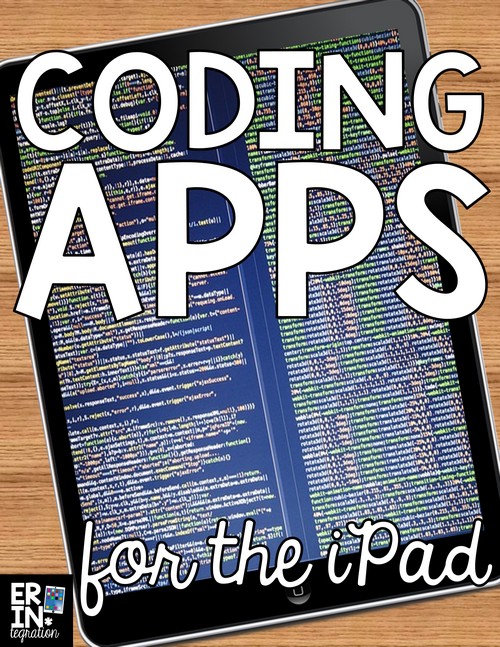
I’ve rounded up our favorite coding apps for the iPad to practice coding during the Hour of Code and all year. These are all free
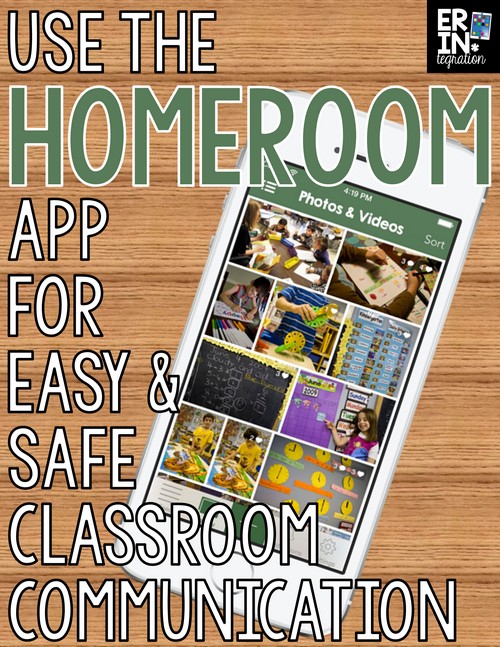
Homeroom is a free Android and iPhone app (that also works on PC) that allows teachers to set up a private photo and video sharing

Students used the Venn Diagram app to compare and contrast during Reading Workshop. This is a free app (also on the web) by Read Write Think.
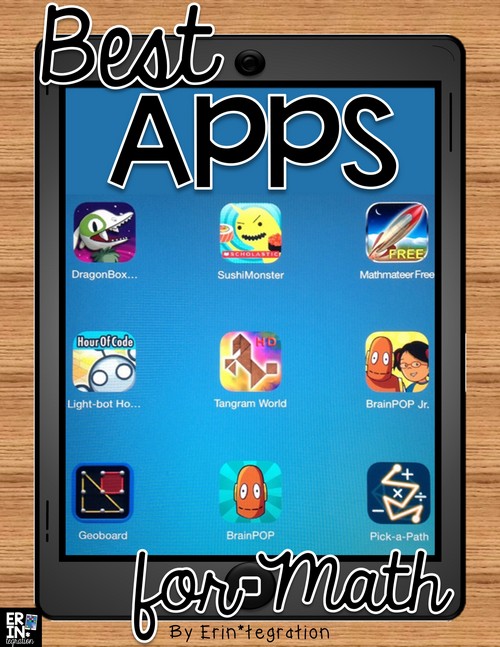
Every year I survey students to find out their favorite apps and websites. This helps me know which iPad apps to install on the classroom
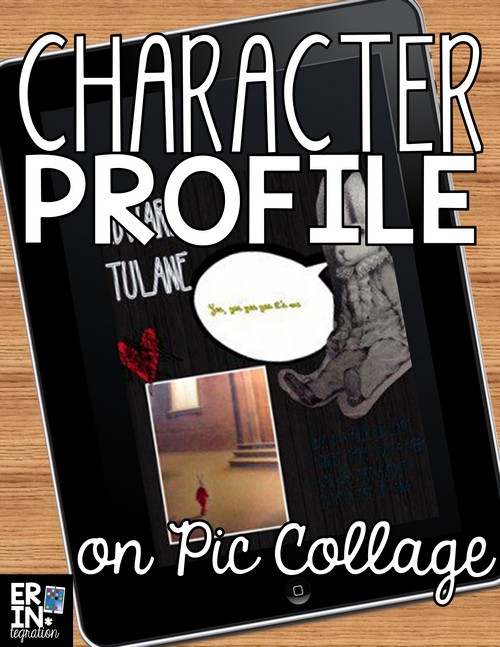
Students created Character Profile Posters using the free app Pic Collage. Learn how to use this free app for ANY book and ANY character in
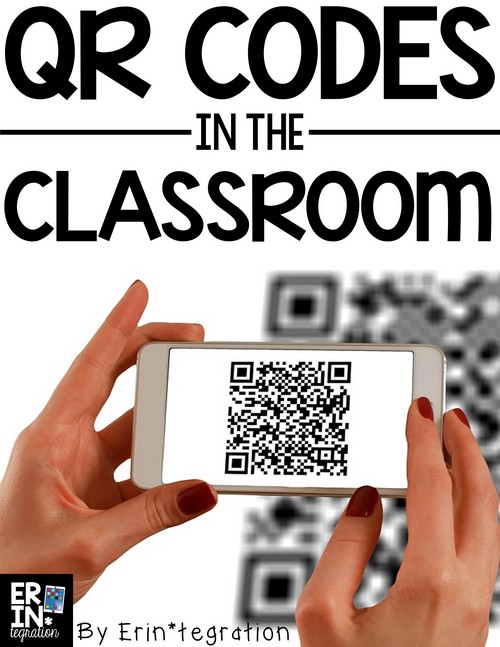
QR reader apps are such a quick and fun way to inject some technology integration into your tried and true favorite activities. I have gone