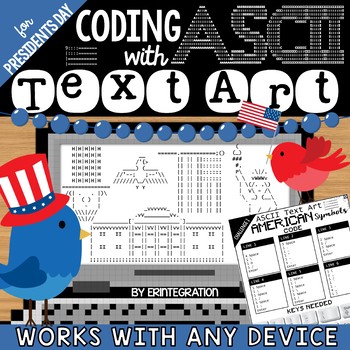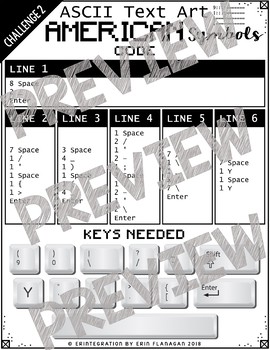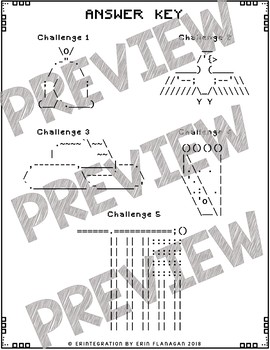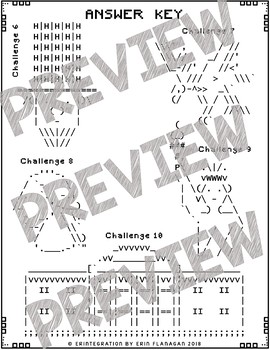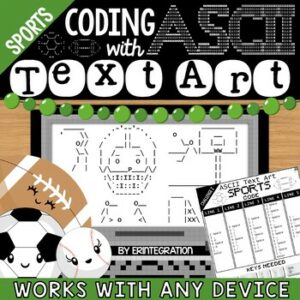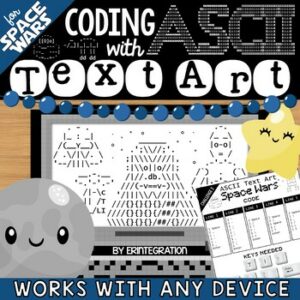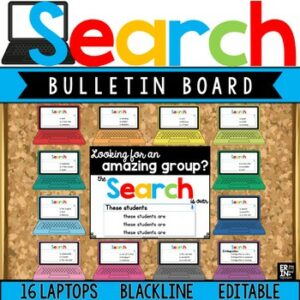Description
Practice coding and typing this President’s Day with ASCII Text Art for any device! Students follow the code to type 10 various American symbol text images. Also includes a detailed visual guide for creating and coding your own ASCII Text Art!
Easily integrate technology into your typing, coding, or President’s Day / American Independence Day technology plans with this low-prep and engaging coding and typing practice activity. Also perfect for fast finishers! Coding with ASCII Art works on ANY digital devices and includes directions for Chromebooks, iPads, Windows, Kindles, as well as popular programs like Google Docs, Seesaw, and Microsoft Word.
ASCII Text Art is created by using the ASCII characters (i.e. the standard characters on all keyboards) to create an image. By arranging characters, spaces and lines in a specific way, an image can be created on any word processing program or text editor.
Packet includes:
★ 10 Coding Challenges to create 10 different American symbol ASCII Images.
★ Detailed guide to ASCII includes visual directions and tips for creating your own ASCII Art.
★ Answer Key
★ Directions for popular devices & programs
Students will need digital devices with word processing or text editing software such as Google Docs, Microsoft Word, Windows Notepad, Notepad on Mac/iPad/iPhone, Kindle Docs, Apple Pages, SeeSaw, Pic Collage, etc.
~~~~~~~~~~~~~~~~~~~~~~~~~~~~~~~
~~~~~~~~~~~~~~~~~~~~~~~~~~~~~~~
Google and Google Apps are trademarks of Google Inc. © 2015 Google Inc. All rights reserved. Microsoft Word is a trademark of Microsoft. Erintegration is not affiliated with and has not been authorized, sponsored, or otherwise approved by Google Inc. or Microsoft. By purchasing this resource, you agree not to create derivative resources for commercial sale or for free distribution beyond a single classroom using the formulas and ASCII images provided by Erintegration.