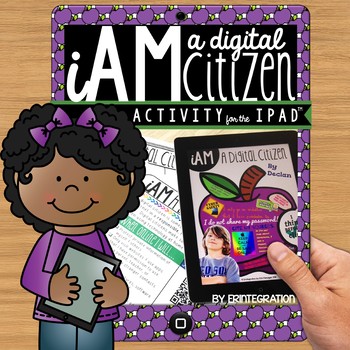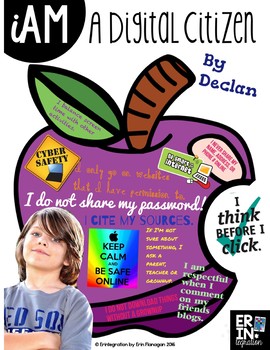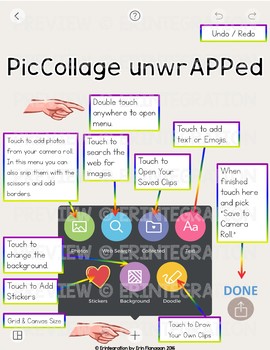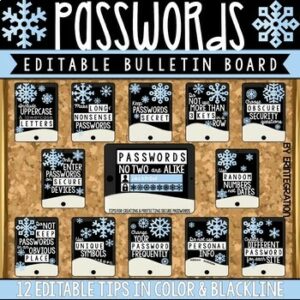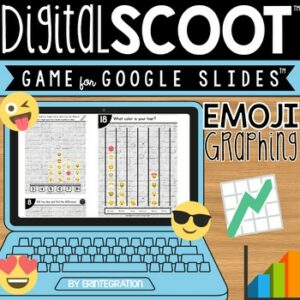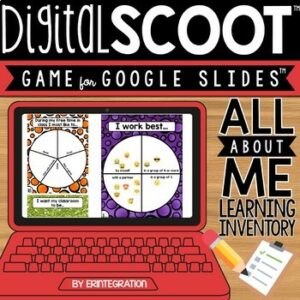Description
Introduce digital citizenship and iPads at the same time with this digital poster activity using the free iPad app PicCollage.
Don’t wait to integrate! Easily integrate this low prep iPad® mobile digital device app activity into your back to school plans. Makes a great Back to School Night or Open House display too!
Students will learn about digital citizenship via the included Anchor Chart and will scan the QR codes to watch short videos about digital citizenship and internet safety for kids. A QR-free anchor chart and a blank version for note-taking is included if you would prefer watching the videos whole group.
Next, students use the included visual directions to create a poster on the the free app Pic Collage™ with text, images, doodles, a selfie and even Emojis! I included a project outline to help students stay on task too.
I suggest a share time at the end of the lesson for students to explain their posters and to stimulate discussion on what should be an ongoing topic in any classroom using technology!
Packet includes:
★ Digital Citizenship 8.5×11 inch anchor chart with QR codes for 3 short kid-friendly videos. (A non-QR code version included along with links to videos for the teacher to share whole group if you desire).
★ 1 Blank anchor chart for note-taking
★ 10 student friendly step-by-step visual direction pages for creating the digital poster.
★ 1 work sample.
★ 1 app ready references to display.
★ 1 Project overview / direction sheet
★ 16 digital “apple” poster templates for students use for their posters on Pic Collage. These are accessed via included QR code w/ directions for downloading to the iPad. 9 full color versions, 1 blackline version, and 6 with transparent apples so students can select their own fill-color or pattern on Pic Collage.
You will need the free app Pic Collage™ or PicCollage Kids.
~~~~~~~~~~~~~~~~~~~~~~~~~~~~~~~~~~~~~~~~~~~~~~~~~~
Since my products all utilize free web and app resources, there may be rare times that the technology does not work as planned, which may be out of my control. Please be sure to message me in the Q&A section so I can assist you before leaving feedback. I use all of the apps that I base my packets on frequently and will update products as the apps themselves update.
~~~~~~~~~~~~~~~~~~~~~~~~~~~~~~~~~~~~~~~~~~~~~~~~~~
More with Pic Collage™:
★ Selfie Scoot on the iPad
★ Would You Rather Scoot on the iPad
★ Student Survey Scoot on the iPad
★ Parts of Speech Scoot on the iPad
★ iPad Activity Task Cards: Create READING Strategy Posters on the App Pic Collage
★ iPad Activity Task Cards: Create MATH Posters on the App Pic Collage
★ iPad Activity Task Cards: Create WRITING Author’s Craft Posters on the App Pic Collage
~~~~~~~~~~~~~~~~~~~~~~~~~~~~~~~~~~~~~~~~~~~~~~~~~~
More Back to School Activities
~~~~~~~~~~~~~~~~~~~~~~~~~~~~~~~~~~~~~~~~~~~~~~~~~~
iPad and App Store are registered trademarks of Apple Inc. Erintegration is not affiliated with and has not been authorized, sponsored, or otherwise approved by Apple Inc.