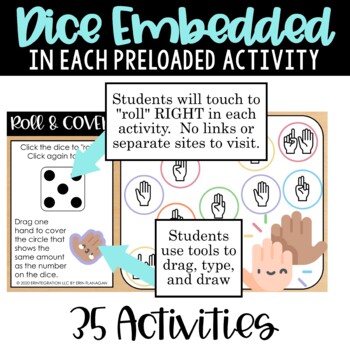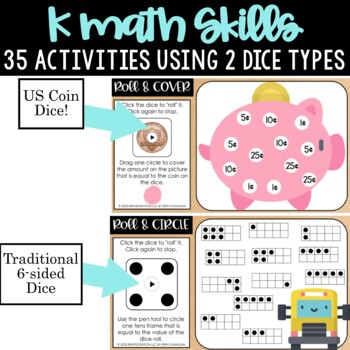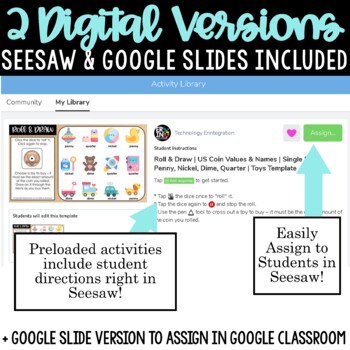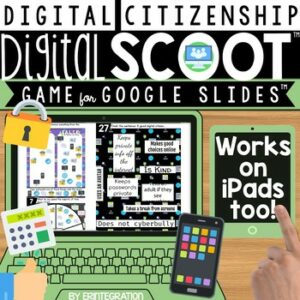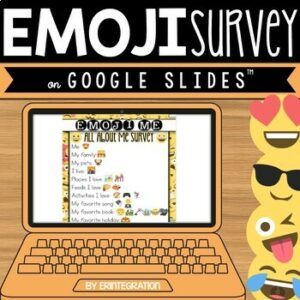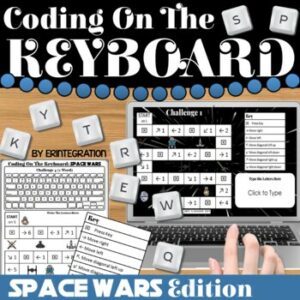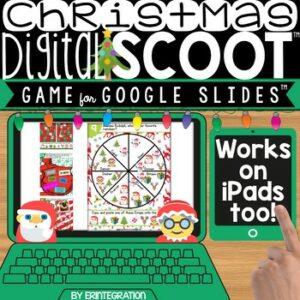Description
Easy to assign digital dice games and activities to practice Kindergarten math skills. 35 activities are preloaded right onto Seesaw™ to save you time. A Google™ Slides version is also included to assign on Google Classroom.
Features real working dice RIGHT on the activity slide. NO links for students to click or additional sites that students need to visit! Students just touch the dice to “roll” and touch again to stop. The dice resets automatically when students click elsewhere on the canvas.
This version features games designed with a single traditional 6 sided dice as well as a dice featuring US coins.
Activities are designed to be completed independently, which makes them great for distance learning, hybrid learning, homework, or as a math center in the classroom.
Interactive Games Included:
- Roll & Cover
- Roll & Write
- Roll & Trace
- Roll & Graph
- Roll & Tally
- Roll & Count
- Roll & Type
- Roll & Circle
- Roll & Move
- Roll & Draw
Skills Included:
- Identifying numbers #1-6
- Identifying digits #1-6
- Counting amounts to 6
- Writing numbers #1-6
- Number Words #1-6
- Simple graphing
- Tally marks
- Addition & subtraction facts through 6
- Identifying US coins (Penny, Nickel, Dime, Quarter)
- Value of US coins (Penny, Nickel, Dime, Quarter)
- Dollar cent notation vs Cent sign
- Names of US coins (Penny, Nickel, Dime, Quarter)
- Polygons
- Tens frames
************************
First Grade Math version here!
************************
Google and Google Apps are trademarks of Google Inc. © 2015 Google Inc. All rights reserved. Microsoft Excel is a trademark of Microsoft. Seesaw is a trademark of Seesaw Learning All Rights Reserved. Erintegration is not affiliated with and has not been authorized, sponsored, or otherwise approved by Google Inc., Seesaw or Microsoft. By purchasing this resource, you agree not to create derivative resources for commercial sale or for free distribution beyond a single classroom using the digital dice provided by Erintegration.