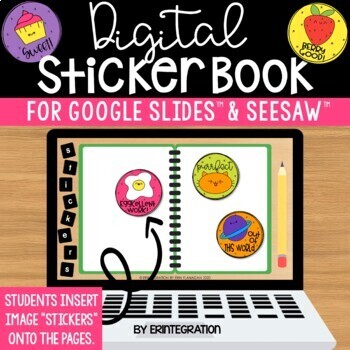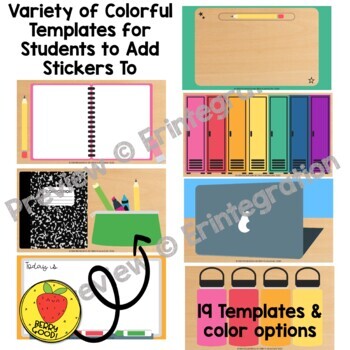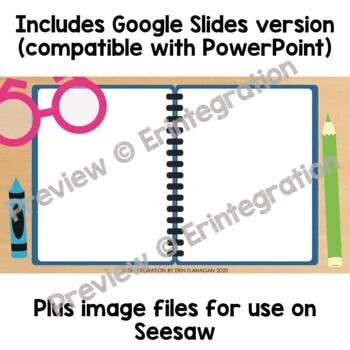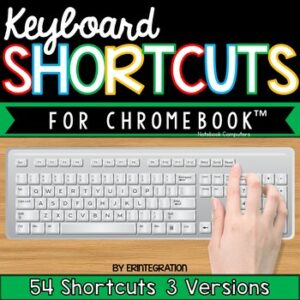Description
Digital stickers are an engaging way to add a bit of fun to your digital feedback during distance learning. Digital stickers are image files that can be added onto digital assignments in Google Classroom, Seesaw, Microsoft and more. Use this digital sticker book to encourage students to check for feedback and collect the stickers that they earn!
Google Slides version and image files of all of the page are included to use on Seesaw.
Digital sticker book includes:
- 19 templates for students to use to display their “stickers.” Students decorate various digital notebook pages, lockers, desk, pencil case, whiteboard, “Pearbook,” water bottles. Templates also come in a variety of colors so students can personalize.
- 18 digital stickers included to get you started.
- Google Slides version and set of all image files to use in Seesaw.
What are Digital Stickers?
You can use digital stickers anywhere but most teachers are adding them directly onto student digital work:
- On Google Slides: Insert Image, then select the sticker to place it on the slide.
- On Seesaw: Open the student assignment and choose Edit. Then touch the camera & choose upload. Select the sticker image from your camera roll (on the iPad) or folder.
Students can then collect these digital stickers into the sticker book template.
~~~~~~~~~~~~~~~~~~~~~~~~~~~~~~~~~~~~~~~~~~~~~~~~~~~
Since my products all utilize web and app resources, there may be rare times that the technology does not work as planned, which may be out of my control. Please be sure to message me in the Q&A section so I can assist you before leaving feedback. I use all of the resources that I base my packets on frequently and will update products as the apps themselves update.
~~~~~~~~~~~~~~~~~~~~~~~~~~~~~~~~~~~~~~~~~~~~~~~~~~~
Google and Google Apps are trademarks of Google Inc. © 2015 Google Inc. All rights reserved. Erintegration is not affiliated with and has not been authorized, sponsored, or otherwise approved by Google Inc.