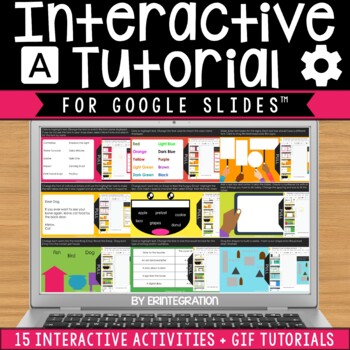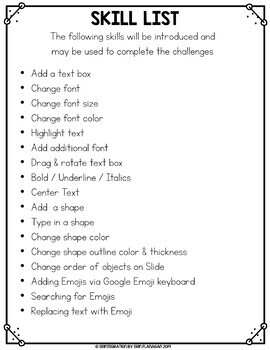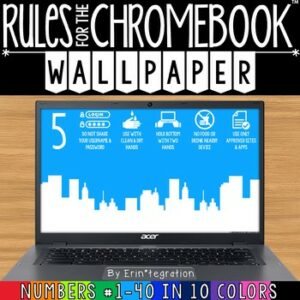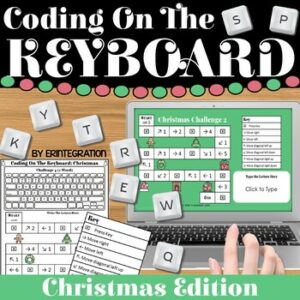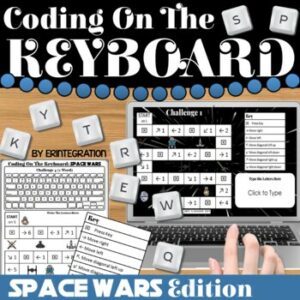Description
Teach students basic skills for using Google Slides with these 15 interactive self-paced digital activities. 13 activities include a tutorial in GIF form right on the slide to walk students through the basics of using fonts & text boxes and 2 activities can be used as a performance based assessment for students to show what they learned.
Easily introduce skills and integrate Google Slides™ into the classroom or in a distance learning or remote learning situation.
This is part 1 of the series. View Interactive Tutorial with Google Slides Part 2 here.
Google Slides Basic Skills Addressed in Part 1:
•Add a text box
•Change font
•Change font size
•Change font color
•Highlight text
•Add additional font
•Drag & rotate text box
•Bold / Underline / Italics
•Center Text
•Add a shape
•Type in a shape
•Change shape color
•Change shape outline color & thickness
•Change order of objects on Slide
•Adding Emojis via Google Emoji keyboard
•Searching for Emojis
•Replacing text with Emoji
~~~~~~~~~~~~~~~~~~~~~~~~~~~~~~~~~~~~~~~~~~~~~~~~~~~
Since my products all utilize web and app resources, there may be rare times that the technology does not work as planned, which may be out of my control. Please be sure to message me in the Q&A section so I can assist you before leaving feedback. I use all of the resources that I base my packets on frequently and will update products as the apps themselves update.
~~~~~~~~~~~~~~~~~~~~~~~~~~~~~~~~~~~~~~~~~~~~~~~~~~~
Google and Google Apps are trademarks of Google Inc. © 2015 Google Inc. All rights reserved. Erintegration is not affiliated with and has not been authorized, sponsored, or otherwise approved by Google Inc.