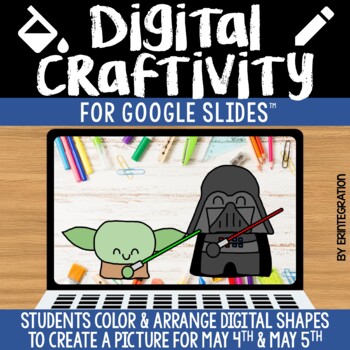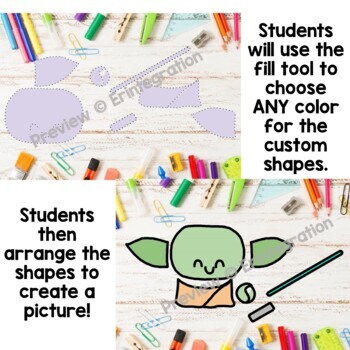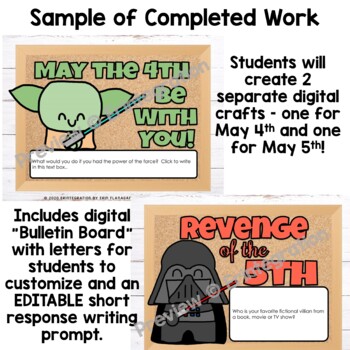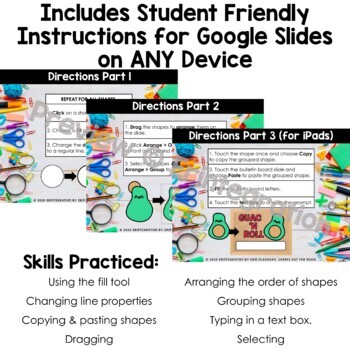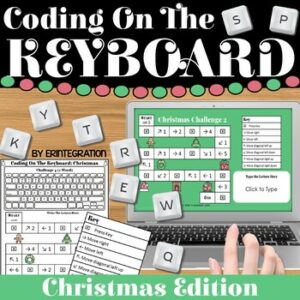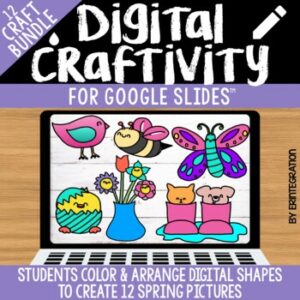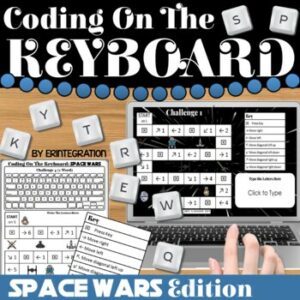Description
Crafts have gone digital with this paperless digital craftivity for “May the 4th” and “Revenge of the 5th” entirely on Google Slides™. Students will color, arrange, and display their “Green Alien Child” and “Evil Lord” crafts on digital bulletin boards and respond to the editable prompts.
Includes 2 digital craftivities!
How does it work?
Teachers will assign this craft in Google Classroom. The activity is entirely paperless: there is no printing, no cutting, no coloring, and no gluing, which makes it perfect for distance learning fun!
Students will use the fill tool to color the shapes however they choose. Shapes can be arranged, stacked, and grouped to create a finished picture – similar to a cut & paste paper craft!
Students will then paste their finished crafts onto a digital bulletin board slide and complete a short 1-2 sentence writing activity.
Digital Craftivity Includes:
- Step by step student directions with visuals for completing the digital crafts.
- Directions for using the Google Slides app are also included for students using iPads.
- Work space and bulletin board templates also included on Google Slides with editable prompts.
Skills Practiced
- Using the fill tool
- Changing line properties
- Copying & pasting shapes
- Dragging
- Arranging the order of shapes
- Grouping shapes
- Typing in a text box.
- Selecting
~~~~~~~~~~~~~~~~~~~~~~~~~~~~~~~~~~~~~~~~~~~~~~~~~~~
Since my products all utilize web and app resources, there may be rare times that the technology does not work as planned, which may be out of my control. Please be sure to message me in the Q&A section so I can assist you before leaving feedback. I use all of the resources that I base my packets on frequently and will update products as the apps themselves update.
~~~~~~~~~~~~~~~~~~~~~~~~~~~~~~~~~~~~~~~~~~~~~~~~~~~
Google and Google Apps are trademarks of Google Inc. © 2015 Google Inc. All rights reserved. Erintegration is not affiliated with and has not been authorized, sponsored, or otherwise approved by Google Inc.