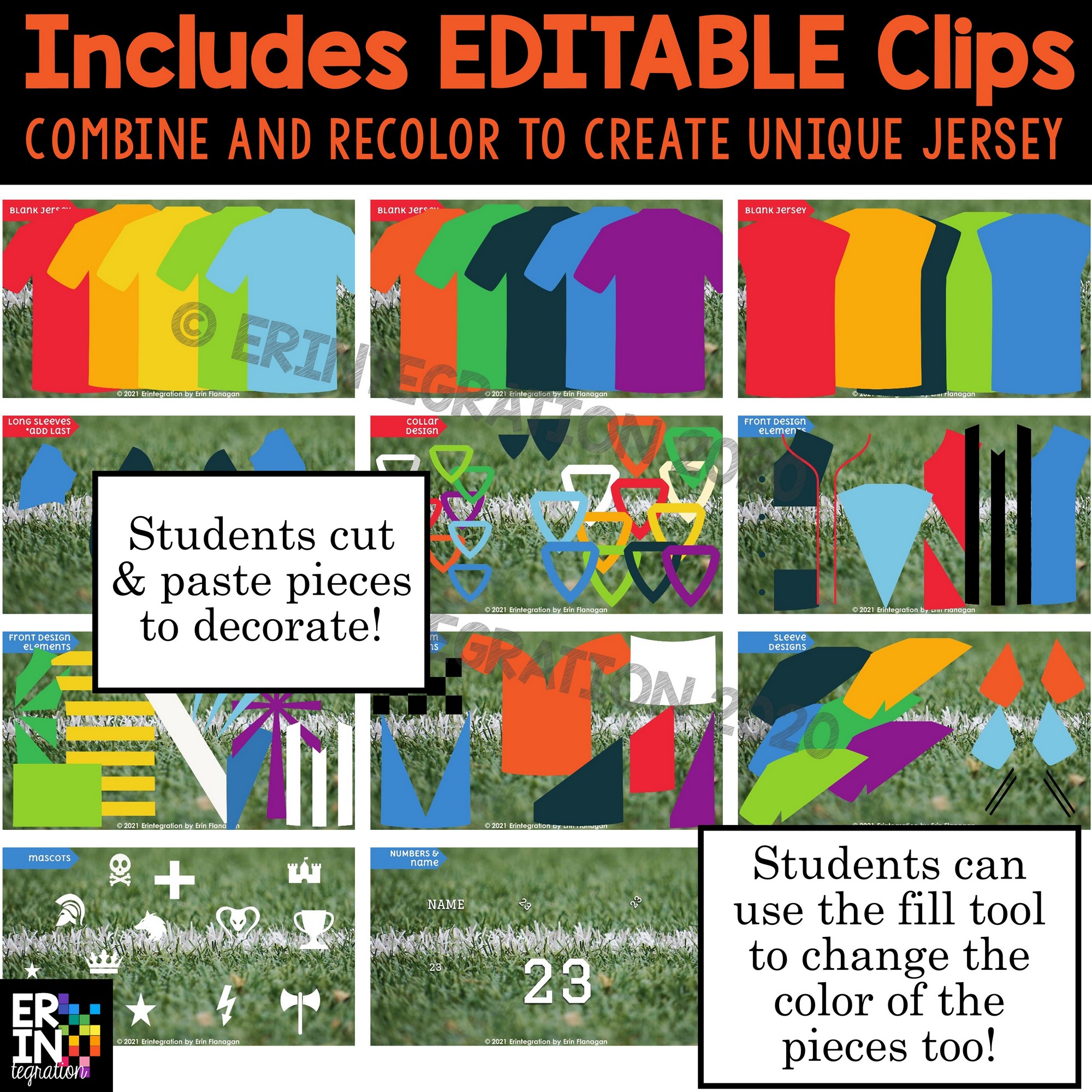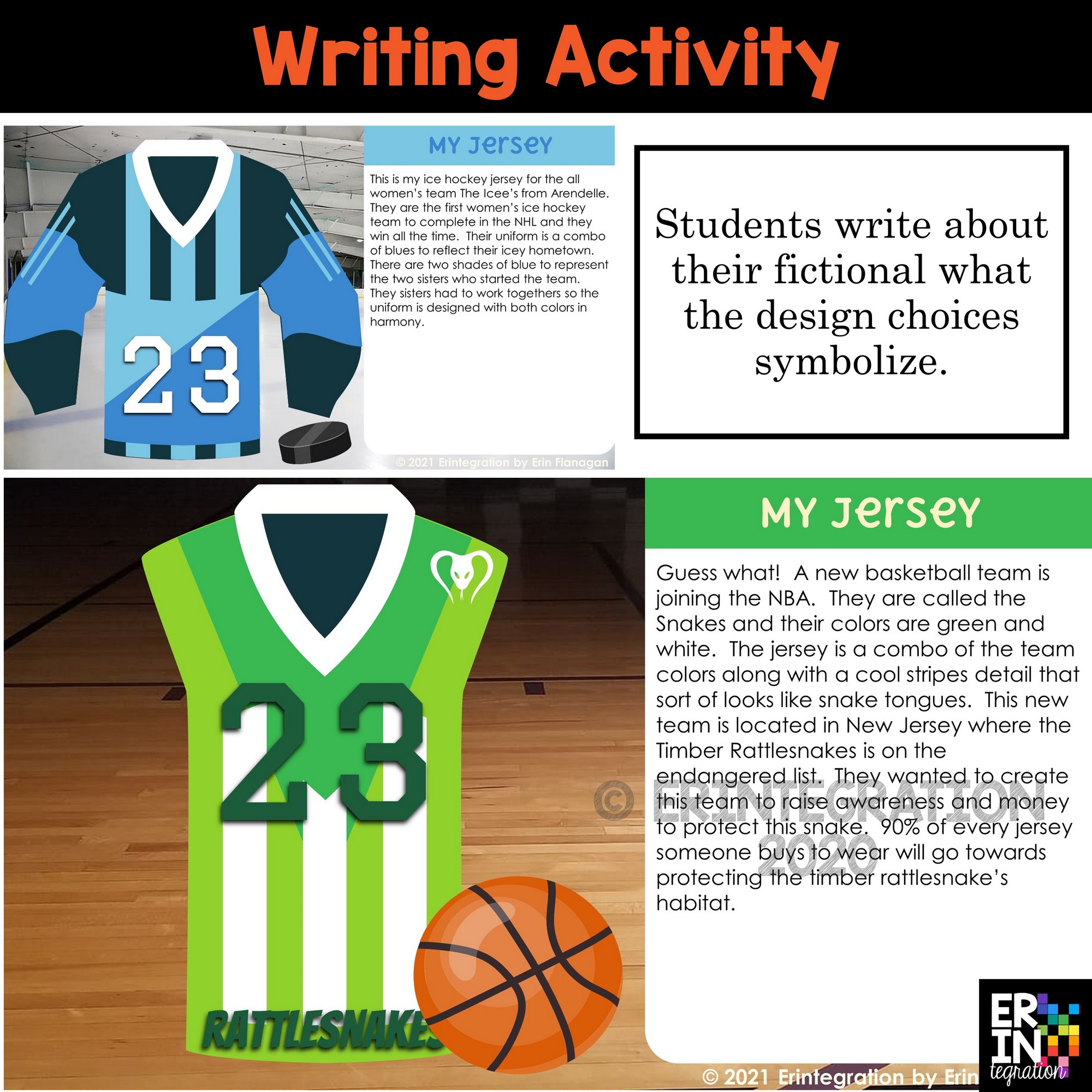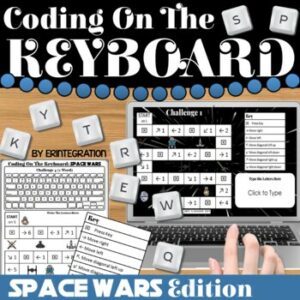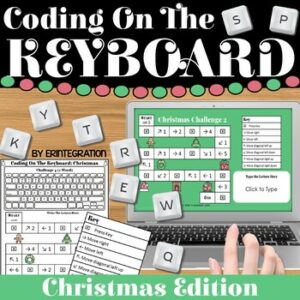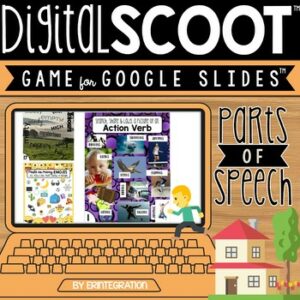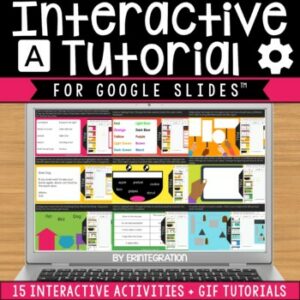Description
Need a “big game” technology activity for the computer lab or for writing period? Students will design their own sports jersey for a fictional team in Google Slides™ using just the copy, paste and even the fill tool. Finally they will write about their team and what the items and design choices they made symbolize. Students can choose from a variety of sports (football, ice hockey, baseball, basketball, soccer, etc.) for extra flexibility.
Plus, the entire slideshow is EDITABLE so you can customize the text and images to fit your students’ needs.
Good tie for the *Big Football Game*, the *International Games,* or the *World Soccer Tournament* too!
Includes:
- Blank template for students to create their own unique jerseys.
- Customizable decorations to copy & paste to create a huge variety of designs. Colors can be changed using the FILL tool RIGHT in slides.
Technology Skills Practiced:
- using text boxes
- typing
- cut & paste
- using the fill tool
- order of objects
- selecting and dragging
- scrolling between slides
- following directions
ISTE Student Standards:
1.6 Creative Communicator Students communicate clearly and express themselves creatively for a variety of purposes using the platforms, tools, styles, formats and digital media appropriate to their goals.
1.6.b Students create original works or responsibly repurpose or remix digital resources into new creations.
MORE DIGITAL DIGITAL “CREATE-A-_____” ACTIVITIES:
- Christmas Create a Cupcake
- Winter Create a Cupcake
- Thanksgiving / Pi Day Create a Pie
- Halloween Create a Cake
- New Year’s Create a Diaper Cake
- Winter Games Design a Torch
- Design a Sports Jersey
- Fall / Winter Design a Coffee Cup
~~~~~~~~~~~~~~~~~~~~~
Google and Google Apps are trademarks of Google Inc. © 2015 Google Inc. All rights reserved. Erintegration is not affiliated with and has not been authorized, sponsored, or otherwise approved by Google Inc.