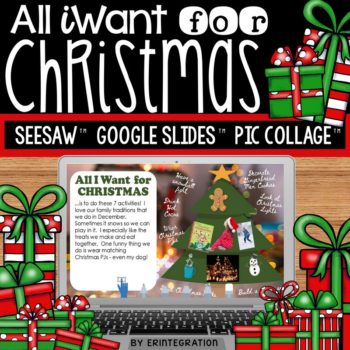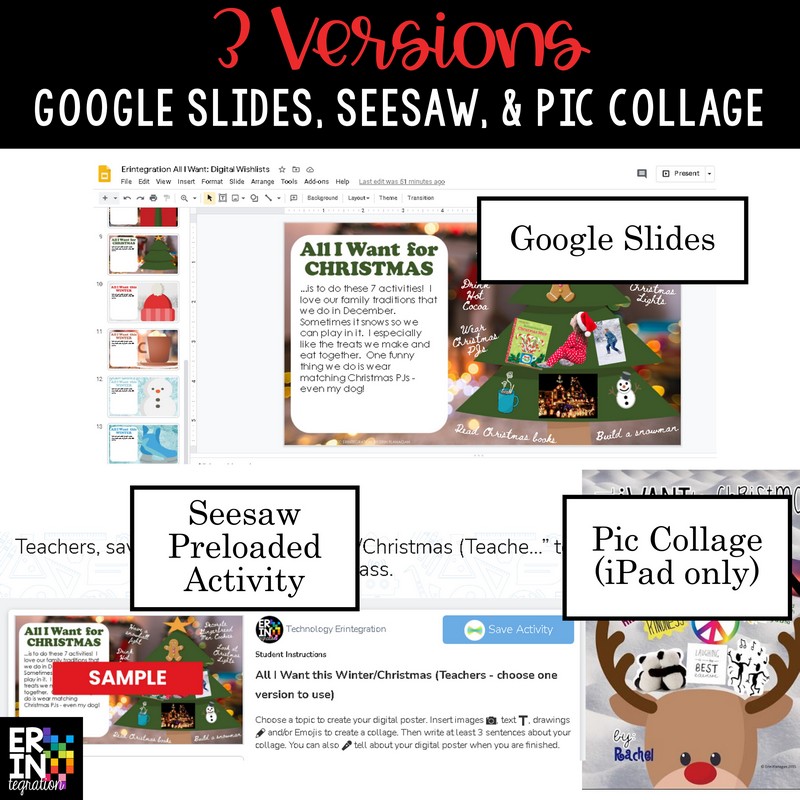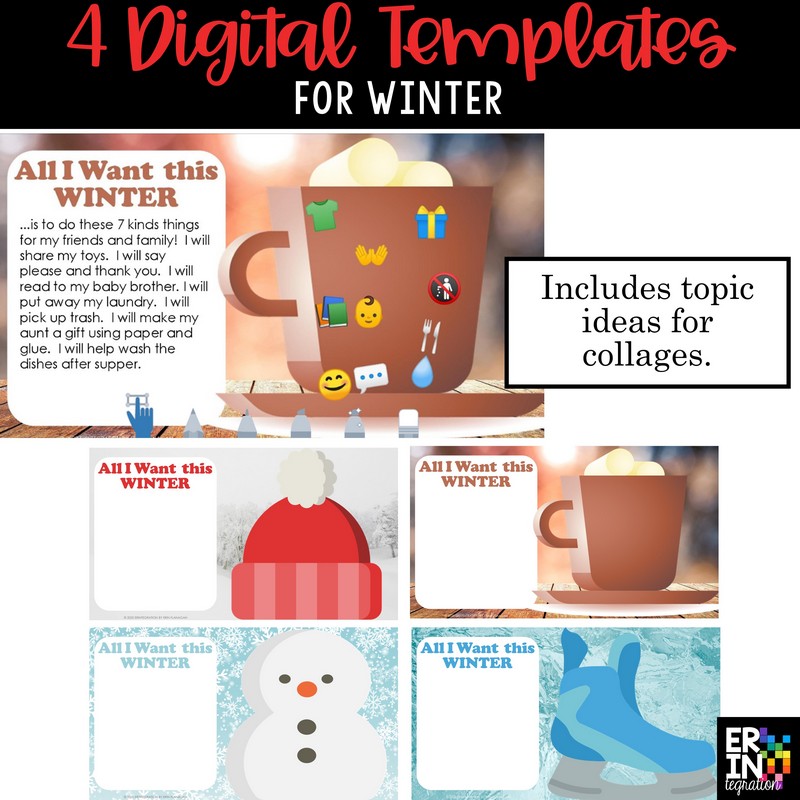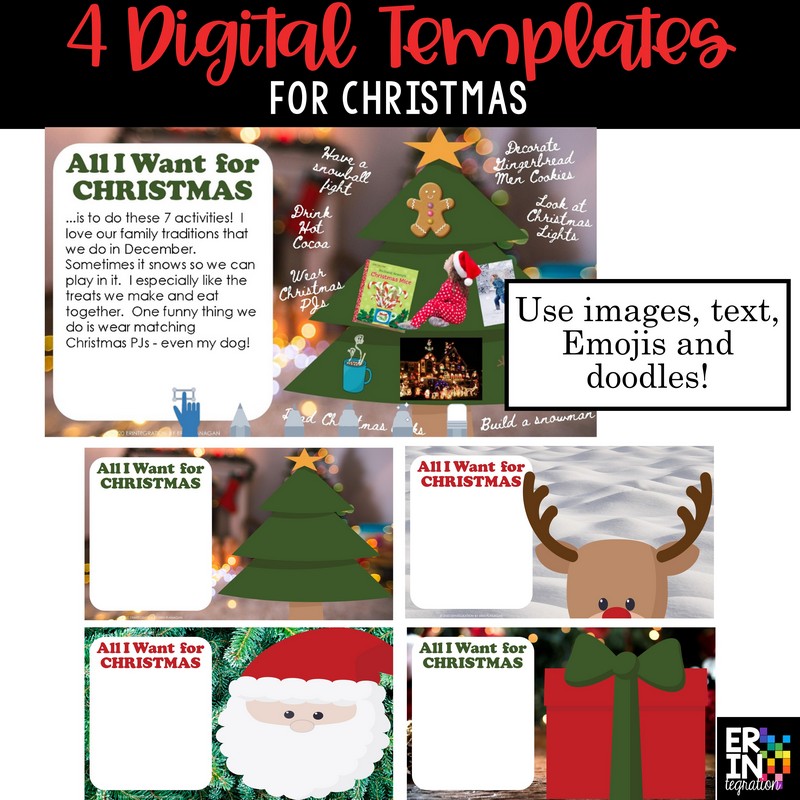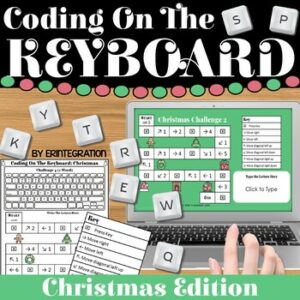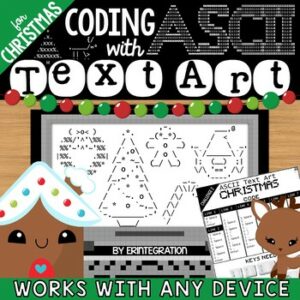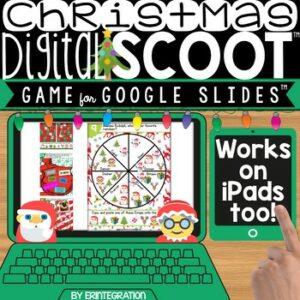Description
Have student create digital Christmas or Winter collage wish lists on their digital devices using their choice of 8 templates! Task cards direct students to which kinds of things to add to their wishlists such as “items money can’t buy,” “goals to accomplish,” “gifts to receive” and more! Students will add images, text, doodles, and Emojis to create a collage and then type a sentences telling about their picture.
Compatible with Google Slides™, Seesaw™, and Pic Collage on the iPad® mobile digital device. Teachers will assign one of the 3 versions to their students.
Google Slides Version Includes:
★ Step-by-step visual direction slides for completing the activity right on Google Slides.
★ Template slides to add digital collage and paragraph. 4 templates are Christmas themed and 4 are Winter themed.
★ List of 8 topic ideas to get students thinking.
Seesaw Version Includes all of the above but pre-loaded in the Seesaw activity library! Just click the included link to get the activity and assign to students!
Pic Collage Version (iPad only) Includes:
★ 5 student friendly step-by-step visual direction pages for completing the activity independently.
★ 1 QR code that links to the templates for students to select as their background image.
★ 8 task cards that direct students as to what kinds of items they can add.
You will need either access to Google Classroom, Seesaw or the free apps Pic Collage and a QR reader app. A clickable QR code for the app PicCollage™ is included.
iPad and App Store are registered trademarks of Apple Inc. Google and Google Apps are trademarks of Google Inc. © 2015 Google Inc. All rights reserved. Microsoft Excel is a trademark of Microsoft. Seesaw is a trademark of Seesaw Learning All Rights Reserved. Erintegration is not affiliated with and has not been authorized, sponsored, or otherwise approved by Google Inc., Apple Inc., Seesaw or Microsoft.