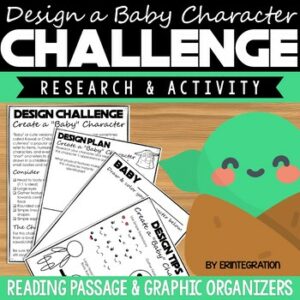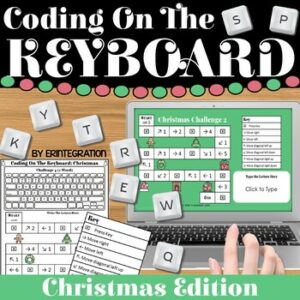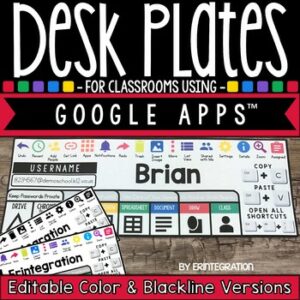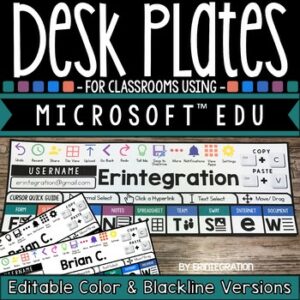Description
This unplugged activity is perfect for the computer lab, technology lab or for any teacher integrating Chromebooks, iPads, and other digital devices in the classroom! Teach students the meanings of 30 universal app and device icons with this engaging cut & paste original rebus story. Just print and pass out – no technology needed!
Teaching universal icons allows students to build their technology fluency and makes using technology more efficient and effective in your classroom!
Several versions and lesson suggestions allow this activity to be used in multiple grade levels and with a range of abilities. Also includes extension activities for students to complete the story and construct their own icon rebus sentences to further integrate this activity into a writing and/or reading block
.pdf includes:
★ 11 page original rebus story in 3 versions
-Version 1 includes hints for the icon to use
-Version 2 includes NO hints
-Version 3 has the icon…students can try to figure out what the icon means
★ Answer key posters to display
★ Printable quiz to use before or after the activity to assess
★ Text only version for teacher to read aloud (optional)
★ Printable for students to create their own rebus sentences
★ Extension prompt for students to finish the story
~~~~~~~~~~~~~~~~~~~~~~~~~~~~~~~~~~~~~~~~~~~~~~~~~~
Digital Version of this Activity is Available HERE
~~~~~~~~~~~~~~~~~~~~~~~~~~~~~~~~~~~~~~~~~~~~~~~~~~
Get the digital & printable version of this activity and SAVE with the BUNDLE available HERE
~~~~~~~~~~~~~~~~~~~~~~~~~~~~~~~~~~~~~~~~~~~~~~~~~~
~~~~~~~~~~~~~~~~~~~~~~~~~~~~~~~~~~~~~~~~~~~~~~~~~~
Google and Google Apps are trademarks of Google Inc. © 2015 Google Inc. All rights reserved. Erintegration is not affiliated with and has not been authorized, sponsored, or otherwise approved by Google Inc.