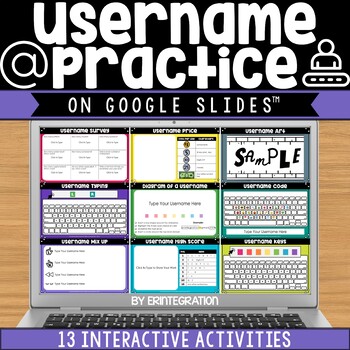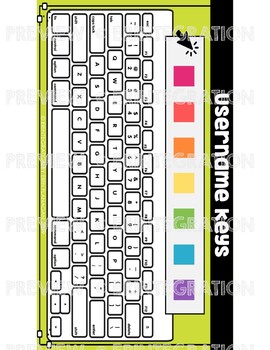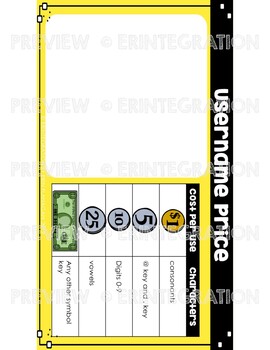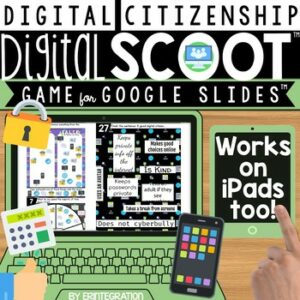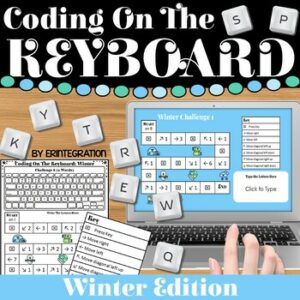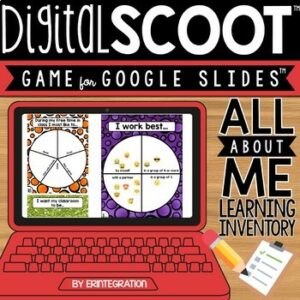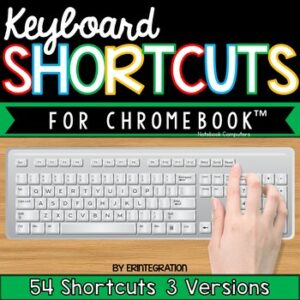Description
Have students practice learning their usernames in a variety of digital ways with these engaging username practice activities on Google Slides™. Regular keyboard version and Chromebook keyboard version (lowercase keys) is included.
Includes 13 interactive slide activities. Students will typing their username as well as develop keyboard familiarity while also practicing tech skills like adding text boxes, inserting shapes, copy & pasting, dragging, changing font type & color, rotating, inserting special characters, and more!
Includes PDF with directions & link to Google Slideshow:
★ 13 interactive activities on Google Slides
★ Teacher notes with directions for using and assigning on Google Classroom
You and your students will need Google Drive™ accounts. Compatible with Microsoft PowerPoint™
~~~~~~~~~~~~~~~~~~~~~~~~~~~~~
~~~~~~~~~~~~~~~~~~~~~~~~~~~~~
Google and Google Apps are trademarks of Google Inc. © 2015 Google Inc. All rights reserved. Microsoft Excel is a trademark of Microsoft. Erintegration is not affiliated with and has not been authorized, sponsored, or otherwise approved by Google Inc. or Microsoft.