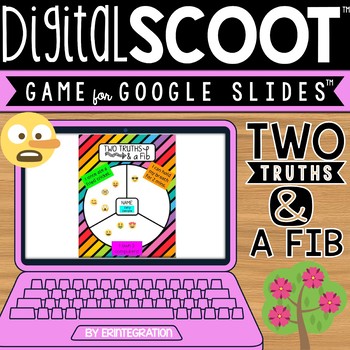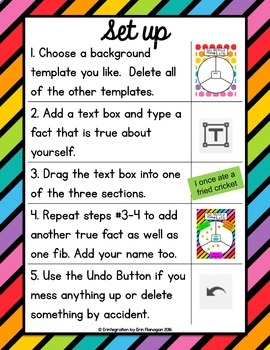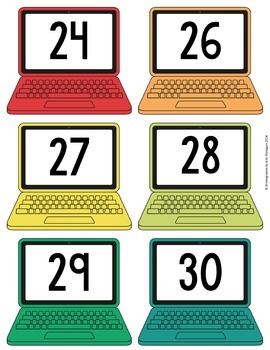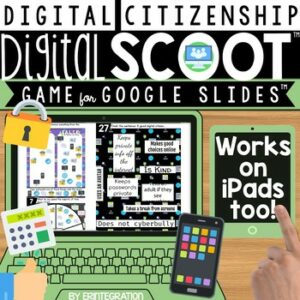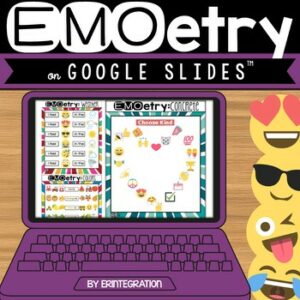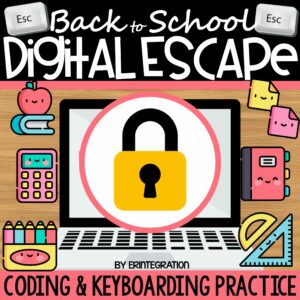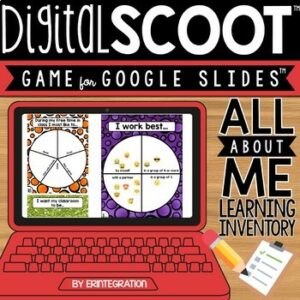Description
Google Scoot Icebreaker on Google Slides: Two Truths and a Fib.
Technology integration and movement! Easily integrate Google Classroom or Google Drive™ online storage service into your back to school or end of year plans with Digital Scoot™ for Google Slides!
My “Scoot” games offer a technology twist on the traditional Scoot game!
Instead of a paper task card, students set up a template on Google Slides then scoot from computer to computer adding responses with Emojis! My detailed visual directions make it easy for all ages & teachers of all technology levels.
Packet & digital Google Slideshow includes everything you & your students need to use Google™ independently to play the game:
★ Truths and a Fib templates – one of 10 different backgrounds for students to choose from (available digitally with included link)
★ Teacher & student directions for setting up, downloading and sharing Google Slides with students using either Google Drive or Google Classroom.
★ Color & Blackline numbers to print and hand out prior to the game so students know where to “Scoot.”
★ Student directions to the game are available RIGHT in the slides for quick access.
★ Directions for 3 versions of getting Emojis. Choose what works best for your class.
I make sure my technology integration resources have everything you need to get started – you do NOT need to know how to use the apps yourself!
You and your students will need Google Drive accounts either individual or a shared account. You will also need access to a computer, laptop, or Chromebook for each student playing.
~~~~~~~~~~~~~~~~~~~~~~~~~~~~~~~~~~~~~~~~~~~~~~~~~~~
Since my products all utilize free web and app resources, there may be rare times that the technology does not work as planned, which may be out of my control. Please be sure to message me in the Q&A section so I can assist you before leaving feedback. I use all of the apps that I base my packets on frequently and will update products as the apps themselves update.
~~~~~~~~~~~~~~~~~~~~~~~~~~~~~~~~~~~~~~~~~~~~~~~~~~~
More Google Scoot Digital Games.
This Digital Scoot game is also available for iPad® mobile digital devices
~~~~~~~~~~~~~~~~~~~~~~~~~~~~~~~~~~~~~~~~~~~~~~~~~~~
Emojis provided by EmojiOne used with permission.
~~~~~~~~~~~~~~~~~~~~~~~~~~~~~~~~~~~~~~~~~~~~~~~~~~~
Google and Google Apps are trademarks of Google Inc. © 2015 Google Inc. All rights reserved. Erintegration is not affiliated with and has not been authorized, sponsored, or otherwise approved by Google Inc.