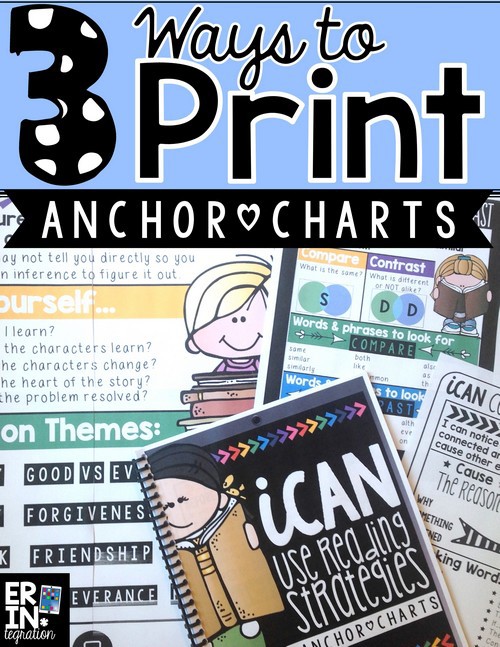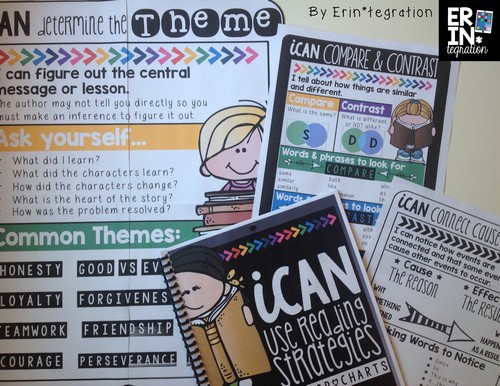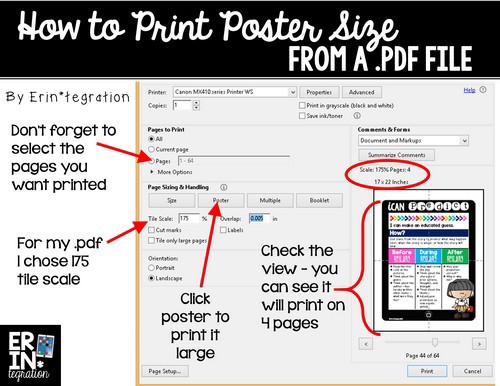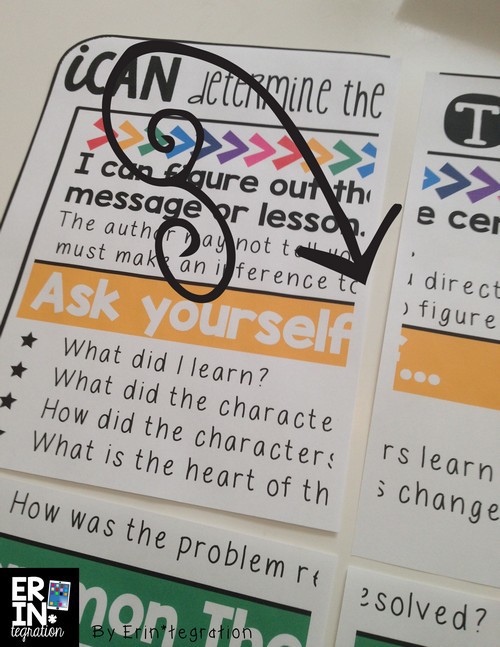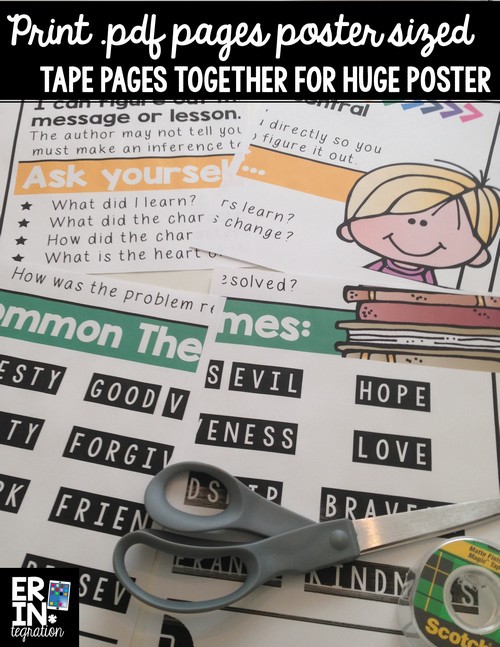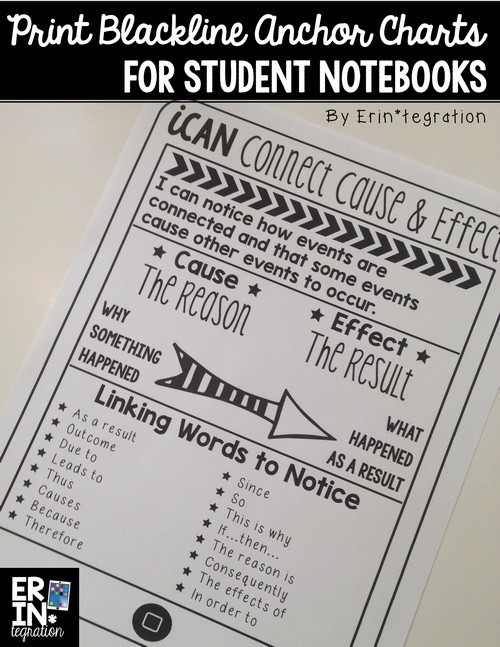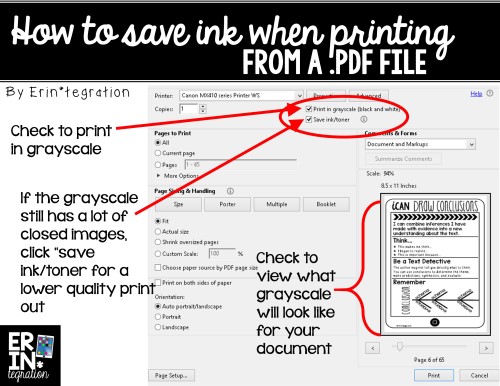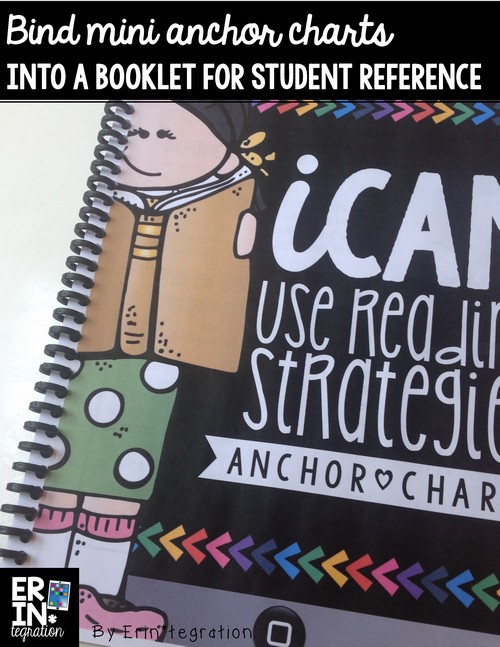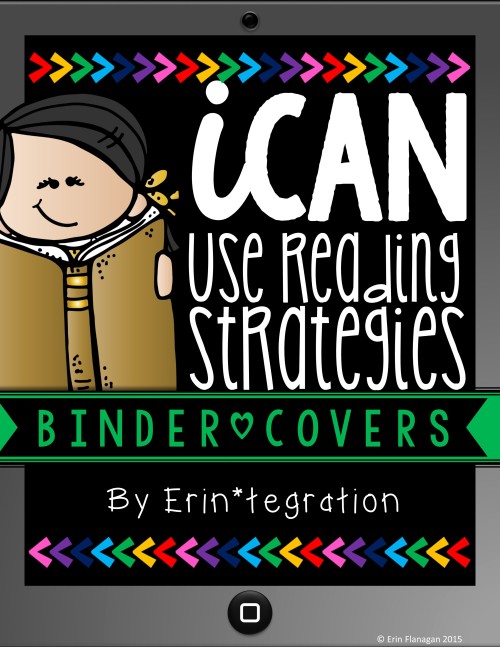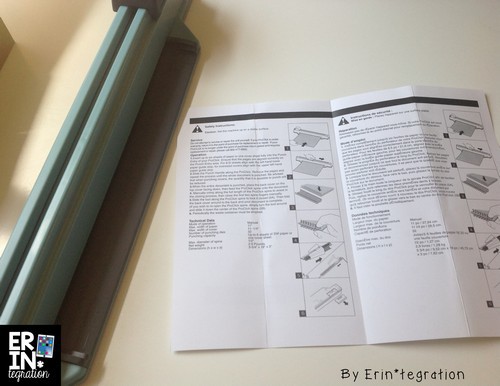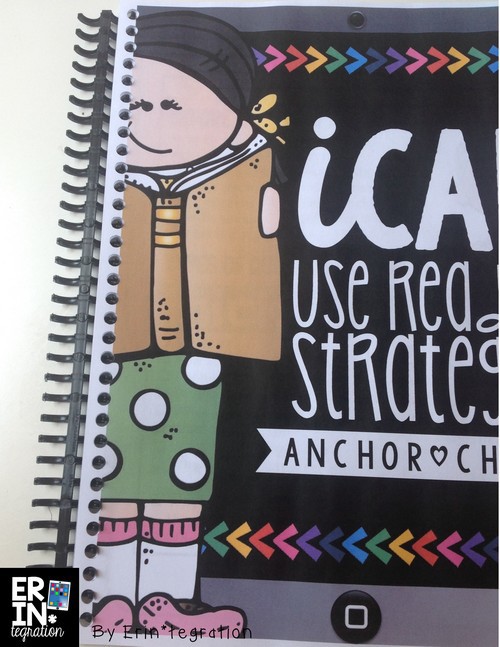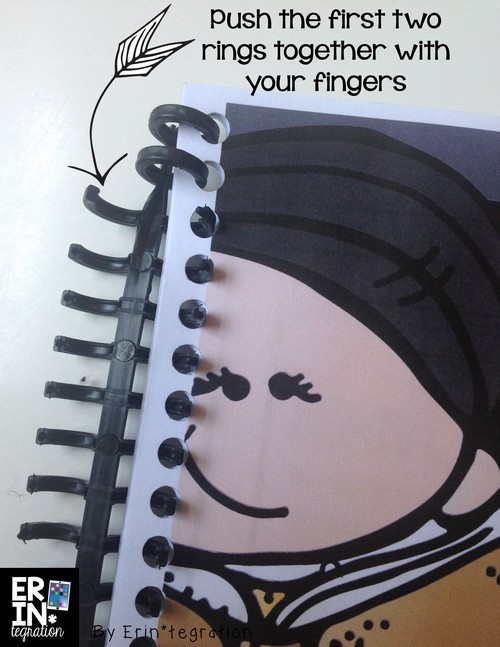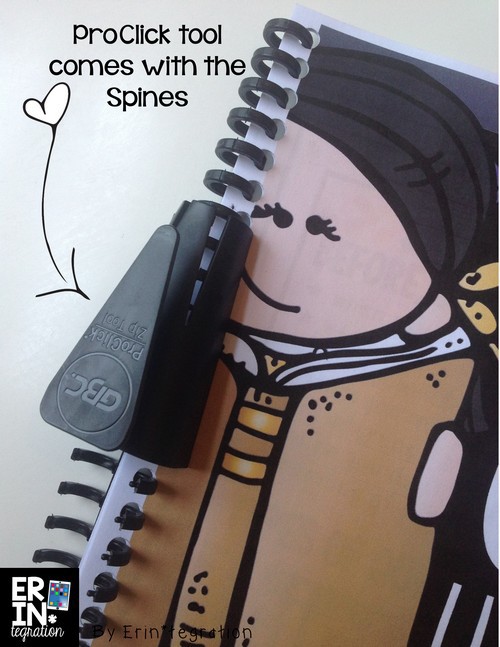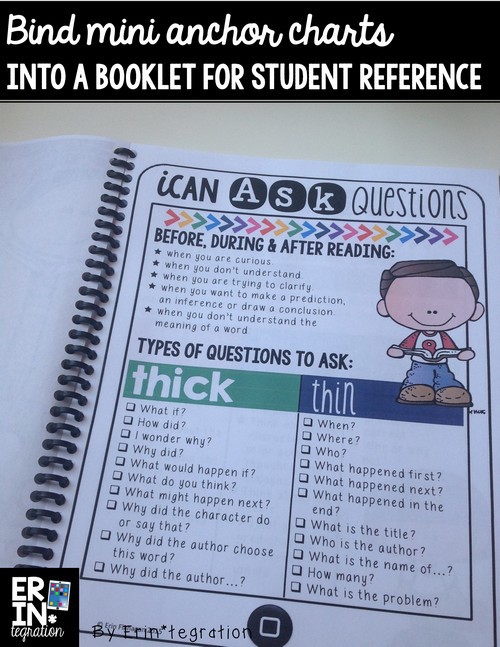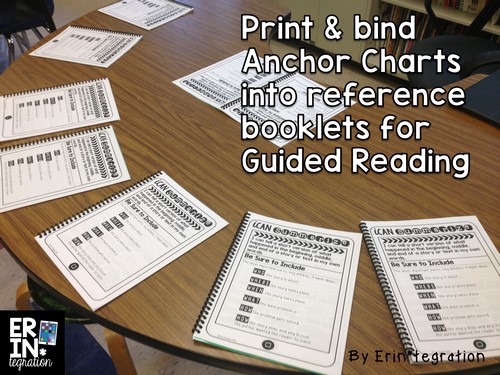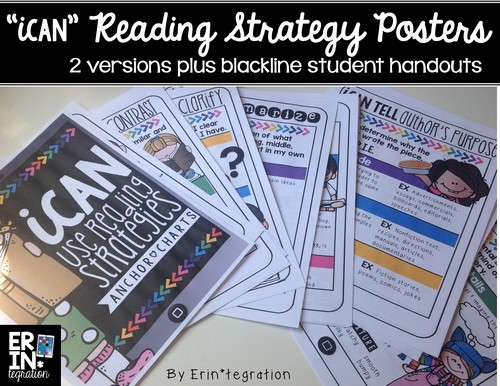Anchor charts are the staple of any elementary classroom – even in a connected classroom – and having posters for students to reference is key to their internalizing information taught. Now that most anchor charts can be purchased digitally, there are options for printing them to best meet the needs of your learners. Here are some tips for printing and using anchor charts in the classroom.
Print anchor charts multiple sizes to maximize student exposure
We create the anchor charts together during class discussions, though I will hang a more polished one in the classroom for students to use. I also distribute them to students and create reference books of all of the anchor charts for small group use. By adjusting your printing settings, you can get a lot more bang out of your anchor chart buck!
Regardless of the anchor chart, you can utilize your printing settings to ensure your students are seeing the info multiple ways. First you will need a .pdf of your anchor charts. If you purchase them from Teachers Pay Teachers, this part is done for you. If not, you will need to use your favorite Word Processing Program to type them up, then save your finished charts as a .pdf.
Print Anchor Charts Poster sized and display
One tip I recently learned is that you can print a .pdf into a poster by selecting “poster” after choosing to print and inserting the mark-up percent that you want to blow your page up to. By the way, the posters shown in this tutorial are available at my store { here }.
The poster in this case will print onto 4 separate sheets. Each sheet has a margin.
You will need to trim the margin off one edge and tape it to the overlap to make the poster.
I am blessed with the gift of cutting. I can cut completely straight – no guidelines! It is a talent that only matters when you are an elementary teacher. However, you can also use a paper trimmer to make sure the line is straight. I then put a teeny tiny piece of tape before arranging the papers together.
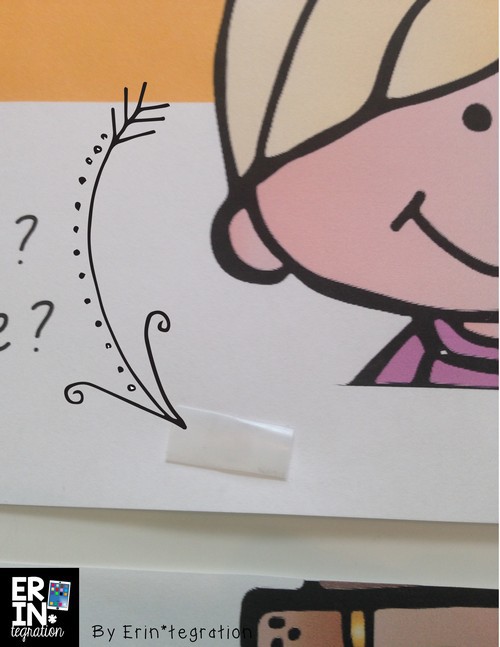
I recommend laminating the completed poster to smooth any edges down. This will also work with cardstock.
Make student reference charts
In addition to hanging the charts up in the classroom, I think it is important for students to have their own copies to reference. Since we use a reading workshop model in my classroom, there are many times that students are expected to work on reading strategies independently. It makes sense then that they have their own set of charts to refer to.
I recommend printing a black-line or low-ink version of anchor charts for student use. Students can glue them in interactive journals, slide them into sheet protectors in a reading binder, or collect them in a folder.
My anchor chart set comes with a black-line version already made that has been specially modified for less ink (no clip art or solid fills), but if you are using your own charts, you can change the printing setting. Black-line copies also print well on colored paper for some variation.
Make Anchor Chart booklets for guided reading use
I also print out a standard 8.5 x 11 inch copy of my charts to bind into a booklet. My packet comes with a medium ink version that works well when printing a small quantity.
For this project, I printed a few sets of the medium ink anchor charts in my packet. I also printed onto cardstock and laminated the “iCan Use Reading Strategies Anchor Chart” covers.
You can grab a free set of the covers by clicking the picture or here to download them.
Next I used my brand new GBC ProClick P50 Desktop Binding Machine
and GBC ProClick Easy-Editing Binding Spines to make my booklets.
I love how the light is hitting the spines in this picture *cue opera music* because I was seriously that excited to open this up. I ordered it after reading about it on Ladybug Teacher Files blog. We have a binding machine at school, but I loved the look of the rings and the review for this highlighted how well the papers all stay together, which is perfect for repeated kid-hand use.
You can see on the right, there are 6 steps to binding the books. However, one of the steps is putting the paper in and another is cleaning out the chads (so glad I know what these are called – thanks, the year 2000) , it actually is just 4 steps.
First you line up 6 sheets at time and slide to punch the holes.
Next, you insert one of the spines into the holes. They have some way of doing this that involves putting the back paper facedown and backwards, but I’m left-handed so that didn’t make sense (is it just me or are directions like that tricky for lefties!)
So I just stuck the papers on the spine like so:
Then you use your fingers to snap the first two rings together.
The directions kept mentioning this “tool” for snapping the rings. I thought my order was messed up, but actually the “tool” comes in the spine package.
Slide “the tool” along while squeezing it with your fingers to snap the rest of the rings.
Done! I should mention that the last page of each booklet is plain laminated cardstock for longevity. I now have a set of 10 booklets for students to refer to during guided reading.
I can also use these when meeting with strategy groups. I simply have all students open to the same page and we practice the strategy using any books. This is a fun way to mix up guided reading groups so readers of all different abilities can interact.
So now students will be exposed to the information 4 different ways:
1. When creating it together as a class.
2. A personal black-line copy.
3. A large poster displayed in the classroom.
4. A booklet during guided reading.
My iCan Read anchor chart set is available here and includes 3 versions for printing all of the ways shared above for maximum impact in your classroom. And just because we love iPads, it is an iPad theme.
Advertising Disclosure: Erintegration may be compensated in exchange for featured placement of certain sponsored products and services, or your clicking on links posted on this website.