
Use ChatGPT to Create Activities for Students
So you used ChatGPT to create questions for students to answer, but now what? Combine ChatGPT questions and Magic Reveal Pixel art to create activities

So you used ChatGPT to create questions for students to answer, but now what? Combine ChatGPT questions and Magic Reveal Pixel art to create activities

Organizing laptop, iPad, and Chromebook carts in the classroom can be a challenging task, especially in elementary settings. Here’s a list of common issues and

I’m sharing my best tips for spring cleaning your digital device and online spaces. As the school year winds down, you may find that your
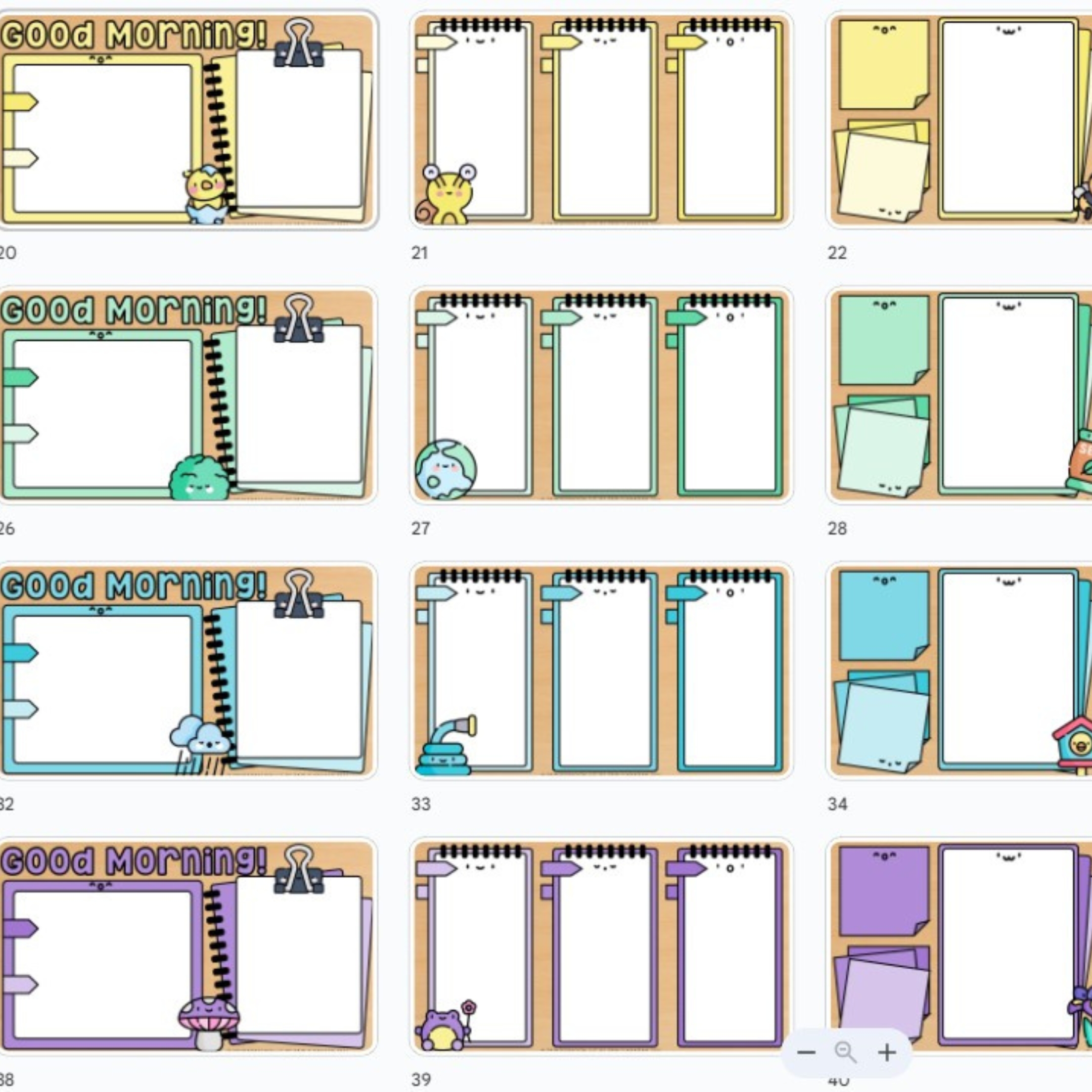
One way to keep your classroom running smoothly is to use daily agenda slides. These slides can help you stay organized, keep students engaged, and

As most elementary standardized testing taking has shifted to online formats, it is crucial for teachers to help students navigate the digital testing landscape. Whether

Writing prompts for ChatGPT should not take longer than the task you are using it for. If you are an elementary teacher using ChatGPT to
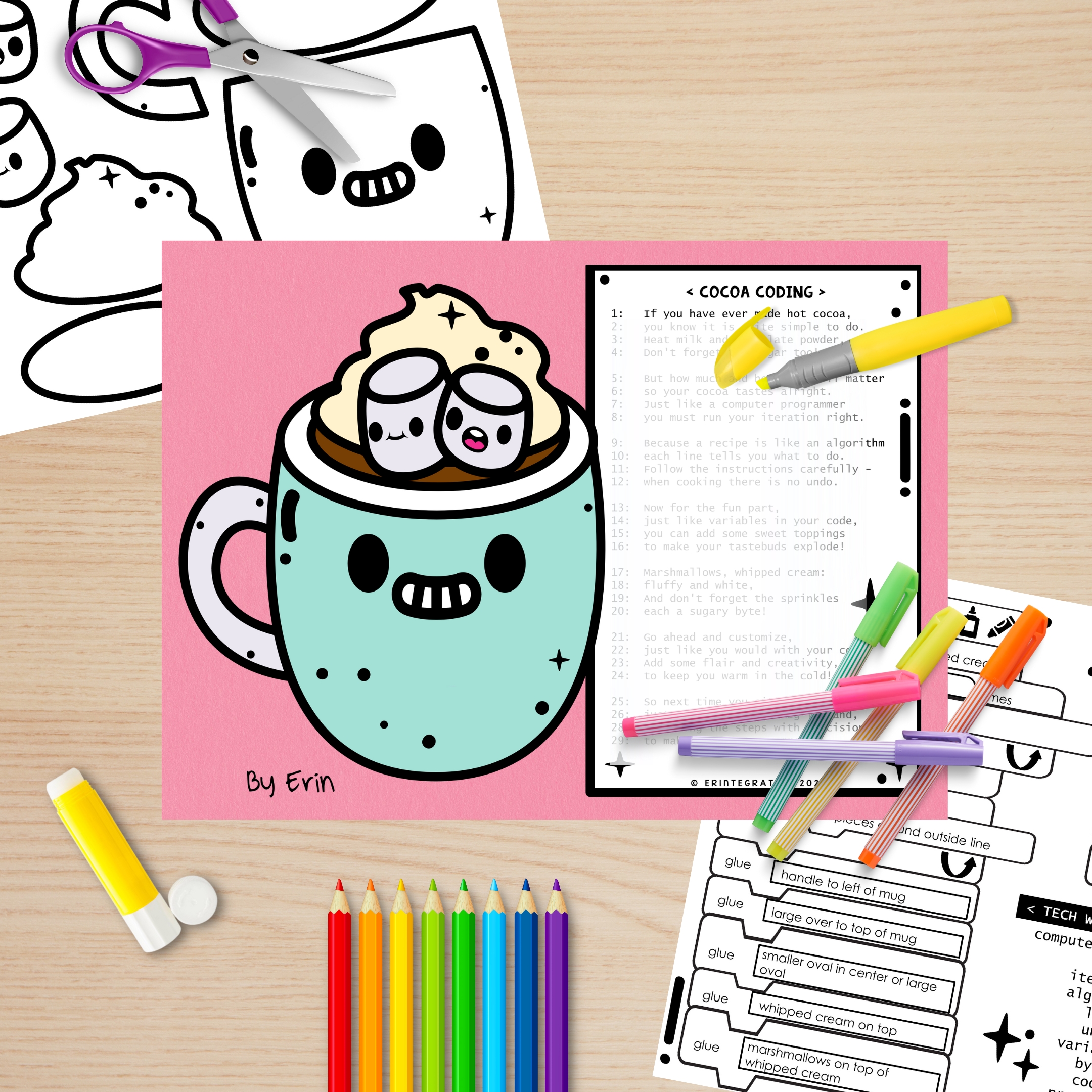
Teaching coding concepts and technology vocabulary in the elementary classroom is more important than ever. With technology becoming an increasingly integral part of our daily
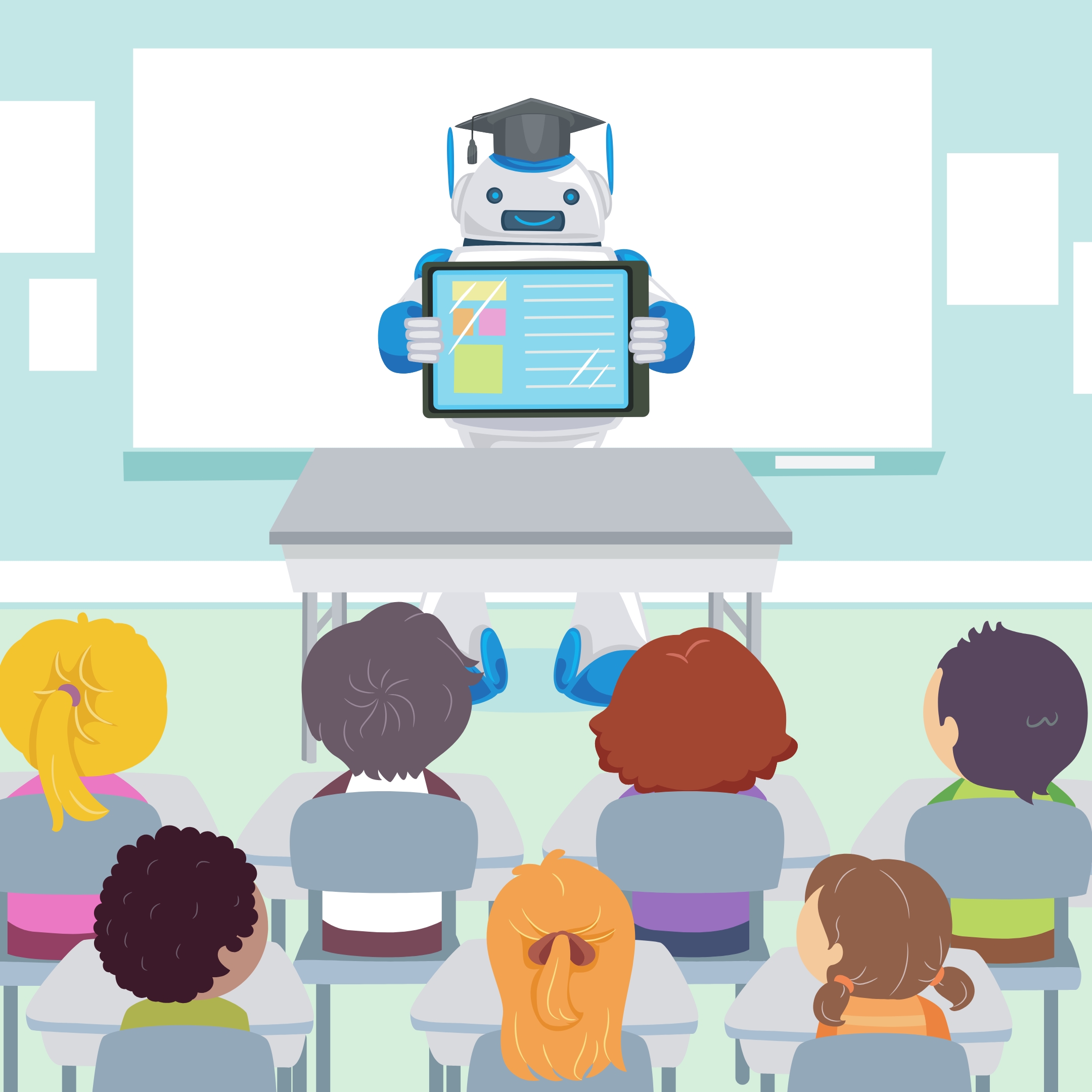
Are you an elementary school teacher who is always looking for ways to save time? If so, you might want to consider using OpenAI ChatGPT