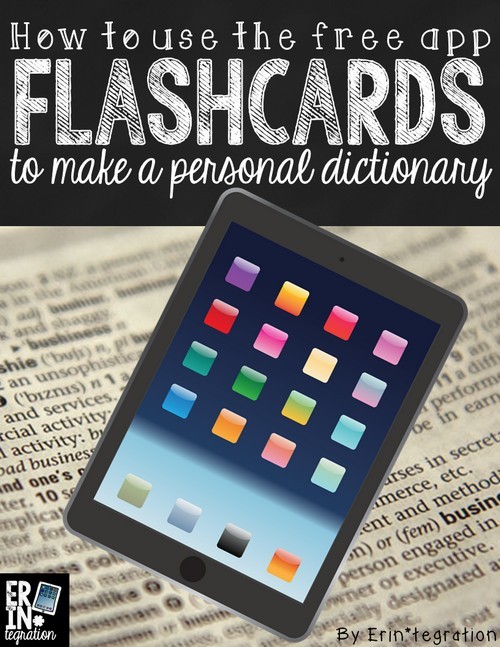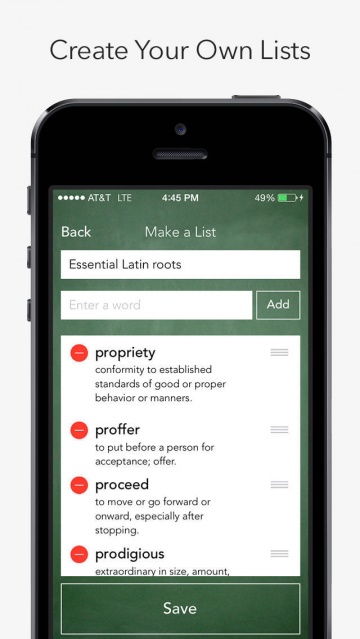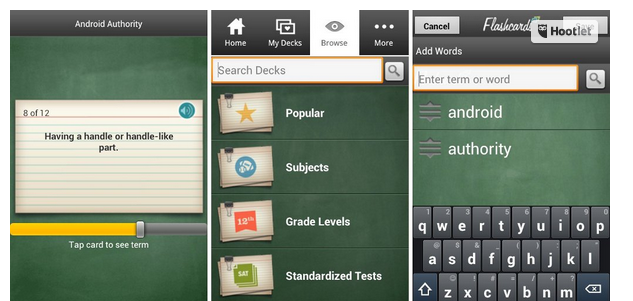Looking for an iPad app that let’s students create customized word lists for vocabulary, personal dictionaries, spelling and more? Flashcards is a FREE iPad app that does all of the above and more. Learn how it works below.
Flashcards by Dictionary.com is a free app that allows students to build their own dictionary one word at a time.
Think of it as a replacement and then some for those “tune into interesting word” trackers you may use for Daily 5 or Cafe or personal word wall or misspelled word lists.
Why use the Flash Cards app?
I’ve been thinking a lot about the SAMR model of technology and pushing myself to find and use apps that are more than just a replacement for something students could easily do without tech. Prior to this app, we created personal “word walls” in our writing notebooks to refer to. Students could add ANY word – frequently misspelled words, vocabulary words and interesting words to their notebooks.
So while a simple dictionary app is just replacing a regular dictionary, this app goes a step further by allowing students to add their own words. And while a typical words-to-know style list is just a collection words, this goes one step further by giving students the definitions of their words. So instead of taking time out to have students hand-write definitions of their personal word walls, with the touch of a button they have that info available to them. I think that would fall under “Augmentation.”
Create personalized quizzes based on customized word lists:
The other great feature about this app is the quiz button, which tests students on the words, thus holding them accountable for all of the words they have been dutifully collecting.
I can see this being indispensable in a 1:1 classroom as students can add to their list at home and school. However, in a situation where students are sharing iPads, I wish there was a way to have “users.” One workaround is to have multiple lists – each named after the student whose list it is. That way each student clicks on their name to pull up their customized word list.
How to Set up customized word lists on the Flash Cards app:
Students will need to log in to use the app. As I have blogged before, I have created a classroom Google Account with an email and password that I share with students. Anytime they need to “log in” to an app, this is the info we use. Much easier than creating individual accounts, especially if students do not have email address. You could also use student Google Accounts if they have them through GAFE but some districts block the email feature.
Anyway for a free app, it comes with the right amount of features. I would love the ability to import or share lists in the future for additional modification, but until then Flash Cards is a great free app for building customized word lists.