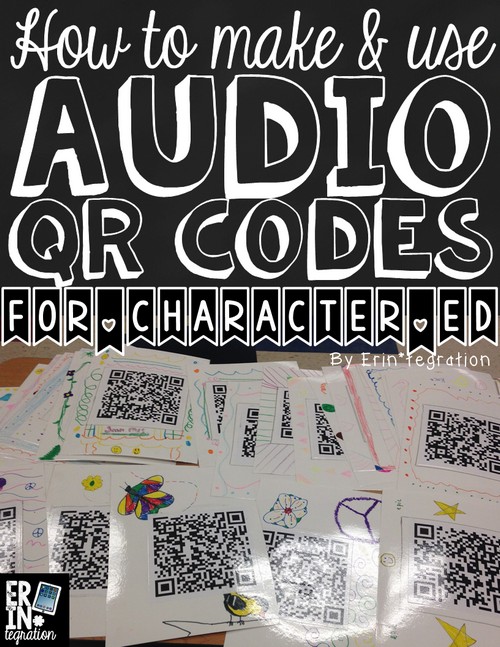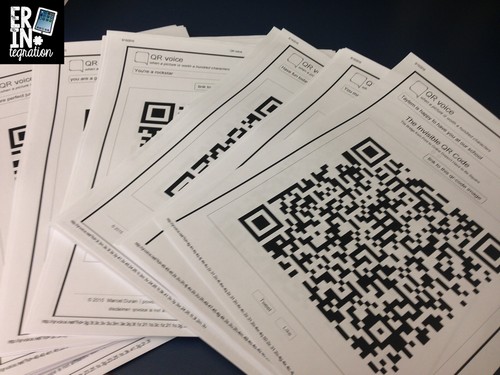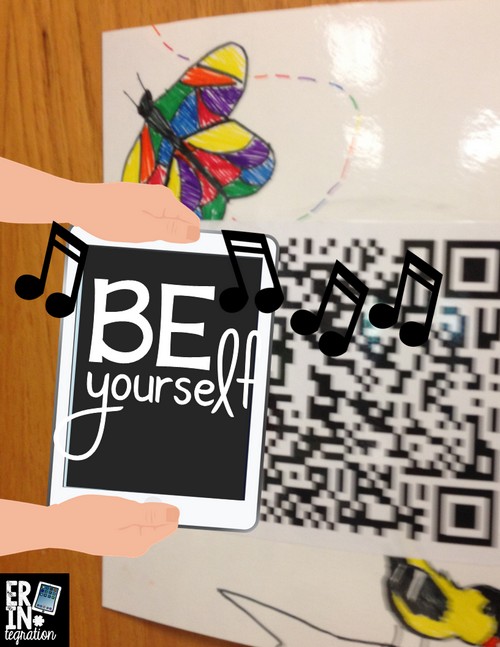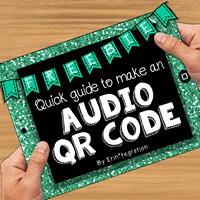We incorporated audio QR codes into classroom community building activities to create audio QR positive messages to display around the school or classroom.
Inspired by the “Choose Kind” movement, my class was brainstorming some fun ways to promote kindness. A few years ago, some students created and hung posters around the school saying “You’re beautiful” and “Have a fantastic day.” We all remembered how seeing those posters cheered us up if we were feeling down, made us smile, and in turn helped us choose kindness when with our peers and teachers.
We went to the website QR Voice and typed in a positive message. Anything from “You are amazing” to “You can do it.” You do not need to record anything – an automated voice will read the message when scanned. We printed our QR codes out right from the website by pressing control+P.
We cut out the QR codes and decorated a border around them. We figured we wanted people to stop and look at them so we tried to use eye-catching designs. I laminated them for longevity.
Finally, we broke into teams and hung them up all the around the school. Just for fun, we didn’t tell anyone what they were. If we saw students working in the hall with iPads, we would say “What is that QR code?” and go about our business. I even saw several parents waiting in the hallway by the office scan some and smile.
To hear the message, scan with any QR reader app. The volume will need to be on.
Click to download my free step-by-step visual guide to creating audio QR codes. You can print this out and share with your students so they can make the QR codes independently.