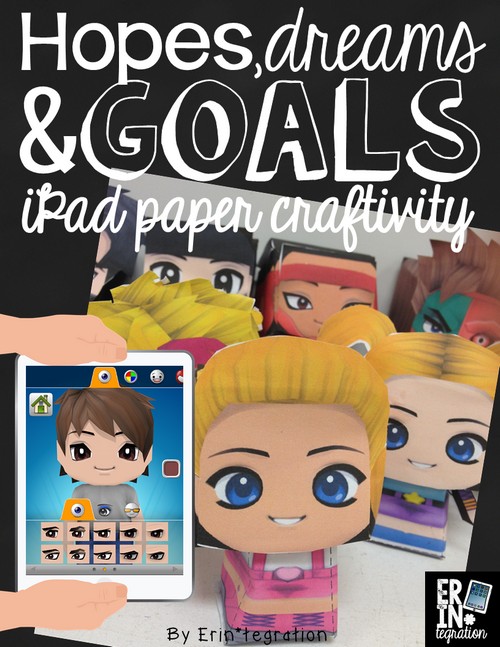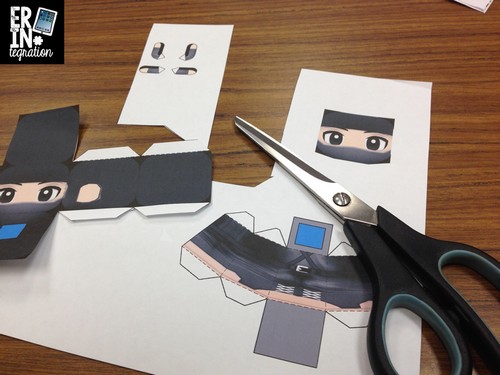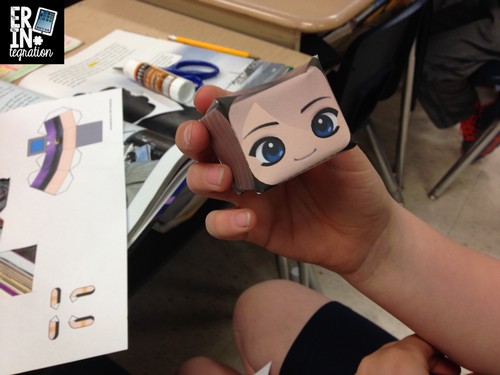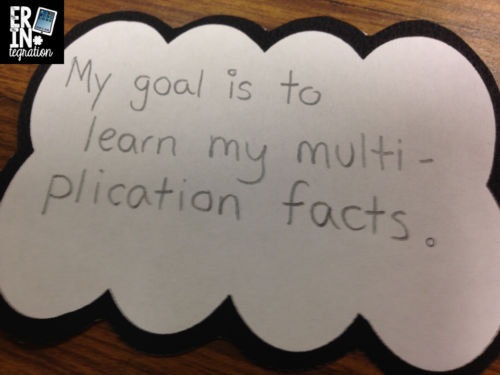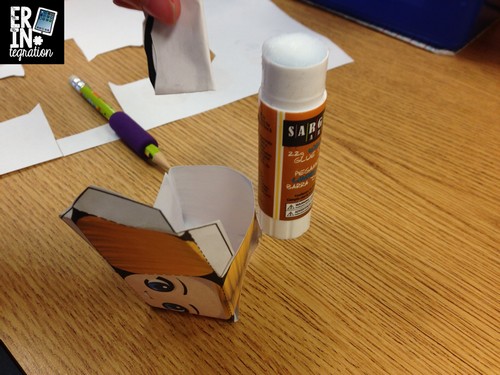Begin the year by sharing hopes and dreams on the iPad
One of my favorite beginning of year activities is having students brainstorm and share their hopes and dreams for the school year. This is a lesson based on the Response Classroom approach to classroom management that you can read more about {here}. Even if you do not use Responsive Classroom, this lesson is a great way for students to share their goals for the year too.
We then keep our hopes and dreams on display the whole year to refer back to when referencing expectations – for example, if students are off task, we may discuss how we all need to work together to help each other accomplish our hopes and dreams for the year. We also use these goals when preparing for our student-led conferences in the winter.
Using the App paper Chibi
Needless to say, for such an important cornerstone of our classroom community, the display really does matter. This year in addition to simply hanging up our hopes & dreams, we used a free app called Paper Chibi to design and build a paper avatar to store them as well.
Upload finished Paper Chibi’s to print
After following directions in my {Paper Chibi unwrAPPed packet}, we uploaded our Chibi’s to Google Drive so I could print them from one location. Paper Chibi automatically saves as a flat file for cutting and assembling.
Assembling Paper Chibi’s
The app includes a short video guide to folding and gluing but they recommend printing on card-stock then using a craft knife and special glue…um not happening in a 3rd grade class…so we printed on regular white printer paper then tried kid scissors and glue sticks. Our changes worked perfectly! My students were able to do this independently for the most part. If not, they helped each other.
Write hopes and dreams to place inside Chibi
Next we wrote our hopes and dreams down. When making this product, I was thinking they were shaped like clouds or thought bubbles, but a student suggested they were the brains of the Chibi, which I loved, so I will be referring to this paper as “the brain” whenceforth:
Next, we crumpled or folded up the brain and placed it into the Paper Chibi’s head before gluing it shut.
With the brain properly secured in the Chibi’s head, we finished folding and gluing.
Not all students opted to use arms on our Paper Chibi’s so some had more of a bobble head look.
Display Paper Chibi’s with Hopes and Dreams inside as visual reminder
We gathered all of our finished Chibi’s with hopes and dreams rattling around their brains and displayed them in the classroom.
Now students have a physical reminder of their hopes, dreams, and goals for the year that they can visit with, place on their desk when needed to check in with their behavior choices, or even play with!
There are many ways to use Paper Chibi’s in your classroom including making them for a special person as a gift, delivering secret messages with QR codes in the head, and more.
My Avatars unwrAPPed packet includes 5 complete ideas for using Paper Chibi with graphic organizers and full color visual step-by-step directions to using the app, uploading images, and assembling your Chibi’s.
Purchase it {here}