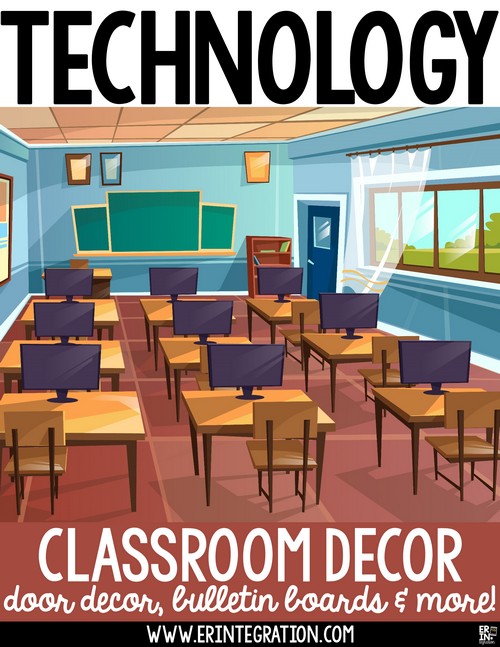If you teach in a computer lab or are a teacher using technology in your classroom, consider decorating your room with a technology theme. I have created computer lab decor, bulletin boards, and posters at www.shoperintegration.com with simple, uncluttered designs that appeal to all ages. Most of my sets also are designed to help make integrating technology into your classroom more seamless.
I get a lot of questions for ideas on how to print and display, so I’ve rounded up some pictures to give you some ideas on how to decorate your technology lab or create a quick technology themed display in your classroom!
All the photos shared below are the property of and copyrighted to the account holder linked (unless otherwise noted). Items pictured can be purchased at www.shoperintegration.com. Most of my decor, posters, and bulletin board sets are editable with black line printing options too!
Be sure you click through and follow any of the linked accounts to build your PLN as these teachers are all tech-integrating educators sharing on Instagram too! How are you decorating your tech-using classroom? Tag me in your posts as I love to see all of the creatiyve ways teachers are integrating technology into their classrooms AND decor!