Learn how to use a technology student survey in the classroom to gain insight into your students’ experiences with technology in and outside of the classroom. By surveying students about technology, you can push back against the dated and problematic concept of the “digital native” and instead create a classroom that meets the needs of all students.

A bit ago, I asked my followers on Instagram, “What educational term grinds your gears?” I got a bunch of responses you can read at the original post here. Warning you may want to bleach your eyes after reading all of those awful edu-phrases:
I shared my distaste for the term “digital native,” mainly because the term and the original metaphor of natives vs immigrants is problematic. That is plenty of reason to retire it from use forever. But we don’t need to replace it with a new one either.
Problems With the Term
For one it refers to anyone born after 1980, so it’s not a new phenomenon. The term was popularized in 2001 and the author of the opinion piece (it wasn’t based on any sort of research) has since moved on to the idea of “digital wisdom” that be attained by anyone. Research has also pushed back against this mindset. Unfortunately, the term still persists in professional development workshops and conferences across the globe. Ugh.
While it may have been referring to kids born in a time period with more access to personal technology, it tends to be used to imply that these kids intuitively understand digital processes, tasks, terminology, and devices.
The kids you have in your class today do not inherently respond any differently to a task because devices are involved, nor will they only pay attention to a screen.
Digital is Not Synonymous With Engagement
Kids respond when they are engaged, period. What that engagement looks like usually involves a mix of interest, inquiry, creation, critical thinking, cooperation, motivation…all pieces that can be achieved with and without technology. Engagement can also be influenced by social and emotional factors, too.
If kids seem more into your tech lesson or activity, it’s because the activity was engaging, not *because* it was digital.
If students are loving sharing ideas on Flipgrid, making digital posters on Pic Collage, or creating a digital notebook on Google Slides, it was because they liked that activity, that process, that experience…not just that they were using a device.
Do Not Make Assumptions About Students and Technology
I think technology makes it easier to facilitate an engaging learning experience, absolutely. It gives students more opportunities to personalize and connect. And I think kids may have shifted a bit (and so has society) as far as pace, multitasking and attention, but that doesn’t mean a boring lesson is suddenly interesting because it’s delivered digitally. (Seriously, talk to me when you’ve had to give elementary students an online standardized test).
But I’m not even sure that shift is entirely healthy and one we should lean into fully. For many students, the multitasking, instant feedback, and sensory overload when using digital devices and tools is not conducive to learning.
We know our students, like us, are complex people with diverse experiences. Grouping them all as possessing innate digital ability, fails to address very real divides in access and under-representation in tech fields, too.
Teachers should not assume what students know and can do, especially with regards to technology, because this often is informed by bias about who is “good” at tech and why. Teachers and administration should not push digital at all costs because it may alienate learners who do not learn best this way.
Survey Students to Learn About Their Digital Experiences
Instead of assuming your students possess innate tech knowledge and ability, why not survey them and see what they really know and can do?
I created a free technology student survey on Google Forms that you can download and assign to your students. The survey is mostly geared towards learning a bit about your students’ experiences, comfort, and fluency with the technology devices, programs, and general processes they will encounter in school.
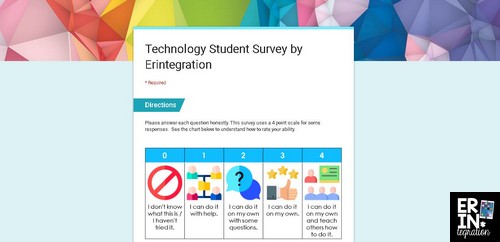
The idea is, that you can assign this survey and get a snapshot of students’ experience with tech. You can then refer to it as you plan lessons integrating technology.
For some of the tech processes, I used a scale similar to a Marzano learning scale that many students will be familiar with. Also, be sure to add a disclaimer to the “4” level that being able to teach it to others doesn’t mean you have to or want to – that way your introverts don’t give themselves 3s by omission!
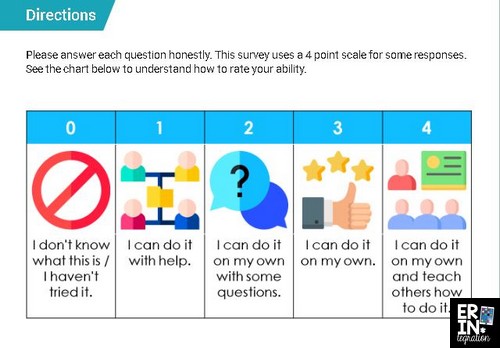
The data in the survey should give you some ideas about students’ comfort level with tech. I suggest that you use this data to bridge any divides and set learning objectives that give students the experience they lack. Don’t create one-off lessons to teach vocabulary and processes. Instead, integrate the terms into an existing lesson.
For example, if students struggle with file type, make an effort to use the file type terms when referring to digital images in projects.
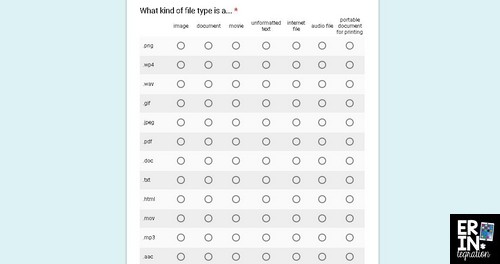
The ages of your students and the technology available to them at school will also play a part. For example, if you are a Google School and teaching 5th grade, you may have students very familiar with Google Apps and processes. 2nd grade students at the same school may have mixed experiences with the various Google Apps.
The form is editable so you can tweak it to fit your needs. Even better, the form is completely free for you to download and use!

Get the Free Technology Student Survey and More When You Subscribe to Erintegration
Be sure to tag me on social media if you use this Technology Student Survey in your classroom!
