The following is an edited excerpt from my upcoming book, If Your Classroom Were An App, How Would You Make It User Friendly coming out this summer.
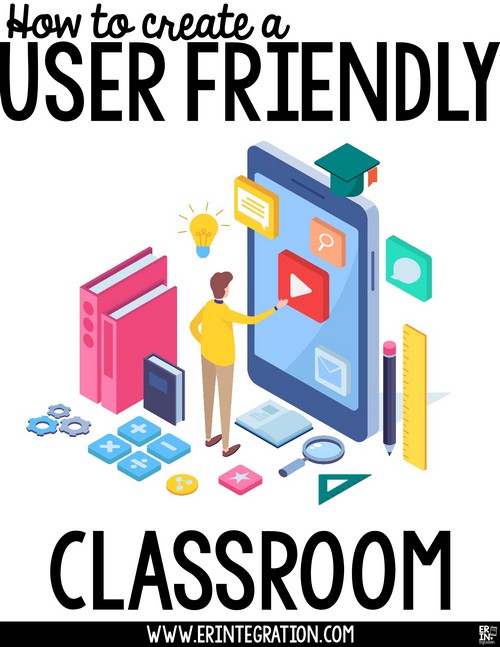
There are many design philosophies at play when creating an app or piece of software. Regardless of the particular school of thought, it boils down to:
The app has to work and people need to be able to use it.
What is UX?
The user experience – called UX – is created specifically so people (the users) can accomplish the target task. All programs have a goal and the design is thoughtfully constructed to help users reach the goal. To what extent and how successful the designer is varies of course and even the definition of “it works” isn’t set as users may have varying experiences.
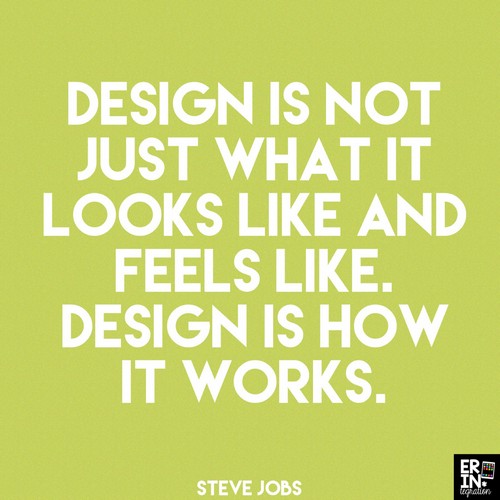
Taylor Green explains in Who Are the Founding Fathers of UX Design:
“UX is not a new phenomenon. It has been around since the moment humans began to interact with tools and machines. It is found in everything that humans touch — ranging from tangible objects, such as a can opener, to the seamless experience of Amazon’s “1-Click” feature.”
What is Human Centered Design?
UX is an extension of the Human Centered Design framework that guides the design from a human perspective at all steps in the design process. For our purposes, I’m going to use the ideas or “golden rules” from several design gurus who posit that successful human-centered design should aim for:
- Clarity
- User Control
- Flexibility
- Simplicity
- Consistency
- Empathy
- Focus
- Relevancy
The user interface, UI, is the display that the users interact with to accomplish the goal. The user interface is guided by specific deliberate choices in icons, color, location, font, etc.
Using UX in the Classroom (An Overview)
In the classroom, UX design looks a lot like the facilitated learner model. The teacher is the designer of the experience and the goal is for students – the user – to learn. And since all users are different, teachers must design learner experiences that are differentiated, accessible, with clear objectives and measurable outcomes. Sometimes it’s tricky to keep that at the forefront when planning as there are so many variables and so many additional expectations.
However, if you design with your user in mind, a “user friendly” classroom or lesson, will be more effective and efficient at helping students achieve their goals.
What Makes an App User Friendly?
Let’s push the metaphor further. Think of your favorite app. What is the goal of the app or more specifically what are your goals when using it? What tasks, buttons, and features help you achieve your goal? What would you change?
Typically we want features that will save us time when using an app or program. We want the experience to be smooth. We want to feel confident in the clicks or taps we are making and we want the features to align with our goal when using it.
If I’m using a photo editing app, I would expect filters, cropping, text overlays, and an easy way to save and share my photos. I would want the editing tools identifiable and easy to locate with one or two taps. I would want to personalize my fonts and maybe add a colorful border or text color. And maybe there are unexpected features I didn’t know I wanted until the app presented them to me as options: features like marking up the photo with ink, adding stickers and GIFs, adding audio, etc.
Some Benefits of a User Friendly Classroom
One of the criticisms of a student-centered classroom is students don’t know what is best for them. They may not have specific goals because they don’t know enough about a topic or skill. Similarly, we often have a vague idea of what we want to do when using an app, but a good designer expands our thinking and uses design principles to guide us there. Just like the teacher designer scaffolds the experience so that both expected and unexpected learning can occur.
There are lots of resources about designing curriculum and lesson planning. This is a heavily studied field with research backed conclusions. Similarly, tech companies funnel a lot of money into UX and UI. It turns out, a lot of the ideas are the same.
In this book, we will take the big ideas of what makes a classroom successful and reframe it in a modern and relatable way. We know what makes users confident, engaged, and satisfied when using an app, how can we design our classroom to tap into that?
Take a peek at some of the ideas I introduced in my Instagram post.
Join the Book Group & Get Free Stuff
If you are interested in learning more about UX in the classroom and learning specific steps you can take to center your classroom and lesson design around users, sign up below.
I will be sharing tons of resources, ideas, and tips in the upcoming book and I’ll be sharing the process with the book group for free as things come together!
By joining the book group now, you will have access to some of the upcoming chapters and have a chance to receive a copy plus free downloads to accompany the book.
