Coding on the Keyboard is a fun way to introduce coding concepts and vocabulary to kids while having them practice keyboarding! Integrating coding in the classroom via games is one way to introduce basic CS concepts while also practicing other necessary skills.
Learn more about coding on the keyboard and how students can use this game to also build familiarity with the layout of the QWERTY keyboard plus grab a free sample to try with your students!
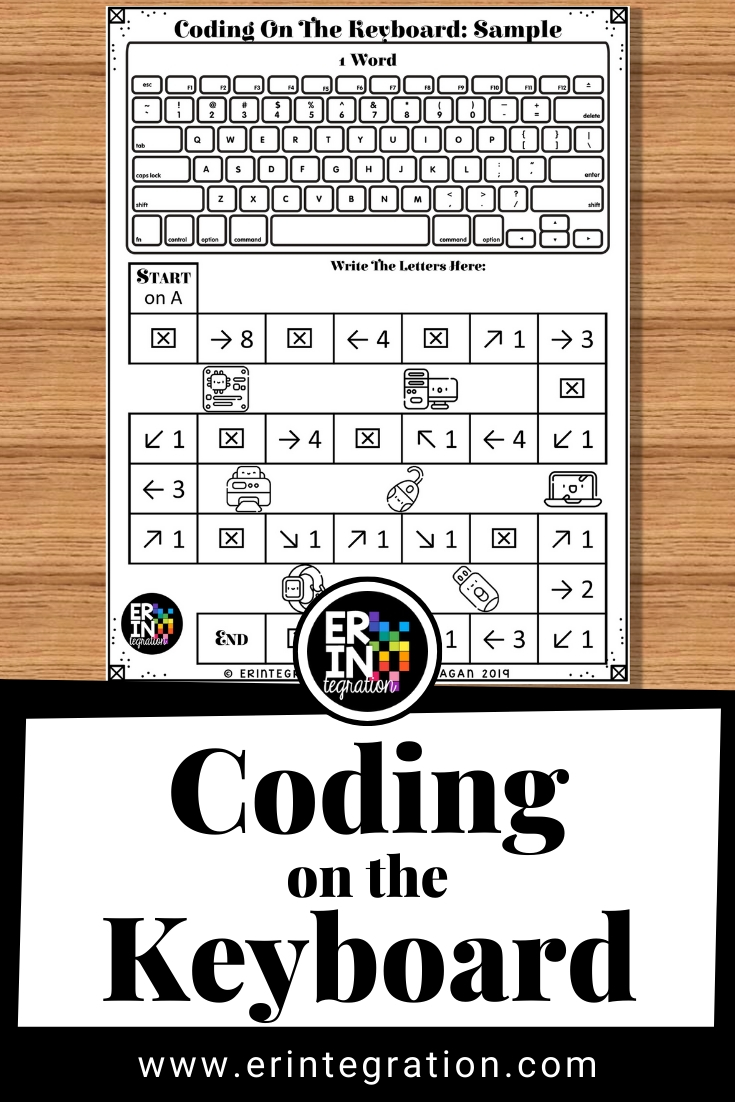
Directional Coding to Introduce Vocabulary
Regardless of your feelings about if students should be taught to code specific coding languages (spoiler alert: I think they should be), the foundational skills inherent in coding activities transfer to other disciplines are worthwhile to learn. Things like:
- problem solving
- following directions
- precision
- accuracy
- troubleshooting
These are all skills that can be taught when you have students coding in the classroom.
For younger students, directional coding activities like mazes or simple coding robots are great for introducing the vocabulary and basic Computer Science concepts. Plus they are often fun and gamified, which helps students develop confidence that “anyone can code.”
I like that ideas that these coding games are an analogy of coding and still address key terms like:
- algorithm
- error
- debug
- run
- test
- output
- input
- conditions
I try to use these terms with kids in ways that are more concrete first since CS can be kind of conceptual for the littles. For example, I’m a terrible cook. When a recipe doesn’t turn out quite right, I may say I have to “debug” and figure out where I went wrong. Code.org has a fantastic dancing activity that has steps of a dance representing an algorithm.
Coding on the Keyboard
One things that many younger students struggle with is the location of keys on the QWERTY keyboard. And while I don’t think two hand touch typing should be a focus in K-3, I do think developing authentic tasks that build their awareness and comfort with the location of keys is important.
I created ASCII Text Art Coding for extra practice with symbol keys but I wanted something for younger K-3 students to locate the letter keys. And because it’s CS Week, I figured, why not combine it with coding concepts as another way to practice coding vocabulary and basic skills!
With these coding challenges, students follow the code to move across the QWERTY keyboard to type a word. I played around with the layout and settled on a path style with each step of the algorithm on one square.
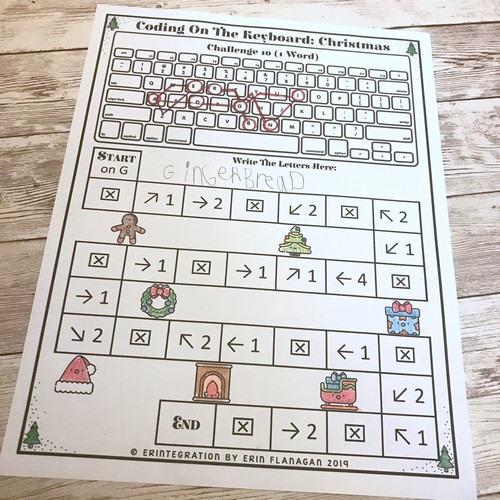
I know we are always looking for unplugged versions because many schools are not 1:1 so I included a blackline version of each challenge that students can use.
If you want to go paperless, I created a version on Google Slides (also will export to Microsoft PowerPoint). Students will use the actual keyboard to move and type the secret word.

I’ll be creating lots more Coding on the Keyboard seasonal themed sets for additional holidays and other topics so stay tuned or send me a message if you have a request!
Coding on the Keyboard Challenges
One of the things that students will find challenging is the precision needed to make the words. One wrong move and you end up on the wrong letter which may throw off the entire output!
Students need to develop strategies to stay organized. My daughter started to check each box as she moved and drew on the blackline keyboard with each move. She was much more accurate when she used this strategy.
It’s up you if you want to introduce a strategy, or even better, let students try it for a bit then share what they are doing to be successful.
Another challenge is to have students create their own code! They can either draw the code on the blackline sheet or type it on the Google Slides. I left blanks in the activity for this very reason.
Students can write the codes to type:
- their names
- usernames
- spelling words
- secret messages
Coding on the Keyboard vs Real Coding
This comes up A LOT whenever I create or research or try out various coding activities. I posted on my Instagram a funny quote to share some of my concerns and thoughts about using coding analogies to represent actual coding and the ensuing discussion was awesome.
Because let’s be honest, learning actual coding languages isn’t exactly fun and games. Coding is very different in reality then the user-friendly interface on kids online coding games. So are these games problematic?
I’ve realized that part of the issue is that in elementary, without a definitive mandatory CS requirement in schools, many teachers are doing coding in isolation. There is not a guarantee that students will code again the next year. We don’t get to see the progression from games and basic skills to more rigorous coding platforms.
Coding Skills Progression
However, when I talk with teachers in schools with a STEM or tech teacher in place, I hear a much more positive take: that early coding analogies, games, and mazes are a solid way to introduce CS concepts before lifting the veil in the upper grades and middle.
I liken it to playing board games and math. Kids learn subitizing when they add dice, they learn “counting on” as they move around the board. They may not make direct math connections but the practice helps make the math more concrete. Right now my girls are enjoying Monopoly so now they are learning some very basic money skills.
Coding games, basic robots, and the mazes in Hour of Code for example, are all ways littles can start to “code.” Start to make deeper connections with Scratch Jr. and lessons on Code.org. Further that with other block coding. Then maybe in 4th, introduce coding languages a bit.
Integrating Coding with Other Skills and Subjects
Taking all of the above into consideration, I think it is important then to integrate coding ideas with other skills and topics. Rather than just move a robot around a random maze, have the robot retell a story in sequence as it moves. Use Ozobots to solve math equations. Solve coding challenges and practice keyboarding…see where I am going with this?
In elementary, time is such a deciding factor. By combining some skills together, you meet both needs. Kids are problem solving, counting, and learning which keys are next to each other all in one … I consider that a win!
Try a sample of an unplugged Coding on The Keyboard challenge in my free resource library and sign up for my newsletter below.
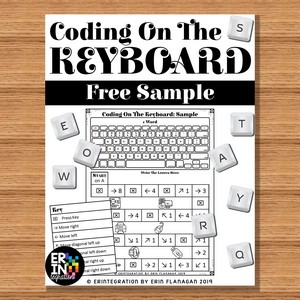
Get the Free Sample and More When You Subscribe to Erintegration
What do you think? How are you connecting coding to other subject areas or skills in your classroom? When do you “lift the veil” and introduce coding languages? Be sure to tag me on social media if you try the Coding on the Keyboard sample or any of my themed sets.
