Learn how to get help in an emergency by dialing 911 on any device and teach students some tips for calling 911 on landlines and mobile phones with these resources and a free printable poster.

April is National 9-1-1 Month and a good time to evaluate your family’s emergency readiness and student 911 know-how.
Do Students Know How to Dial 911 on Any Device?
Most students know to call 911 in an emergency. We drilled this into our own children from when they were young. However, as families move away from landlines and mobile phones become more secure and less intuitive, it’s important to revisit – can students actually dial the digits?
First, be sure to check out the official 911 website with the most up to date information. Next, get a sense of what kinds of devices students have access to at home. You can ask them, survey them, or even include this question on a parent info survey at back to school night.
Students should know what devices they have access to (whether a landline, a parent cell phone, or inactive iPhone for example) and where those devices may be found in their homes. The where is especially important as many homes are mobile-only.
Kids should know where caregivers’ phones are typically kept.
The Case for Landlines
Kids should know to always go to a landline if possible. The reasons being:
- Landlines will give the most accurate location data to emergency services.
- Landlines don’t lose their charge (of course this doesn’t apply to cordless phones).
- Mobile service is often less reliable in a large scale emergency.
This is important to discuss because it may not be a student’s first instinct, but if a landline is just as available as a cell, 911.gov recommends the landline over cellular.
That said, some students may have NEVER dialed on a landline before. Be sure to give them an opportunity to practice. I’ll admit, I was a little rusty myself when we finally had one installed last year. Tell them about dial tones, how to dial, and how to press “talk” on some phones (yup this is still a thing with cordless phones).
Call 911 on a Mobile Device
However, most students are probably going to be using an iPhone or an Android device if they ever have to dial 911 (hopefully never). For younger kids, this may be a little tricky especially if they are in a situation where it isn’t a device they have used before. For example, newer iPhones don’t have the home button and if the only have used iPads, they may not understand how to get to the keypad.
We want kids to feel confident to pick up any phone brand and be able to dial 911 in an emergency.
In general, to place an emergency call to 911 on a locked device:
- Swipe up or touch the home button to open the passkey screen.
- Find the word “Emergency” at the bottom.
- This opens the keypad to dial 911. This keypad will only dial 911.
If kids aren’t regular device users, swiping and pressing can be tricky at first. You don’t want kids who are already upset feeling even more frustrated by technology issues. Since staying calm is important to be able to provide clear information to the dispatcher, eliminating any trickiness in operating the phone is essential.
Parents should have their child practice making calls to friends and relatives. This may be harder to practice in the classroom unless you have deactivated devices to demo on or use the simulators I link to in the next section.
However, don’t demo by actually dialing 911 on a deactivated phone! All mobile phones must be able to connect to emergency service – even ones that are not connected to a plan or phone. So yes, your old cell phones can still dial 911, learn more here.
Practice Dialing from Any Device
I’m obsessed with the device simulators on Verizon Wireless. Just select a device from the drop down menu, search “Emergency” and go through the interactive tutorials. These are helpful for phones with Emergency SOS enabled.
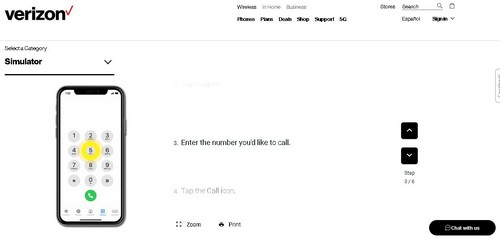
You can also have students see how to dial a number and how to unlock a phone on each simulator.
Have students try a few different phone models. Verizon currently has the best-selling new phones listed. Repetition helps build confidence and experience.
Text Messages to Dial 911
Some locations support text messages to 911. More details about the program and a list of participating locations is available here. There is a spreadsheet that you can search to see if your county has Text-to-911.
However, at this time, emergency responders do not recommend this as your first plan of action. So if you do have text messaging enabled, only use it if you aren’t able to call for whatever reason.
Since Text-to-911 doesn’t give as much information as landline and even a mobile phone call, you will want to be sure to give location information right away especially if you get disconnected.
If you do text 911 and your location is not supported, you will receive a “bounce back” message that instructs you to call instead.
Using a Voice Command to Get Help
If a device is set up for it, you can use voice commands on Google and Apple phones to dial emergency services. On Google, say “Ok Google Call 911” and on iPhones, say “Hey Siri, Call 911.” These do need to be set up ahead of time by the device owner.
Depending on the set up, there is typically a countdown after the voice command in case you need to cancel the call. While there are other ways to call emergency services with Siri, I think teaching and remembering one makes it easier.
If you teach with smart assistants, then you know that kids often struggle with saying the commands clearly so that it is understood. So while I think this is incredibly helpful, kids still need to know how to dial a phone.
Set Up Your Mobile Phones for Emergencies
While this isn’t necessary a tip for kids, this is my PSA since your are reading this post! Adults and older students with phones should be encouraged to set up their phones with Emergency SOS in mind.
Emergency SOS will often dial 911 and alert emergency contacts and give location info usually by pressing a certain key a certain amount of time. For the Samsung Galaxy this is NOT a substitute for calling 911, but it is a feature to be familiar with.
Consider adding info about yourself to your homescreen. For example the Health app on an iPhone can be set up to communicate info to emergency responders without your needing to log in. Here is a an overview about how to do this on several devices.
You are doing this for your own use, but also for others’ use as well. Consider a time that someone may have to use your phone for example. Make it easier for anyone to be able to get help using your device.
Hang Reminders in a Central Location
I created a printable with the basic “Call 911” tips that also includes some mobile tips as well. We have this hanging in our kitchen by our new landline so our kids can reference it.
Print either the color or blackline version and add it to your own reference board along with any state, country, and local emergency services flyers and info.
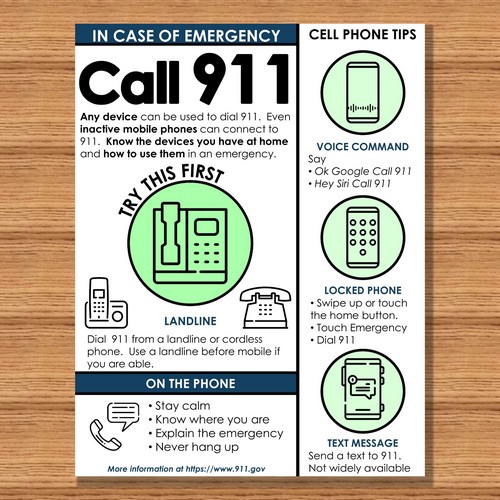
Subscribers, grab a copy in my free resource library.
Not a subscriber? Get the free printable & more when you sign up below:
And if your school has lessons on dialing 911 and emergency services, be sure to check if it is up to date and not using a coloring page from 1983 to teach kids how to dial 911 from a rotary phone (a real scenario messaged to me by a follower on Instagram). Technology does move so quickly, it’s also a good idea to double check that kids are getting meaningful information.
Check out The Number to Know for more info about National 9-1-1 Month and more materials for teaching emergency services in the classroom and at home.
