Learn how students can use custom shapes to create, customize and write about digital Halloween cakes in Google Slides! This no-prep paperless lesson is the perfect digital activity to assign to elementary students in Google Classroom the week of Halloween.

Halloween Create-a-Cake Overview
Halloween Digital Create a Cake is a Google Slides™ activity. Students will follow the recipe cards to create 6 unique Halloween cakes by cutting and pasting the included images.
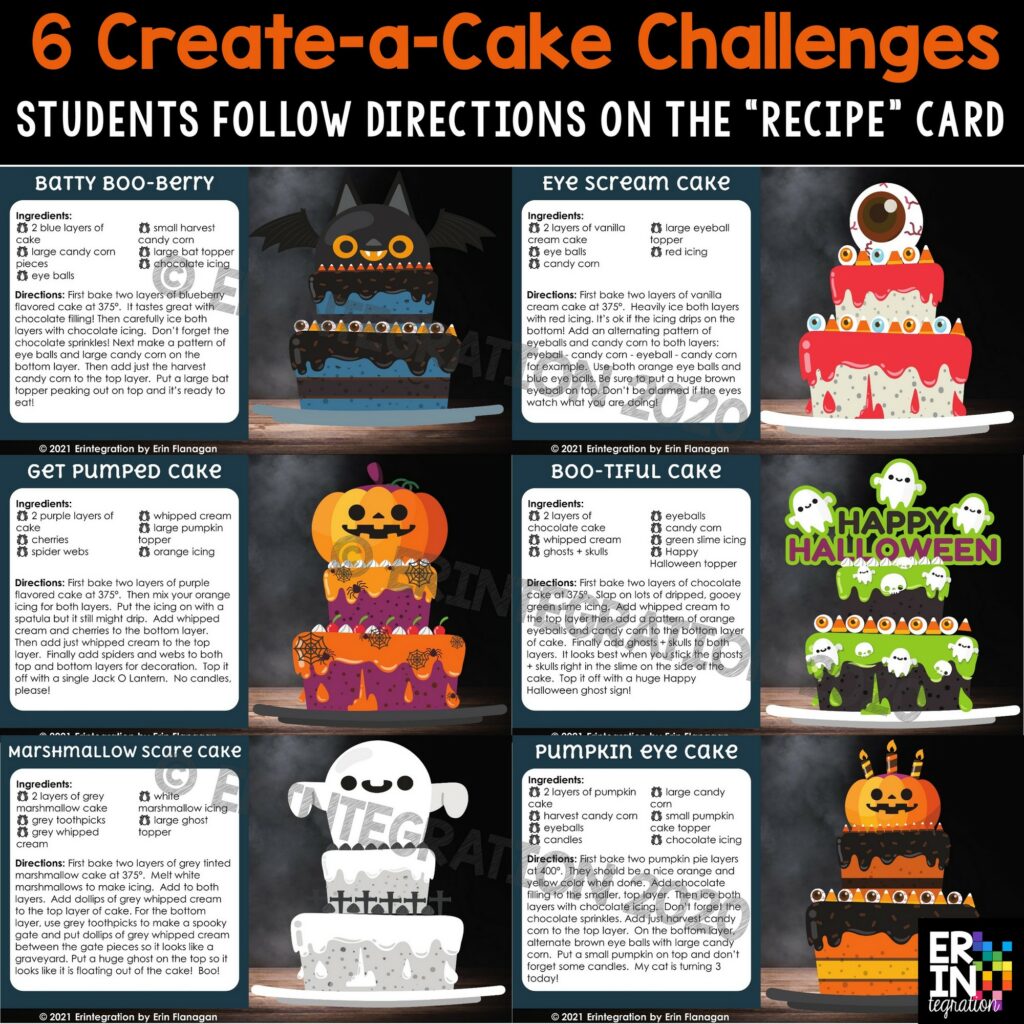
Each recipe includes cake decor that students will need like icing, cake flavor, toppings, etc. as well as a descriptive how-to paragraph that explains how the cake should look.

Students will scroll and copy the items needed from the decor slides and paste them onto the recipe slide.
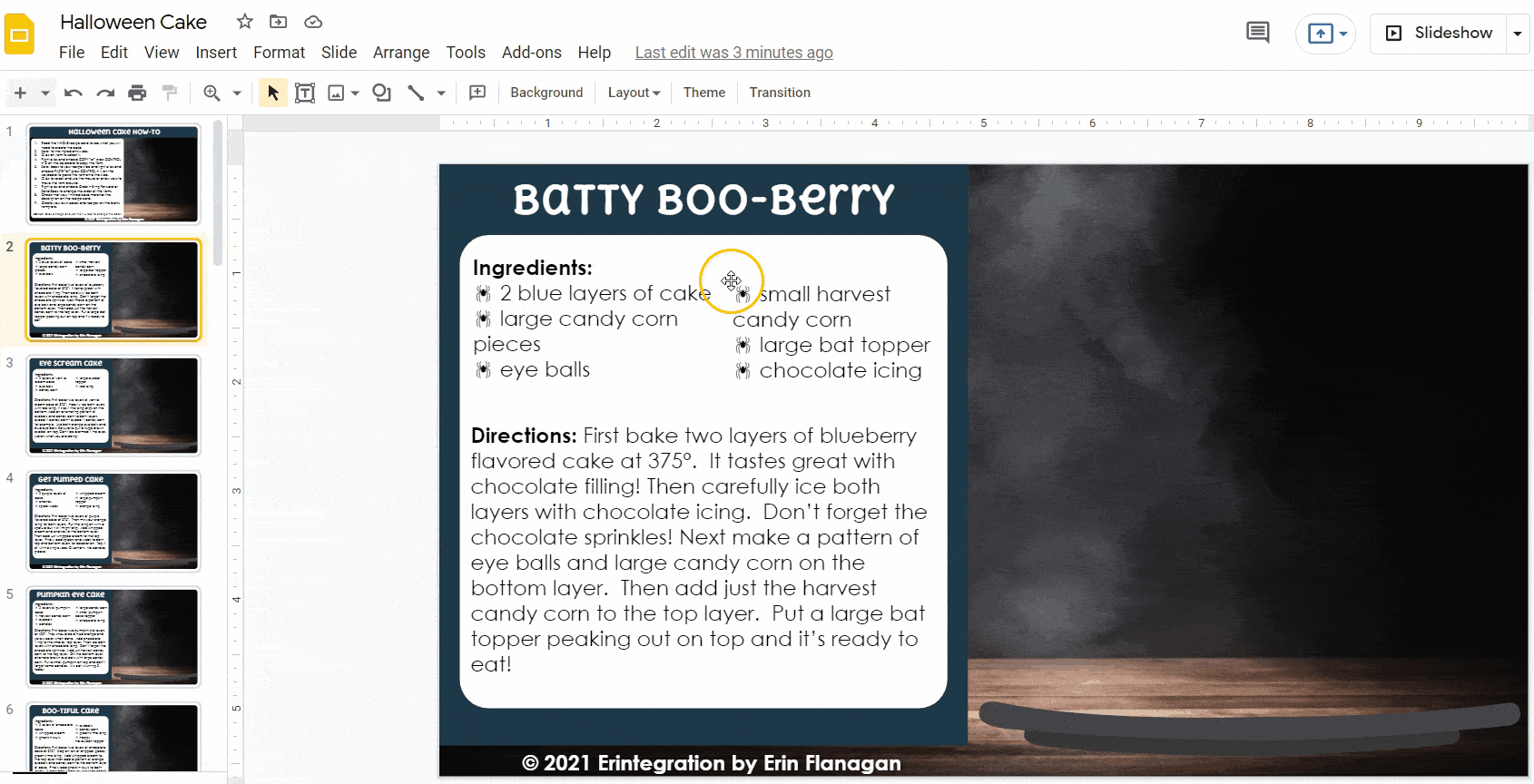
Then they will create their own cakes, write recipes and how-to paragraphs on the blank slides.
Learning Standards and Skills
There are many tech skills built into the activity that students will practice. Doing the activity set as-is will have students practicing how to:
- copy
- paste
- manipulate shapes
- format order of shapes
- type in a textbox
- scroll
- use the fill tool
- arrange shapes
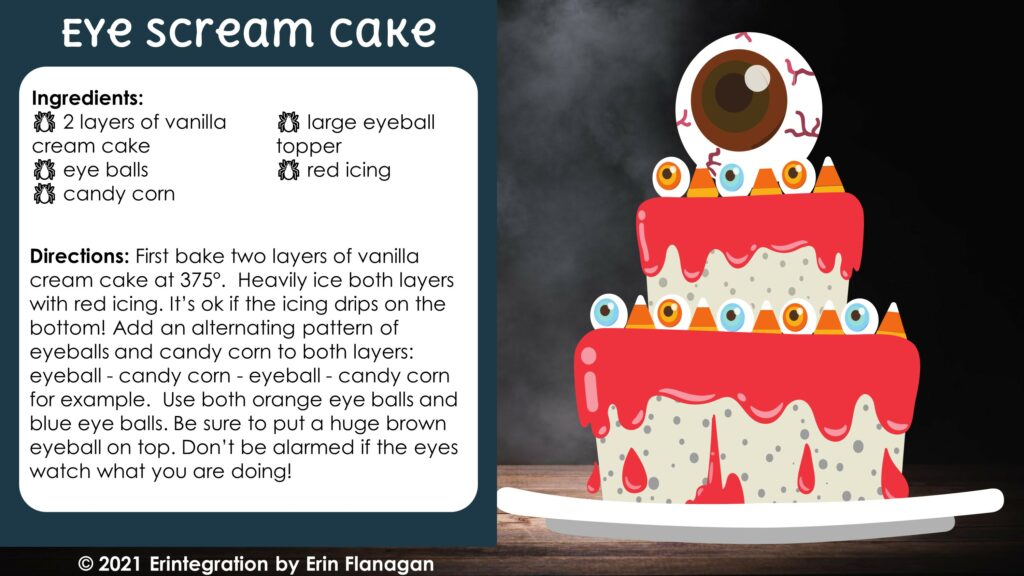
After the following directions portion, students will create their own cakes and write their own paragraphs. This section will address ELA standards in writing how-to or descriptive paragraphs. This will depend on the ages of the students completing the activity and your writing curriculum. In general, it’s great practice for using transition words and writing crystal clear descriptions.
The ISTE standards addressed fall under the creative communicator goals since students are the ones customizing and telling about their own digital cake.
However, since the activity is entirely editable, you can customize this to fit your students’ needs and your curriculum best.
Editing the Digital Activity in Google Slides
The best part of the activity is everything is editable. The text boxes can be changed if you want to add specific directions or wording.
Even the clips can be edited by you or by the students. They can click the items to change their colors, resize, and even copy/paste to make their own. It’s so important for students and teachers to be able to change, update, and add to their activities; my favorite thing about digital learning is that customization element.

Many digital activities need to have flattened elements to align with copyright rules of various clip art, backgrounds, and even fonts so I was especially pumped to be able to create this in such a way that everything can be manipulated by the teacher and students. This is not in any way meant to knock activities with flattened elements (I create a ton of things like this too!) but when it is possible to have something be editable, I try my best to make that happen!
Students can use the image search to add additional items and decor, too.
Also, since the activity is created in Google Slides, it’s also compatible with Microsoft PowerPoint.
Ideas for Editing the Activity
Since the activity can be edited, here are some ways you could consider editing it for a variety of grades and subjects:
- Use fractions in the recipes for a math application.
- Create 3-4 layer cakes for more challenge – students would need to resize elements.
- Students write recipes and swap with each other to create cakes.
- Have a “Great Bake Off” – students could use image search to add outside elements to really customize their cakes further too.
Sharing Digital Cakes
Another one of my favorite things about digital activities is all the ways students can share their work with each other and their caregivers. Since cakes are created in Google Slides, they can click File >Download>JPEG to save a picture of their finished work. This can then be uploaded to your family-sharing LMS of choice (Seesaw is my personal favorite for this) or even printed and displayed on a bulletin board.
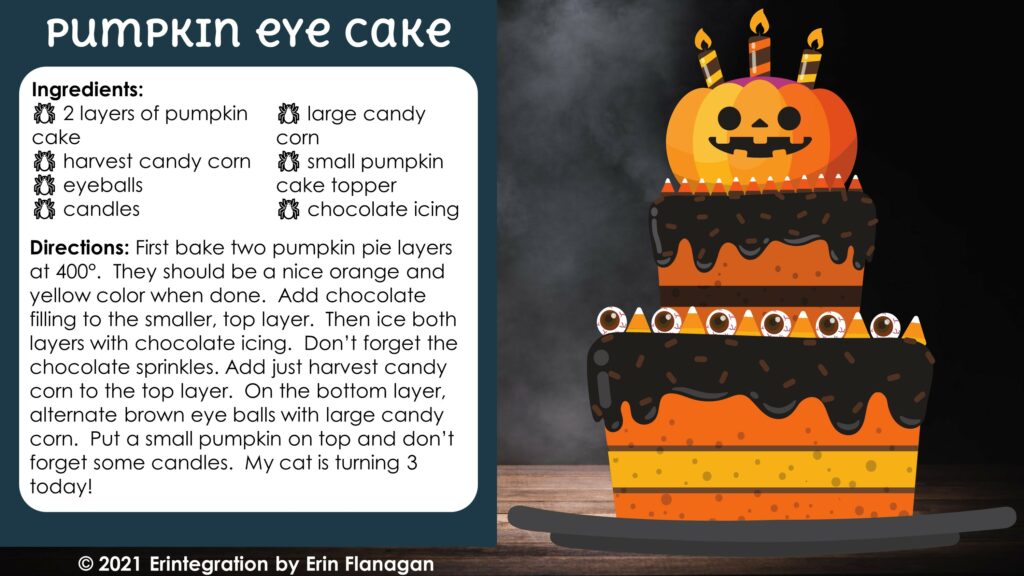
You can even have students share just their recipes with each other and have them challenged to create cakes from each other’s recipes. I recommend having students create their cake and write the paragraph FIRST – then duplicate the slide, delete the cake part and print the recipe.
Students really enjoy getting a chance to be creative on Google Slides and creating digital cakes in Google Slides is a mess-free way to tie high-interest baking shows into tech and ELA standards!
