Looking to integrate Wordle and other Wordle-like games into the elementary classroom? Check out these tips and download free editable themed templates on Google Sheets.
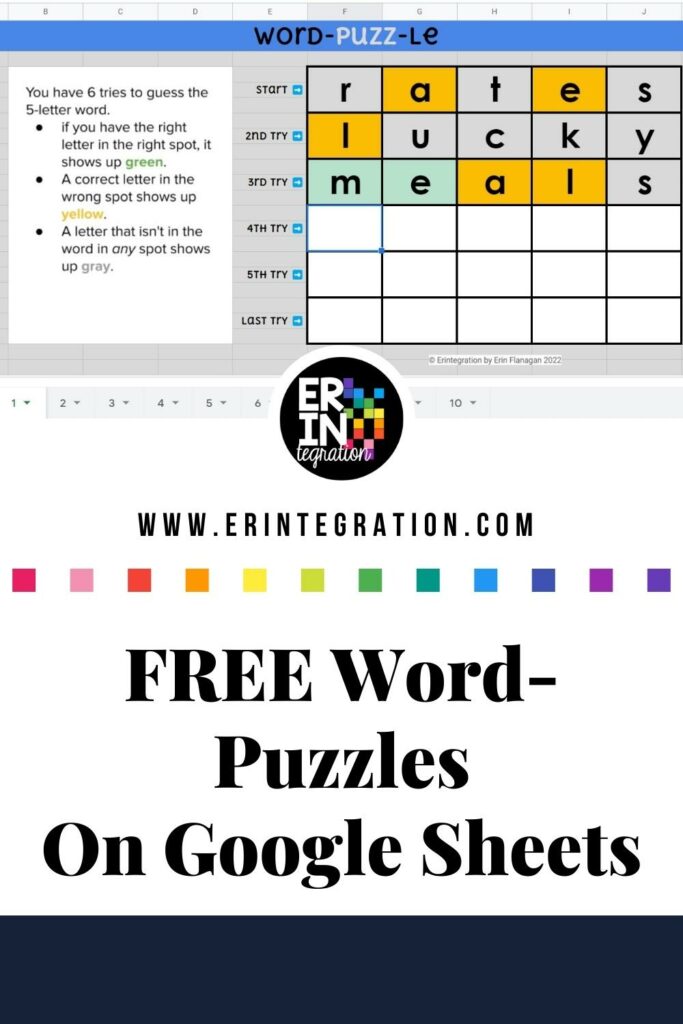
I have read all of the think pieces about Wordle and why we have all suddenly started playing it, but I still don’t understand why I’m sitting here waiting on my countdown to be down to tackle tomorrow’s word.
That said, there is something to a peaceful moment dedicated to solving a puzzle that elementary teachers know VERY well. How many of you have set up brain teasers, brain breaks, minute warm ups, challenges, etc. during a transition to stimulate and energize your students’ minds?
Wordle then is just another puzzle to add your toolbox.
More Wordle Inspired Games
Tony Vincent has a pretty definitive rundown of all the various Wordle-ly games that students can access in his post here. Keep in mind your students’ access to devices when deciding which to try. Also consider if you will do it whole group or have as a “finished early” option for individual students.
You will also want to consider the layout, ease of sharing, any ads / security issues, and if students will need accounts to access the activity.
Wordle in Elementary – Things to Consider
One thing you may notice when approaching Wordle and other word-puzzle games with younger students is they just do not have the bank of words available to them to make multiple meaningful guesses. Because they are going to be more limited in their word knowledge, they also may struggle with the format where they need to put in a proper word in order to get letter feedback.
So you may need to consider a few things and make some adjustments so they can enjoy the game:
- Have a word wall they can reference.
- Build a list of “first guesses” to help them get started.
- Have letter cards or tiles available so they can physically arrange the letters as you go.
- Do the first few sets together and think aloud the strategies you are using to guess.
I used to do daily word ladders and “making words” with my students as part of a word study warm up and I remember it takes a bit of time and practice for them to get the hang of it. Remember you are teaching them the word pattern AND guessing strategies at the same time; be prepared for LOTS of modeling.
Sheetle – Wordle on Sheets for Littles!
Keeping that in mind, I have started creating themed sets on Google Sheets for littles so they can take part in the fun with some adjustments that may help them be more successful.
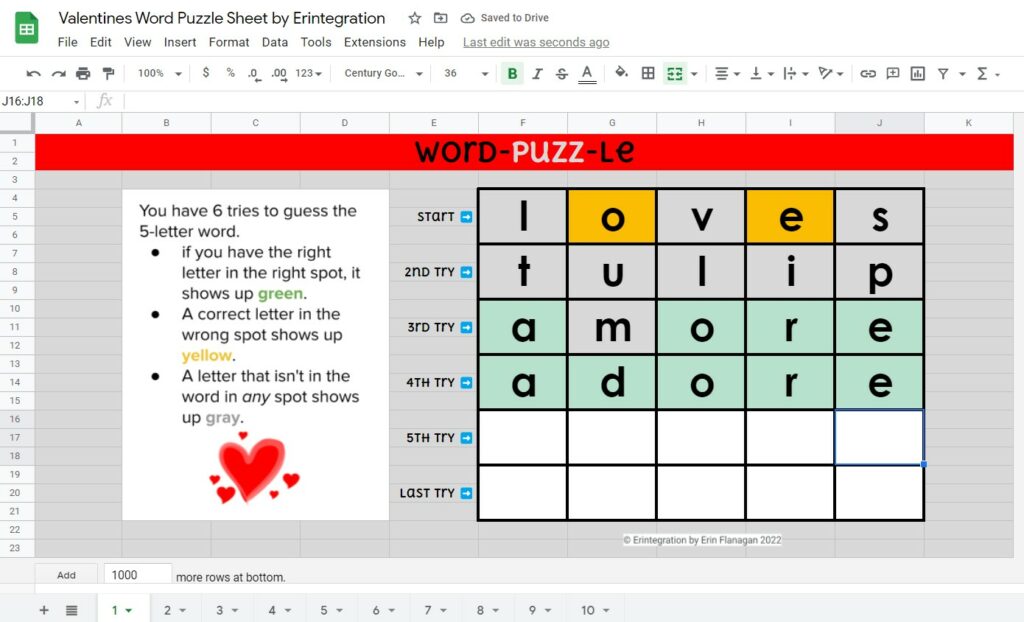
I have seen some more sophisticated Sheetles such as this one by Tyler Robertson, but I wanted something simple so I created mine using a very basic conditional formatting. Basically as students guess, they are given feedback per letter as they go. This helps eliminate some of the frustration.
I set up the sheet with two sets of conditional formulas. The first basically says if the letter is correct in the correct spot, the cells turns green. The second sets of formatting says that is the letter is in any other of the spots, then that spot will turn yellow. Finally I have one conditional formatting rule that says if the cell is not empty it will turn grey. This is the final rule so it only kicks in if the letter guessed is NOT one of the letters in the word.
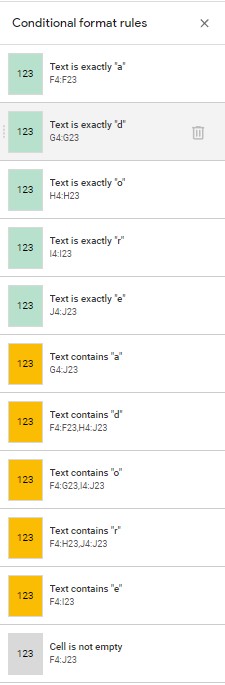
I made my Sheetles themed so the words will be related to a topic. Each Sheetle contains 10 words that can be accessed by clicking the number tabs in the sheet to go to the next word. I do have some 6 letter words that can be used as a challenge.
Editing the Sheetle
To edit, you will need to click the box in the top left corner to select all cells. Then right-click and open Conditional Formatting. That way you can see all of the rules at once.
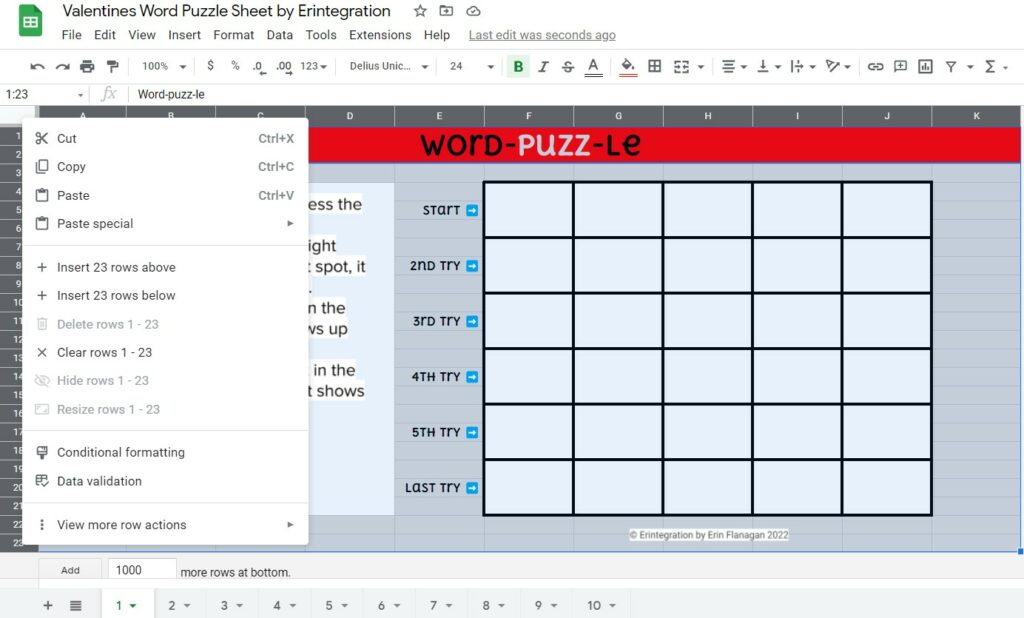
You will then input each of the letters of your five letter word into the green set of rules then the yellow set. You will want to go in order.
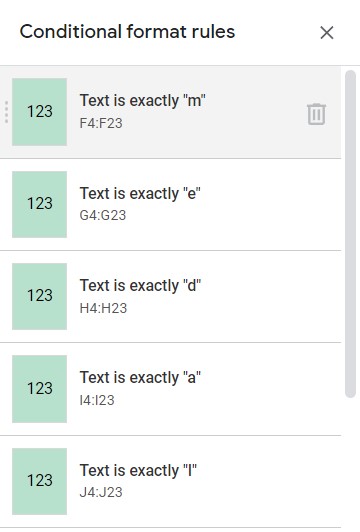
To change the rule, you click on it to open it, then simply delete the letter I have and put your letter.
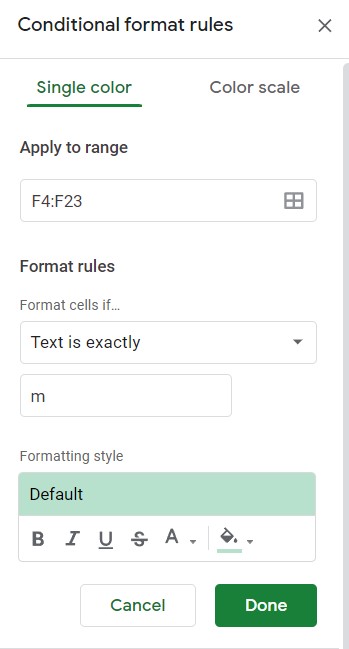
In all you will make only make 10 changes for a 5 letter word so it is fairly quick to change over!
Free Themed Wordle Set on Google Sheets for Elementary
I’ve been adding sets to my resource library as I make and remix them. So far I have sets for the Winter Games, The “Big Football Game” and Valentine’s Day words. These re available free and can be remixed for your own classroom use!
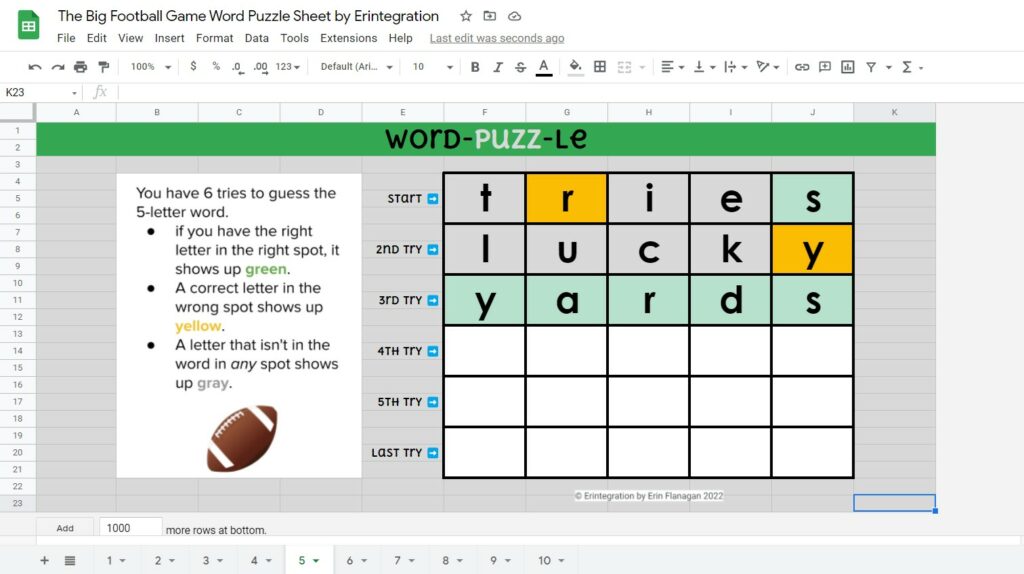
If you are already a subscriber to Erintegration, grab the digital Wordle/Sheetle sets FREE in my resource library. Not a subscriber?
