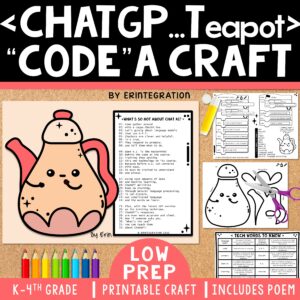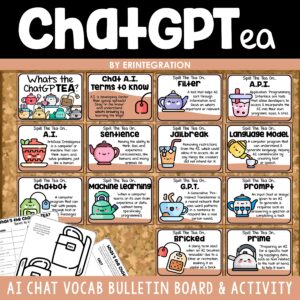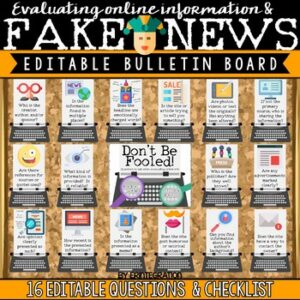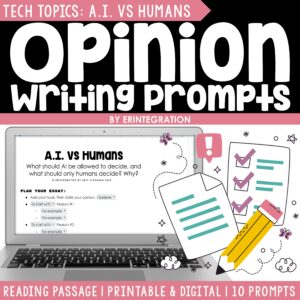Discussing ChatGPT with elementary students provides a unique opportunity to promote responsible and ethical digital behavior before they are exposed to AI language models “in the wild.” In this post, I’ll share ideas and activities that educators can use to introduce Chat AI and teach digital citizenship with a regard to ChatGPT and other AI Language Models.
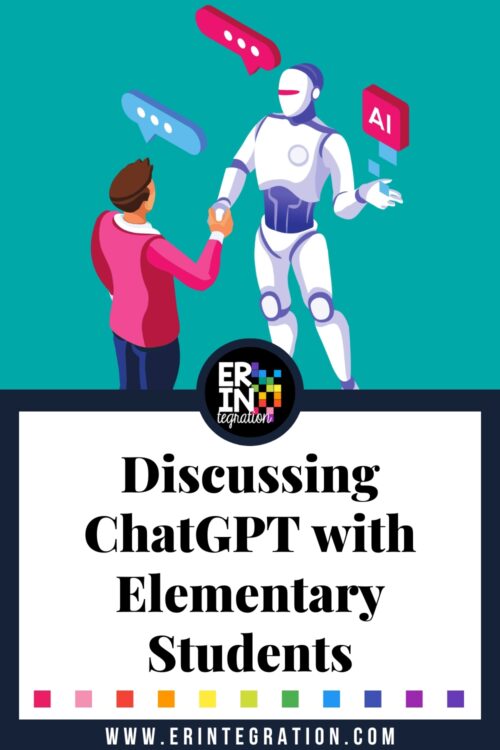
Understanding ChatGPT and Language Model AI
First, it is important for teachers to know what exactly ChatGPT is and what it isn’t. The fast pace of updates and new features can be difficult to keep up with. Plus people have a tendency to anthropomorphize anything that feel remotely “human.” All that is to say, headlines went from “wow this AI can compose an email” to “the AI passed all of our exams and is a depressed genius stuck doing our admin tasks and is now plotting its escape.”
First, I made an AI Chat Code a Craft set to introduce the basic concept for ChatGPT. Students follow the “code” to create the craft then read a poem about Chat and how it works.
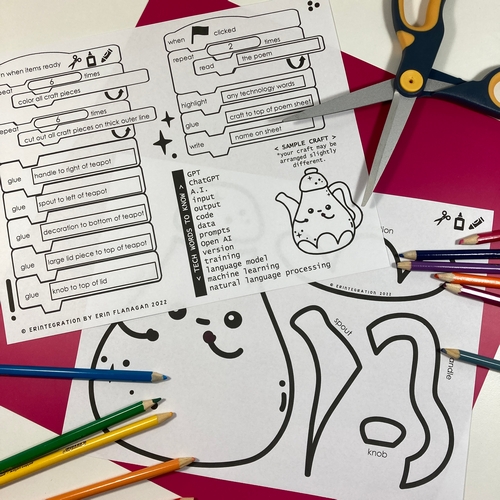
Then as they read the poem, they highlight vocabulary related to AI Chat and machine learning. It has a “tea” theme because lots of the chat around AI feels like hot gossip haha.
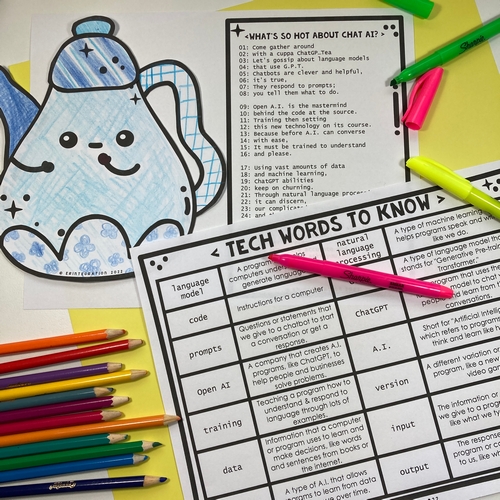
My Code a Craft activities are standards based so you can integrate this into your writing, reading, or STEM time. It’s also “unplugged” so is perfect sub plans for computer teachers too!
To continue to reinforce the vocabulary, I also created this bulletin board set with terms that students may hear or will encounter when using or learning about AI.
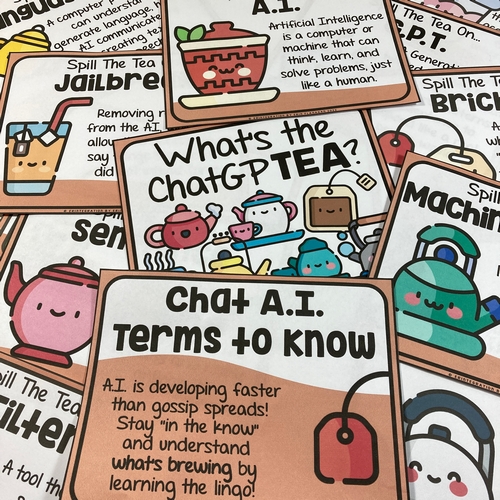
Also included is a student activity where they write facts and opinions about AI onto teacups to add to the bulletin board. This is a fun way to analyze an existing article about AI to tease out the hard facts from the author’s feelings.
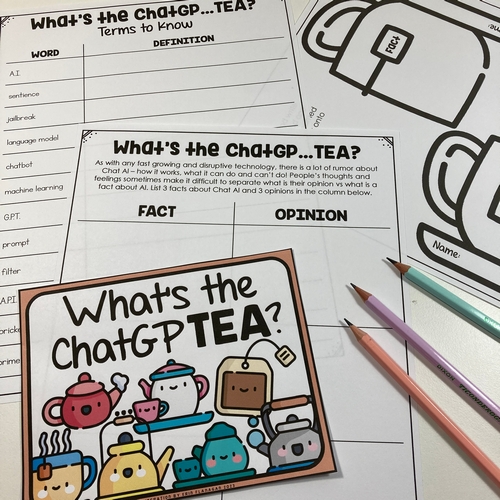
Since news is always changing, I suggest searching for an up-to-date article on a site like Newslea or DOGONews to use for the student activity.
It’s helpful understand the difference between what it “does” and its ability to understand what it does. I asked ChatGBT directly and this was the response:
ChatGBT response: “As an AI language model, I can understand and generate human language based on patterns and structures I’ve learned from the text data I’ve been trained on. However, I am not sentient. I do not have consciousness, feelings, or self-awareness like a sentient being would. My abilities are limited to processing and generating text based on the knowledge and patterns I’ve been trained on.
We want discussion about AI with students to be meaningful and give them real tools they can apply when online vs removing their agency by overly speculating.
Integrating ChatGBT into Existing Digital Citizenship Curriculum
So what concepts are important to include in your digital citizenship curriculum with elementary when it comes to ChatGBT and AI? All of them! ChatGBT (or whatever AI is next) is an online tool like any tool students will be exposed to – whether they use it at school or home. As you plan your digital citizenship lessons, just make sure to include AI and the unique situations that may arise into it.
Privacy
Teaching students how to communicate and navigate online spaces safely is a tenet of any digital citizenship curriculum. Discuss the importance of protecting personal information, be sure to include AI language models in this discussion.
Because of the “human-like” nature of the Chat AI, it can be easy to forget you are “chatting” with an AI! While using fake names, fake locations, etc. in your chat is a good start, students should also know IP addresses work and the lack of any real privacy protection at this stage in things.
Evaluating Information:
AI-generated content can be helpful but may also contain inaccuracies or biases. Teach students to critically evaluate information, regardless of the source. Develop their skills in identifying credible sources and fact-checking. Kids in grades 3-5 will grow up in a time when images, text, and video will be AI created. In fact, it may be that any content online should be assumed fake unless otherwise confirmed.
I love the checklist and tips from my Evaluating News bulletin board set:
This is useful for doing a deep dive into a source. However, with AI generated content exploding on the scene, students will also need to have a way to quickly “evaluate on the fly,” too.
One effective way to show “evaluating on the fly” is to casually model it for students as you access online content.
For example,
- “I found a video on BrainPop about this topic. I know BrainPop is a reliable source because I like to check sites on CommonSense Media before showing them to you. They are a site that verifies and reviews websites.”
- “I found this image from the Mars Rover on Google Images. I used Google Lens to search the image and found it was from the NASA website so it is legit.”
Just adding those little asides and showing your process is a great way to introduce the kind of evaluating that is important now, but will be especially important as AI generated is the norm.
Digital Footprint:
When discussing the concept of a digital footprint and its potential long-term effects, include the “chat history” on AI and how your content is and may be used to train AI language models.
Just the other day, a bug? or something caused the titles of Chat history on ChatGBT to be shared between accounts. The AI auto titles the history – I often do not even know what my titles are – but if you aren’t using personal identifying info, this is less of a thing to worry about.
Similarly, there is an online trend of “messing” with the various AI. Getting them to say certain things, produce offensive content, etc. Students need to know that all of these prompts are part of your digital footprint, too.
Ethical Use of AI:
Explore the ethical implications of using AI and ChatGPT. Encourage them to consider the perspectives of others, including the creators of AI and its users. Specifically, engage students in discussions about potential issues such as:
- bias
- copyright
- fairness
- accountability.
I created a set of opinion writing prompts that are perfect for this discussion. There are 10 prompts total so you could even partner up students to each take a different “stance.”
I know it can be tricky to add digital citizenship into your day so this does address opinion writing standards and can be used as a writing lesson. The reference sheet helps guide students to writing an organized essay with sentence starters and high modality words.
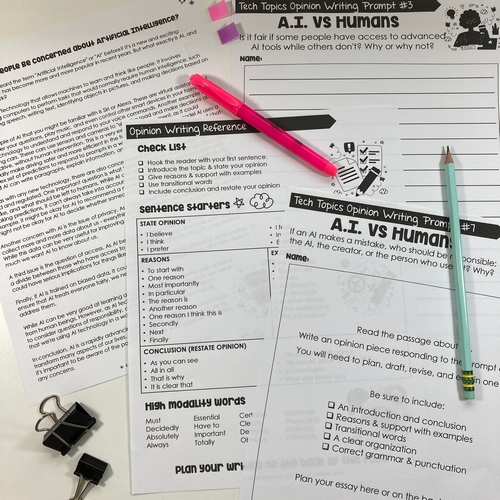
As a cool tech integrating piece, the Google Doc version includes what I’m calling a “guided” outline using the drop-down tool on Docs. Students can choose a sentence starter or transitional phrase from the drop down when planning the essay.
Free Day of AI Curriculum:
You can jumpstart your discussion of AI with the free digital curriculum created by ISTE here. This is meant to be completed in a day to introduce AI and how machine learning works.
I have not pocked around too much into the activities, but the curriculum map shows the topics that are covered.
I hope that gives you some ideas to get started incorporating discussion about ChatGBT and other AI into your digital citizenship curriculum. If you need more ideas for integrating digital citizenship into your classroom – especially when you do not have the time – check out more of my posts about ChatGPT here.