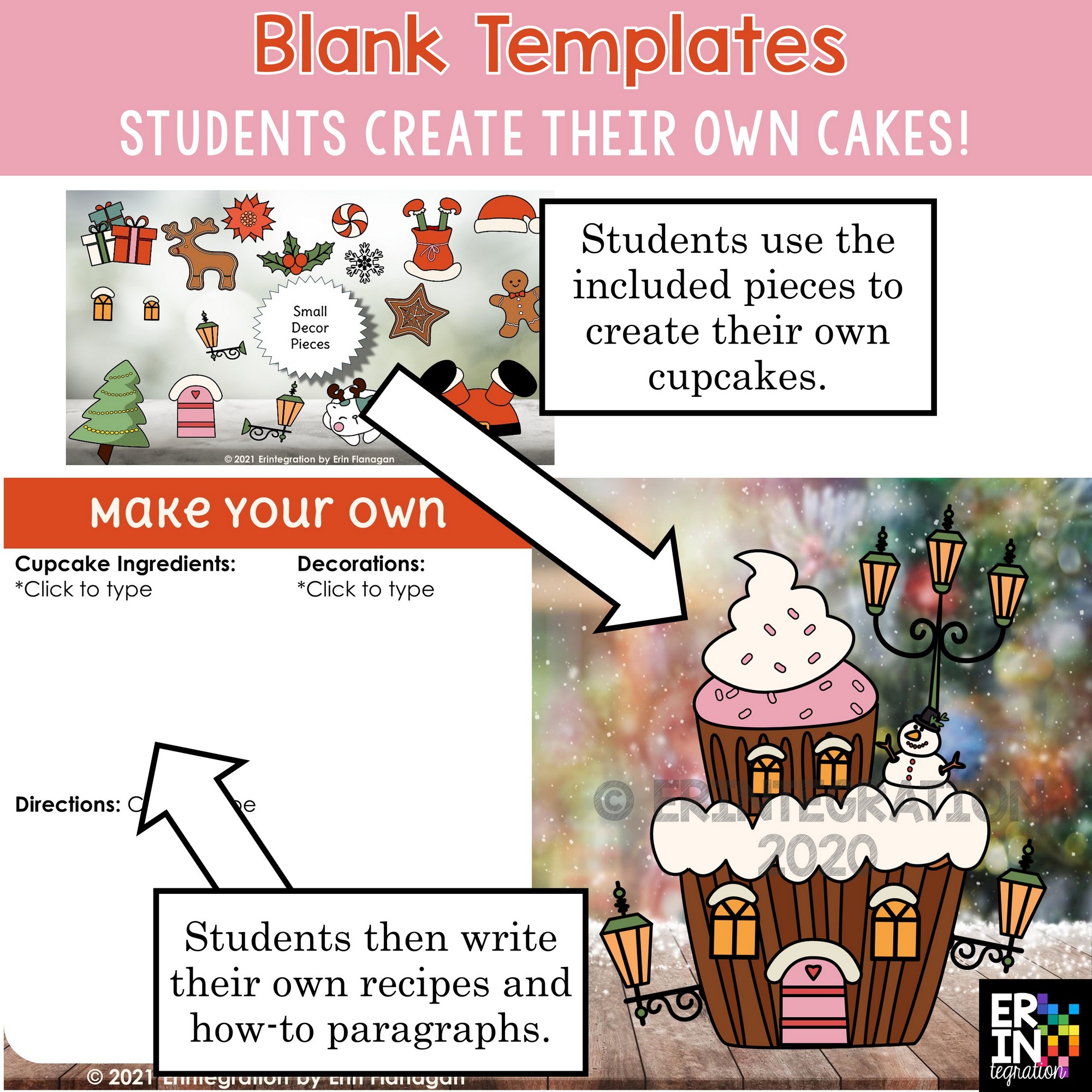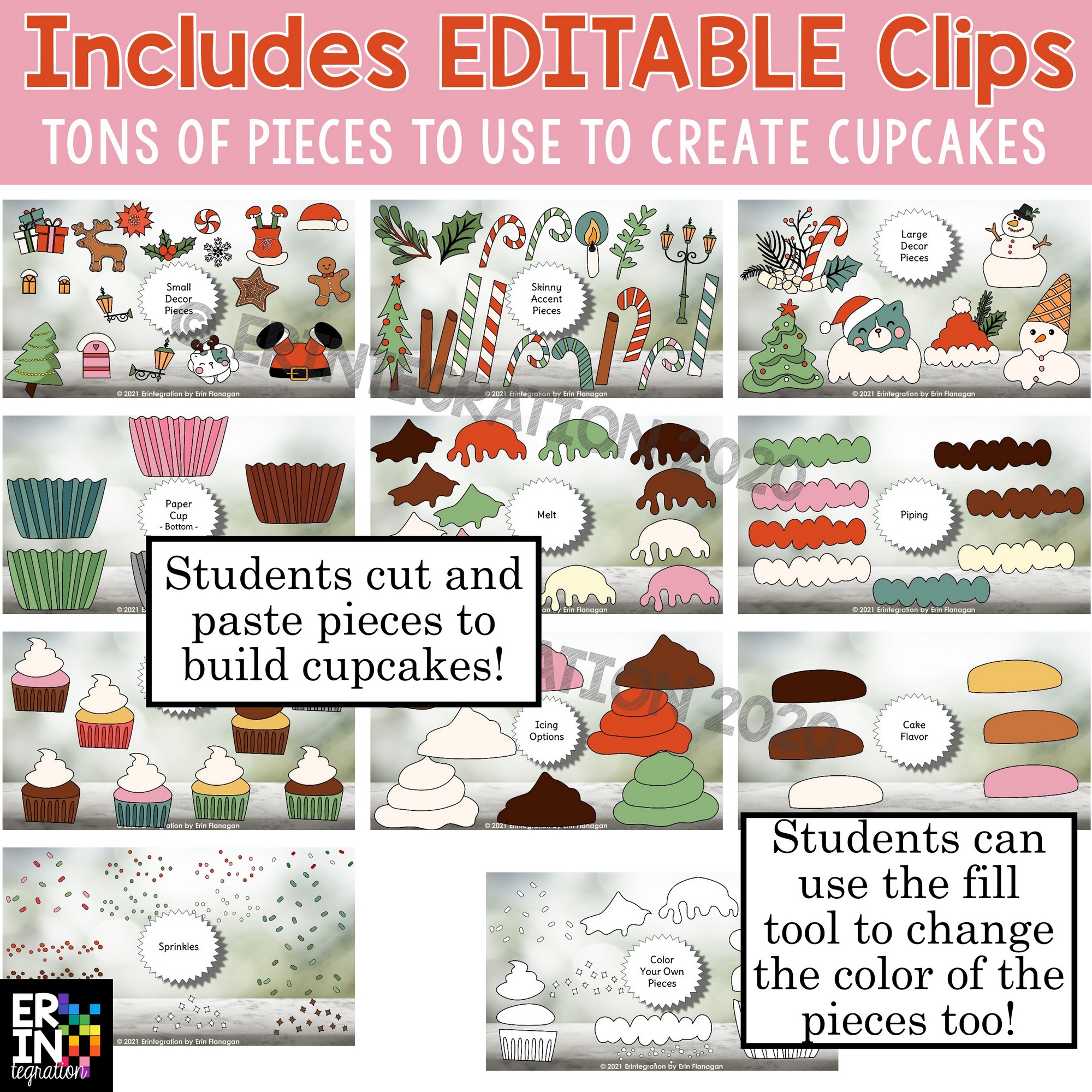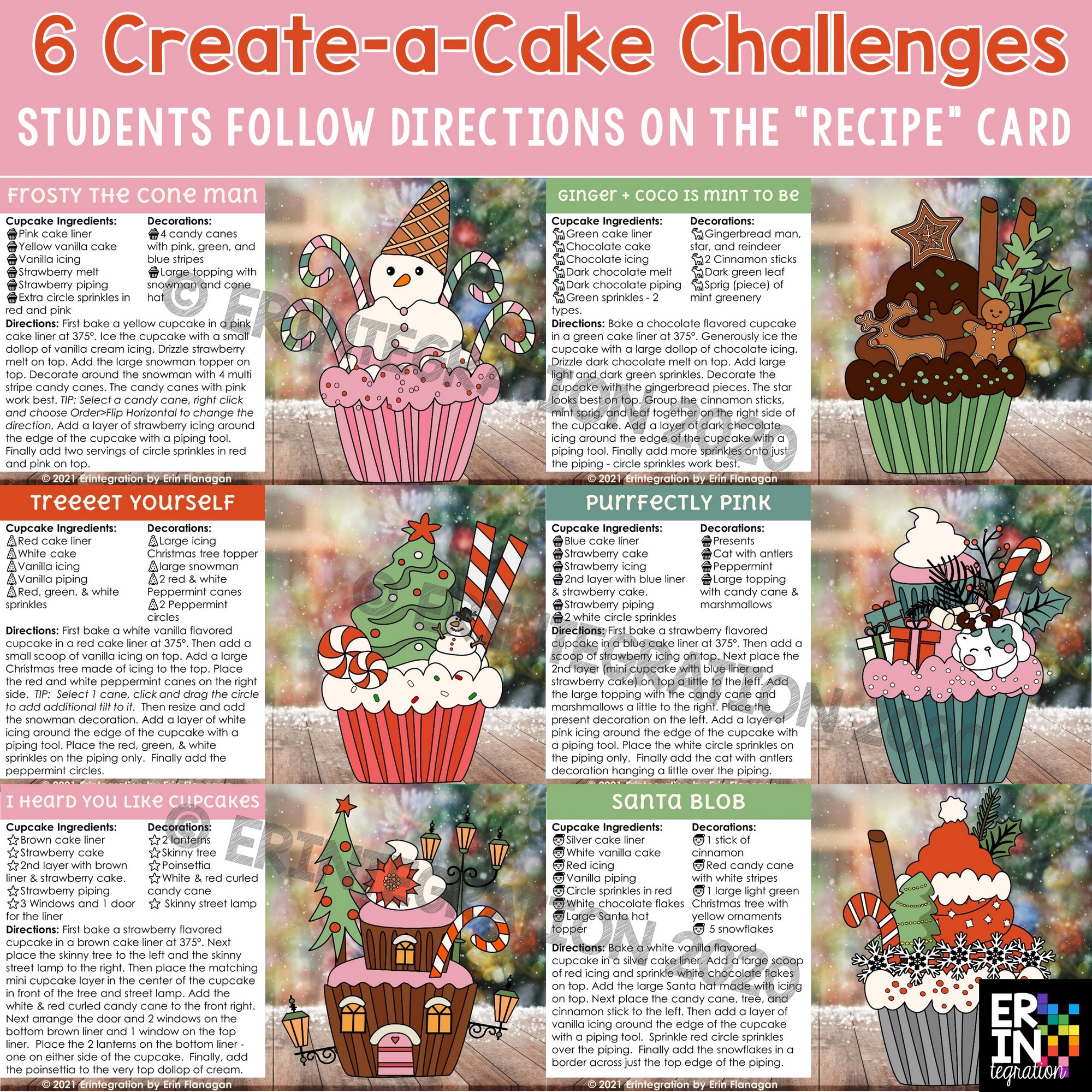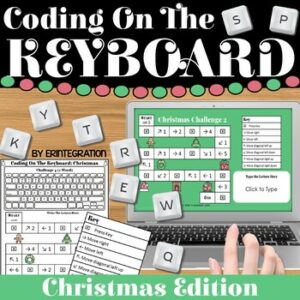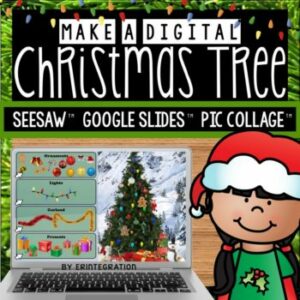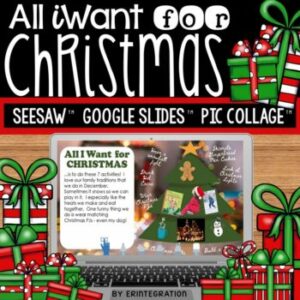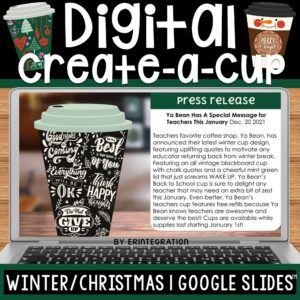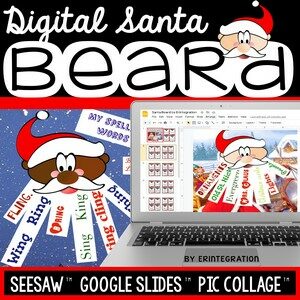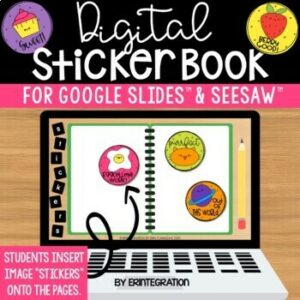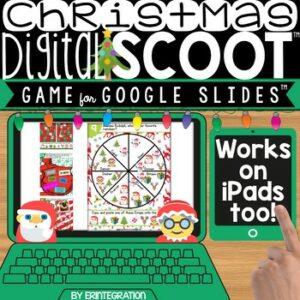Description
Christmas Digital Create a Cupcake is completed RIGHT in Google Slides™ using just the copy, paste and even the fill tool. Students will follow the recipe cards to create 6 unique Christmas cakes by cutting and pasting the included images. Then they will create their own cakes and write recipes and how-to paragraphs.
Plus, the entire slideshow is EDITABLE so you can customize the text and images to fit your students’ needs.
Includes:
- 6 recipe challenges for students to follow to build specific cupcakes.
- Blank template for students to create their own unique cupcakes and write their own recipes and how-to paragraphs.
- Customizable cake decorations to copy & paste to create a huge variety of Christmas cupcakes. Colors can be changed using the FILL tool RIGHT in slides.
- Answer key
~~~~~~~~~~~~~~~~~~~~~
MORE DIGITAL CHRISTMAS ACTIVITIES
~~~~~~~~~~~~~~~~~~~~~
MORE DIGITAL DIGITAL “CREATE-A-_____” ACTIVITIES:
~~~~~~~~~~~~~~~~~~~~~
Google and Google Apps are trademarks of Google Inc. © 2015 Google Inc. All rights reserved. Erintegration is not affiliated with and has not been authorized, sponsored, or otherwise approved by Google Inc.