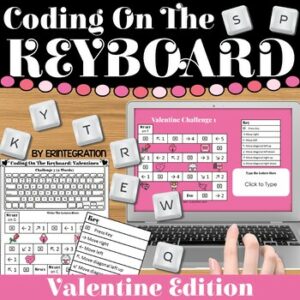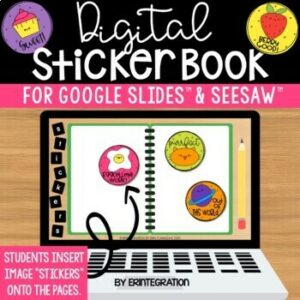Description
Students read the included nonfiction reading passage about Pi Day (celebrated on March 14th…3.14!) and answer comprehension questions to AUTO-GENERATE an Emoji art image in Google™ Sheets (or Microsoft Excel™). Perfect activity to introduce the idea of “pi” to elementary students and learn about the history and applications of pi on Pi Day this March 14th.
★ Low Prep: Just assign the sheet in Google Classroom. Each sheet includes a nonfiction reading passage and 12 multiple choice questions; students click the tabs at the bottom to toggle between the passage and the questions.
★ Editable: The sheet can be easily edited – just change the problems and answers on the Answer Key sheet – no coding needed!
★ Self-checking: As students answer the questions in Column A, by choosing their answers in Column B, a mystery Emoji art image is revealed, piece by piece. Students will know they have typed the correct answer if they see Emojis appearing!
You and your students will need Google Drive accounts or access to Microsoft Excel.
~~~~~~~~~~~~~~~~~~~
SAVE $$$ – PART OF THE PI DAY ACTIVITY BUNDLE HERE
~~~~~~~~~~~~~~~~~~~
MORE EMOJI PIXEL ART – READING COMPREHENSION
~~~~~~~~~~~~~~~~~~~
MORE DIGITAL MAGIC REVEAL PIXEL ART
~~~~~~~~~~~~~~~~~~~
Google and Google Apps are trademarks of Google Inc. © 2015 Google Inc. All rights reserved. Microsoft Excel is a trademark of Microsoft. Erintegration is not affiliated with and has not been authorized, sponsored, or otherwise approved by Google Inc. or Microsoft. By purchasing this resource, you agree not to create derivative resources for commercial sale or for free distribution beyond a single classroom using the formulas and pixel art images provided by Erintegration.