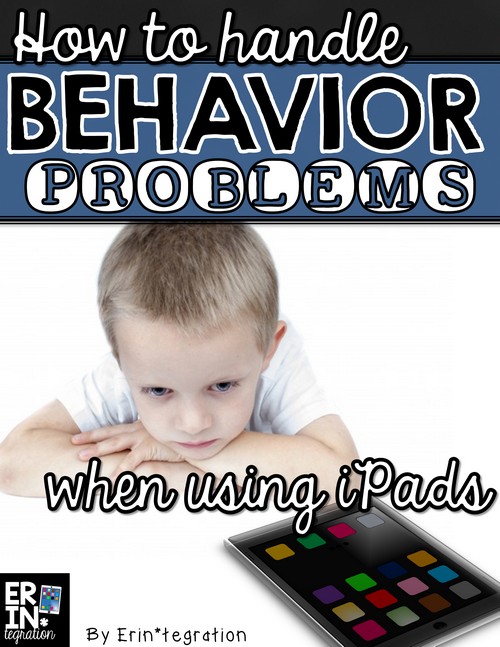Even the best laid plans and routines can sometimes result in a student showing unexpected or problematic behavior. This sometimes becomes amplified when using technology as there are additional concerns with online safety and the equipment itself. Here are some classroom management tips for using iPads and for dealing with negative or unexpected student behavior when integrating technology.
This was almost included on my 8 Mistakes Teachers Make When Integrating iPads (and how to stop making them) list, but I felt a separate post was warranted for this tip because it is such a HUGE mistake.
Classroom management tip when using iPads
Drum roll…
If a student misbehaves using the iPad,
DO NOT remove the iPad as a consequence.
*Audible gasp*
I know, removing the iPad from the student seems so logical. “You didn’t use this tool correctly, so you don’t get to use this tool.” It is almost tailor made for the Responsive Classroom’s list of logical consequences. A student doesn’t follow directions on the iPad – maybe by visiting an app they did not have permission to use, maybe by holding it incorrectly when walking, using it while the teacher was talking, or breaking any one of agreed upon rules you have displayed on the lockscreen – should not be allowed to use it.
But, if you are truly to view, and encourage your students to also view, the iPad as tool for learning, and not as a toy or entertainment device, you need to treat it as such. And teachers typically do not remove instructional tools to redirect or deter unexpected behaviors.
Think about it, if a student is off task during writing workshop, you do not take away her pencil and notebook. If a student talks during a test, you do not tell him that he can no longer take the test.
So dig deep into your classroom management bag of tricks and think of other, better, ways to redirect the behavior and still allow the student to complete his/her assignment on the iPad.
Some classroom management tips for using iPads that I find work well are:
1. Move the student to a different location.
Often this location is closer to the teacher or somewhere you can directly monitor their activity. In my classroom this often means that I am restricting their location as well. I am a huge proponent of “Sit where you want if it helps you and others learn better” so many students opt to sit on the floor, the hall, the shared table, etc. If a student cannot stay on task in their chosen location, then I choose their spot.
2. Lock down the iPad so students have restricted access.
There are two ways to do this – both explained very clearly {here}. Since we do not have 1:1 and share our iPads with other classes, I tend to use Guided Access, which makes it so that the student cannot leave the app without my entering a PIN. I use this if a student is not using the apps assigned or opening other apps without permission.
Sometimes the best classroom management strategy is being proactive so if you have a student who may be to tempted you may want to use a gradual release model of independence on the iPad and start with the Guided Access settings on.
3. Think of other natural consequences.
I have had students plug in our class set of iPads, clean the set of iPad screens with microfiber cloths, assist with app maintenance, help check links and approve comments on Kidblog, all as ways to “fix” their mistake. Mind you, these can be considered fun for many 3rd graders, so I try to have students complete the task during a choice time.
These are some of the things I have done to deal when students are not following the iPad rules that DO NOT involve taking the iPad away. I would love to hear more…share below!