
Technology Math Centers in the Elementary Classroom Ideas and Tips
Do you have a technology center during math center rotation in your elementary classroom? Or are you considering adding tech time to your math workshop

Do you have a technology center during math center rotation in your elementary classroom? Or are you considering adding tech time to your math workshop

Teachers know it is important when creating technology rules in the classroom to get students involved. But if you want to help students unlearn unexpected

Headphone storage and management in the classroom doesn’t have to be a headache with these clever storage ideas and headphone organization accessories. Headphone Headaches in

Recording in the classroom has changed rapidly over the last few years with the rise of easy-to-use programs like Flipgrid, Seesaw, Chatterpix, Book Creator and
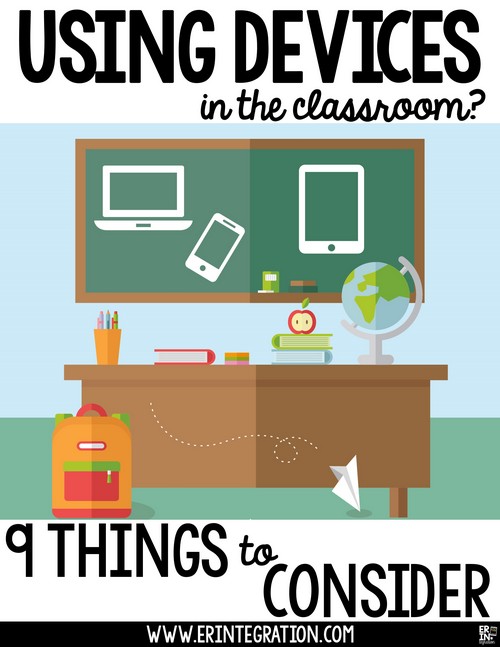
Whether you have 1:1 devices or a few to share, are just going digital this year or have had access to devices in the classroom
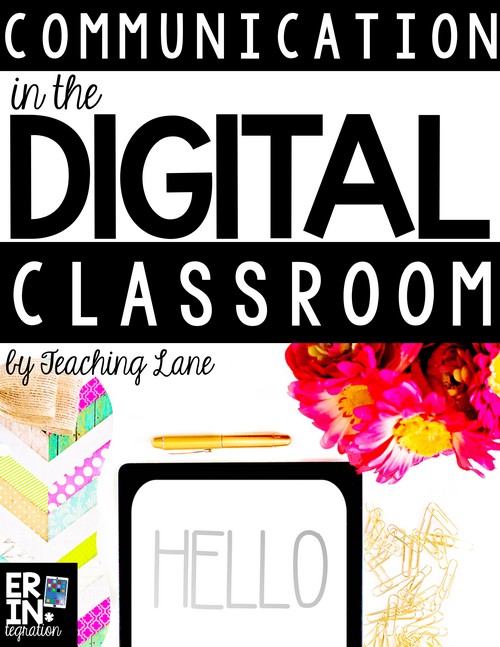
Digital assessments and assignments are becoming the norm in many connected classrooms. Teachers love the time-saving aspect and the ability to give students instant feedback.
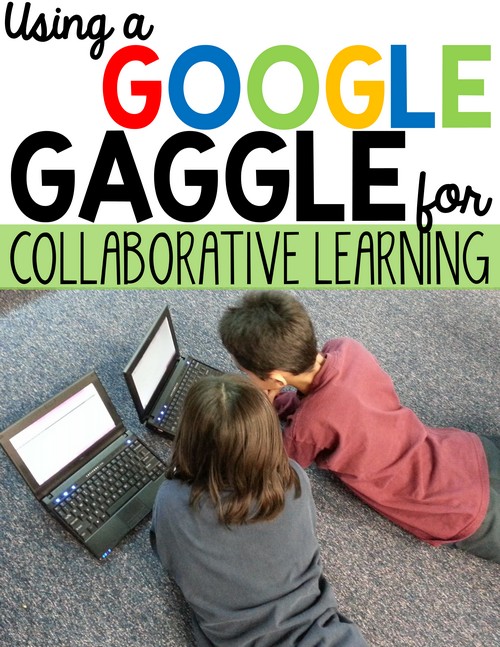
Collaborative learning with Google Apps for Education (or GAFE) has never been easier as many schools are assigning safe Google Accounts for students to use.

I love the idea of exit tickets, and especially digital exit tickets. I think having students quickly reflect on what they learned and giving instant