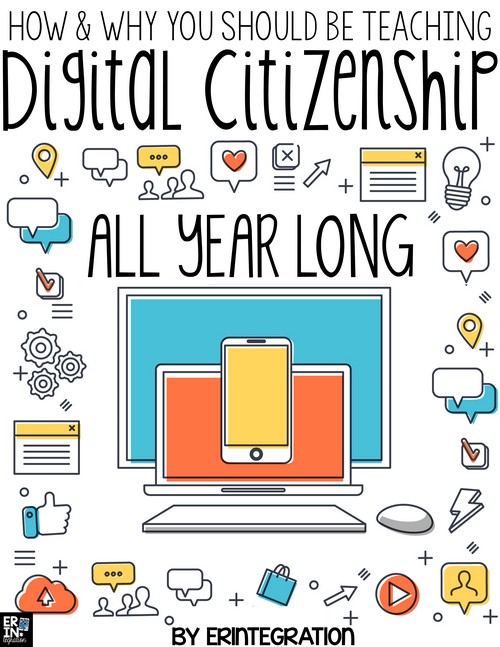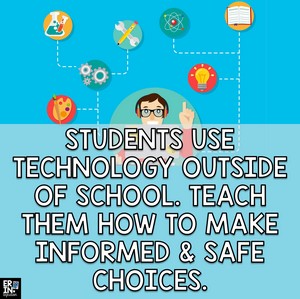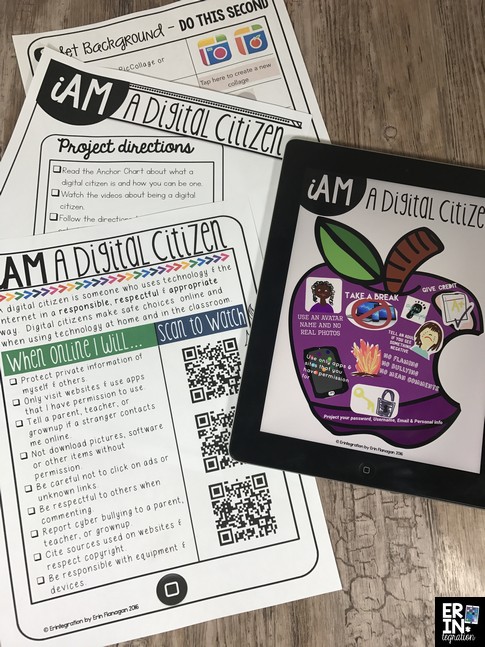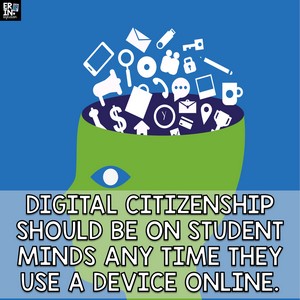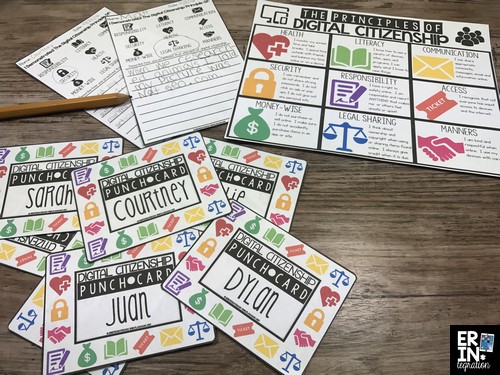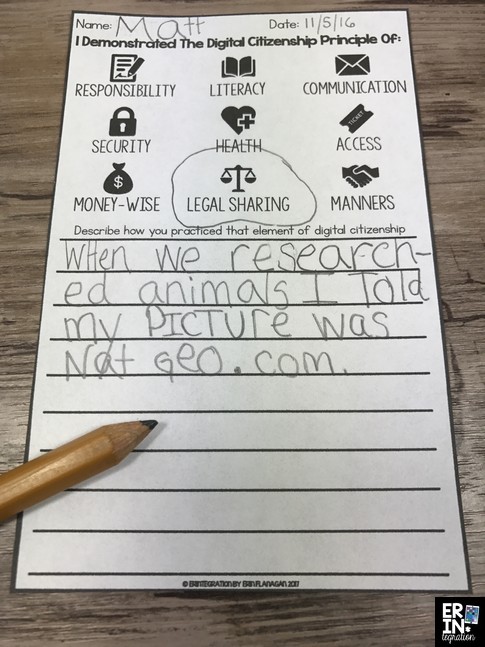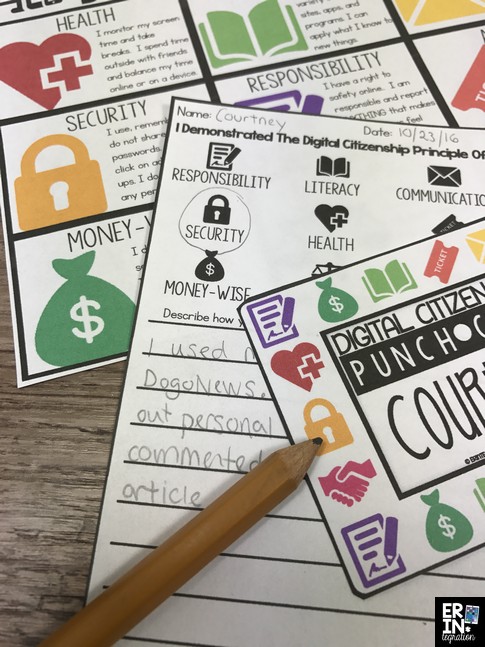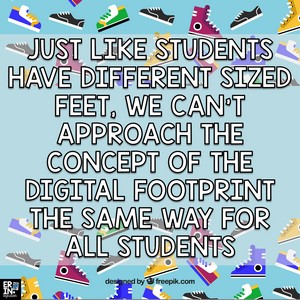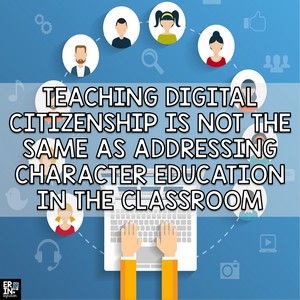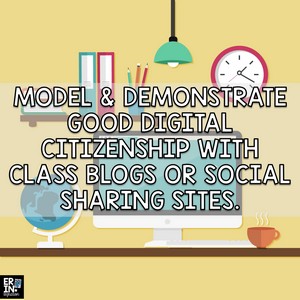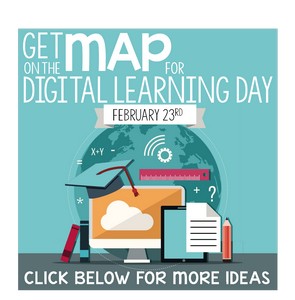Teaching digital citizenship and keeping students in the classroom safe online (and off of course!) is a priority for teachers when using iPads, Google Apps, and other devices & websites in the classroom. While even the best laid digital citizenship plans can lay the foundation, teachers need to continue revisiting topics and guiding students all year.
I’m sharing some tips and lesson ideas plus I’ve teamed up with my Tech with Us Community to bring you more must-read ideas for teaching digital citizenship linked at the end.
Here are some things I advise any teacher looking to integrate technology into the classroom to consider when addressing digital citizenship:
Acknowledge that students use technology outside of school
Wait, don’t just yell “Duh!” at your screen and click X. I promise you will be rethinking this statement in a moment!
Many times when the topic of digital citizenship and safety comes up, educators will turn to outside sources that limit students access to the internet. They will say, “Well we use such and such so students can only log into this one device and one site and I see everything they are doing.” That is all well and good and I’m not suggesting that the way your school or district has set up devices is wrong.
However, you at least need to acknowledge that that is not the real world and plan to address real world situations with your students. What I mean is, if we lock down everything used at school and only use technology in a bubble, we limit students’ problem solving and know-how outside of school where they might be using technology with a lot less restriction.
If you think that teaching digital citizenship and internet safety means students can only go onto a vetted school-based site with everything filtered and locked down, then you are doing your students a disservice.
Rather than ignore the issues, teach students how to navigate, how to search, how to comment, how to report, how to deal with advertisements, and how to vet content. You might have to do this in a “mock” way if you are operating under a strict set of rules, but that is vastly better than doing nothing.
Digital Citizenship is Not a One Time Lesson at the Beginning of the Year.
I know it is tempting to make your awesome giant digital footprint collaborative poster and iAm a Digital Citizen Pic College project and call it a day. But while those lessons are perfect for introducing the topic and promoting deep discussions, you need to plan to revisit and discuss digital citizenship all year long.
I suggest displaying projects created when you first introduce digital citizenship on a permanent bulletin board. Then leave it up so that you can reference it as needed. Plus, I think having a visual all year long is a great way to show students this isn’t a seasonal thing.
In my class, I had students explore by reading about digital citizenship and watching videos I included on a mini anchor chart. They used what they learned to create a digital poster on Pic Collage with drawings, pictures, quotes and text. Get the templates, anchor chart and directions here.
We tie this into a lesson about earning a license to use the school devices and sign the acceptable use policy of our school. I used to have students earn their license and never talked about it again! But I have learned that if you do a lesson in the beginning of the year where students are earning a device licence, be sure to include plans for students to renew their licences throughout the year to make it more meaningful.
We want students to understand digital citizenship and internet safety should be on their minds ANY time they use a device online.
To keep digital citizenship in the forefront of students’ minds, I have created a digital citizenship punch card set that can be used all year long. Each icon on the punch card stands for one of the main principles of good digital citizenship. I included a poster to hang up so students are clear on what the icons mean.
Whenever students engage in an appropriate behavior online or they notice a classmate doing so, they write it up, circle which part of digital citizenship they were demonstrating, and turn the slip into me.
I review the slips and they can earn a punch on their cards on the corresponding icon.
At the end of the lesson, they share what they did to earn their punch as another way to hold them accountable and set examples for other students.
The cards are editable, so you just need to type student names in once, save the file and then print them out as needed. You can hang fully punched cards up for recognition or have another prize for students to earn. Since each icon is represented twice on each card, students will need to focus on all areas of digital citizenship – not just the “easy” ones. I also allow them to fill out forms if they made a good choice at home with a parent signature.
Get the set of digital citizenship punch cards, posters, and writing paper here – it also includes ink-friendly blackline of all items.
If the Shoe Fits…Consider Age Appropriate Examples When Teaching Digital Citizenship.
While your beginning of the year lessons should touch on the elements of digital citizenship (I have seen 9 tenets used most frequently) and the big ideas as outlined by the digital citizenship standards by ISTE, give students strategies and tips they can implement right away. Much of the content of what we call DIGITAL CITIZENSHIP is part of a larger goal of teaching students to be internet savvy, safe, and to minimize the risks of sharing on and using the web.
However, just like students all have different sized feet, we can’t approach the concept of Digital Footprint the same way in all grade levels.
We need to be somewhat hip to what students at different ages are doing on the internet as well as what is in their immediate future. In elementary, that might be discussing YouTube, Minecraft Servers, Google Search and whatever social network they frequent – last year some of my students used Pic Collage at home this way for example. But in high school that will look very different.
If your lessons and discussions about digital citizenship are not tailored to your group, they will tune you out and your very sound advice seems inauthentic. With older students, I think painting the brushstrokes and having students step up and present the specifics can help. Younger students are more open with adults and asking a group of 1st graders what websites and apps they use will give you an anchor chart of answers in minutes.
Offer Concrete Digital Citizenship and Internet Safety Strategies
This might be the most important aspect of teaching digital citizenship and internet safety in the classroom, but also one of the most tricky ones as technology is a moving target.
Teaching digital citizenship is NOT the same as promoting classroom community, kindness, or character education.
While of course these ideas are extremely important, you cannot only address face-to-face interactions and expect it to transfer when students are online. Compelling research suggests that most of us change somewhat when interacting online. Just as students need to be guided in the classroom on what “being” kind is, they need explicit instruction with regard to their online behavior, choices and safety.
Students do best when they have a go-to specific strategy to use in a tricky situation.
For example, rather than tell students “don’t search that or don’t use image search” on Pic Collage, I have them write search terms on a post-it that I check off. If a term pings my teacher antennae (totally a real thing!), I try it myself or advise the student how and why to change it. After students search, I tell them never to scroll past what is presented on the screen. I explain that the results shown first are usually the closest match.
Rather than just present what is “bad” or what NOT to do, always give students a strategy. In elementary, that might be learning how to click X to close an ad, how to close a window, or what avatar name to use in place of their own. Speaking of avatars, this is another lesson in being specific – just telling students to use “another name” is not enough as many will continue to use their first name or identifying nick name.
I also advise teaching students how to comment. For example, many students communicate with Emojis or will use them as part of their sentences online. I know many teachers that ban the use of Emojis on comments. I know we want to teach best practices for writing and using Emojis seems counter-intuitive. HOWEVER, a huge part of writing instruction involves writing to a specific audience.
Teaching students to look at other comments and noticing the tone or use of Emojis is a great place to start. I personally think Emojis can help students write kinder on the internet as Emojis help give tone to a sentence, especially when students lack the ability to craft nuance. In addition, pointing out the use of capital letters, multiple punctuation marks and other quirks common to internet comments goes further in helping students make informed choices instead of banning their use outright.
These types of mini lessons and teachable moments are specific to what project we are doing so the discussions are meaningful and actionable.
Give Students Safe Spaces to Practice
This applies more for younger students, but I highly recommend using Google Classroom, Edmodo, Seesaw, DogoNews, ClassKick, Kidblog, or other safe site where students can comment and interact with others online. It’s tricky to teach students about the tone of a comment without giving them space to construct comments and respond to others.
Kidblog, Edublog, Edmodo, Seesaw, Classkick and Google Classroom are the most internal options as the teacher can filter comments. DogoNews and Padlet allows the teacher to monitor the class account and see who posts what and when.
Practice What You Preach
Some teachers advocate for students to be involved in sharing their story on social media sites via a class or teacher account.
This strategy can be incredibly empowering for students and the teachers that are speaking about this are experts at giving their students that authentic experience in a safe way. Before embarking on this route:
- Understand the various social media platforms inside and out.
- Have complete parent and school permission. Many districts have specific permission forms to use or you can create your own media release.
- Remove the photo’s location tag from any photo taken on your devices.
- Always test out various hashtags to see what other users are posting under that hashtag before using it yourself.
- If all students have permission, feature them equally.
- Be sure to discuss with students likes, hearts, favorites – depends on the public site you use – as students will be sensitive to this and could feel sad if their post is not met with the same reception as other posts.
- Keep it positive and light. Steer away from posts that mention hot-button topics or terms – the last thing you want to do is attract trolls to your classroom social media account!
- Regardless of photo permission consider using group shots, blurring, or clever angles as your default. You never know when a family’s preference could change.
You can also use a private sharing website and app like Homeroom or Seesaw to share with parents too! Regardless if you go public or keep it private, some type of sharing site is a great way to model for students.
I hope you found some ideas to help you infuse digital citizenship into any online lessons. I’ve linked up with 5 other incredible technology-integrating educators from the Tech with Us Facebook Community to share more digital citizenship lessons and ideas in honor of Digital Learning Day on February 23rd. While the obvious goal of Digital Learning Day is to see digital learning find a place in schools all year long, it is also the perfect time to revisit digital citizenship a second time if you haven’t yet this year.
Click the links below to learn more tips, ideas, and lessons for teaching digital citizenship on Digital Learning Day and beyond!
Engaging Digital Citizenship Activity for Any Time of Year
Digital Learning Day Ideas: 4 Strategies to Teach Digital Citizenship
How to Get Students Excited for Online Research: Biography Lessons for Promoting a Growth Mindset
Digital Citizenship Tips for Elementary Classroom
Ideas for Teaching Digital Citizenship with Edpuzzle
Looking for more Digital Learning Day ideas? We teamed up last year and “Scanned” our way to Digital Learning Day with a QR code themed hop. Check out those posts here.
Be sure to check out my digital citizenship resources on www.shoperintegration.com and my digital citizenship Pinterest Board!