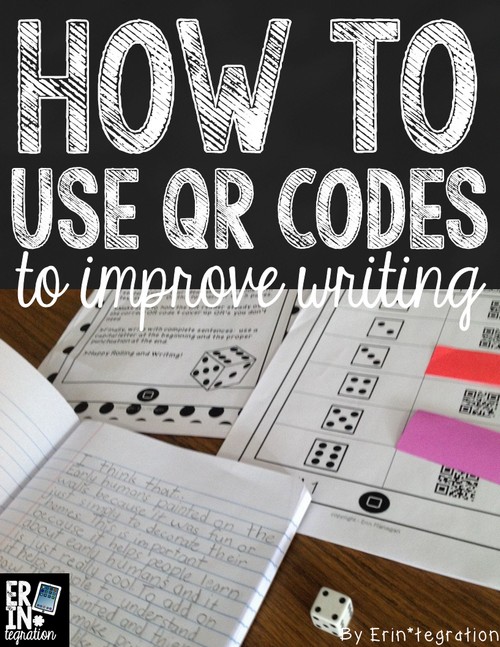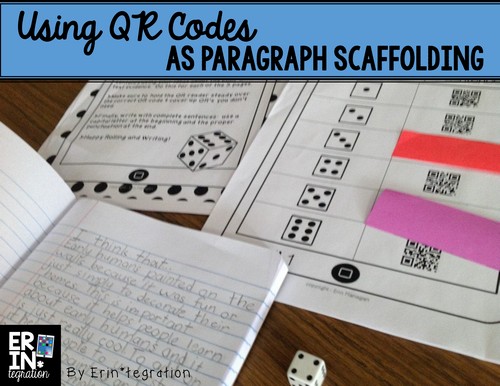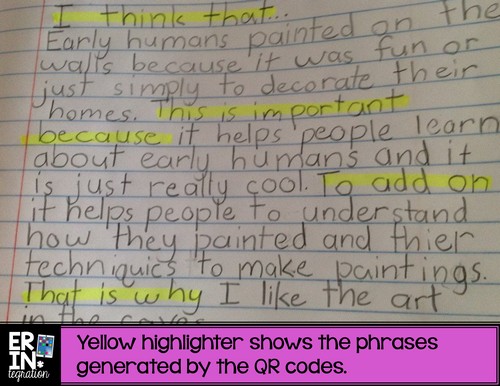I have seen an immediate difference in the quality of the students’ reading responses and writing workshop pieces since integrating QR codes into our workshops. QR codes can be used to directly improve writing – both the quality or the piece as well as the quantity that students write.
Here are 4 ideas I have used:
1. Use QR codes to guide response writing with transitional phrases.
I use the QR Roll Scan, & Write that I made to help my students use transition words and refer back to the text.
The premise is simple enough. Students use any book they have read. They will take 5 turns rolling the dice. Each roll corresponds to a short transitional prompt that supports them in building a 5 sentence response with a topic sentence, thesis (or opinion statement), 2 pieces of evidence, and a conclusion sentence.
But while the premise is simple, the output is not. My students – even those that can have difficulty with writing – wrote incredible responses with all of hallmarks of a strong opinion piece.
Student sample of writing completed with QR codes
Check out a sample. The highlighted words are those the student “rolled” playing the game:
Students were able to write their responses independently too. The goal of course is for students to internalize these phrases and the structure. I anticipate using these QR Roll, Scan and Write packs for a few more months and then breaking them out for review. I am selling the same game we use in my class at my Teachers Pay Teachers store. Click the picture to check it out. I also made a version for writing Compare and Contrast paragraphs and for writing Summary style paragraphs.
2. For more general reading responses, have students scan QR code writing prompts.
They can then respond in their journal or select the text, copy it, and paste it into notepad, Google Docs or Pages. My students liked picking a card and being surprised by the prompt.
{ Download my set of 24 QR response task cards for free to get your students started. }
{ Download my free QR Codes Guide to make your own writing prompts for journaling. }
3. Another idea for using QR codes is to link a QR code to an online dictionary or thesaurus.
Use www.qrstuff.com and paste in the URL of a popular dictionary site. Generate a QR code, print them out and attach to the inside cover of a writing notebook. Students can then spell-check their work or search for interesting words on the go. My favorite student friendly dictionary and thesaurus is Merriam Webster’s Word Central.
4. Set up a QR writing resource station with QR links to various writing resources on the web for editing, revising, and journal prompts.
Leave a single iPad or a small set that are available as needed during writing workshop. You can also link QR codes to various writing anchor charts for students to refer to when needed. I have slowly been updating my writing mini offices by adding QR codes to them to make them more interactive. I made mine using free printable resources from The Busy Teacher’s Cafe. I’m currently gluing links to grammar and writing genre videos from Brain Pop as well as pictures of Anchor charts we have used. To make a QR code of an image, you just need to host the image on Photobucket or on Google Drive (and choose to share it with a link).
Did I miss any? What ways are you using QR codes during writing workshop or to help students with writing reading responses?