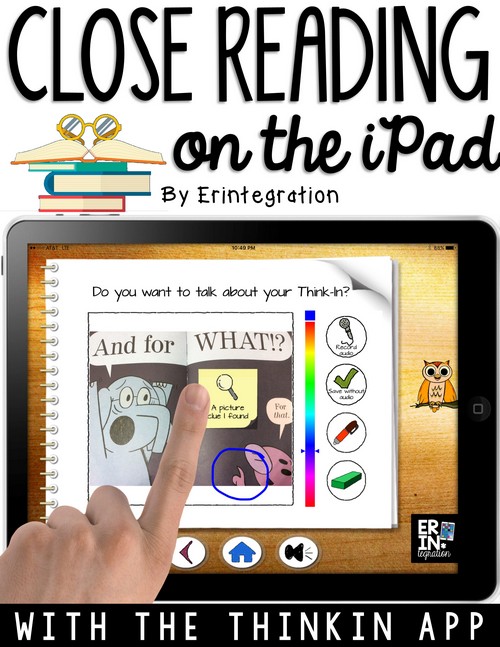
Think In: A Close Reading iPad App for K-2
Think In is a close reading iPad app specifically designed for elementary students to share their thoughts about any book they are reading or have
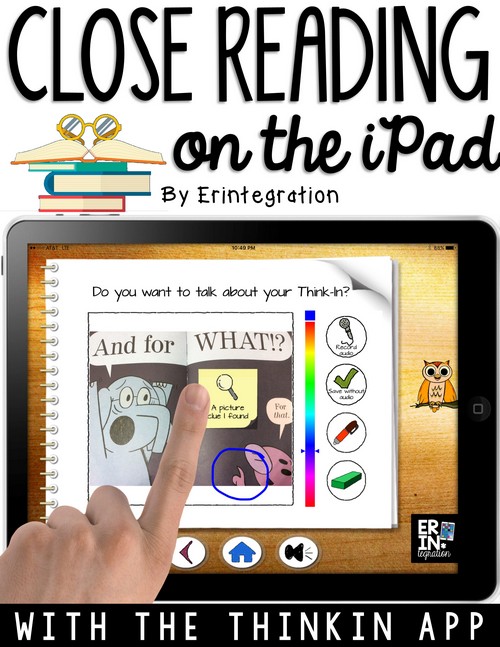
Think In is a close reading iPad app specifically designed for elementary students to share their thoughts about any book they are reading or have
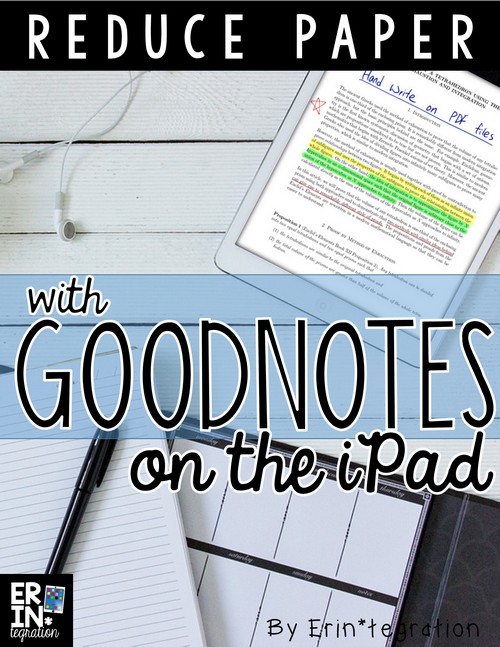
This week I used a workhorse app called GoodNotes which basically allows you to write on any PDF file on your iPad. I say workhorse
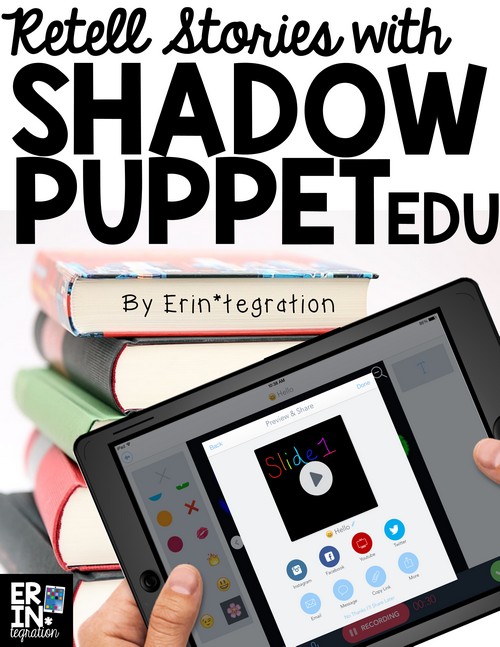
We are using the app Shadow Puppet this week to practice retelling stories. The app is free and relatively simple to use. There are two
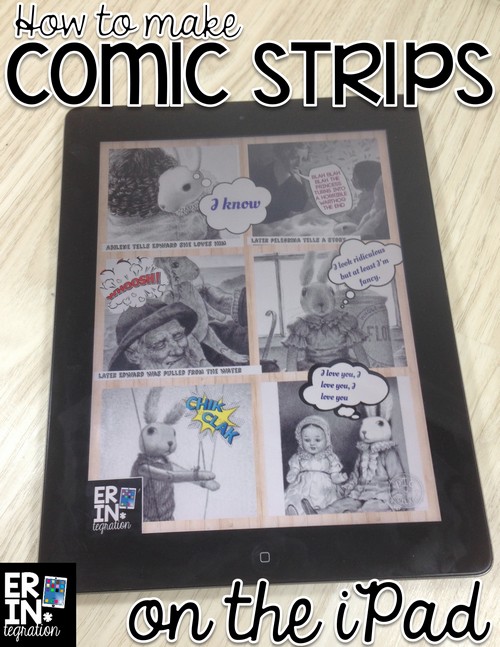
One of our members of the Facebook community, Tech with Us, posted looking for some app ideas for making digital comics on the iPad. Because
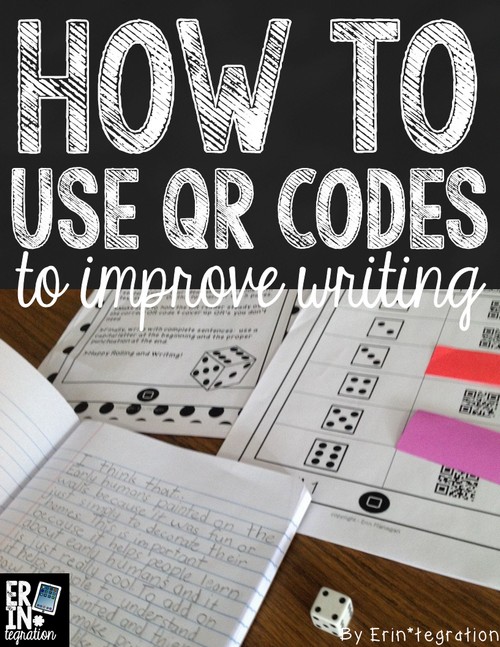
I have seen an immediate difference in the quality of the students’ reading responses and writing workshop pieces since integrating QR codes into our workshops.

Students used the Venn Diagram app to compare and contrast during Reading Workshop. This is a free app (also on the web) by Read Write Think.