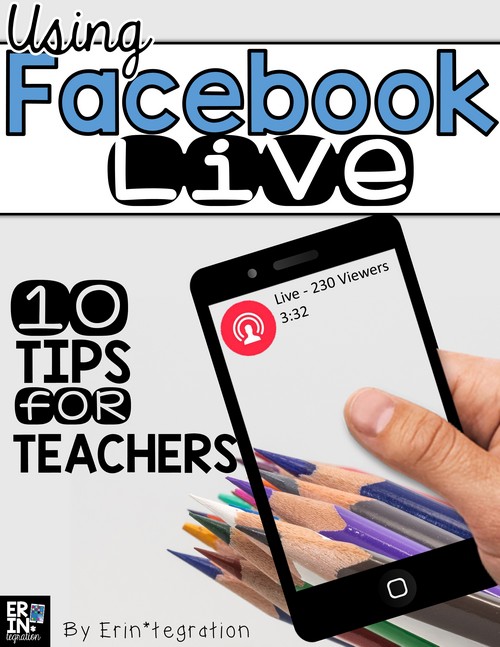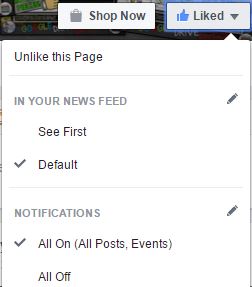Facebook Live is the relatively new feature on Facebook that allows a user to “Go Live” and stream a film directly onto their Facebook page. I think Facebook Live has the potential to directly impact professional development for teachers as teachers can stream tips, ideas, lesson demos and more directly to other teachers. Learn about how some teachers are “Going Live” and sharing best practices as well as some tips for “Going Live” yourself!
Facebook Live is not much different from posting a video. Like other video posts, Facebook Live videos are posted directly on the page wall, will remain there indefinitely, and will autoplay when scrolled by.
The big difference is that when the user opts to broadcast, they are able to see who is watching and commenting in real time. Viewers can give immediate feedback in the form of comments or “likes,” by using the new icons.
To broadcast on Facebook Live, you select the Post button then touch the icon of the head with waves coming over it. Title your video and hit start. There is a moment where you won’t be able to tell you are filming so try to smile during this in-between time since the actual “Live” part can seem abrupt.
Most teachers using Facebook Live right now are advertising when they are going live so you know when to pop over to their Facebook page to watch the broadcast. Some will even give a heads up about the topic so you can decide if you want to watch or not.
After experimenting a bit, I have settled on doing a weekly show at the same time – Mondays at 8 p.m. on my Facebook page, since I have children and being spontaneous with a video cameras is a potential disaster waiting to happen! I plan on sharing various tips for technology integration, lessons, reviews, apps and websites for a variety of devices and projects as well as demo some of the ready-made resources I have available at www.shoperintegration.com.
Unfortunately, Facebook Live is governed by the same laws as the Facebook feed so you may not see all of the videos your favorite teachers post. Your best bet is to first like their Facebook teaching page, then under like, turn on notifications by clicking All On under Notifications.
If you are a teacher and have a teaching Facebook Page or a page for your classroom, you also have the option of going live for your followers – or if a classroom page – for parents! Facebook has an official tips page, but I wanted to add share my perspective as a fellow teacher since our purpose of sharing is very different than a celebrity or brand.
A few tips for teachers using Facebook Live:
Have a fully charged Phone with strong WiFi
Right now Facebook Live in only available on the Facebook app so you will need a mobile phone to go live. I keep mine plugged in just in case, but I find a 10 minute video broadcast eats the battery faster than a phone call or typical internet browsing. Facebook recommends Wifi or 4G for broadcasting. You can broadcast from your personal or teacher page on Facebook.
Be Ready.
Have any materials you are sharing nearby to avoid having to move around too much – you do not want your viewers to feel like they are watching the Blair Witch Project. I highly recommend a stand for this that you can adjust quickly or move depending on what you are sharing. I use these adorable hand grippers by Honksy to hold my iPhone when I’m not holding it myself.
Grab a double pack with the affiliate link or check out my post on Tablet stands for more options.
I also make sure to have any resources ready that I might want to zoom in on. Having multiple devices pulled up to websites or links displayed has also been helpful. Clear off an area to be the home base for anything you might want to share whether it is student work or an organizational system you are showing off.
Know what you are going to say.
Some people will advise you to prep with index cards or a list. However, I do think Facebook Live broadcasts should feel more conversational and thus looking at notes may take away from your viewers’ experience. I think of it like sharing with a colleague: how would I tell them how I did this lesson or activity in my classroom.
Your tone should be informal and relaxed – less job interview and more mentor. Plus you will be more likely to feel relaxed and not trip over words or forget what you were saying if you keep the tone casual.
Think about lighting
Broadcast from a well lit location or add artificial lighting. I learned this the hard way as I rewatched my first broadcast I did from my underground cave – or basement office – not that you could tell! To avoid being Gollum, I use a ring light that clips onto my iPhone to add direct lighting to me and anything I am sharing.
Click the affiliate link to purchase the one I use:
It was relatively inexpensive but I have been impressed with the better quality of my videos. This particular model uses batteries and has 3 settings. I think I used the first “click” before going live the first time I used it. The nice thing about this set up is it is portable so I can broadcast from anywhere and it also works from both selfie and flipped camera modes so I do not need to change anything out. It is a little awkward to touch the live button initially and I did need to adjust the height of my phone (easy with the Honksy stands mentioned above).
Be yourself.
The reason you are broadcasting live and not making a professional video to post on YouTube is that you are sharing your slice of life in the moment. Think of how you are in your classroom and bring that same personality to your live video. If you can connect with your students on a real level, you can do the same with your viewers.
In that same vein do not worry about being “camera ready.” I have done broadcasts wearing make up with my hair clean and blown dry (fellow moms of young children will know this is a rare event to be celebrated) but others I was messy hair don’t care, throw a scarf on. Unless you are selling a lifestyle brand, remember your audience is other teachers who are looking to learn! My thinking is, if I looked like this at school, it is good enough for Facebook Live.
Engage in the conversation.
I have seen some very impressive teachers who are able to answer questions, respond to comments, and shout out to their viewers as they join. I am NOT one of those teachers because without my glasses, I can’t really see the screen on the iPhone at all! I have no idea who is watching or who I am talking too. However, I always make time to jump in the comments after to follow up with anyone.
Remind viewers who you are and where to find you online.
Since most Facebook Live videos are public, your viewers may not necessarily be those who have liked your page or who you are friends with (unless you selected that option when going live initially). They may not know your blog or teaching experience. Obviously you don’t want to tell everyone your address and bank account – but remembering to say your grade level, subject area, and website are important to help viewers connect the person sharing with your online portfolio.
Shake off mistakes and move on
Your viewers know the video is live and as teachers we totally get it when a lesson just does not go the way we planned more than most professions. Be honest, but move on. It gets awkward if you wallow in your mess up or your live broadcast is more about what you were going to broadcast but your phone rang or whatever.
Flipping the camera is the worst
Going from the “selfie” view to the outward camera always results in a still image of your face making a bizarre expression. Just know it is the worst and it will be over soon.
And so is the screenshot Facebook will pull for your video cover
Every.Time. This is not a tip just a life lesson in all of the weird faces you make. Thanks Facebook!
Overall, I am really enjoying connecting with teachers live as well as sharing during my own broadcasts. I would love for more teachers to jump on and share what they are doing in their classrooms too. I am collecting a list of teachers who are going live regularly and will update this post as time goes on. Let me know in the comments if you are a teacher going live on Facebook regularly so I can add you to the list of teachers to follow!