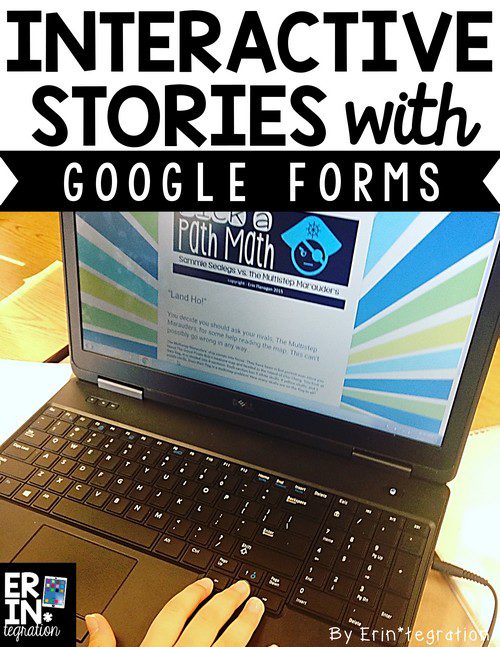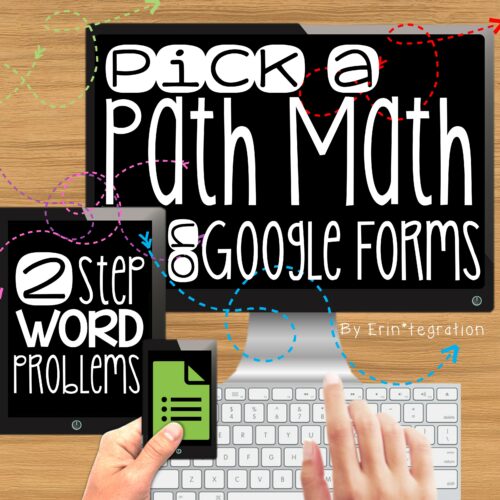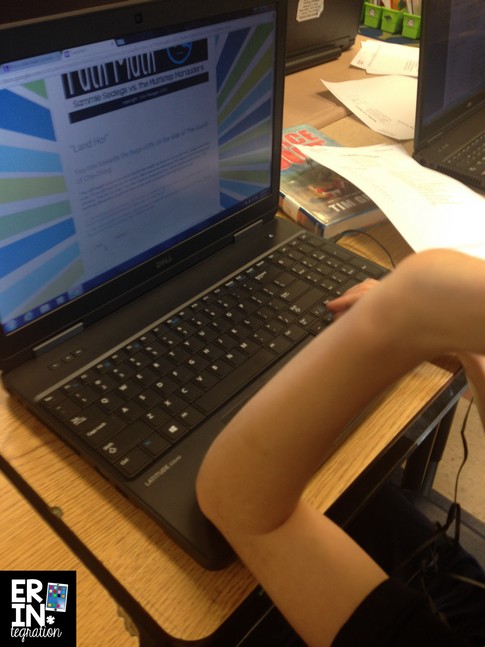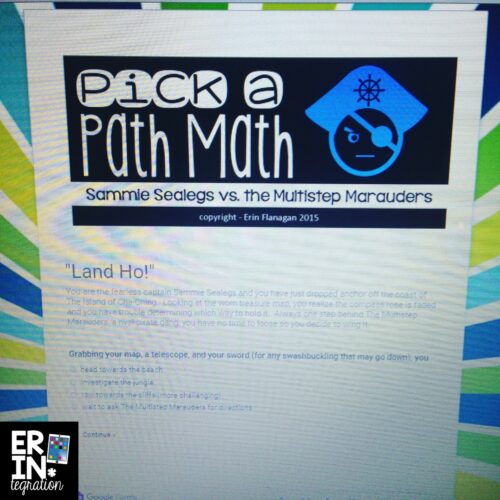You may have been using Google Forms in the classroom to collect data, for surveys and even to grade, but did you know you can use Google Forms to create an interactive story?
I used the multiple choice option of Google Forms to create an interactive math adventure story (similar to a Choose Your Own Adventure type story) to review multi-step math concepts. Basically students read a story and make selections that change the outcome of their adventure all while solving math problems that are integrated into the plot. I’m calling it “Pick a Path Math on Google Forms” and so far I have completed one story with others in the pipeline.
I went live on Facebook to share a demonstration:
How does Google Forms Pick A Path Math Work
I get questions from the many teachers who are interested or who have purchased the resource about how it works. I promise it is just plain old Google Forms. However, I created various pages to house all of the questions and options for the story.
There is not a template – I wrote the story and all of the branches out then created pages for each part. The finished form is over 100 pages long! However students only see the parts that they select and one question at a time. So there is not a secret to making them, but it is a lot of work.
Also, I wanted the story to be entertaining. My students love anything humorous so I tried to include some elementary school silliness to the stories too. I consider it a labor of love for my students as I really wanted to create something fun that would address an area in math they needed more practice with.
Instant Feedback with Google Forms Pick a Path Math
I structured the form in such a way that after students select an answer, the next page in the form will tell students if they were correct or not. If not, they are given the option to go back and retry. Some answers will open up a new branch or “end” the story.
There are many different endings to encourage students to play multiple times. Students can even win various in-game prizes depending on their choices. Some of the prizes are traditional “treasure” type items, but my students’ favorites were the more silly prizes like rotten tomatoes and a Q-tip!
Sharing Google Forms Pick a Path Math Stories
The best part is after I created the live share link, I just need to send that to students or have them type it in using the short link and students can access the story from any device – no password needed.
So while you can choose to assign the story in Google Classroom, those of you without Google Classroom can just share the QR code or the link and your students can access it without accounts. I included visual step by step directions for this so you won’t need to waste time getting students on.
I projected the directions when we used laptops and students typed in the bit.ly into the URL address bar. It also works on iPads and other tablets with a scannable QR code.
Pick a Path Math is Differentiated and Motivating
I also structured the choices so that there is one initial branch that is more difficult than the others. This is clearly marked. That way I could encourage students that could handle the trickier problems to select that option first.
Since students are making choices that direct the story, they will be more invested and interested to see how it all turns out. Most of the students in my class begged to play again and even used free time to try different options. I purposely buried a super secret “prize” in the story too!
Stay tuned at www.shoperintegration.com for more Pick A Path Math stories!
I’m linking up with a bunch of other innovative teachers sharing unique ideas for integrating technology in the classroom. Check out the other posts & resources below: