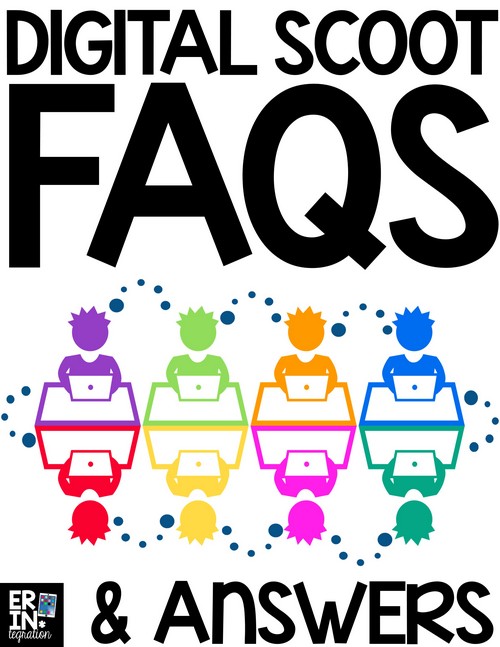
DIGITAL SCOOT: FREQUENTLY ASKED QUESTIONS
Wondering about Digital Scoot and how you can make this versatile technology and movement game work in your classroom? I’ve compiled a list of the
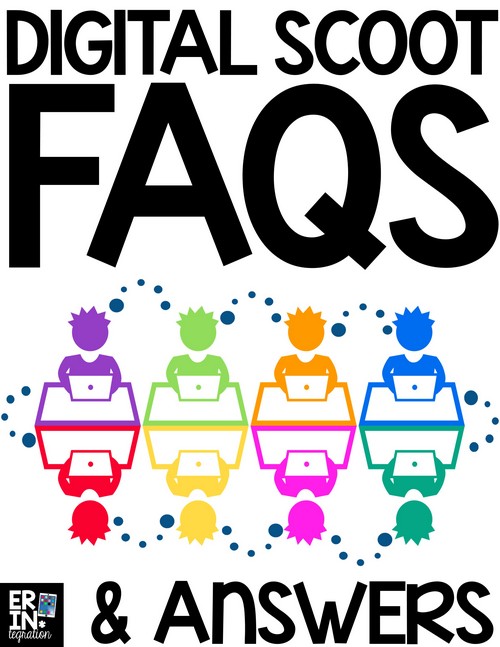
Wondering about Digital Scoot and how you can make this versatile technology and movement game work in your classroom? I’ve compiled a list of the
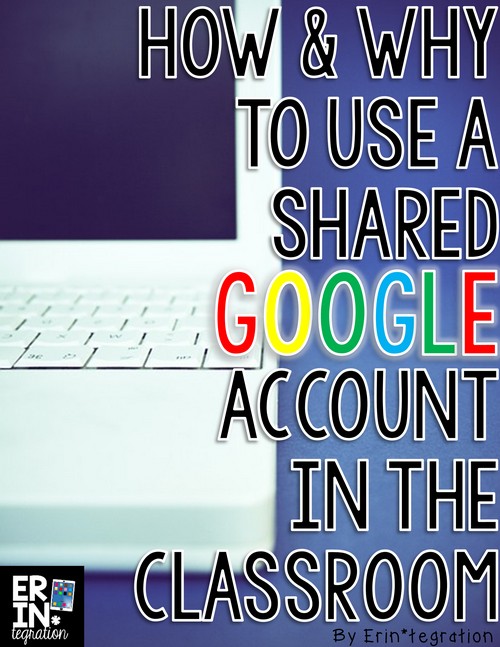
Making a Class Google Account for free is something I did for several years prior to the invention of Google Classroom so that my students
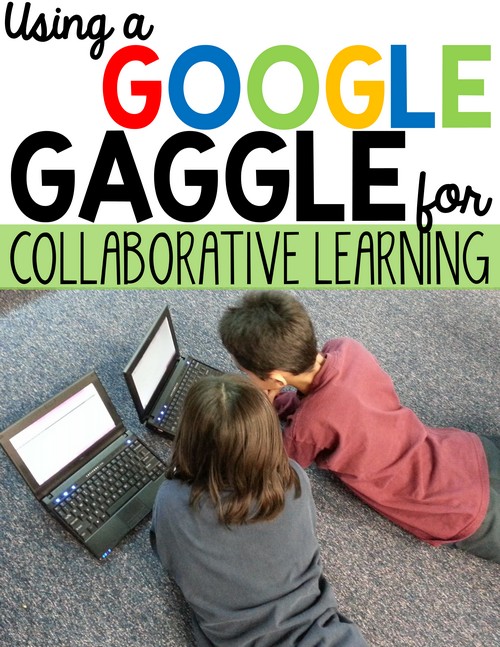
Collaborative learning with Google Apps for Education (or GAFE) has never been easier as many schools are assigning safe Google Accounts for students to use.
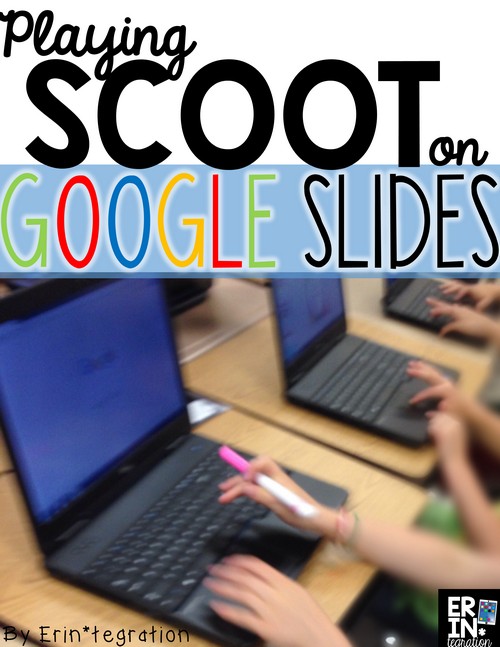
I always try to be mindful when integrating technology into a lesson that I incorporate collaboration, movement, and creation when possible to reduce passive screen time
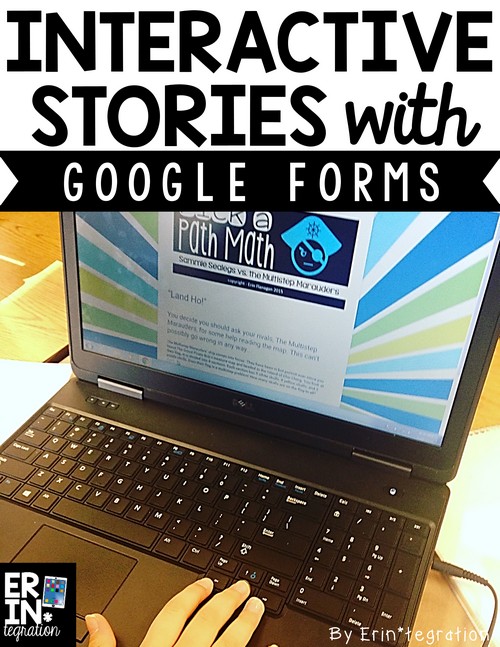
You may have been using Google Forms in the classroom to collect data, for surveys and even to grade, but did you know you can
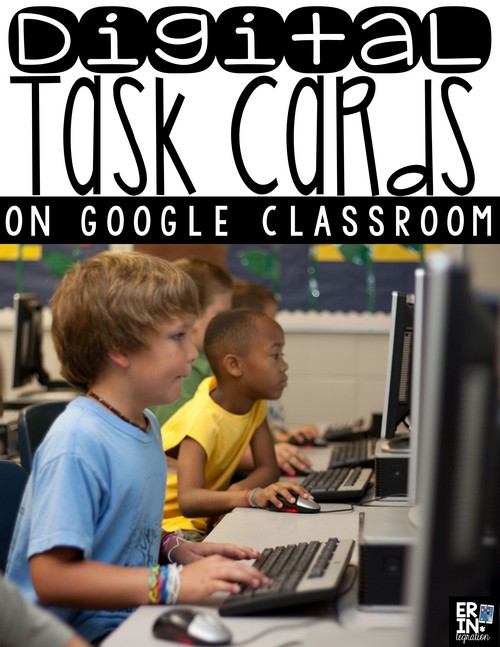
Digital Task cards on Google Classroom are differentiated, engaging, and utilize all of the benefits of the platform. Lyndsey from the blog Lit with Lyns shares how

Use a combination of Google Classroom, Google Slides and various websites to send students on a web-quest in Social Studies and record findings on Google

Use Google Classroom to practice making inferences on Google Slides during reading using a free digital interactive notebook. Set Up the Free Google Templates First