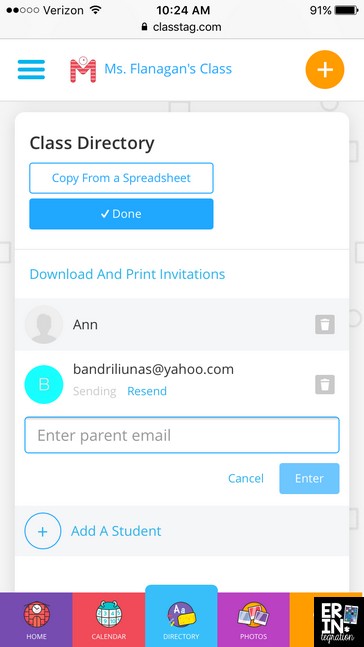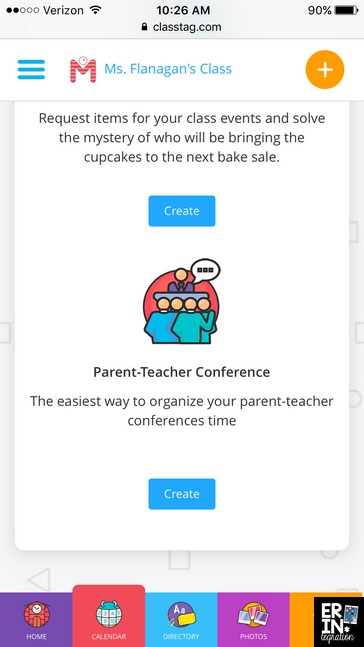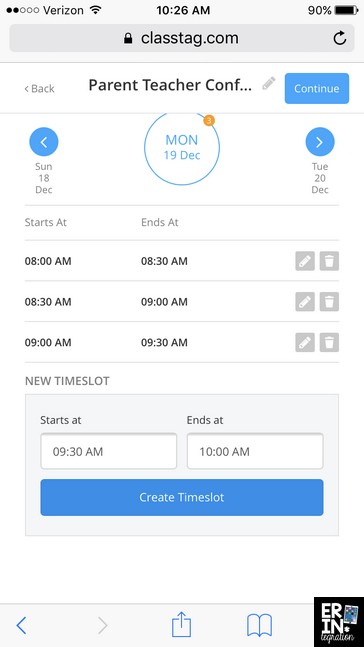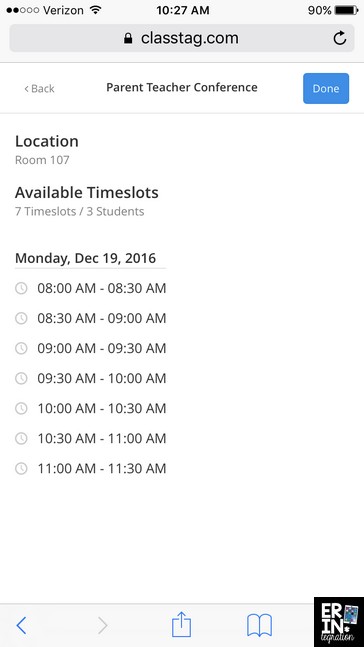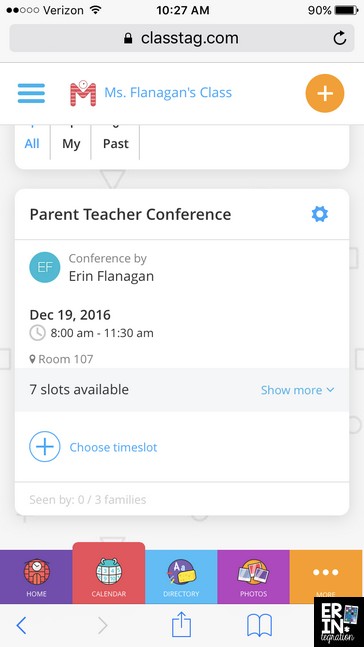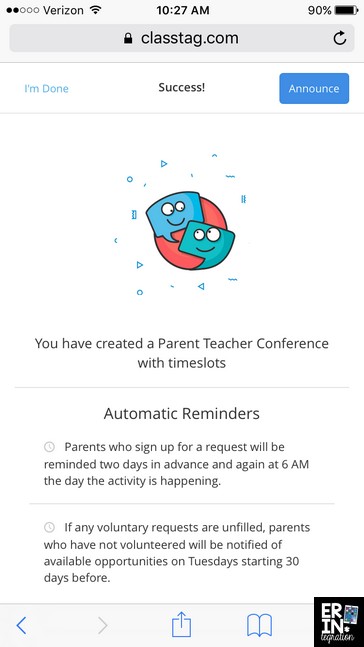I’m excited to share with you my experience using ClassTag, a comprehensive parent-teacher communication tool and how I used it to schedule parent-teacher conferences in minutes!
Scheduling Parent-Teacher conferences has always been a bit touch-and-go. Back in the day, it involved a lot of paper and complicated systems for making sure parents got days and times that worked (although there were always at least 5 people who would sign up for the exact same first, second, and third choice which then led to more notes and emails and shuffling).
As various sign-up sites and apps emerged this process was a bit less of a headache but I still hadn’t found an app that addressed all of my needs as a teacher and the needs of busy parents until I used ClassTag.
Learn how using ClassTag can make paperless Parent-Teacher conference scheduling and reminders quick and simple.
What is ClassTag?
ClassTag is a free classroom communication app and website. I first learned about ClassTag from the fabulous Angela Watson, who provided an in-depth review and has also reached out to teachers to test out various pieces. While I’m not partnered with Angela in writing this review (I’m just a long-time fan and blog reader), ClassTag has compensated me writing this post. All opinions are my own, and as you know, I only share resources that I would use myself and recommend for others.
ClassTag is easy to use, time-saving, and an effective tool for building parent-teacher communication in the classroom. Available on iTunes and the Google Play store for Andoid, ClassTag also has a website that looks and works the same way so you can access it across a variety of devices and on the go.
ClassTag features a robust set of options including a parent interest quiz, weekly automated newsletters, reminders, volunteer schedules, announcements, photo sharing, and more! Basically, once you have ClassTag set up, you would not need any other communication tools for the classroom.
Setting Up a ClassTag Classroom Account
Visit www.classtag.com or download the apps linked above to sign up for free. After creating a class, you add your students’ names and can add parent emails as well. I used student first names but not last names or you could also use avatar names too if you want to keep student information private. ClassTag is transparent about how they use and protect your data but to avoid any issues with various district policies and parent-concerns, I do think avoiding detailed student info is best on any app. And ClassTag makes this easy to do by allowing you to enter and create student accounts as you see fit.
You can print and send home invitations that include directions for visiting the site and adding an activation code but most parents will sign up through the email since it is one-click.
You can see which parents have viewed the email and resend if necessary. In fact, there is an entire stats page that allows you to view parent activity across the site.
One small feature that I found very helpful is you can add multiple emails to one student. That means that parents with shared custody can both be in the loop and sign up for parent-teacher conferences and other events from separate accounts. You can also add emails to the class account that are not connect to a student such as administrators, special area teachers or co-teachers.
Once your class is set up, you can choose from a variety of tools on the homepage.
ClassTag has a helpful virtual assistant and tutorials that will walk you through any process. I found the app and site very intuitive and was able to figure out how to do everything without assistance, which is key for a busy teacher! Also, I love how clean the design is – it was easy to read and find what I needed. The parent view is also uncluttered and straightforward.
Using ClassTag to Schedule Parent-Teacher Conferences
I love that ClassTag has a conference scheduling tool right in the app. I think being consistent with what tools you use to communicate with parents is important as it establishes a routine and parents know what to expect. While there are other communication type apps out there, I always found myself scheduling through Sign Up Genius, Google Forms or Juno. With ClassTag the scheduler is integrated.
Even better, I found the scheduler to be especially built for parent-teacher conferences; it only took me 5 minutes to set up!
From the homepage, you click the calendar tab than choose Conferences.
You select the dates for the parent-teacher conferences. Then for each date you select timeslots. The default is for 30 minutes. I put in my first timeslot 8:00-8:30 then clicked created timeslot. The BEST part is ClassTag will figure out the next one for you so you can just click Create Timeslot a bunch to set them up. It does this even if you change to 45 minute conferences.
If you want to schedule a break, just enter in the next start time after the break.
Once you have your days set up, you click continue then add information to send to parents. You can include your room number and any additional information specific to your school such as where to enter the school and where to wait.
You can use the Announce button to send an email notification to parents that conference schedules are up and open for sign ups. You can even “pin” the announcement to the top of the homepage so parents will see it anytime they visit.
Automatic Parent-Teacher Reminders on ClassTag
Not only does setting the conference slots take minutes, ClassTag has an auto-reminder feature that will notify parents 2 days before their sign up and then again the morning of the conference. If parents did not sign up, they are notified every Tuesday of what times are still available.
No more updating, printing and copying your schedule to send home every few days to students only to have parents sign up for the same timeslots (resulting in more emails and notes home!).
I’m excited about integrating all of the other features of ClassTag into the classroom after hearing good feedback from parents – especially the automated newsletters and surveys. Have you gone paperless with communication with ClassTag? Connect with me on social media and let me know!
Erintegration is sometimes provided free services, goods, affiliate links and/or compensations in exchange for an honest review. All thoughts and options are my own and are not influenced by the company or its affiliates.