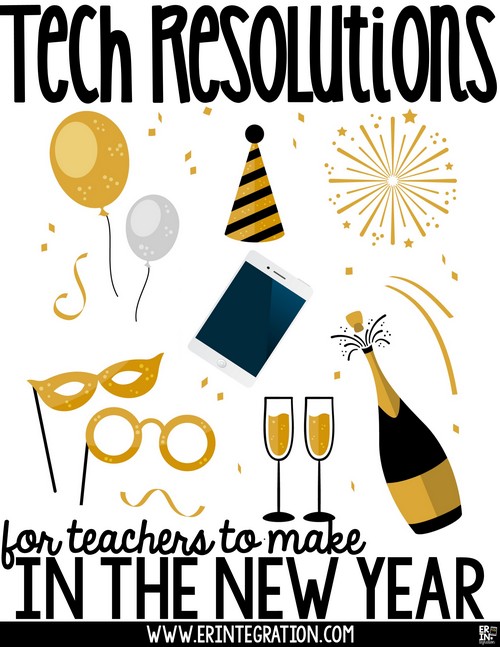
9 Tech Resolutions for Teachers to Make in the New Year
Teachers should consider these 9 tech resolutions to help take advantage of technology to work smarter (not harder) and protect data on school computers in
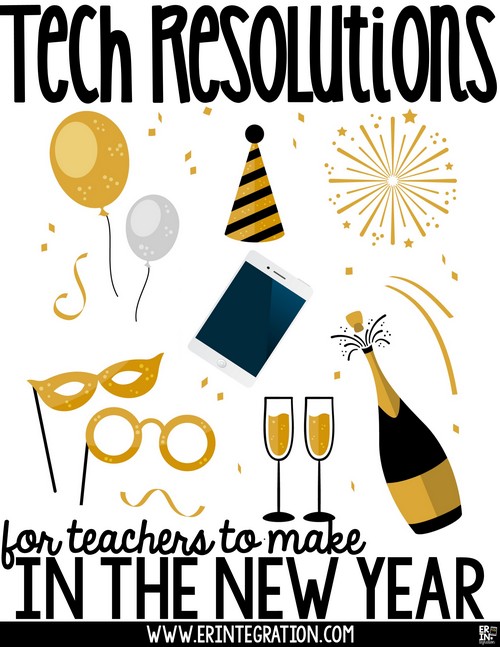
Teachers should consider these 9 tech resolutions to help take advantage of technology to work smarter (not harder) and protect data on school computers in

I’m excited to share with you my experience using ClassTag, a comprehensive parent-teacher communication tool and how I used it to schedule parent-teacher conferences in
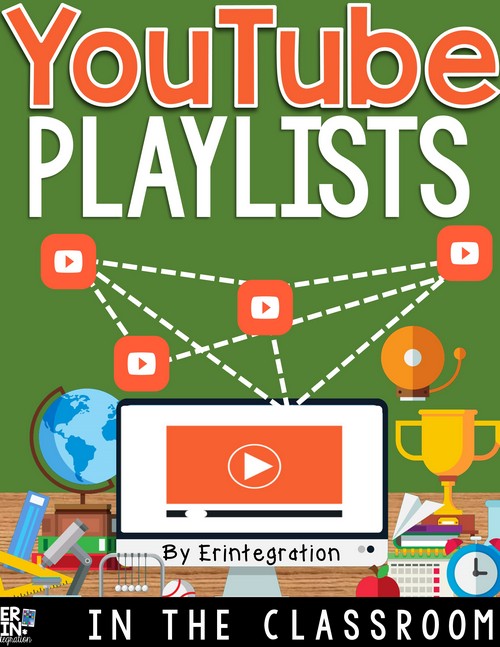
Learn how to create an ad-free and unlisted YouTube playlist then share or play it on loop. Use this workflow to quickly collect and share
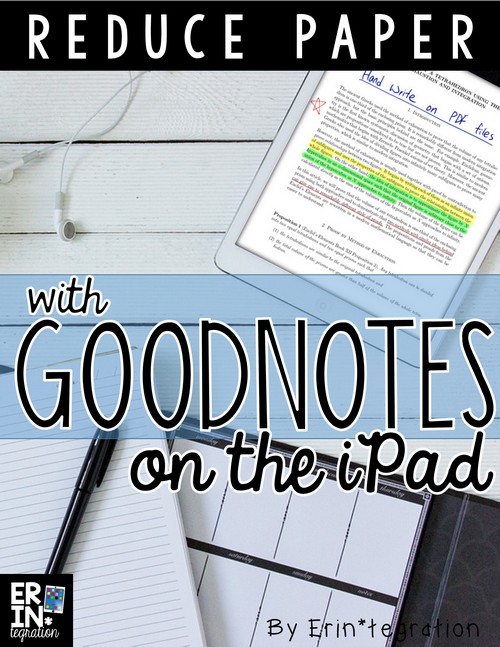
This week I used a workhorse app called GoodNotes which basically allows you to write on any PDF file on your iPad. I say workhorse
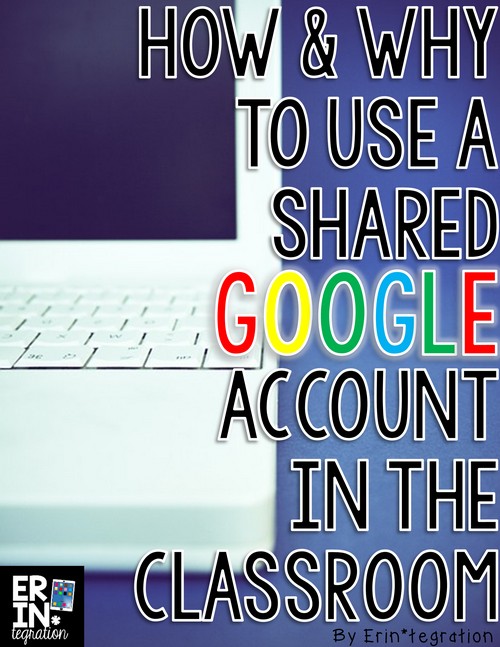
Making a Class Google Account for free is something I did for several years prior to the invention of Google Classroom so that my students
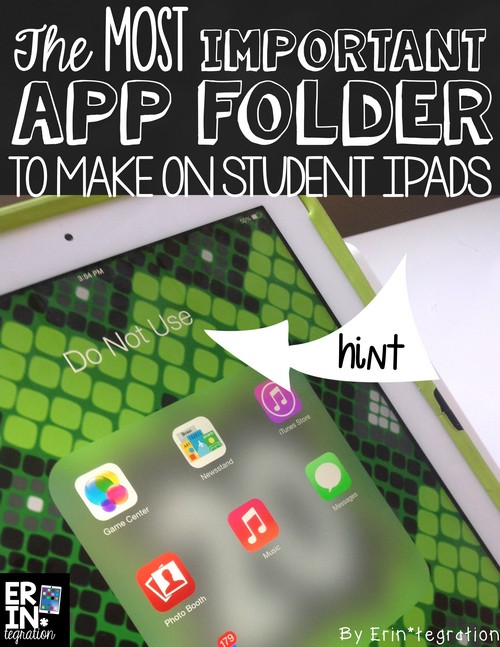
One way I organize student and teacher iPads is by creating folders on the iPad to store various apps. Setting up iPads for elementary students involves
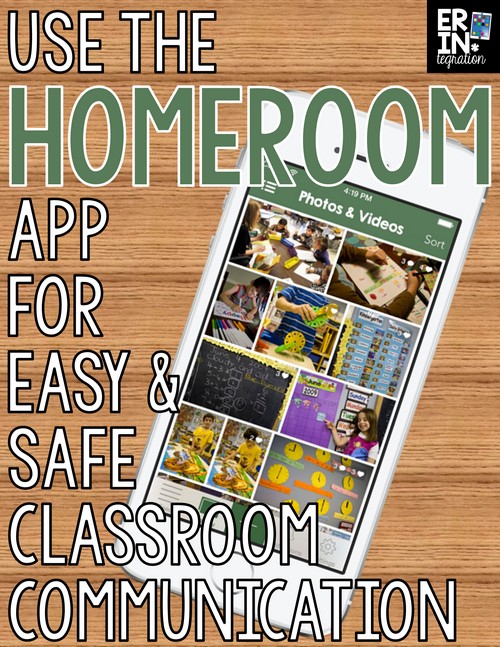
Homeroom is a free Android and iPhone app (that also works on PC) that allows teachers to set up a private photo and video sharing