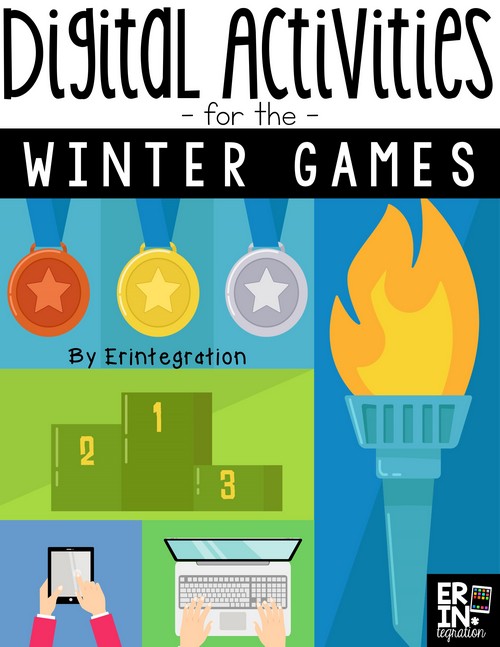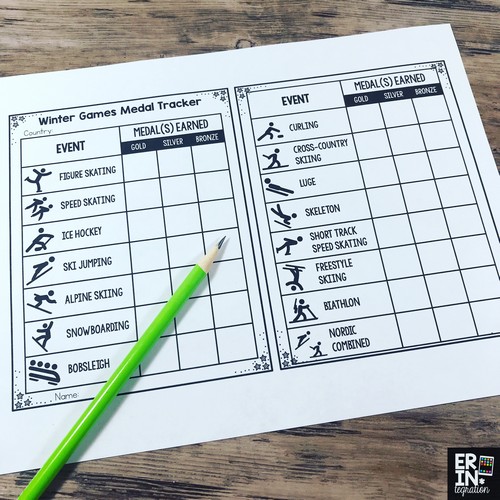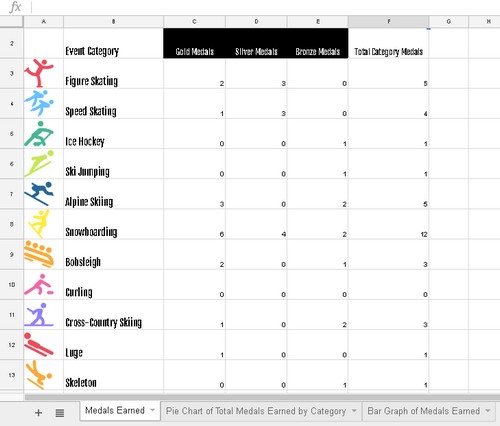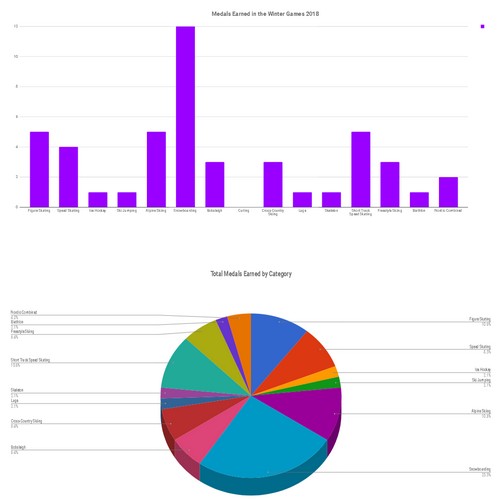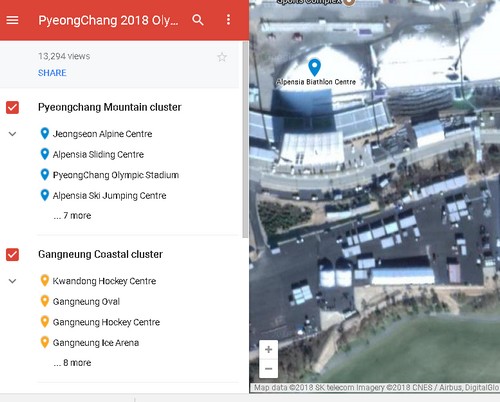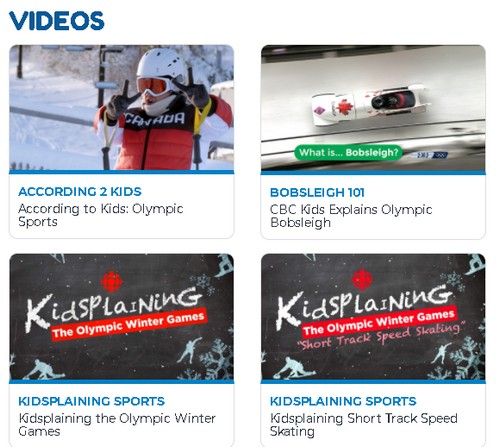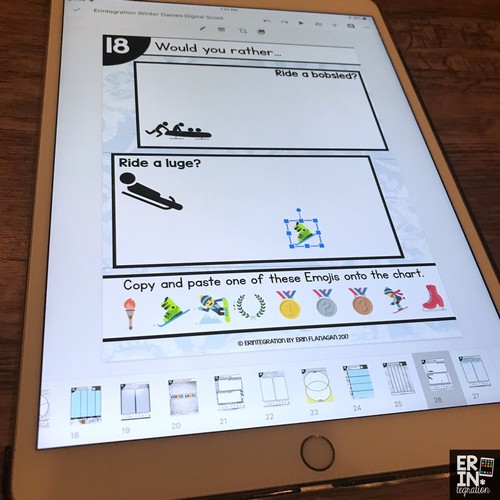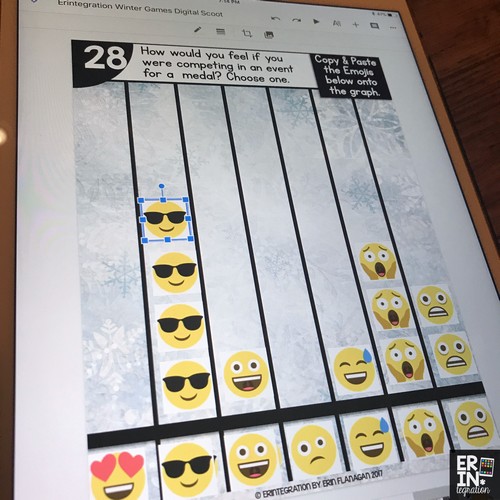The Winter Games in PyeongChang, South Korea will be most of the month of February so I’ve created a list of digital activities for the Winter Games to integrate technology in the classroom. Whether you are using iPads or Chromebooks, you should definitely consider incorporating the Winter Games into your lesson plans and these technology activities, websites, apps, and games make it easy and engaging for elementary students.
Using the Official PyeongChang App and Website in the Classroom
Samsung has released the free official app for keeping track of the Winter Games available here for Apple Devices. The app makes it easy to read about the events, view schedules of what is happening when, and to keep track of medals. You can also visit the official website to get the same information.
Having students keep track of medals earned by the various countries or across the various event categories lends itself to some great math activities! I created a versatile bulletin board set for displaying the Winter Games medal data in the hallway, bulletin board, pocket chart or whiteboard. Check the app or site and have a student update each day!
You can create a bulletin board that tracks medals earned by country or by one country across the 15 Winter Games events. A printable tracker allows students to keep their own copy of the class display with tally marks.
Get the complete Winter Games bulletin board set with student tracker here.
Once the Winter Games have concluded, have students take the class display or use their tally chart to digitize the results. I created a Google Sheet with each event category for students to type in the medal results for a country of choice. The Sheet will calculate the total medals earned in each category as well as the total medals earned by the country overall.
I also included 2 different charts to view – an auto-generating bar graph and pie chart – for viewing the data visually.
If you are already a subscriber to Erintegration, grab the digital spreadsheet FREE in my resource library. Not a subscriber?
Get the Digital Medal Tracking Spreadsheet and Graph FREE By Signing Up Below
The IOC also has an official site with information about all of the Olympic Games (past and present). Research and read about the history of the games, the torch ceremony, the mascots, and more! Study All Knight’s Winter Games Interactive Fan is perfect for recording information learned on the site!
Explore PyeongChang with Google Earth
Click here to open a Google MyMaps of the various game venues in PyeongChang, South Korea.
Allow students to explore the locations by zooming in and out. You can just as easily explore PyeongChang on Google Earth. Have students calculate the distance between venues as well as the distance between the Olympic Village and their own home!
Explore Canada’s Winter Games Site
This kid-friendly site has information about the various events as well as online games students can play. I especially like the video section that has short informational videos about each event.
Depending on your location, many Winter Games events may be foreign to kids so it is great to give them some background information about each sport.
The blog section also has articles about South Korea to help students learn more about the country and culture.
Experience the Winter Games in Virtual Reality
If you have access to Google Cardboard or other VR headsets, visit Intel’s official VR site for the Winter Games 2018. Students can experience events in VR and also access bios, stats and more. NBC has released a VR app for both Android and iOS that can be downloaded for free to use with your VR headset. This is not live until the games officially start so I can’t speak to the quality, but if you have a headset, I think it is definitely worth looking into!
Online Biographies of the Athletes
This Time article has information about the United States Athletes to watch in each competition. Not from the US? Check your country’s online news sites for similar roundups. Have students read the article, choose an athlete and create a collaborative Google Slideshow about the person and/or event.
If you are using iPads and need more scaffolding, grab my Biography for the iPad resource which includes various graphic organizers and directions for using both the Chatterpix and Popplet apps to create a video and a timeline about any person!
Green Screen Olympic Reporting
Use the DoInk app to create green screen reports “live” from PyeongChang! Have students read about various events and the outcomes and draft a short news report. They can then use a real picture of the location as the background of the video loaded into DoInk.
Get images to use for backgrounds on the PyeongChang site.
My friend Goodwinnovate has a ton of information about getting starting with DoInk as well as how to create green screen materials to use in the classroom on her blog.
Play Winter Games Digital Scoot
I’ve created a digital scoot on Google Slides just for the Winter Games that will work on any device with Google Slides. I had so much fun creating this one because I actually learned a lot about the games and the events themselves!
Like my other digital scoot games, this comes with a class set of 30 templates of unique surveys, short answer questions, graphs and more!
If you have never played digital scoot before, you will need a class set of devices. Students load one of the templates onto their screen, complete the short activity on the slide, then scoot to the next device.
I love that it gets students moving, plus at the end of the game, you will have a set of surveys, responses, graphs, etc to discuss as a class. The Winter Games Digital Scoot can be used before, during, and even after the Winter Games for some flexibility.
Learn more about digital scoot here and get my Winter Games Digital Scoot here.
I’m sure as the Winter Games get even closer, I will find even more digital resources to integrate into the classroom. I’m still working on a fun math activity to add to my store too! If you have a great digital activity, website or app for the Winter Games, tag me on social media and let me know if I can add it to the list!