Stay connected with students during the summer, on school breaks or during distance learning with the Bitmoji Flat Teacher Project! Plus get a FREE template for making a digital flat teacher postcard right in Google slides – perfect for paperless & low prep flat teachers.
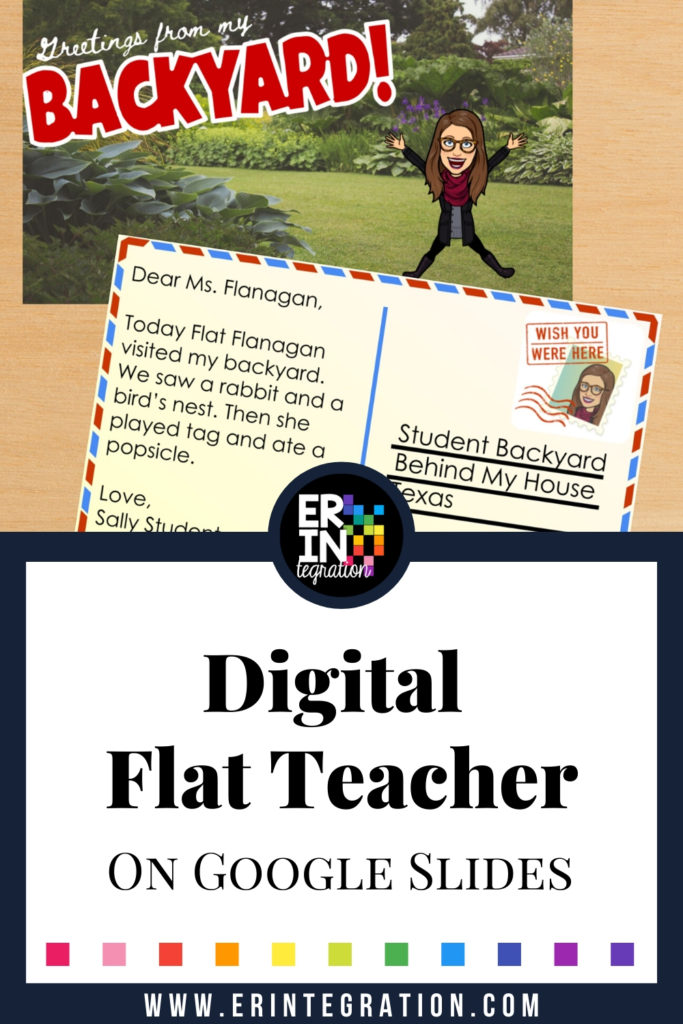
You can find some inspiration on Instagram or keep scrolling if you want to download a free digital template to use instead.
What is the Flat Teacher?
As Bitmoji swept the teacher-verse, with it came the “Flat Teacher Project.” Teachers were printing, laminating and mailing their Bitmoji-selves to students to stay connected during distance learning.
Teachers typically include some suggested activities or places to take or photograph the flat teacher. Some create a choice board to help students brainstorm.
What students wouldn’t love getting mail like this!
I love the idea and know students would love it too. One downside is it does involve quite a bit of prep printing, cutting, laminating, cutting again then preparing the letters. Finally, postage can really add up.
It’s enough to make some Flat Teachers make some questionable choices when on their flat adventures! Ha!
But in all seriousness, it is an adorable project that is sure to make students happy and excited. Read more about the paper version of the project here.
Digital Flat Teacher on Google Slides
If students have access to devices at home because of distance learning or you are 1:1 you can get a similar effect using a template in Google Slides. Just insert your Bitmoji into the template, assign to students, and they customize by changing the background to a photo or image.
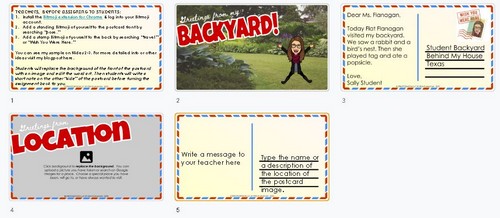
I created a postcard template subscribers can download FREE in my resource library here.
Not a subscriber yet? Sign up now to get the free Flat Teacher Google Slides template and tons more free activities for integrating technology into the classroom:
Creating a Flat Teacher with Bitmoji or a Photo
You can create a Flat Teacher using a photo or yourself or a Bitmoji.
You will want either a picture of yourself with a transparent background (use remove.bg to accomplish this). You will want the photo to be your entire body.
If using a Bitmoji, I recommend using & creating an account on the Bitmoji app. You can scan an existing photo or create your Bitmoji there from scratch. The app is also easiest for changing the clothes and accessories of your Bitmoji.
Editing the Digital Flat Teacher Templates on Google Slides
Next you will need to edit the Google Slides template a little before assigning to students in Google Classroom:
1. Install the Bitmoji extension for Chrome & log into your Bitmoji account.
2. Add a standing Bitmoji of yourself to the postcard front by searching “pose.”

3. Add a stamp Bitmoji of yourself to the back of the postcard by searching “travel” or “Wish You Were Here.”

Student Directions for the Digital Flat Teacher Project
Students will replace the background of the front of the postcard with an image and edit the word art. Students can either take a picture of a place or they can use Google image search to find a background of a place.
I tell them the place should be special to them in some way whether they have been, are planning to go, or just wish to go at some point.
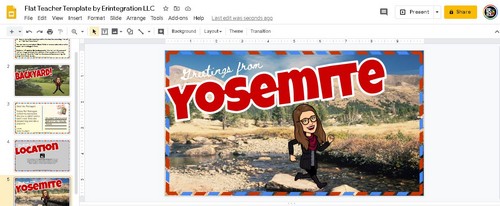
I recommend giving students a choice about whether they are inserting a photo they have taken of a place or using search. You want to be mindful of student privacy as well as the fact that many students are not traveling or going on vacations.

Then students will write a short note to you on the other “side” of the postcard before turning the assignment back to you.
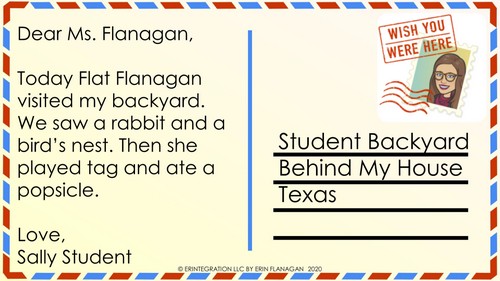
The digital flat teacher project on Google Slides is a low prep & paperless way to stay connected! Be sure to tag me if you use the templates! I would love to see your digital flat teacher adventures!
