Writing prompts for ChatGPT should not take longer than the task you are using it for. If you are an elementary teacher using ChatGPT to save time in your classroom, I have some tips for prompt writing to help you get the best output for writing lesson plans, creating activities and problem sets, and more!
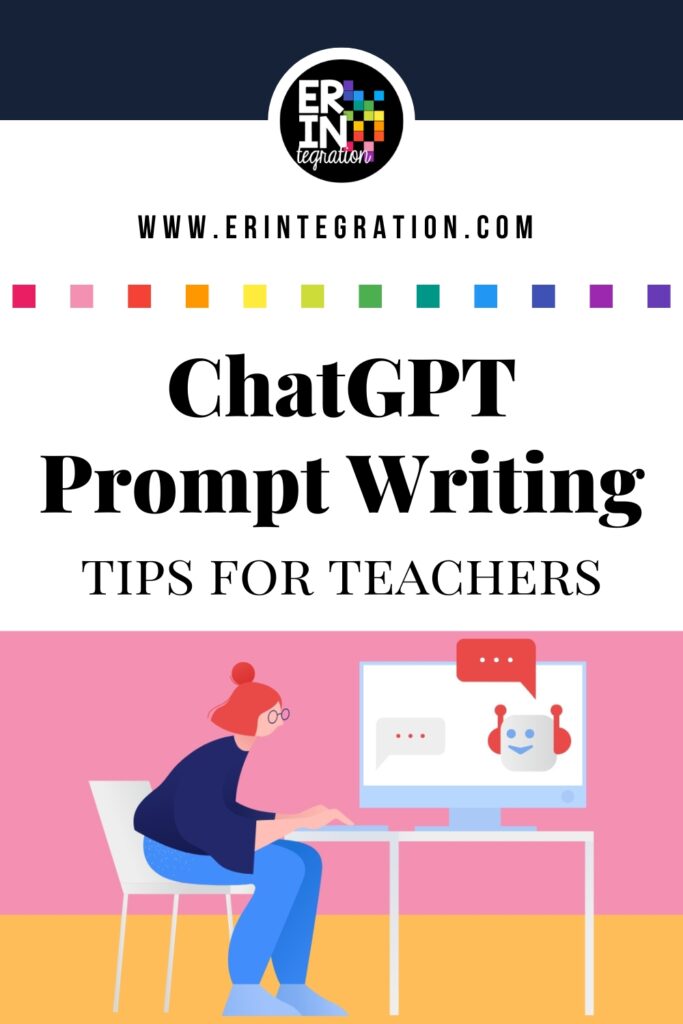
What is ChatGPT?
ChatGPT is a type of language model, specifically a transformer-based language model, which is trained on a large dataset of text. It is not a chatbot, but it is typically used as a tool for generating text. is ChatGPT can be used by teachers to save time when planning lessons, creating activates, or even for administrative “housekeeping” purposes.
I’ve shared some of my favorite ways to use ChatGPT in this post and I’ve since received many questions asking for more information about how I “ask” ChatGPT to do the tasks I’ve shared.
What is a Prompt in ChatGPT?
A prompt is a statement or question that is given to ChatGPT to guide its output. The prompt is the starting point for ChatGPT’s response, and it can be used to generate a wide variety of outputs such as text, dialogue, or creative writing. The prompt serves as a way to give ChatGPT a specific task or question to answer, and it can be used to control the output in a number of ways.
In the ChatGPT home screen, you enter the prompt in the small box at the bottom of the screen. The important thing to note is as of this publishing, that box is SMALL. It looks like it would only fit one line. This leads many to input a prompt in the same way you might search Google. Don’t do this! While the box LOOKS small, you can paste detailed, multi-line prompts into the box.
For example, a prompt can be used to specify the topic, style, or tone of the output. It can also be used to give context or background information that ChatGPT can use to generate a more accurate or detailed response. By providing a clear and specific prompt, you can help ChatGPT to understand what you are looking for and generate an output that is tailored to your needs.
ChatGPT Prompts Should Include
- topic
- style
- tone
- context
- background information
I use a Google Doc to store my prompts in a folder titled ChatGPT Prompts. I use a separate Doc for each prompt to keep it organized. After writing my prompt, I copy and paste the whole thing into the input box on ChatGPT.
Writing Prompts in ChatGPT – Best Practices for Teachers
To get the best output from ChatGPT, it’s important to write clear and specific prompts. Here are a few things to keep in mind when writing prompts for ChatGPT:
- Be specific about the task or question you want ChatGPT to answer. For example, instead of asking “Write a story about a dragon,” you might ask “Write a story about a dragon that is friendly and helps a group of lost travelers.”
- Provide context for the task. This can include information about the setting, characters, or background of the story or activity. For example, you might ask ChatGPT to “Write a news article about a new school being built in the city, include information about funding and community support.”
- Use specific words and phrases to guide the output. For example, if you want ChatGPT to generate a story that is humorous, you might include words like “funny” or “laugh” in the prompt.
- Use clear and simple language when writing the prompt. ChatGPT is a powerful tool, but it can’t read your mind. Be sure to use language that is easy to understand, and avoid using jargon or complex vocabulary.
- Be mindful of the age and skill level of your students. Keep in mind that ChatGPT’s output may not be appropriate for young children or students with limited reading and writing skills. Be sure to review the output and make any necessary edits before sharing it with your students.
- Use placeholders instead of student data. Do not sure student names or otherwise identifying information. For example use fake names in ChatGPT then use “replace all” in Google Docs, Excel, Word.
Basic ChatGPT Prompt Template for Teachers
To give you an idea of what a good prompt for ChatGPT would look like, here is the template I use:
- “Write a __________” Here I specify type of writing – email, blog post, narrative, descriptive paragraph, word problem etc.]
- Audience: I tell ChatGPT who the piece of content is for…children, parents, elementary teachers, etc. I might even further specify with a description such as “parents of primary age children.”
- Tone:
- Output: Here I tell it what exactly I want the output to look like. A numbered list? A table? A paragraph? A 500 word essay? etc.
- Include: Here I list any additional things I want the output to include. For example, if I am writing a lesson plan, I may tell it to include the CCSS or to use the acronym “SWBAT.” I write out each additional ask separately. Think of it like you are telling or giving details about the task to an intern or assistant.
Sample Word Problem Prompt for ChatGPT
Here is an example a simple prompt I used for math and my edits:
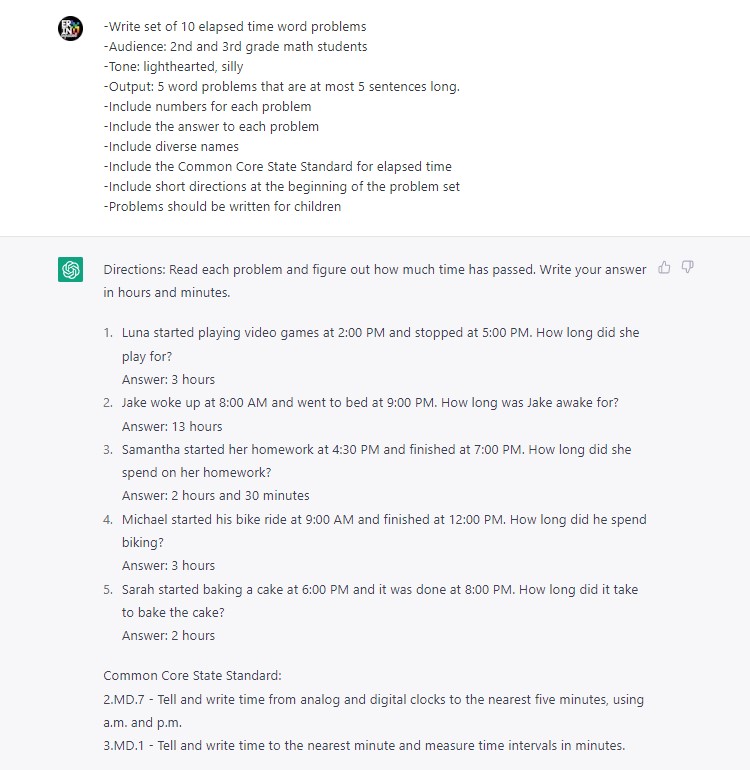
A couple things to note…
You will notice I specified “diverse names.” This is because I have noticed it often will default to using male names like Michael, John, etc. for any problem! You can see it included them here too but it did at least use Luna and Sarah. But I often end up changing them. You can also add as a bullet the list of names you want it to include to avoid that!
I also like to have it list the CCSS if I’m grabbing problems because it sort of checks that the AI understood what I was looking for. You can also add the CSS in your “include” section to keep it on task.
I asked for 10 problems and got 5. This can happen. You can just say “write 5 more” in the prompt box below to continue to build off the output.
The AI does best when instructions are written in the positive versus telling it what “not” to do.
Rewriting, Editing, and Further Adjusting the ChatGPT Output
One of my favorite things about ChatGPT is the ability to further refine the output. I rarely accept what it gives the first time. Below the output, I give feedback or ask for additional information. Sometimes I will realize I was not clear the first time, so I will ask for changes.
I use the terms “rewrite with…” “rewrite and change…” or “add…” to adjust the output.
By following these tips and using clear and specific prompts, you can get the most out of ChatGPT and create engaging and meaningful learning experiences for your students. Remember, ChatGPT is a tool to help you, but it’s always important to review the output and make any necessary adjustments before sharing it with your students.
