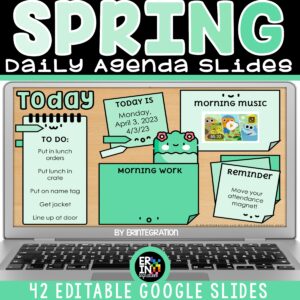One way to keep your classroom running smoothly is to use daily agenda slides. These slides can help you stay organized, keep students engaged, and ensure that everyone in the class is on the same page at the start of the day or lesson. Google Slides templates for morning meeting or bell work are not new, but teachers universally adopted daily slides during virtual teaching – especially Virtual Bitmoji Classrooms – and many found the ease and routine beneficial to students when back teaching in person. Now that we’ve had a little bit of time to process, let’s reflect on what are some best practices using a daily agenda slideshow and what we should leave behind.
Why Use Daily Agenda Slides?
Daily agenda slides offer several benefits for teachers and students alike.
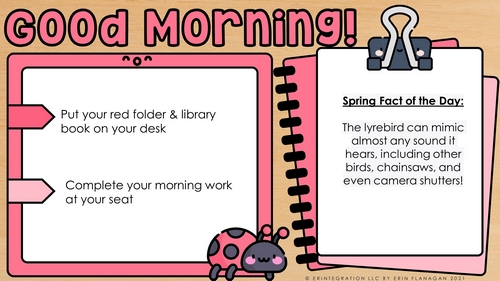
Here are some reasons why you might want to incorporate them into your classroom routine:
- Organization: Daily agenda slides help you stay organized and keep track of your daily schedule, including any special events or activities.
- Time Management: By using timers or schedules, you can help students manage their time and stay on track during different activities or transitions.
- Engagement: With interactive elements like videos, quizzes, or polls, you can make the daily agenda meeting more engaging and fun for students.
- Communication: Daily agenda slides can help you communicate important information, such as upcoming assignments, due dates, or announcements, to your students and their parents. Post your slide to Google Classroom or print it as a PDF and email as an attachment to share.
- Independence – Students learn to check the slide when entering the classroom for the day which can help free up the teacher to do those pesky admin tasks like attendance.
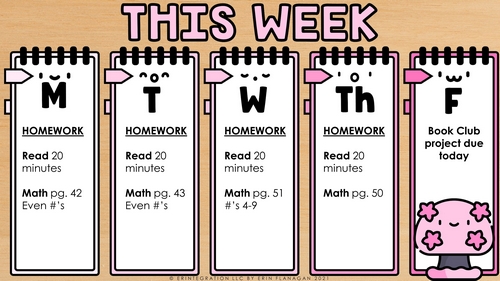
When to Use Daily Agenda Slides?
Daily agenda slides can be used in a variety of settings, but they work particularly well during morning meetings or class discussions.
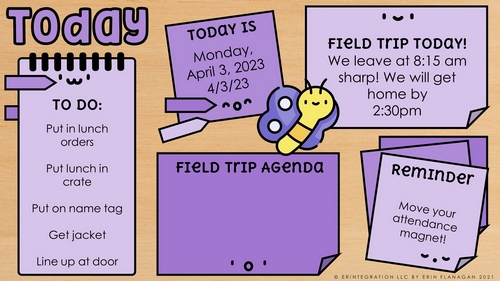
Here are some situations when you might want to use daily agenda slides:
- At the beginning of the day: Use daily agenda slides to kick off the day with a clear overview of the day’s schedule, learning objectives, and any important announcements or reminders.
- During transitions: Use daily agenda slides to help students manage their time during transitions between activities or subjects.
- Track assignment: Use daily slides to display all the assignments for that week or keep a running display of Must Do, May Do, and Catch Up assignments posted.

Tips for Using Google Slides for Daily Agenda Slides:
Google Slides is a great tool for creating and presenting daily agenda slides.
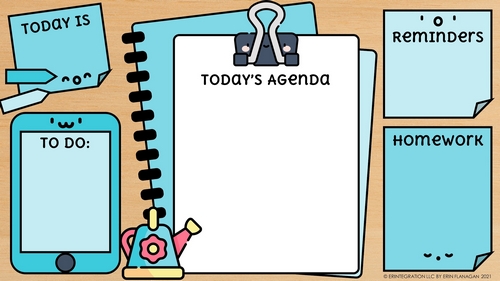
Here are some tips to keep in mind when using Google Slides for your classroom:
- Use a template: Start with a pre-designed Google Slides template to save time and ensure that your slides are visually appealing. I like to design my slides to have a variety of “spaces” to write from 1-6 boxes specifically depending on how I’ll use it.
- Keep it simple: Avoid cluttering your slides with too much information or too many visual elements. Keep the focus on the most important information. Consider the design – is it screen friendly? Be sure to choose fonts that are easy to read!
- Include some fun: Use videos, fun facts, audio, or other elements to make your daily agenda meeting more engaging and fun.
- Make it accessible: Share your daily agenda slides with your students and their parents so they can access them at home and stay up-to-date on the daily schedule.
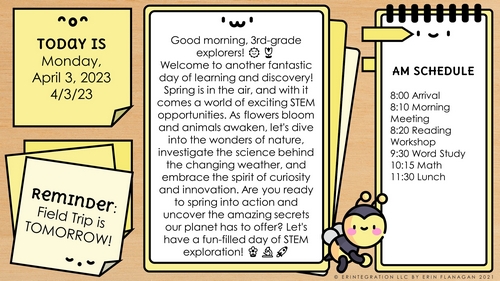
What NOT to Do With Daily Slides
We love a Bitmoji classroom, but let’s revaluate moving forward. Keep the elements that you used and ditch any too-small images and limit the amount of links on each slide – especially if you are projecting the slide for the whole class vs just sending it over Google Classroom.
Try not to flatten essential text. One awesome thing about daily agenda slides is students can use Google’s built in screen reader if needed. If you are worried about students’ deleting text boxes, add them in the Master Slide View.
What to Put On Daily Agenda Slides
My tip is to think of the things you would have typically written on the board, plus the things you feel you are saying every morning or at the start of every class. A well-designed daily agenda slide should compliment your routine not make it more confusing. If it isn’t saving you time, stop doing it!
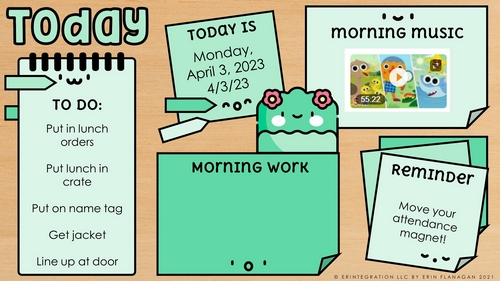
Then you can get creative and add an additional fun pieces. Since it’s on Google Slides, you can add video, images, audio and links too.
- Date: this is important to remind students what day it is and to help them keep track of time.
- Morning message: a brief message from the teacher to the class, which can include reminders, announcements, or a question to start the day.
- Schedule: an overview of the day’s schedule, including any special events or activities.
- Learning objectives: clear and measurable goals for the day’s lessons that students can understand and work towards.
- Agenda: a breakdown of the activities and lessons planned for the day, including approximate timings.
- Homework assignments: any assignments or projects due that day or in the near future.
- Birthdays: a recognition of any students or staff members celebrating their birthday that day.
- Special events: any special events or activities happening that day or in the near future.
- Weather: a brief report on the weather for the day, which can help students plan for outdoor activities or dress appropriately.
- Reminders: anything you want to keep top of mind.
- Attendance: a visual representation of attendance or a list of students who are absent or present.
- Announcements: any important announcements or reminders for the day or the week ahead.
- Word of the day: a vocabulary word or phrase that students can learn and use throughout the day.
- Positive quote or affirmation: a motivational quote or affirmation to inspire and encourage students.
- Question of the day: a thought-provoking question that students can discuss or write about during the day.
- To do list: short list of items for students to do or complete.
- Materials needed: list of items students should have at the ready.
- Timers: to help students keep track of time during different activities or transitions.
- Videos: embed educational videos related to the day’s lesson or topic to enrich students’ understanding and engagement.
- Interactive Elements: add interactive elements such as quizzes, polls, or surveys to their slides to make the morning meeting more engaging and fun.
- Audio Clip: add music to play as students start their days.
Save More Time with Pre-Designed Templates
I created sets of 42 seasonal templates to use for your Daily Agenda Slides, assignment tracker and more!
Daily agenda slides can be a valuable tool for elementary teachers looking to stay organized and keep their students engaged. By using Google Slides to create and present these slides, teachers can ensure that everyone is on the same page and ready to tackle the day! With a little creativity and planning, daily agenda slides can help make your classroom more productive and engaging place to learn. Even better, once you start using the slides, it is easy to copy & paste, reuse, and tweak as you go – saving you tons of time moving forward.