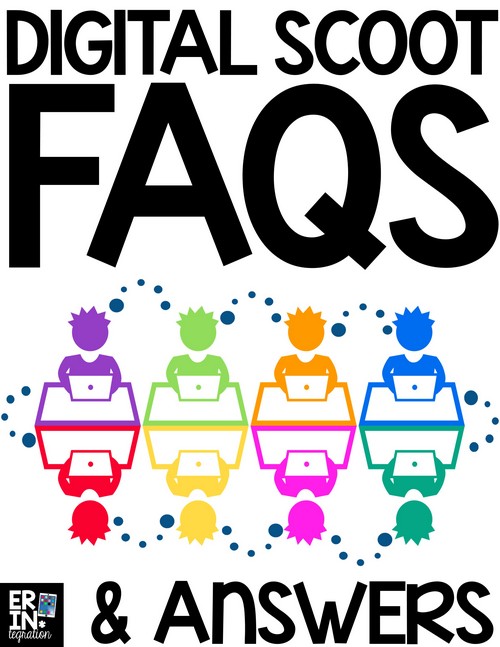
DIGITAL SCOOT: FREQUENTLY ASKED QUESTIONS
Wondering about Digital Scoot and how you can make this versatile technology and movement game work in your classroom? I’ve compiled a list of the
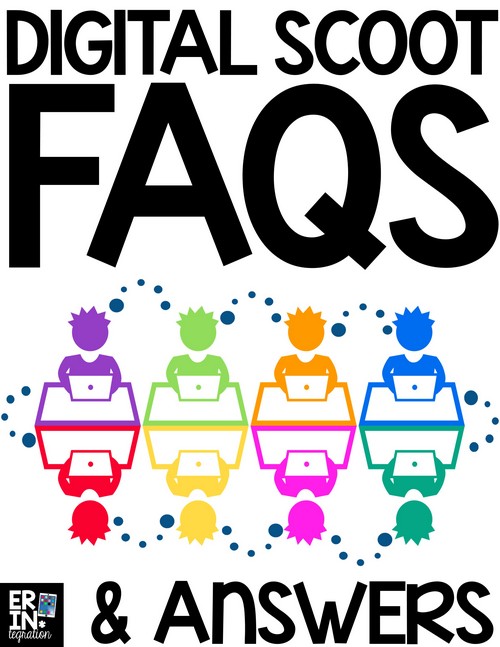
Wondering about Digital Scoot and how you can make this versatile technology and movement game work in your classroom? I’ve compiled a list of the
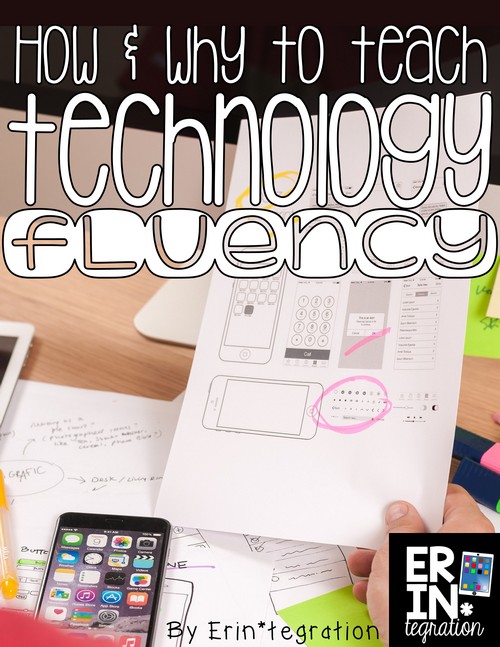
Technology Fluency – What is it? Technology fluency is the ability to navigate various devices, programs, and apps – even those that haven’t been used
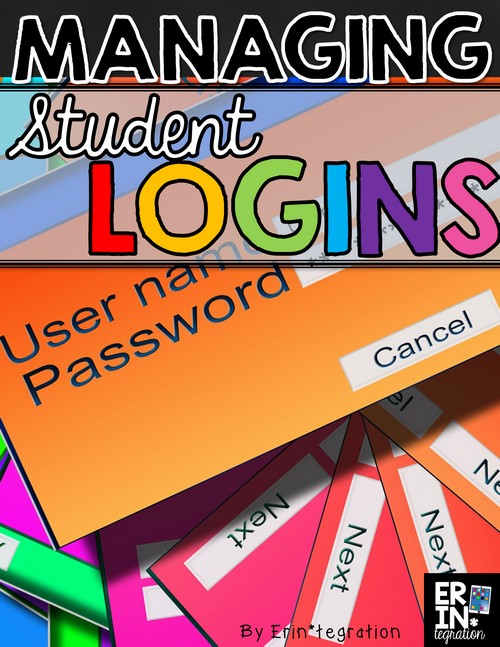
Managing student logins on devices and avoiding student log in issues is one of the more frustrating aspects of technology integration. While there seem to

Inspired by the Brown Bag Teacher and her blogpost, we held a Book Tournament this year in my classroom. It coincided with the PARCC test
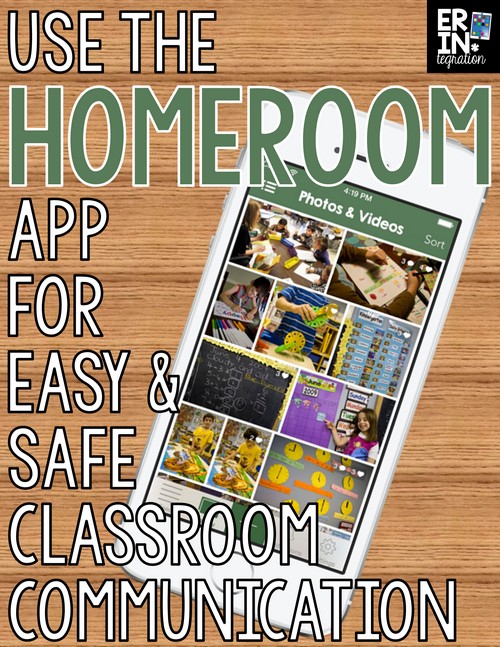
Homeroom is a free Android and iPhone app (that also works on PC) that allows teachers to set up a private photo and video sharing