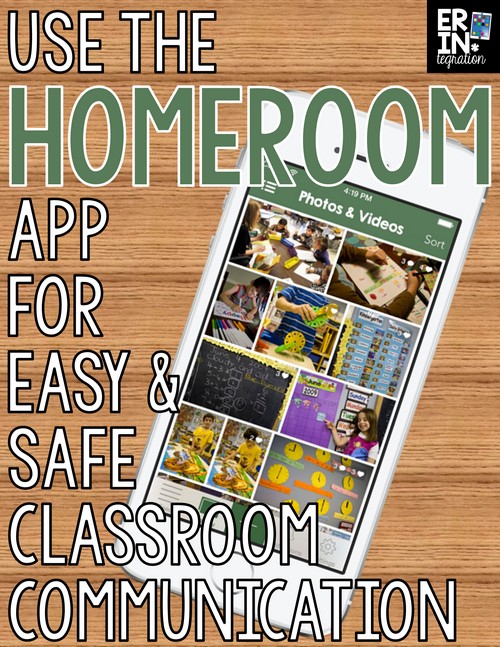Homeroom is a free Android and iPhone app (that also works on PC) that allows teachers to set up a private photo and video sharing account and invite parents to join. Learn how to get started using the program to easy upload and share photos to parents safely!
Set up Homeroom Account
After setting up an account on the website, I downloaded the app onto my phone and classroom iPad. Homeroom sends you an email with a link to forward to parents so they can also join. I forwarded the link with a short message to parents in the class along with the link to the website if any parent was interested in learning more.
Take Pictures and Upload to Homeroom
Next, I assigned a student to be the photographer for the day. At the end of the day, I logged into the app, and the student uploaded the photos by pressing the giant “plus” symbol. We noticed that many parents had already joined. Within a few minutes, our photos were “hearted” and several parents made comments. This entire process (not counting the actual time it took to take the photos throughout the day) took less than 5 minutes.
To review: download the app, email parents, upload photos – and have a private photo sharing micro-blog in 5 minutes!
I was very impressed with the appearance as well. The layout is attractive and the photos can be tiled or full screen. I especially loved the giant plus symbol for uploading. In fact, my kid-photographer just touched the plus without asking when I asked him to add the pictures – it was that intuitive.
My student photographer also created a “note” with his name and the date on it so parents would know who took the photos for the day. This was another option under the “+” button. Photos can be captioned, but we did not use this feature. Did I mention we were going for quick?
More with Homeroom
There is potential for this app to be used for more than we are currently using it for. In fact I think it is worth reading about the other features at the website. But I have been looking for a quick way for my students to share photos each day and this fit the bill much better than other options I have come across in a kid-friendly and private way. I know we will be able to make this a new routine and the multi-device options mean I have a built in back-up plan.
A few days later, and we are loving integrating this app into our day. In the morning, we check out any comments from parents and “hearts” on our photos. Parents have given all positive feedback – many enjoy the notification they have received new photos on their iPhones. Rotating student photographers daily also means that the same students are not featured each day. In fact, I have been very impressed with the various shots students have taken. I love the small moments that would have otherwise been missed and that the Homeroom App allows up to share these with parents to easily and safely.