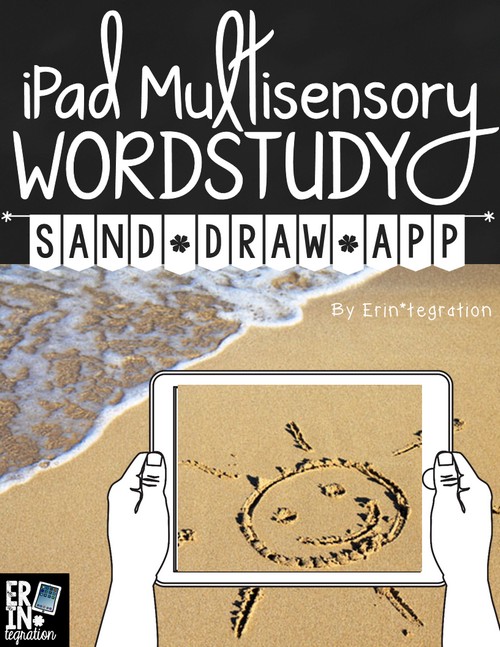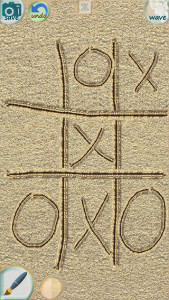I’m a bit obsessed with all of the various multisensory ways to have students practice writing spelling and sight words during word study. I’m sharing a free app for tracing words into the sand and helping students practice letter formation, spelling words, and sight words.
I have shared some of my favorites here and how I set up my centers here. I’m always looking for fresh and engaging ways to encourage students to build muscle memory by writing, tracing, and creating words during word study time. We use centers so that students have choice and one of the students’ favorite is the iPad center.
I have a Pinterest board dedicated to this pursuit:
Follow Technology Erintegration’s board Word Work on Pinterest.
I even made and use those little containers where each drawer has a little game with directions laminated on the bottom of the drawers – very pin-teresty and my students love them.
However, I was lacking on the tech front. Yes, there are many, many spelling apps out there. We are premium members of www.spellingcity.com for example. However, typing words is one thing, but writing and tracing them is another.
Enter the free app Sand Draw. 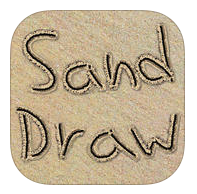
They can then touch the wave to wash the letters away.
It’s all very relaxing and zen. The water even makes a whooshing sound! I liked that the sand was not super responsive – students had to concentrate and slowly drag their fingers to make the letters. I’m not sure that was what the developers intended, but as a teacher, I was glad they had to take their time and be conscious of each movement when forming the letter as that muscle memory will help them acquire spelling patterns or remember sight word shapes.
Download my free packet here to get your students started using the app during your word study time and hold them accountable with the free writing paper or have them take a screen shot. I’ve included student-friendly visual directions to display at the center, too.