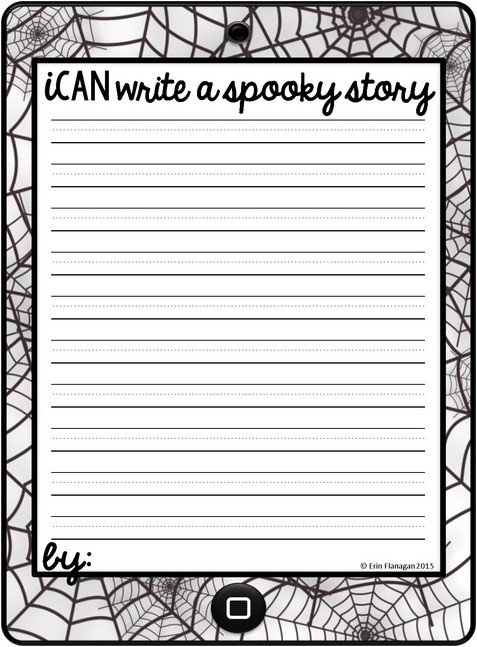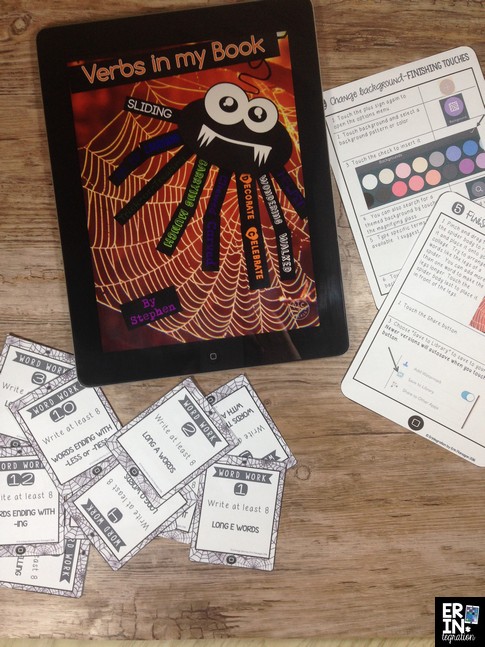Halloween apps and activities for the 1:1 or single iPad classroom and everything in between! Can you believe Halloween is just around the corner?
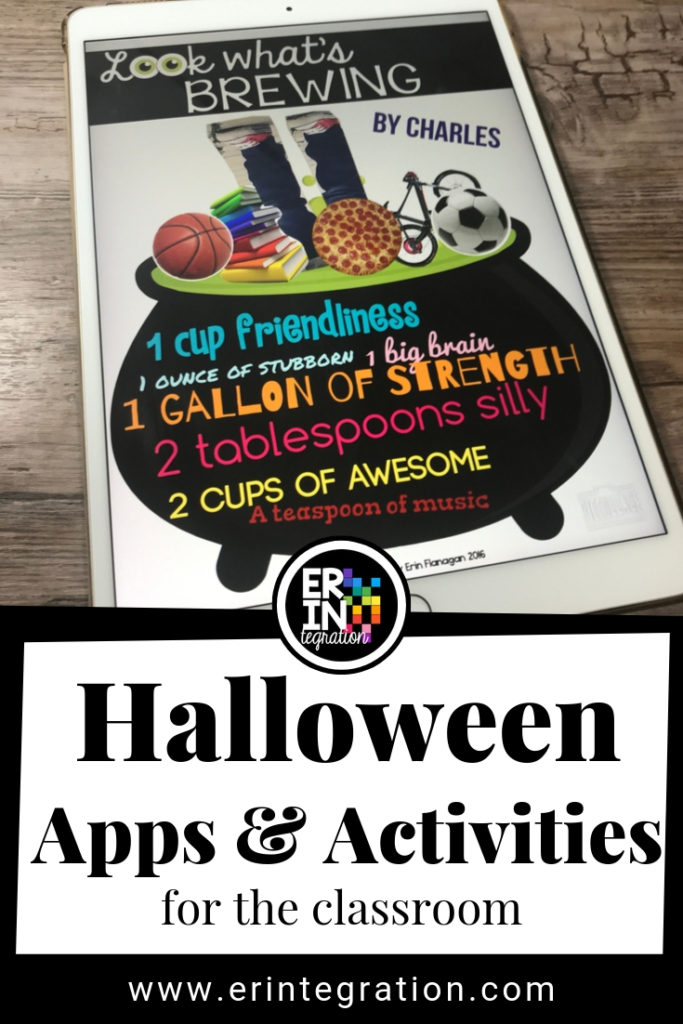
I’m sharing engaging activities on the iPad that use some free Halloween apps and can be integrated into lesson plans in many subject areas and centers. Be sure to download the FREE Halloween writing paper pack in this post too.
1. Roll & Decorate a Pumpkin
There are several free pumpkin decorating Halloween apps on the market. Most include several styles of decorations, backgrounds, and pumpkins. I realize that using a Halloween app to decorate a pumpkin isn’t exactly blowing anyone off the SAMR charts.
So I created a game to practice number sense AND decorate the virtual pumpkin. Rather than hand the iPad over and tell kids to go to town, integrate some math into these apps by having students roll, identify the number, and use the grid in my Halloween Roll & Decorate packet.
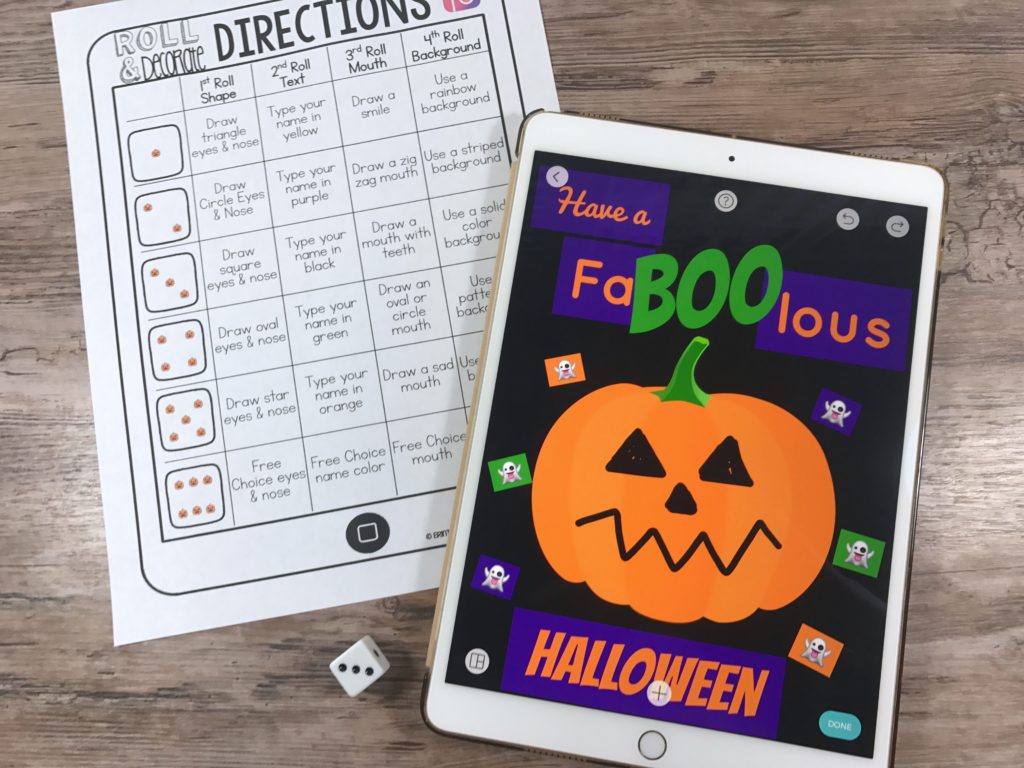
In this newly-updated game, students are using the free app Pic Collage or Doodle Buddy to decorate one of 3 included pumpkin images. This game is geared towards K-3rd.
Students can then save their finished pumpkins to the camera roll for sharing! I have my students draw a hard copy of their pumpkins as well to hang – we then link these to our digital pumpkins via QR code to save ink. Then my students use the included writing paper to write about their pumpkin. This activity makes for a great center or Halloween whole group game.
2. Play Halloween Digital Scoot
Get students moving and sharing with these engaging Halloween digital scoot Templates! Digital scoot is a whole group technology integration and movement game where students set up one task on each device then scoot from device to device completing tasks.
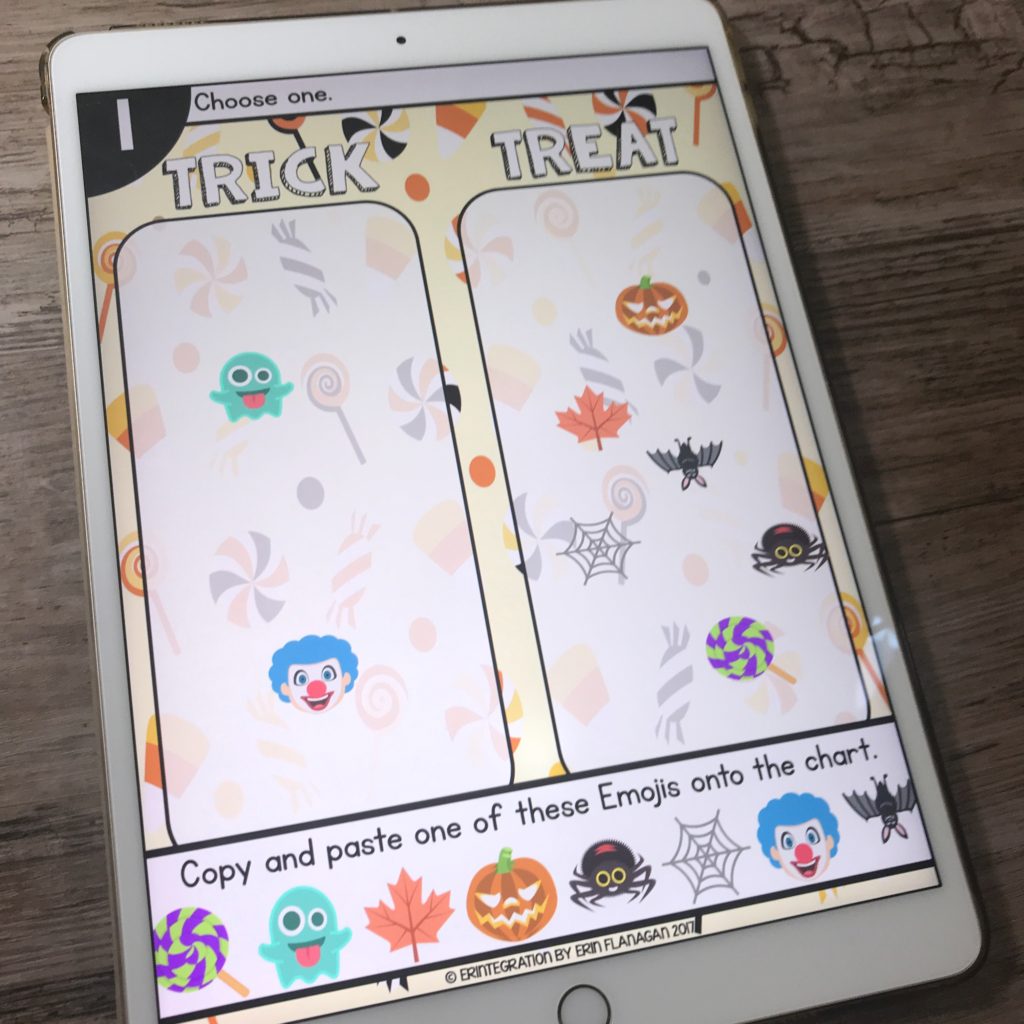
Learn more about digital scoot here.
I included a balanced mix of surveys, graphs, short answer and other tasks in my scoot games.
3. Follow the Code to Create Halloween ASCII Art
ASCII text art is when you use the characters on the standard keyboard to create pictures, shapes, and words. I created code sheets that students can follow to create Halloween themed images.
Get the Coding with ASCII Text Art Halloween Edition here.
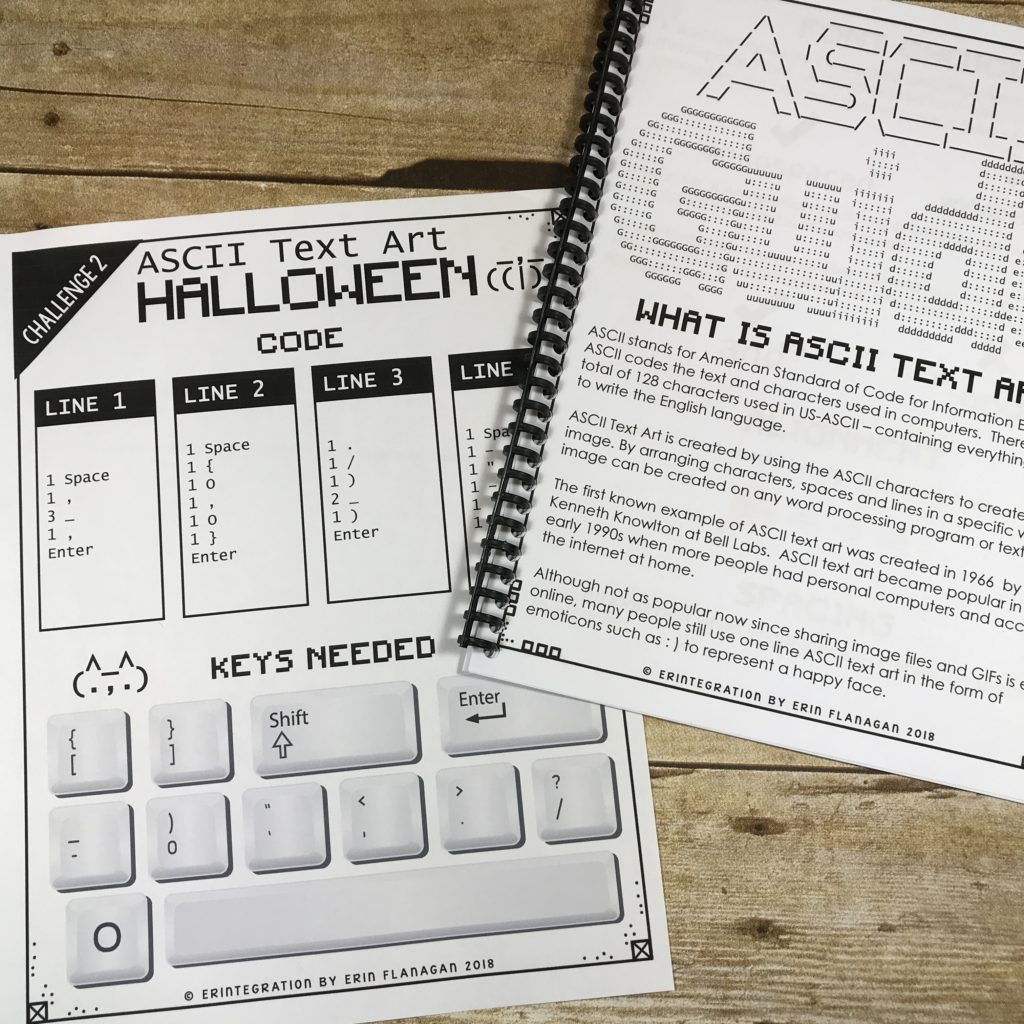
Each of my coding with text art sets includes a guide to creating your own! Students will definitely be inspired to try their hand at it.
You can try a free sample and learn more about ASCII text art in a previous post.
4. Have Students Write Spooky Stories with Halloween Spooky Sounds
Juice up fiction writing by allowing students to incorporate the sounds included on various free spooky sound Halloween apps. Have students draft a spooky story and include the sounds like a rebus. Then when reading the story aloud, they can press the sound on the iPad for maximum effect!

There are two spooky sound Halloween apps I recommend for their variety of sounds – Halloween Spooky SoundBox and Scary Sounds.
You can introduce the term onomatopoeia and discuss how to build suspense. With older students, you can demonstrate how to write the sound using quotation marks. No time for a whole story? Have students write sentences to go with each sound picked!
Click to download 4 pages of my FREE “iCan Write a Spooky Story” and “iCan Write Spooky Sentences” writing paper – perfect for drafting these stories:
5. Have Students Carve a Virtual Jack-O-Lantern to Practice Math Facts
Have students practice writing math facts on a pumpkin with the Carve It FREE app to create a Math Fact O’Lantern. For variety, they can roll two dice and use the numbers rolled to make a number sentence.
This can be used with any fact for easy differentiation – just use different dice and operations. You may want to have students carve pumpkins out of their trickiest facts to help them stick.
6. Word Work Spider Legs Center on Pic Collage
Use these 52 word work task cards and the included spider image to create Word Study Spiders on the iPad with app Pic Collage. The task cards are for grammar and spelling so choose the ones that fit whatever you are studying or have student’s choose for review.
This resource goes into detail about how it works, but basically, students are typing individual words onto the app then arranging and styling them into “legs” for the spider image.
I included a bunch of task card options for differentiation. I also made task cards that are more “Halloween” themed for students that finish the word work center early.
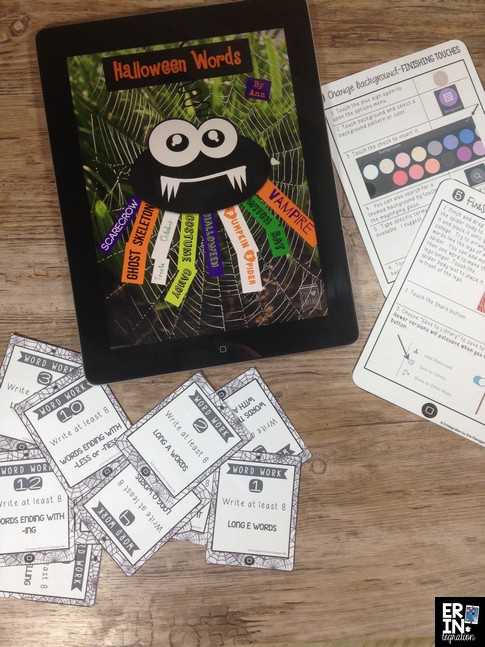
display Halloween themed words. Get the set here.
7. Pumpkin Heads on Pic Collage
Use Pic Collage to add a Jack O’ Lantern Head to a student selfie! First have students take a selfie. Then students will use the web image search option in the main menu (press the plus sign to open the main menu). Students should type “pumpkin png” into the URL to search for a pumpkin with a transparent background.
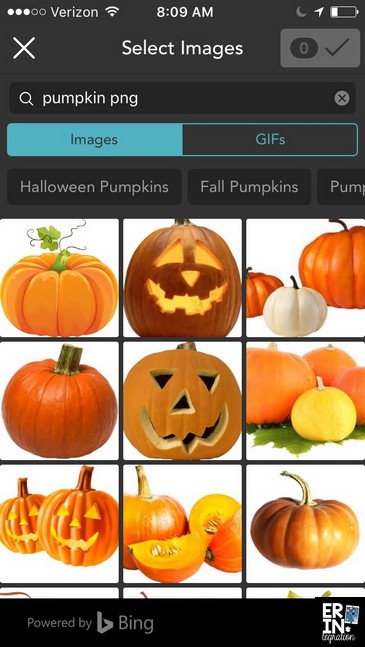

I have students choose a blank pumpkin so they can use the Pen tool to draw on the image. To get the tool, students double touch the Pumpkin picture then choose Enhance and scroll to the Pen. They can draw the outline of the Jack O’Lantern using a thinner line.
Then they can fill in the outline with a thicker line.

Next students touch apply and then insert to put it back onto the collage area. Students should drag and arrange the pumpkin head over their selfie.

Students can then use the text tool to add a message or use the background option to change out the background.
8. Halloween Pic Collage All-About-Me Template
Finally, I created Pic Collage templates and direction pages to guide students to create a recipe of me – or a breakdown of all of their characteristics, interests, and likes.
We used this resource in guided math to review fractions. I had students list their characteristics in fractional form and they need to make sure all of their “parts” added up to one.

Students then used the web image search tool, the camera and the clip tool to add ingredients to the brew. We clipped a selfie and a full body image to make it look like our heads were on the platter and our legs were coming out of the brew!
You can adjust this activity for various grade levels and standards. Students could create posters using standard measurements or just adjectives. The resource also comes with a template that does not require student pictures.
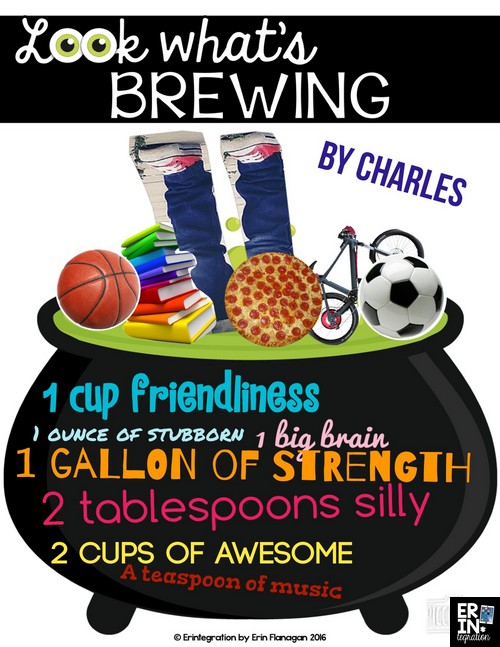
Easy to differentiate if you teach multiple grade levels!
Between all of these ideas, we were able to integrate technology across the curriculum in my classroom using all free apps! Plus we could tie a Halloween theme all month long to keep students even more engaged. For more holiday ideas, follow my Holiday Activities board on Pinterest:
Are you integrating any Halloween apps into your fall lesson plans? Are you using any evergreen apps in a spooky way? What is your favorite free pumpkin carving app? Be sure to tag me on social media if your students want to show off their Halloween iPad creations!