
How to “Shrink” Your Students Using Free Digital Tools!
Read about easy tools for removing backgrounds from images to “shrink” your students that can be used to show off STEM projects and integrated across

Read about easy tools for removing backgrounds from images to “shrink” your students that can be used to show off STEM projects and integrated across

Use the free iPad app Pic Collage to make kid-shaped Christmas trees out of student pictures! Each student can make one using their own selfie

This is a roundup of Balloons Over Broadway STEM activities and lesson ideas – both with and without technology – to use the week of
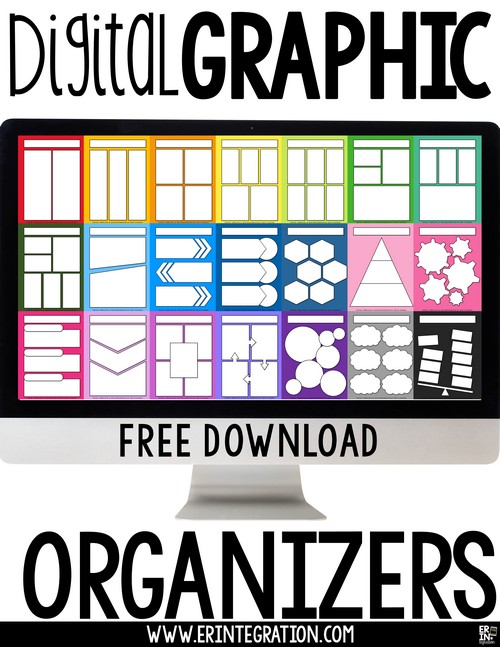
Digital graphic organizers can be used on all devices and with many free apps, websites, and programs. Get 25 digital graphic organizers FREE and learn

Try these engaging Earth Day technology projects and activities for iPads, Google Chromebooks, and other digital devices when celebrating Earth Day in the classroom this
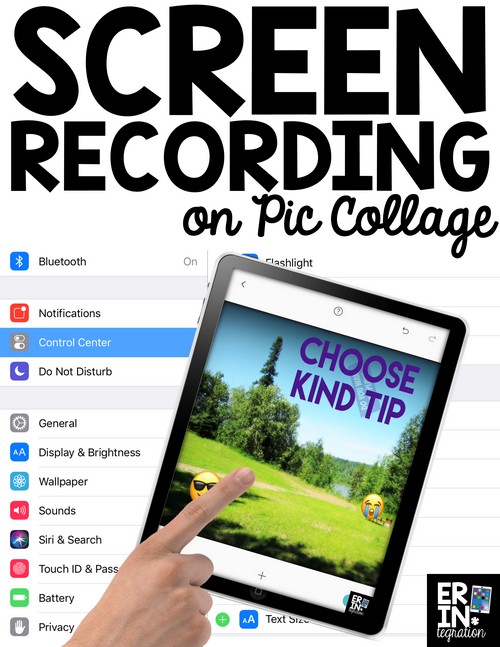
Did you know you can use screen recording on Pic Collage to create animated movies? Learn how to turn Pic Collage into an interactive whiteboard
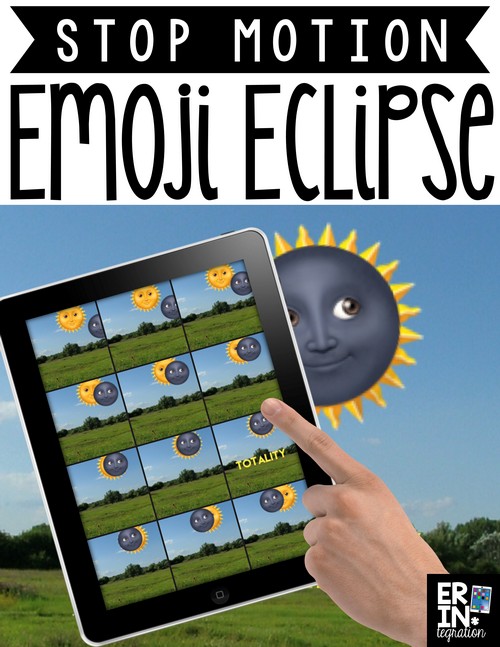
Whether you are viewing the eclipse live or watching a live stream, have students create a stop motion video of the eclipse using Emojis to

There comes a time in every man’s life when he needs to add Emojis to images on the iPad and Chromebook. I know, I’m being