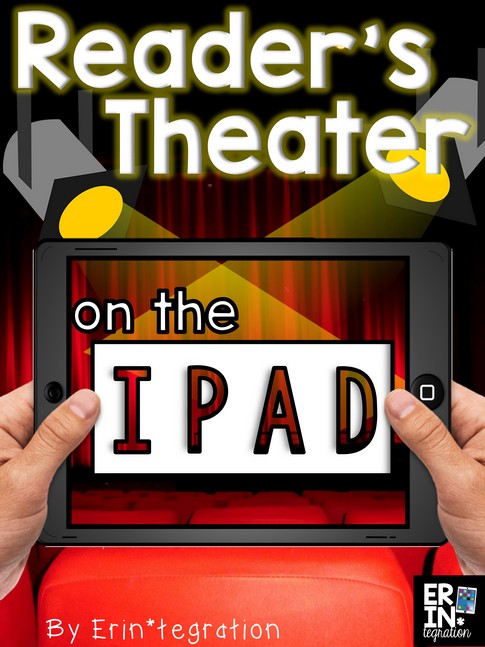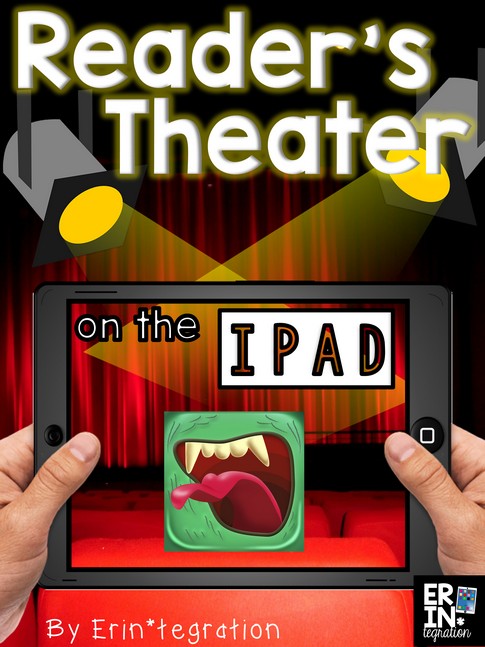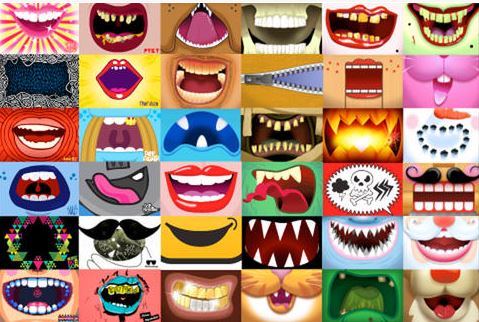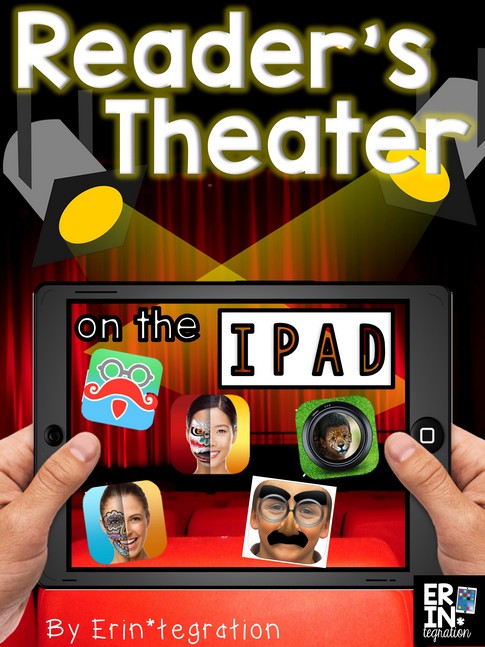Reader’s theater is an engaging way to practice fluency, but add an iPad to it and suddenly students are begging for the next rehearsal! I’m going to share with you 3 simple ways to upgrade a typical readers theater classroom performance using the iPad.
Set up Reader’s Theater
First you need to decide how to set up and run your class reader’s theater.
You can have students stand in the front of the classroom facing the audience in a line and step forward when it is their turn to talk. Or for more informal practice, have students sit in a circle on the rug or carpet.
Older students love “pop and talk,” which is where they sit at their desks with their script then stand and deliver their lines. This is especially fun if you do not reveal parts ahead of time; students have to pay extra attention so they know when it is their turn to “pop and talk.”
Regardless of how you choose to set up the classroom, for the following suggestions students will each need access to an iPad with the recommended app and a script with their role highlighted.
1. Use MouthOff during reader’s theater performance
With the free app MouthOff, students can select a mouth that will pop up on the iPad full screen. Holding the iPad up below their noise with the screen facing forward, students can talk and the lips of the mouth they selected will move.
The free version of MouthOff comes with a variety of “mouths” to choose from.
Since students are holding their iPads up, I have them tape the script to the back of the iPad. This method works best for a quick reader’s theater script where students each have only have 1-2 lines.
Students can change the “sensitivity” of the MouthOff lips should they want them to move more or less with their voices. For a students that tends to read very quiet, a less sensitive setting may motivate him or her to read louder.
2. Prerecord roles on ChatterPix or TACU.
This works best for shorter scripts of 1 line/part per student. Chatterpix Kids and TACU are two of my favorite workhorse apps that I have created resources around and written about on this both. They are both extremely kid friendly and fun too.
Both the apps Chatterpix Kids and Tacu allow students to record a short (30 seconds to 1 minute long video respectively) of their voice over a picture of an object. With Chatterpix, students are inserting the mouth and with TACU students place an animated mouth on top of an image.
For this version of reader’s theater, hand out roles then have students illustrate a portrait of their character. Remind students to draw just the eyes and nose on the face – leave the mouth blank since they will insert it with the app. Students should then take a picture of their illustration, open it in the app, add the mouth and record the character saying his or her line.
Next have students set up for the theater. When it comes their turn, students press play, hold up the iPad and let the character “say” his or her line. You can also combine individual movie clips into iMovie on the iPad, but you would first need to have students “turn in” their videos to you in one location (scroll down on this post to see how I use Work Collector to do that).
3. Use a mask app to enhance a selfie
There are several free apps for the iPad where students can select from an assortment of masks to place on top of a selfie. The premise of using them is mostly the same. First students open the app and take a selfie. They need to make sure their face is in the lines. Next they select a mask or object to add onto their selfie. The process takes students about 1 minute.
Some of the selfie-mask apps I recommend are Mojo Masks, Mustache Mojo, Mojo Masks Chinese New Year, Face Decorator and Animal Face Maker.
For this version, I suggest having students sit down either in a circle or at desks. That way when it is their turn to read, students just hold the iPad up and read from the script in their lap or on the desk. Download the apps then drag them into a folder called Reader’s Theater. That way, you have students gather, make their character, hand out scripts, and get going in about 5 minutes!
You can also have students save their mask selfie, then upload these into Chatterpix to make an app-smashing version of suggestion #2 on my list. We used my Sugar Skull Selfie resource to first research and “Sugar Skull” ourselves before performing a Day of the Dead Reader’s theater.
This works great in a small group for a guided-reading theater as well since it requires so little set up.
Be sure to follow my Reader’s Theater Pinterest board for more ideas:
I would love to hear how you are integrating iPads into Reader’s Theater in your classroom! Is it still Reader’s Theater if it is prerecorded? Share your thoughts in the comments!