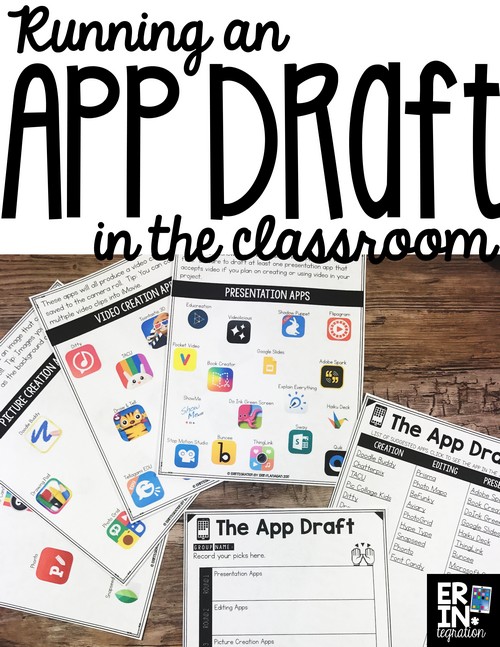
HAVE AN IPAD APP DRAFT IN THE CLASSROOM
Are you looking to add more student choice into your classroom? Have an iPad App Draft and allow students to choose the apps to use
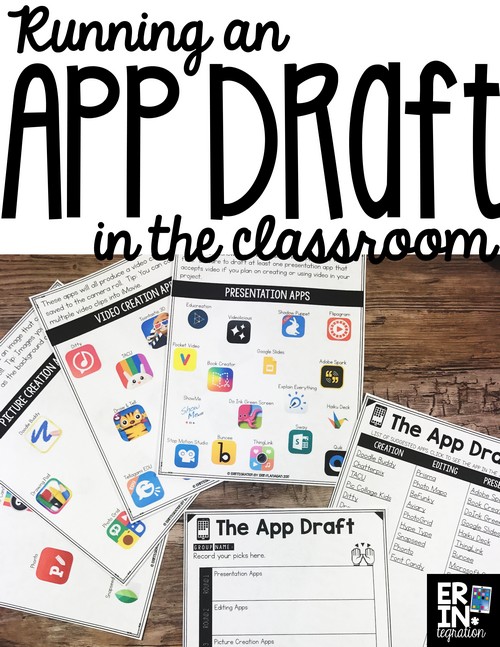
Are you looking to add more student choice into your classroom? Have an iPad App Draft and allow students to choose the apps to use
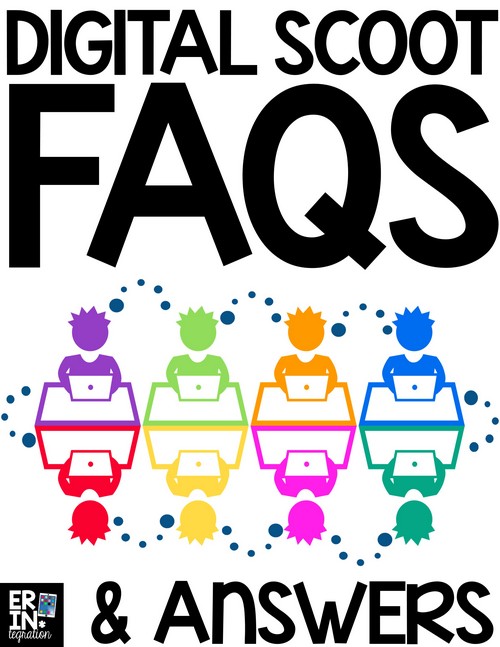
Wondering about Digital Scoot and how you can make this versatile technology and movement game work in your classroom? I’ve compiled a list of the

Combine multiple slides into one large slideshow on Google Slides with this easy process. I’m sharing how to put together individual student slideshows into a
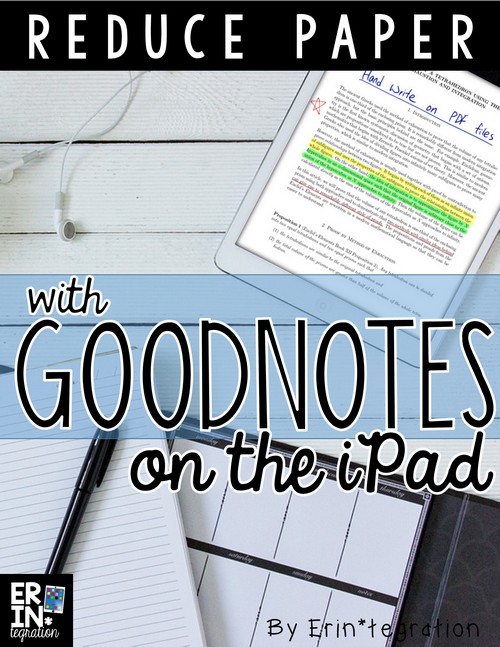
This week I used a workhorse app called GoodNotes which basically allows you to write on any PDF file on your iPad. I say workhorse
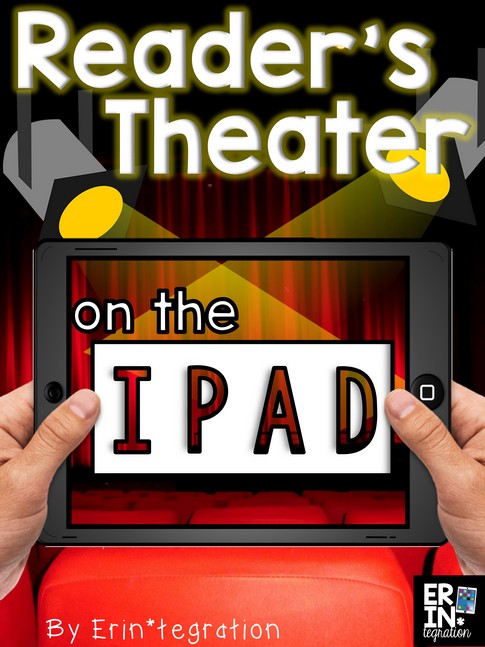
Reader’s theater is an engaging way to practice fluency, but add an iPad to it and suddenly students are begging for the next rehearsal! I’m
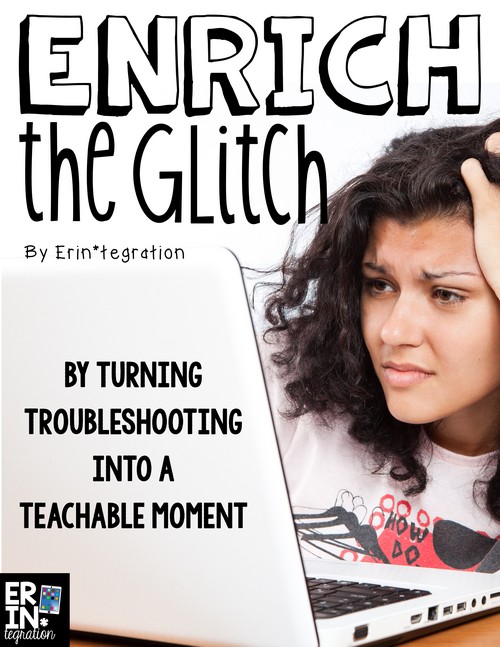
One of the roadblocks that many teachers feel limits their integration of technology is the dreaded technology glitch. I’m not talking about the times that
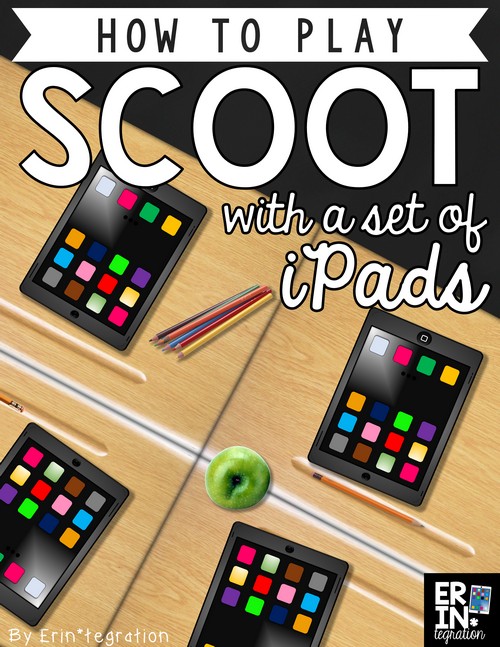
iPad Scoot combines technology integration and movement into a whole class game. Paperless, engaging and versatile, get students scooting on the iPad today! Scoot with
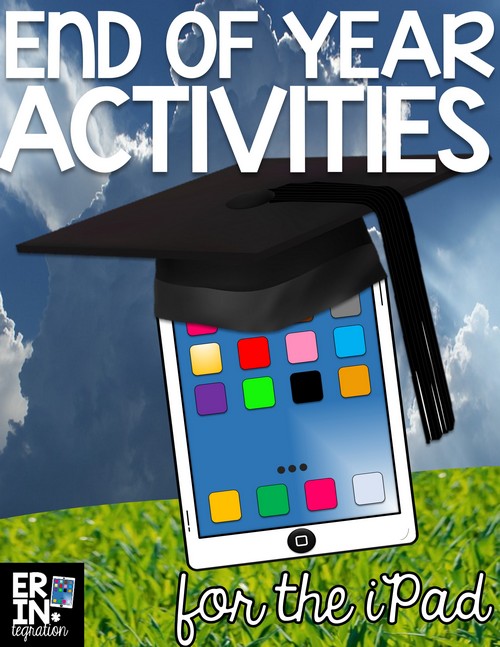
Don’t forget to integrate technology into your last couple weeks of school by planning end of year activities to keep your students engaged! I have